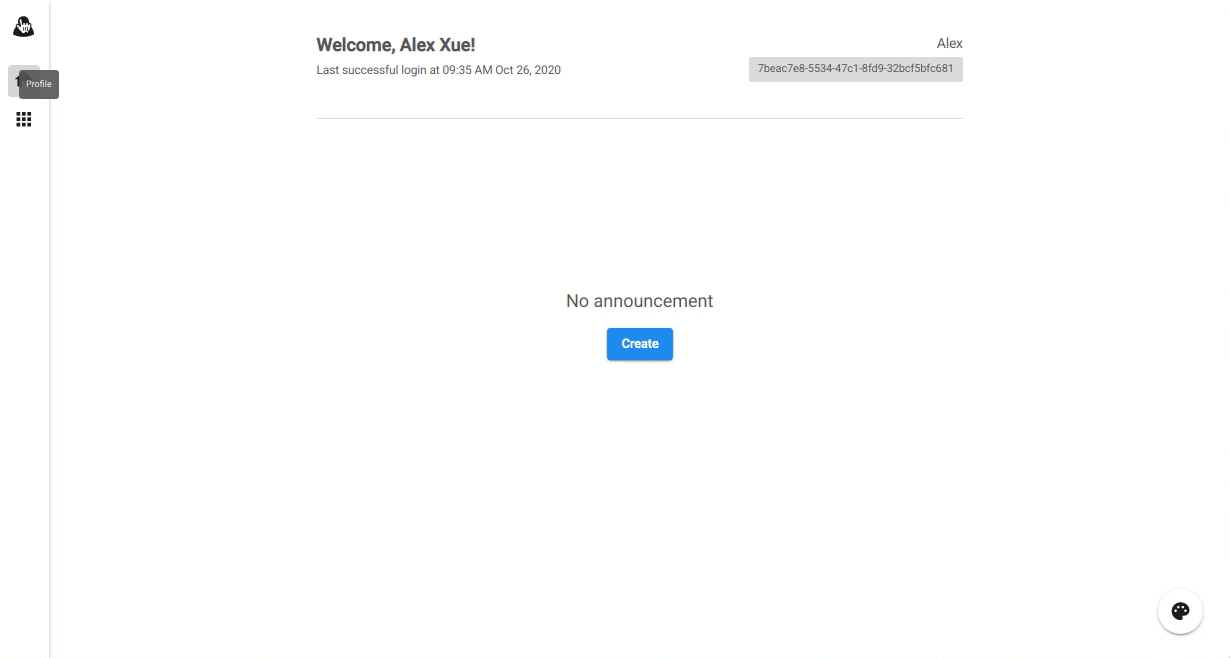Remove Credit Card information from the account
In order to remove the stored credit card from your account, please follow the steps below:
- Click on the Profile icon
- Go to Manage Organization
- Select Payment tab
- At the Stored Credit Card section, choose Remove
- Click "Yes, I'm sure" to remove the credit card