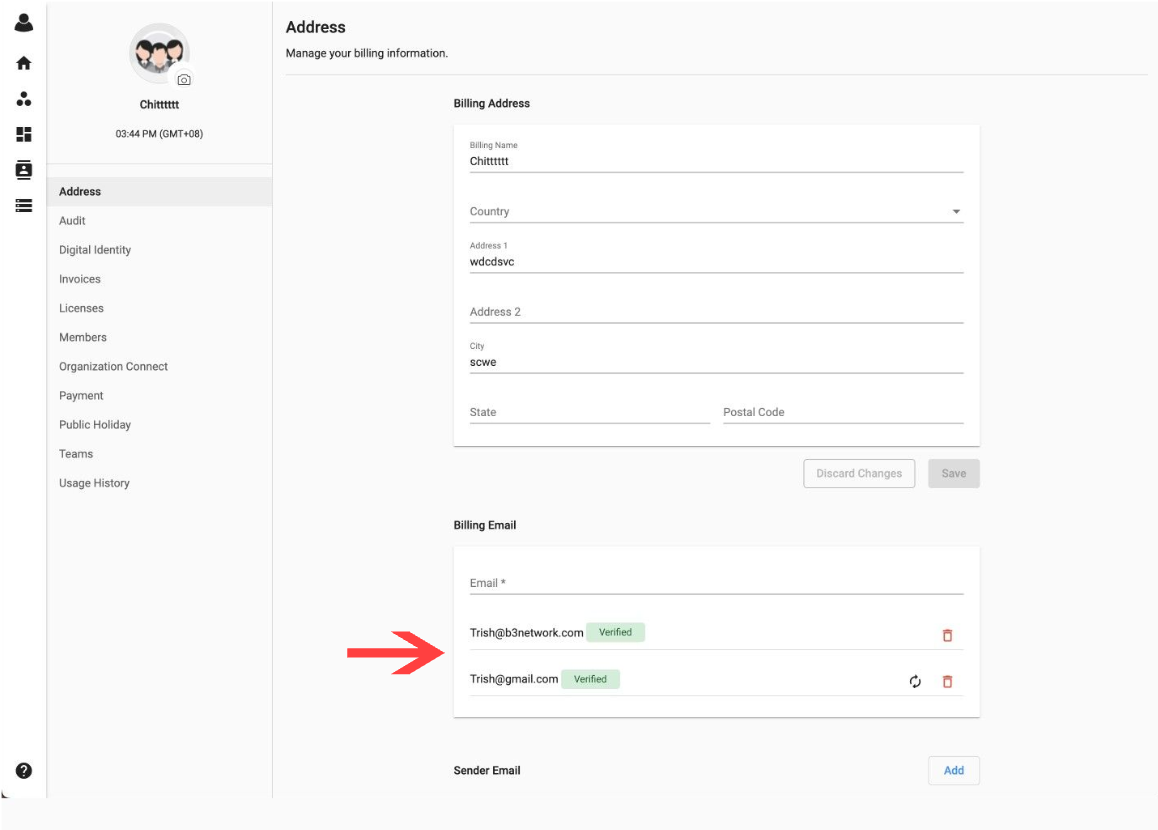Change Billing Details & Billing Emails
Overview
Your company billing details will appear on your invoices and all system emails.
Change Billing Information
If you want to change your account information, follow the steps below:
- Click on the Profile icon
- Go toManage Organization
- Choose Address tab
- Edit info
- Update
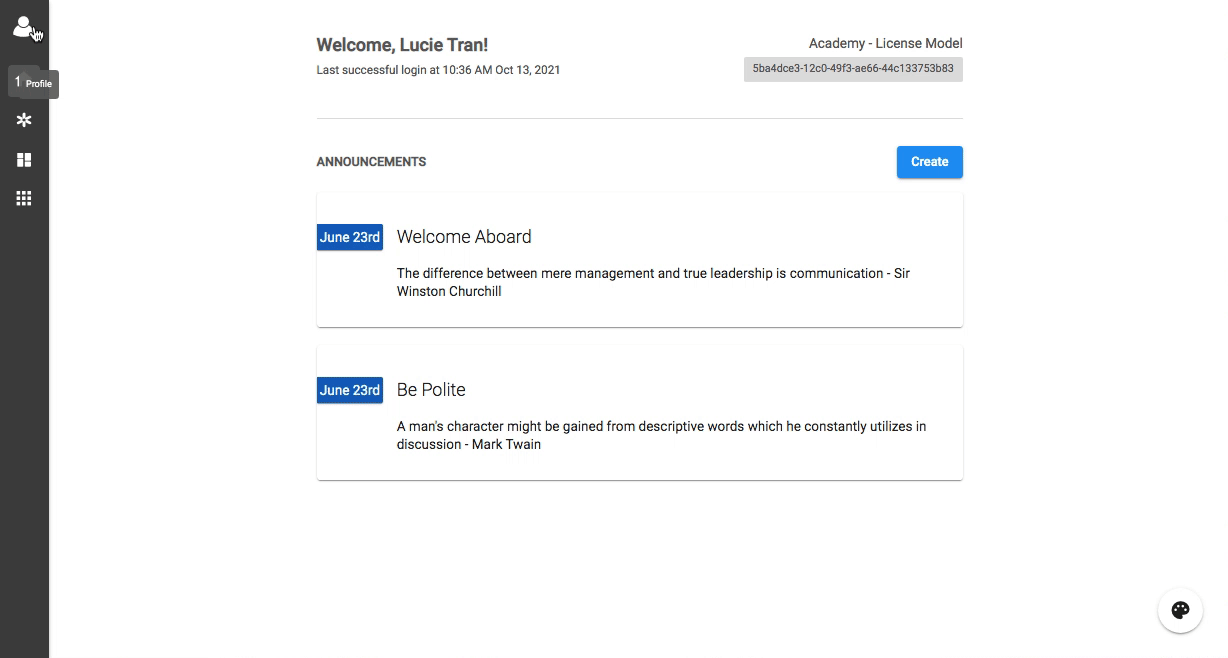
Note:
For Stripe topup, a warning message will be displayed if the billing email is unverified by the user. This email is used for alerting the customers when their credit runs low, or if auto-topup/renewal fails.
- If the billing email is unverified, users will see the below highlighted warning message
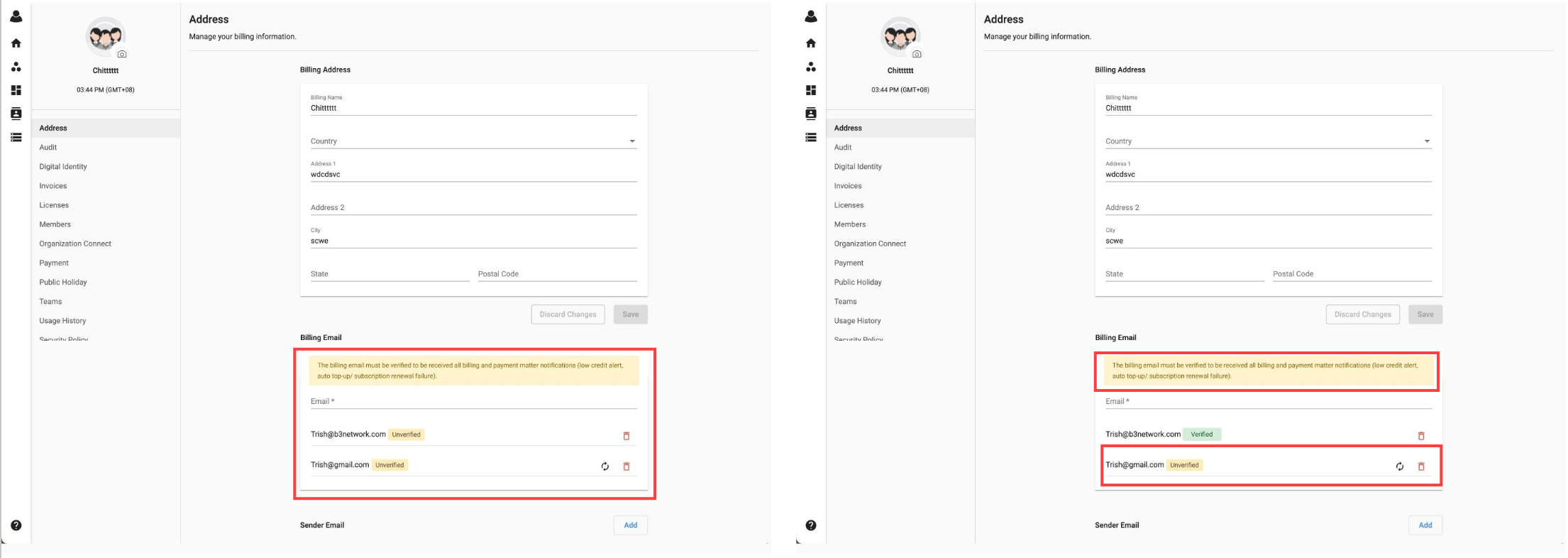 * If every billing email is verified, then the warning message will not be displayed
* If every billing email is verified, then the warning message will not be displayed