Security Events in Manage Organization
The Security Events tab in Manage Organization provides comprehensive security logs, enabling users to monitor and track all organizational activities. This feature enhances visibility, helps identify potential issues, and ensures better accountability and security management.
Permission Management
Owners and Admins with Organization Settings permissions have full access to perform all actions within the organization.
Navigation
- Log in to your organization
- Go to Manage Organization
- Click on Security Events tab on the left side panel bar.
- User can filter by:
- Time
- Today
- This week
- This month
- Specific Date time
- Event Name
- All
- provisionUnauthorizedIPAddress → SIP credentials requests from an unauthorized IP Address
- registerUnauthorizedIPAddress → SIP registers from an unauthorized IP Address
- makeCallUnauthorizedIPAddress → Outgoing call attempt from an unauthorized IP Address
- Actor
- All
- Allow searching by the exact actor name
- Details
- Search by typing keywords within event details
- Time
- User can refresh the page by clicking the refresh button
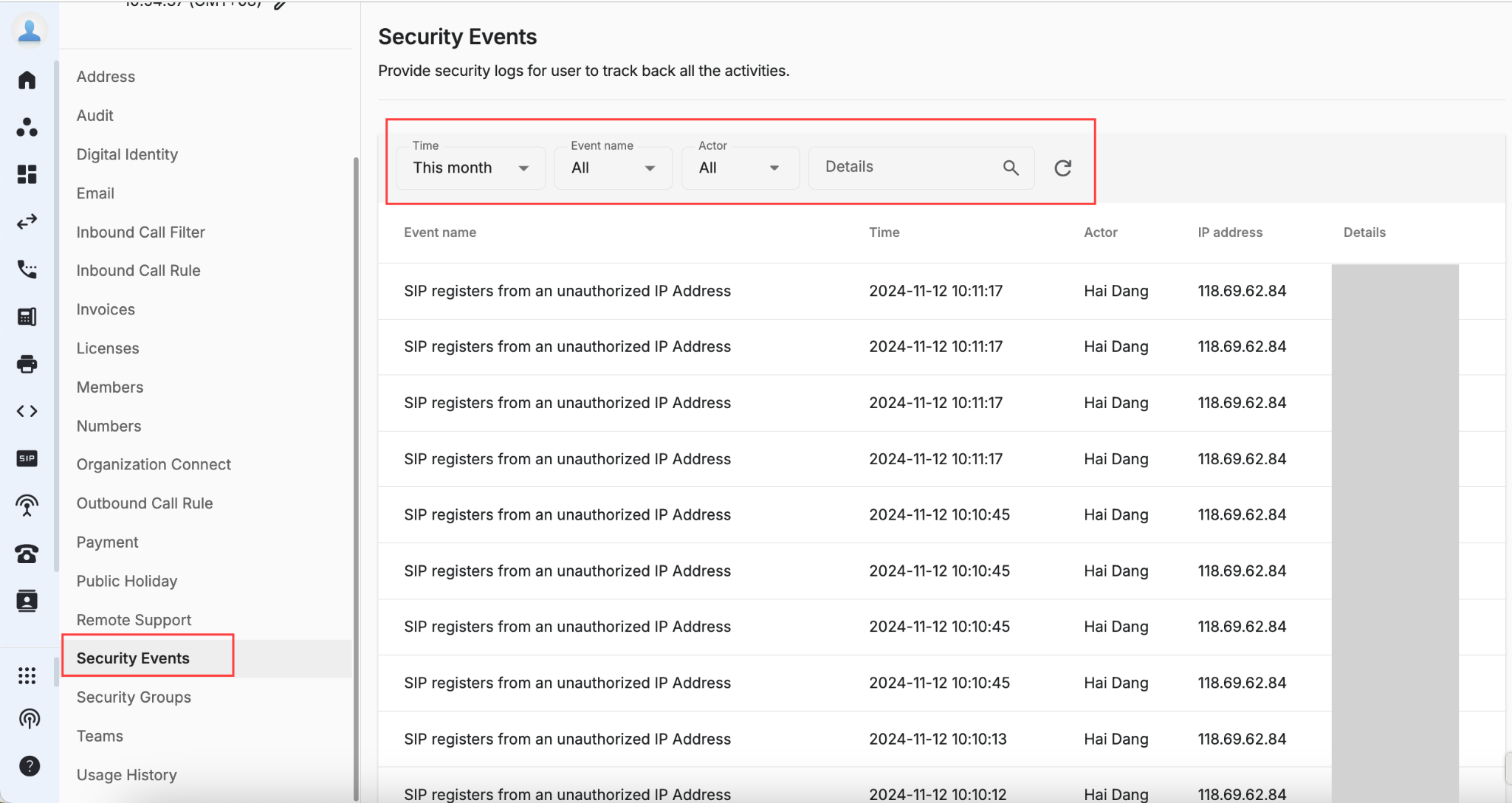
Note:
It supports users with below SIP domains:
- Singapore: sipsg01.b3networks.com, sipsg02.b3networks.com
- Indonesia: sipid01.b3networks.com
- Thailand: sipth01.b3networks.com