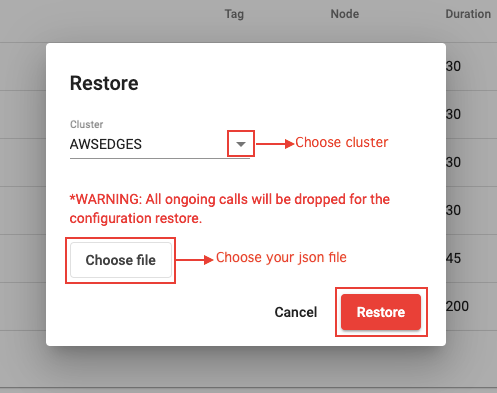Backup - Restore
Introduction
Backup is a tool for Edge operators to export all current configuration of a cluster (.json files) in order to backup in case someone mistakenly make any changes and want to reuse the pervious one.
Restore is the contrary of Backup. It is used to import a (backup) json file into a cluster in order to restore the previous configuration.
Warning:
All ongoing calls will be dropped during the configuration restore.
How to export the current configuration of a cluster?
1. Select Backup
2. Choose a cluster to export configuration data (if you have multiple cluster) > Backup
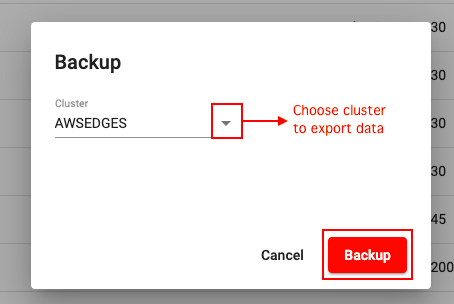
How to import the configuration into a cluster?
1. Select Restore
2. Choose the cluster to import configuration data (if you have multiple cluster)> Choose your json file > Restore