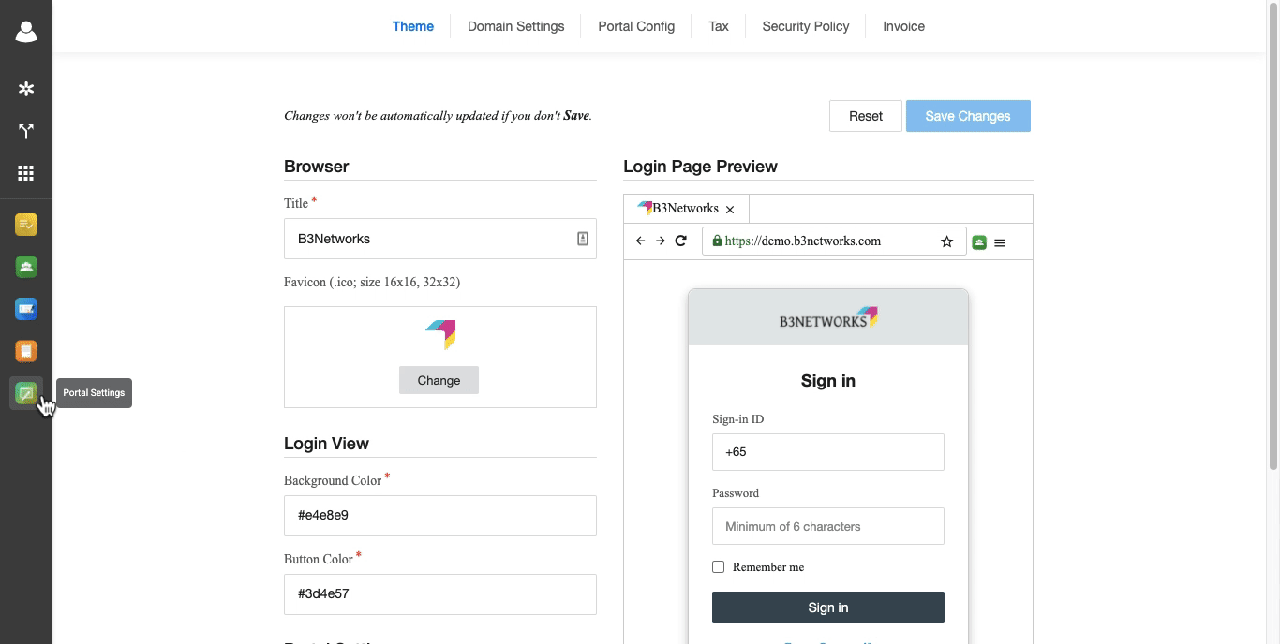Customize your portal
If you want to modify any part of your portal such as Title, Logo, Icon, and background color, please follow these steps below:
- Log into your B3 account
- Go to Portal Settings app
- Select Theme
- Edit and preview
- Save changes
Limitation:
- Favicon: .ico; size 16x16, 32x32
- Logo: max-height: 48px; max-width: 300px