Bulk Filtering
Overview
Bulk Filtering allows users to upload a number list and check for the DNC status. The system will check the .csv file and send the results via email or user can download it from the portal once it has been uploaded.
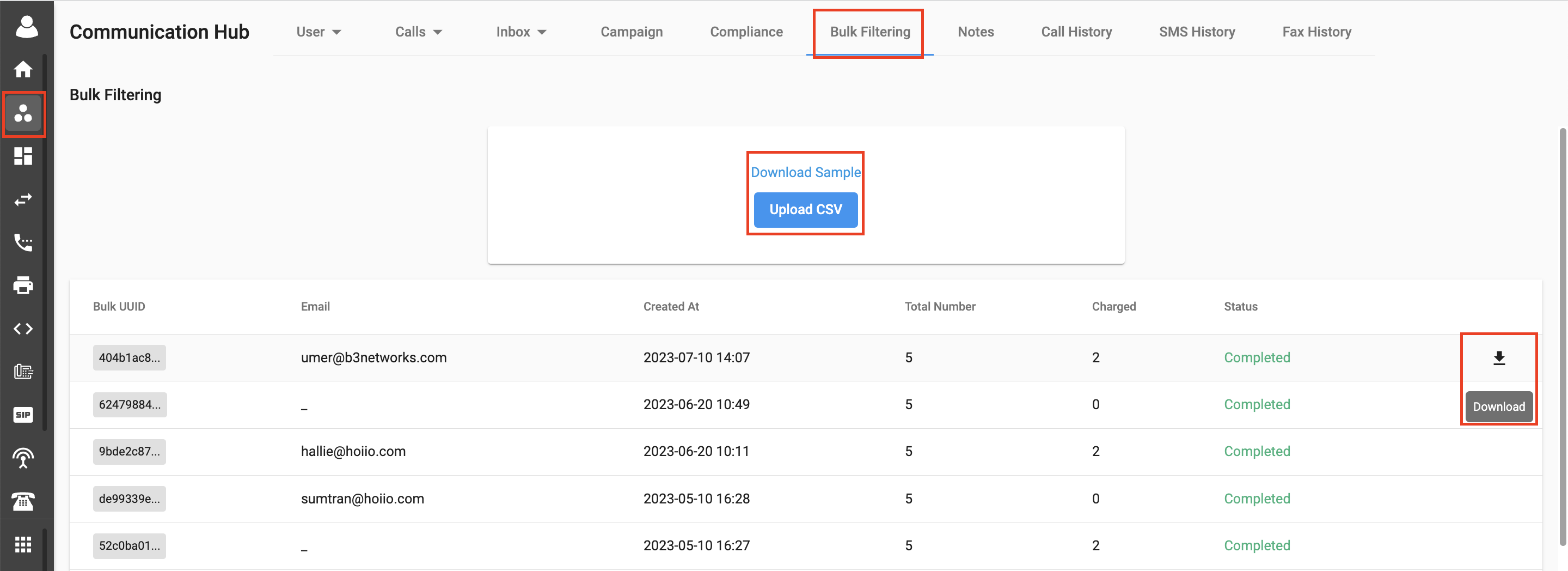
Access Control
This is only accessible by the users who have:
- DNC Bulk Filtering add-on license
To access the Bulk Filtering, follow the steps:
- Login to the Organization
- Go to Communication Hub
- Select Bulk Filtering
- Click Download Sample for a sample file
- Click Upload CSV
- Select a File
- Fill in Email Address
- Click Scan
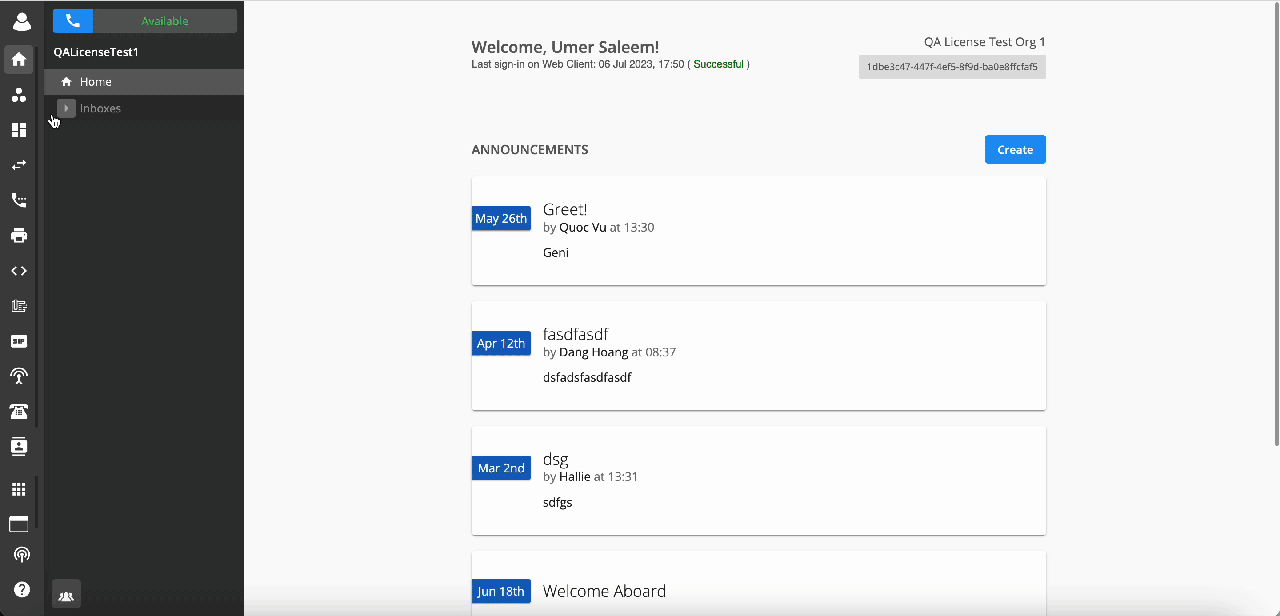
Users can download the report directly from the web portal.
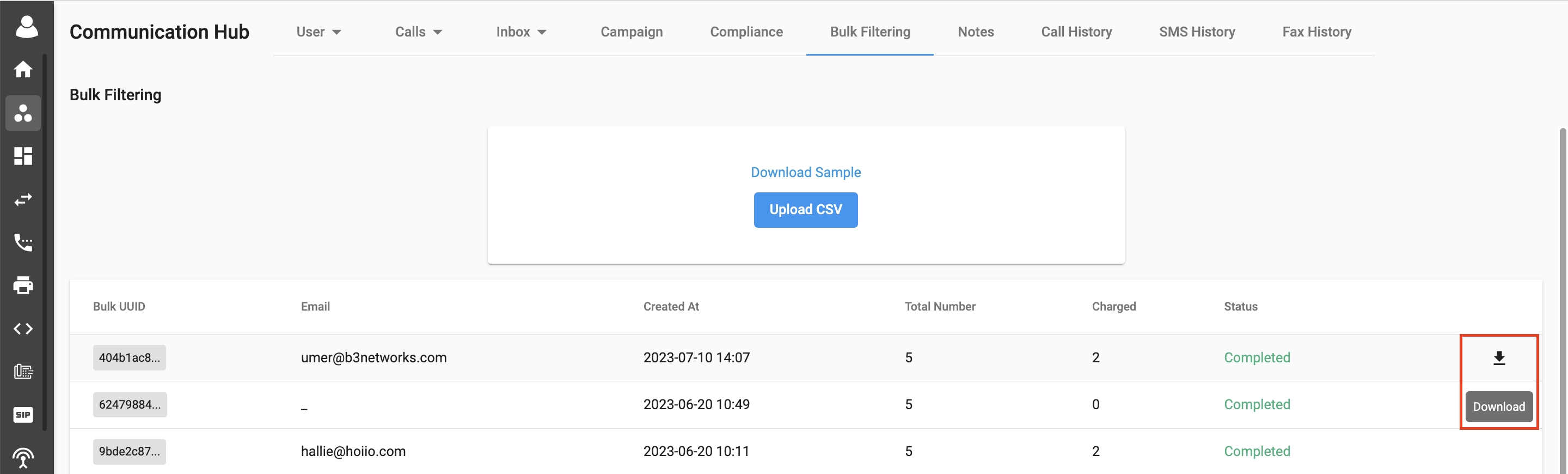
Or you can check the report sent via Email in a CSV format.
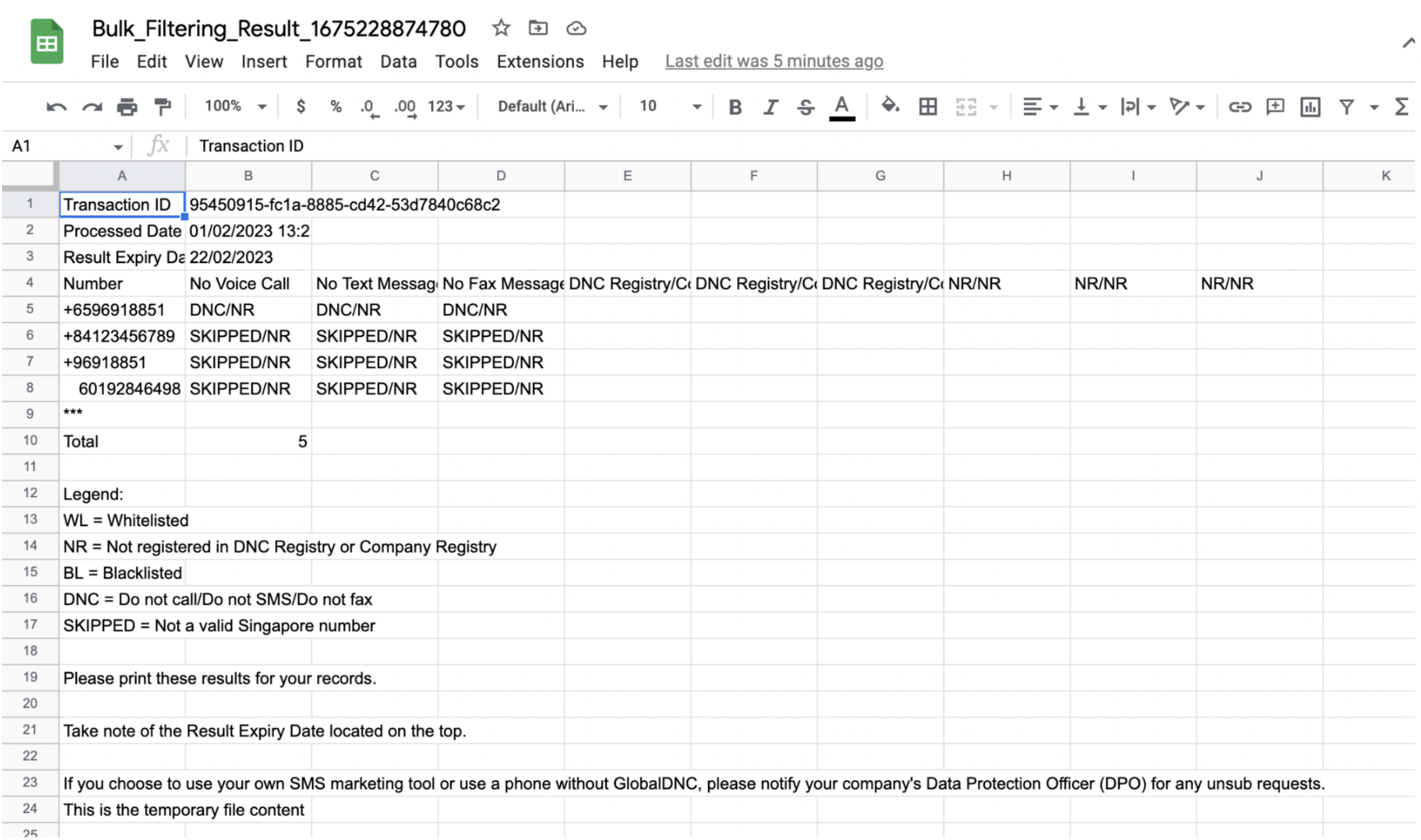
Note:
- All numbers will be charged regardless of how many times they have previously been uploaded and checked.
- Duplicated phone numbers in the same file will still be charged twice.
Note:
The entries in the file should be validated in e164 format.
- If some numbers have errors (do not match the format, wrong status, etc.), System will not allow to upload the whole list and return them in a popup "Failed to upload number list"