Check Usage History
To check the usage history of your account, follow the steps below:
-
Click on the Profile icon
-
Go to Manage Organization
-
Select the Usage History tab
-
Filter by Categories:
- Call
- Fax
- SMS
- DNC
- Payment: check the top-up action status happening in your organization.
-
Filter by Month
-
Search
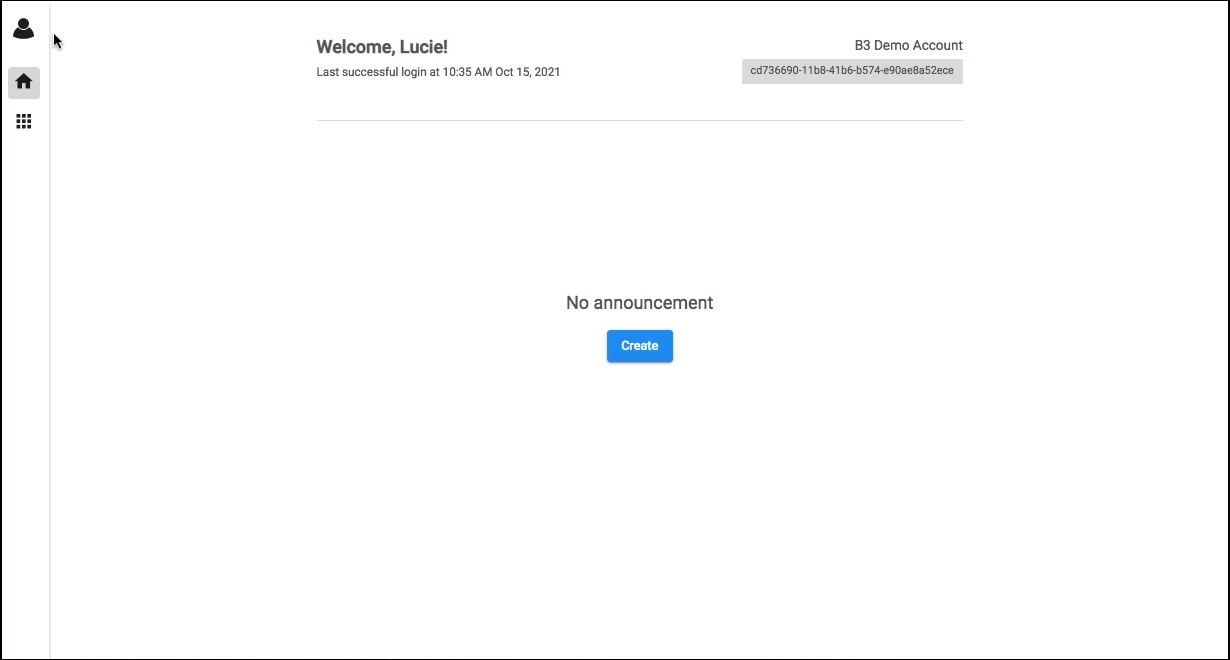
Note
All usage reports use timezone UTC to align with billing.