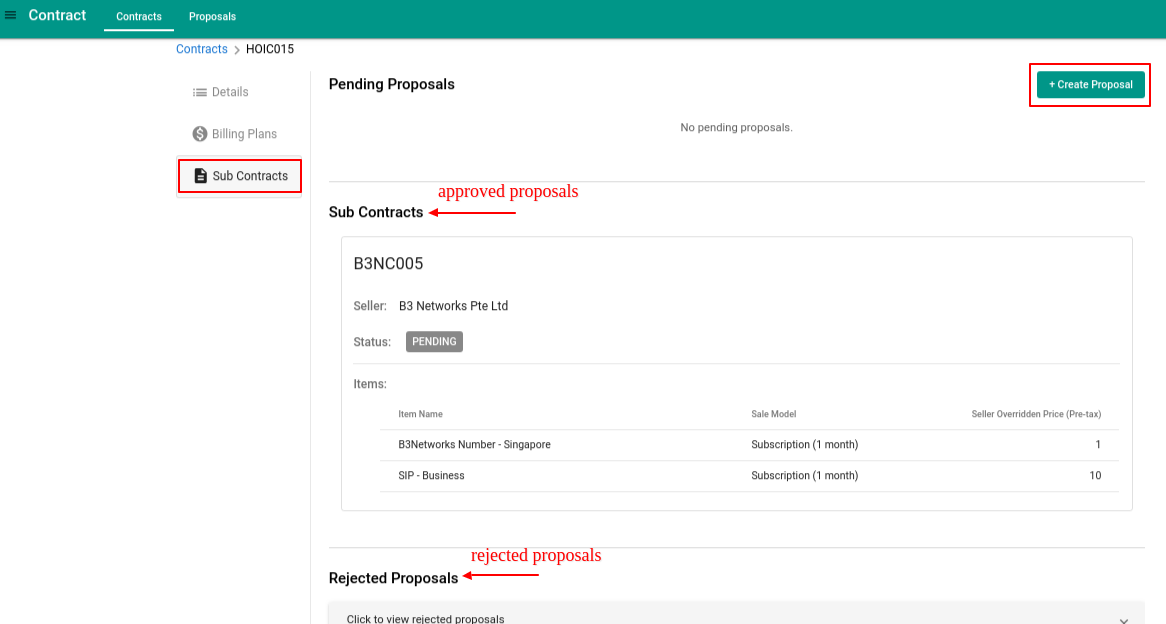Create a Sub-contract
You can ask your supplier for a lower cost for items in your contract, or to simply fix the current cost and avoid future fluctuation. This can be done by creating a Proposal for a Subcontract from your supplier.
In order to create it, please follow the steps below:
- Go to the Sub Contracts tab
- Choose +Create Proposal
- Select Seller and the Items to bargain
- Create
- Wait for the response from Supplier
- Delete proposal*(optional)*
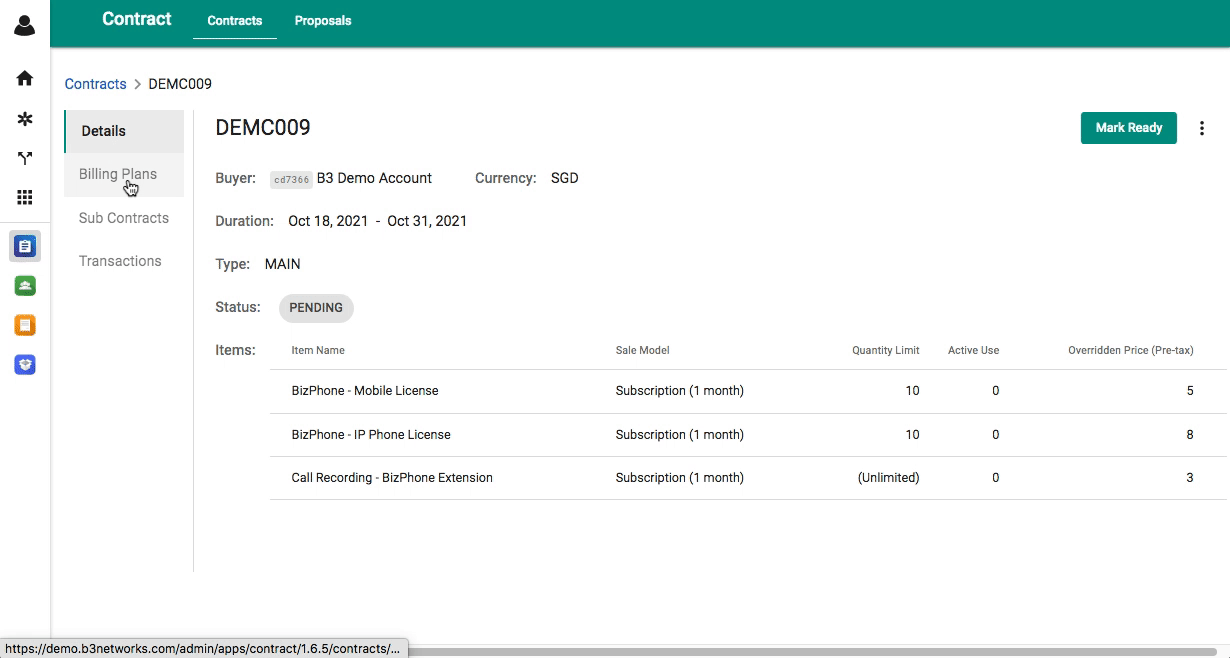
Supplier's response
Once the supplier responds, the proposal will show under the respective section:
- Sub Contracts = Approved proposal
- Rejected proposals