Extend a Contract
If you want to extend the expiry date of a contract in IN_PROGRESS status, please follow the steps below:
- Go to the Contract app
- View the contract that you want to change
- Select Extend Contract
- Choose a New date
- Extend
- An extended contract is created. It has to go through the Contract process flow to be ready:
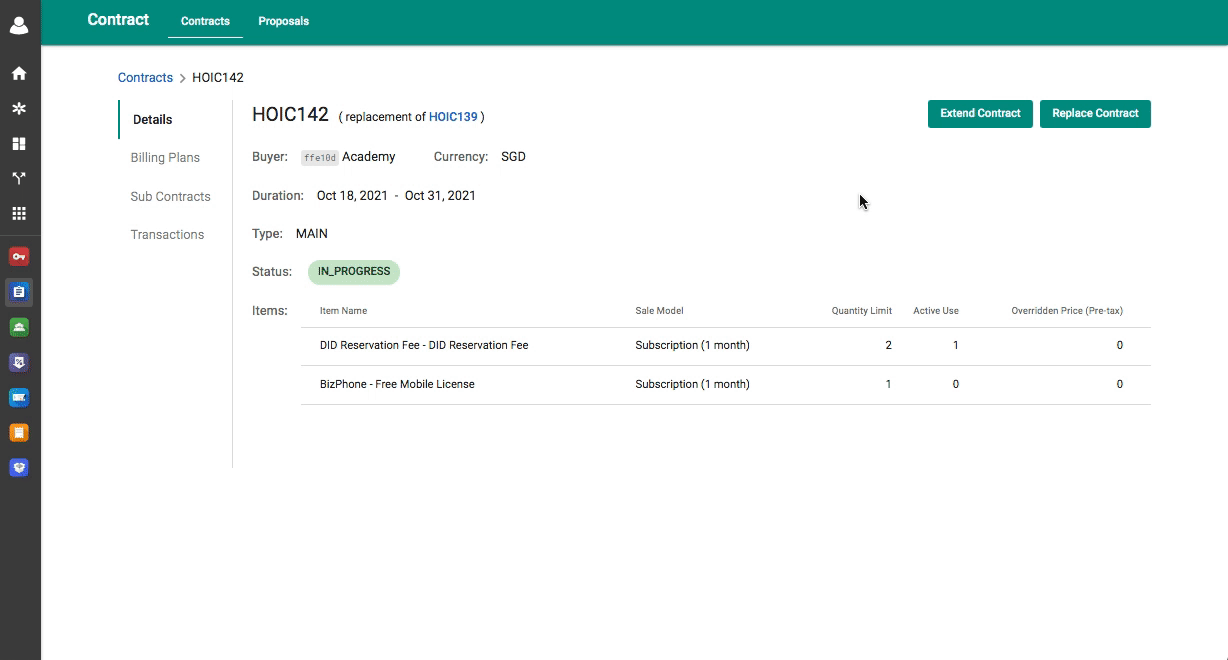
Notes:
- Once you finish extending the Contract, the system will automatically update if the Subscription, that is tied to the Contract, currentlyturns on Auto-renew.
- In case the Subscription turns off the Auto-renewfunction. You have to manually renew the Subscription first, then the system will activate the Contract after that.