Configure Billing plan for a contract
Billing plan is an obligatory step when you create a contract. It defines how the customer pays you.
There are 2 types of Billing plans:
- As incurred
- Milestone
After you draft a contract in Step 1:
- Go to the Billing Plans tab
- Select +Create Billing Plan
- Choose:
- Either As Incurred
- Or Milestone
- Click Mark Ready
Note:
A READY billing plan can still be edited.
When you edit a READY billing plan, the status will be changed back to PENDING automatically.
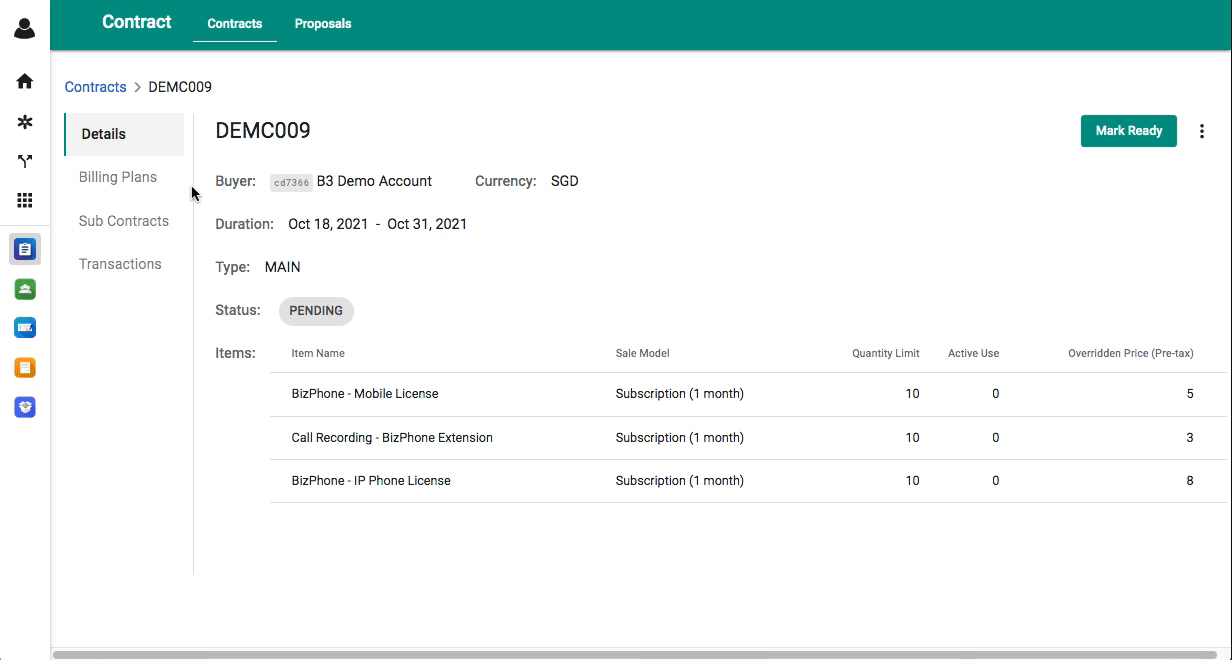 ### 1. Billing plan - As incurred
### 1. Billing plan - As incurred
Under this category:
- Subscription items in the contract renew normally according to subscription configuration (Monthly or Yearly) until the contract ends.
- User will be charged when the items are provisioned and renewed.
- When an item is provisioned, it will be charged, following the subscription cycle.
- Purchase is 1 cycle.
- The first renewal is pro-rated to the 1st day of the next cycle (if the Alignment policy is enabled)
- The second renewal onward is 1 cycle.
- The last renewal is pro-rated to the contract end date.
- When an item is terminated, it will be refunded, following the 14-day refund policy (if the Refund policy is enabled)
- When an item is provisioned, it will be charged, following the subscription cycle.
To mark the billing plan as READY, please follow the steps below:
- Click Edit items
- Add the items in
- Finish
- Mark Ready
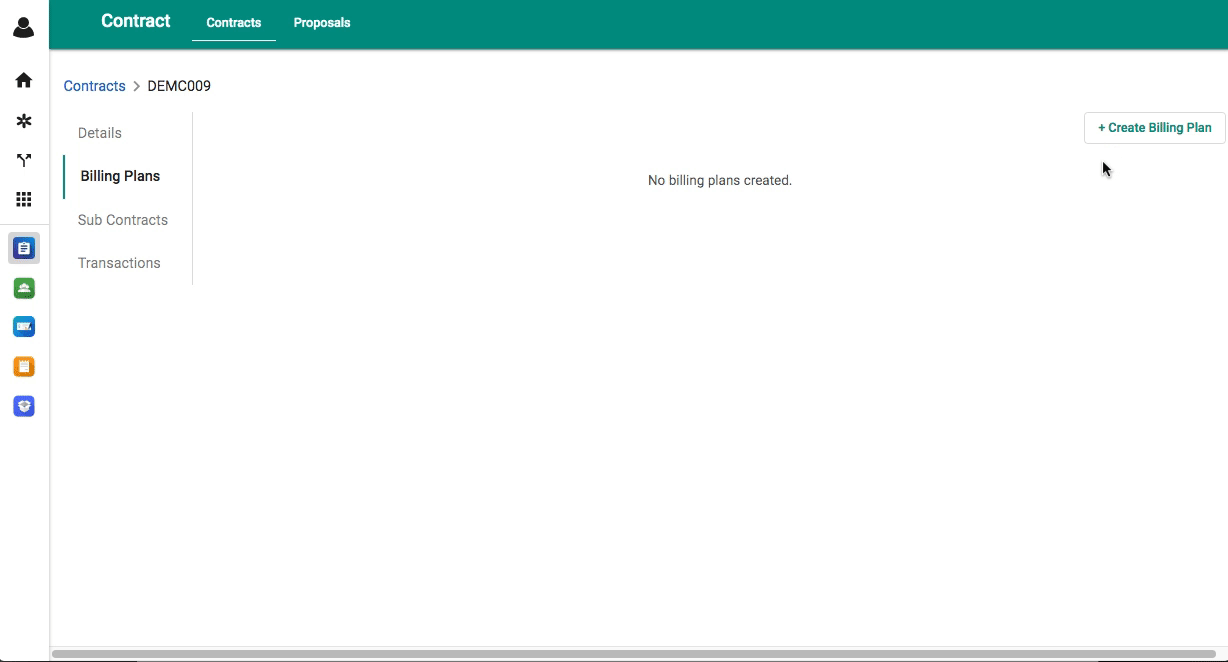 ### 2. Billing plan - Milestone
### 2. Billing plan - Milestone
Under this category:
- Subscription items in the contract are provisioned for the entire period of the contract
- User will be charged as soon as the contract is marked READY.
- When an item is provisioned, it is not charged. No invoice is issued.
- When an item is terminated, it is not refunded.
To mark the billing plan as READY, please follow the steps below:
- Click Edit items
- Add the items in
- Finish
- Add the Milestone
- Mark Ready
Note:
Make sure the total amount of all milestones matches the contract value.
- Total amount = Unit price * Maximum quantity * Contract duration
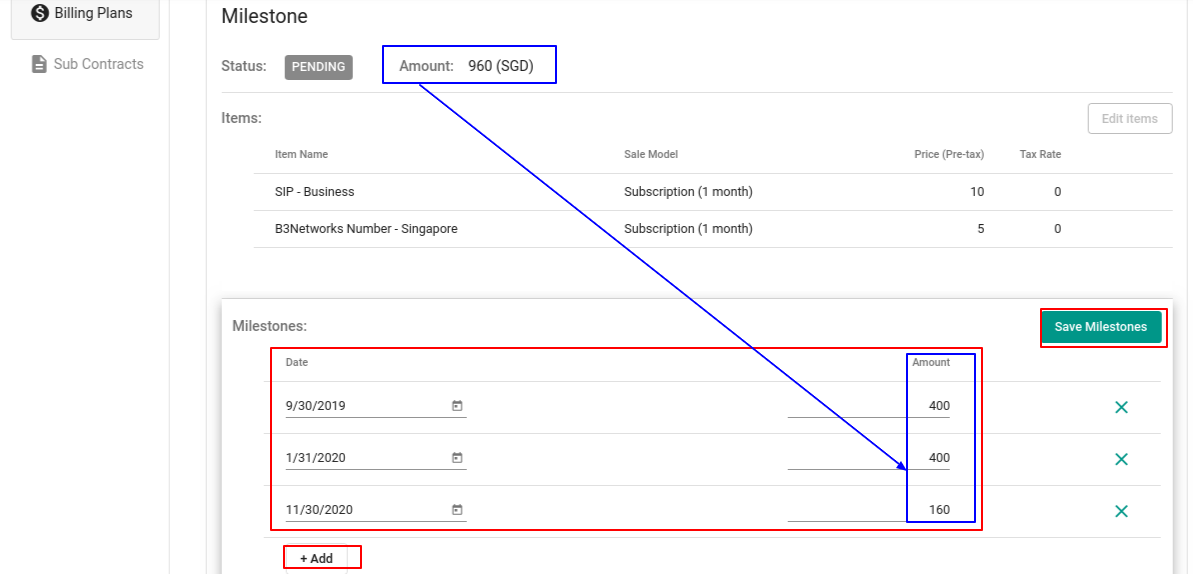
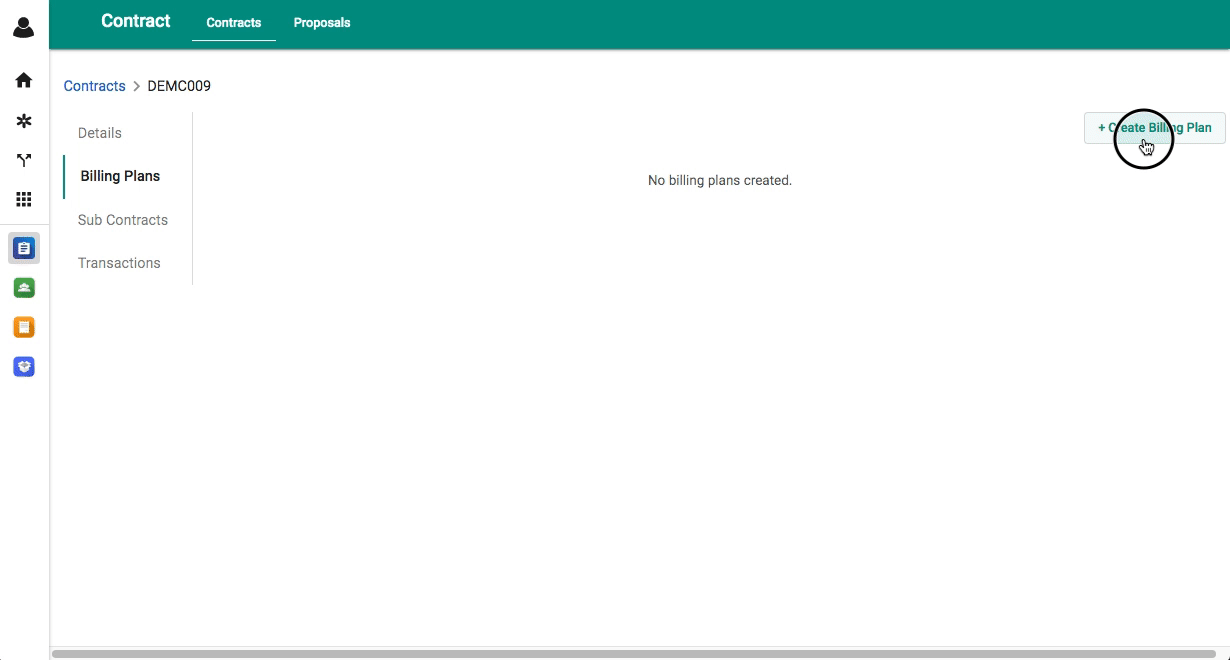 ### Example:
### Example:
- Contract length = 24 months (1 Jan 2019 to 31 Dec 2020; start date and end date is inclusive)
- Items:
- Bizphone standard: $0 * 1
- IP phone License: $10/month * 10 licenses * 24 months
| Action | Date of action | Milestone | As Incurred |
|---|---|---|---|
| Contract READY | 1 Jan 2019 | Contract is charged $2400. An invoice is issued $2400. Contract Status is In Progress. Contract is not editable. | Nothing happens. |
| Purchase Bizphone standard + 4 IP Phone Licenses | 2 Jan 2019 | $0 Subscription period: 2 Jan 2019 to 31 Dec 2020 | $40 (= $10/month *4 + $0/month) Contract Status is In Progress. Contract is not editable. Subscription period: 2 Jan 2019 to 1 Feb 2019 An invoice is issued |
| Purchase 6 IP Phone Licenses | 15 Jan 2019 | $0 Subscription period: 15 Jan 2019 to 31 Dec 2020 | $60 (= $10/month *6) Subscription period: 15 Jan 2019 to 14 Feb 2019 An invoice is issued |
| Renew 4 IP Phone Licenses | 2 Feb 2019 | Not happen | $78.67 Subscription period: 2 Feb 2019 to 1 Apr 2019 An invoice is issued |
| Renew 6 IP Phone licenses | 15 Feb 2019 | Not happen | $90 Subscription period: 15 Feb 2019 to 31 March 2019 An invoice is issued |
| Renew 10 IP Phone licenses | 1 Apr 2019 | Not happen | $100 Subscription period: 1 Apr 2019 to 30 Apr 2019 An invoice is issued |
| Terminate Bizphone subscription | 13 Dec 2019 | Refund $0 | Refund $100 An invoice is issued |
| Purchase Bizphone standard + 10 IP Phone Licenses | 14 Dec 2019 | $0 | $100 Subscription period: 14 Dec 2019 to 13 Jan 2020 An invoice is issued |
Note:
Both Contract Issuer and Buyer will be notified 14 days prior contract expiry so that they can take action in time, if needed.