Introduction
Overview
Release App is a management tool that allows you to:
- Receive the latest updates from the service provider (B3Networks).
- Manage the updated version to a selected group of users.
- Keep tracking the software development lifecycle.
Release Channels
Types
There are 5 different release channels in the following order that you need to be aware of:
- **Experimental:**Channel for Development testing
- **Quality Assurance:**Channel for QA team testing
- **Release Candidate:**Channel for ready-for-production releases (In this channel, the early candidates can opt-in in advance for testing and approving purposes.)
- **Stable:**Channels for production releases
- **Enterprise:**Channels for customers who want a fixed 1 release per quarter
The following table will represent the differences of each channel.
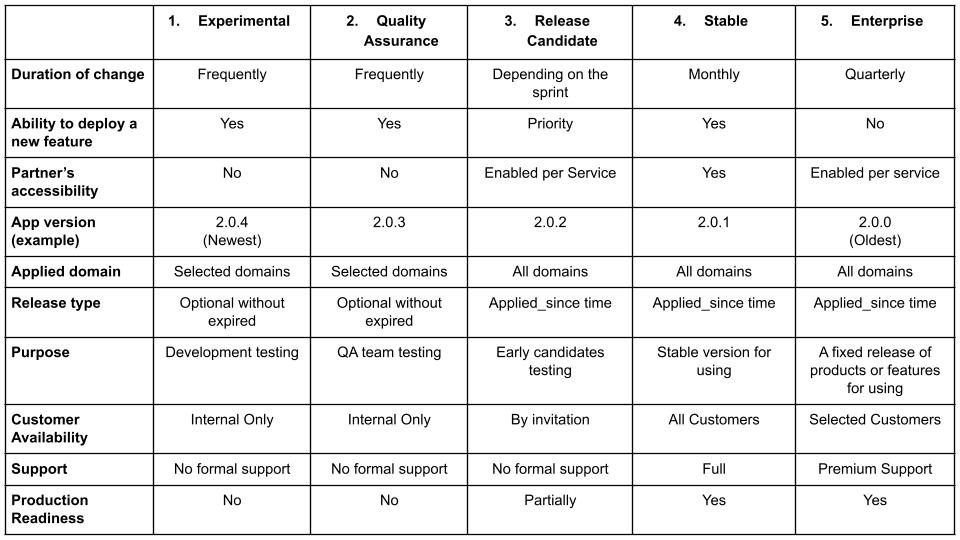 Terminology
Terminology
| Term | Definition |
|---|---|
| Release | a software update. |
| Version | a particular release of a piece of the software followingSemantic Versioning. |
| Release type - Optional without expired | all users will receive updates immediately when engineer apply the release for these users |
| Release type - Applied_since time | a release applied_since time is set to the current time, the release will supersede the previous release and be applied immediately to all customers. |
Checklist
The Release App will contain the following tabs: