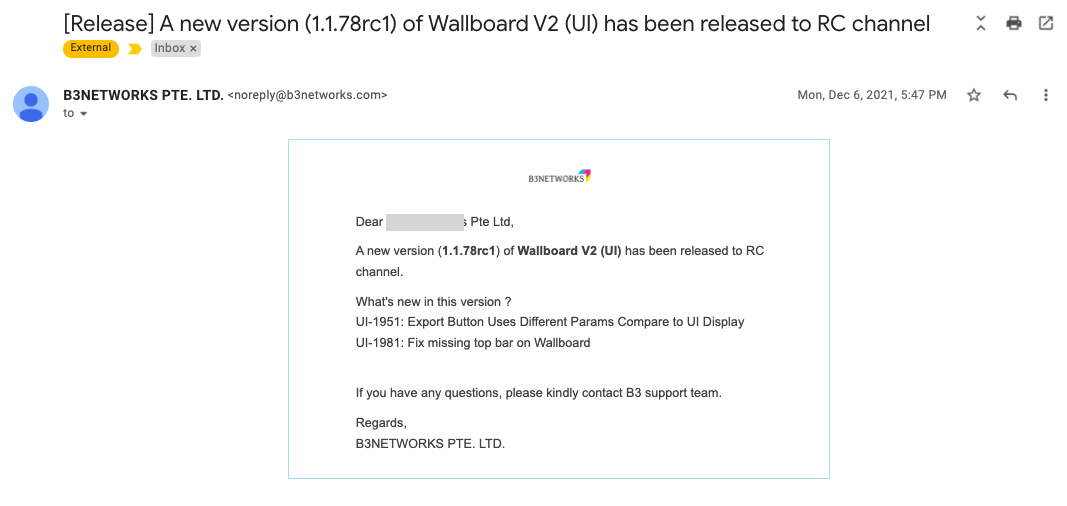Notification Settings
This tab allows you to set the notification of upcoming deployments and early access deployments that you opt-in. The notification will let you know what's new in the newly released version.
In order to do so, please follow the steps below:
- Go to the Release V2 app, choose the Settings tab
- Toggle on:
- Owner's email (if you want the owner to receive the notification)
- Other emails
- Add the emails that you want to receive the notification
- Save
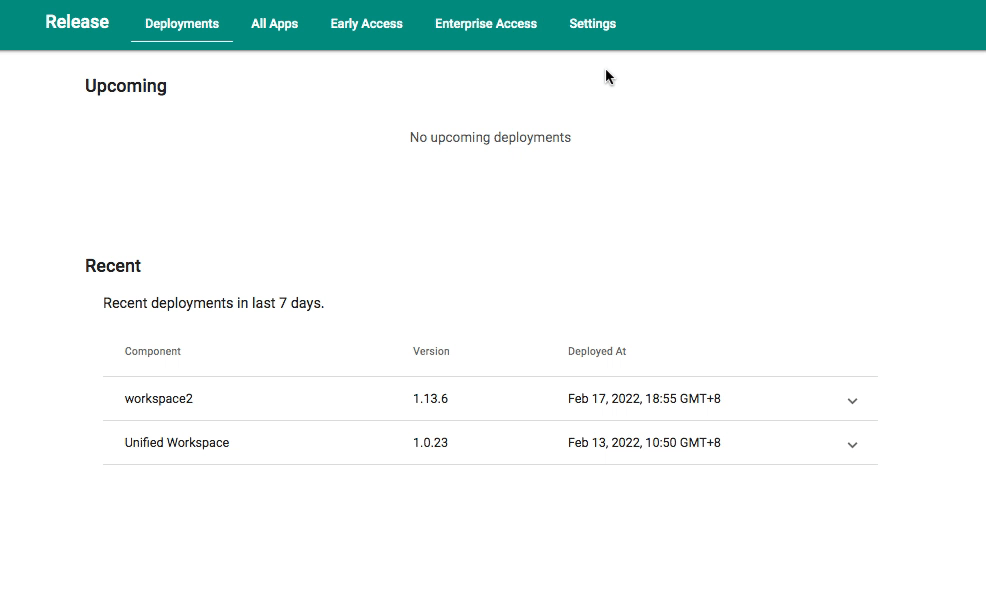 ### Sample notification:
### Sample notification:
Upcoming release:
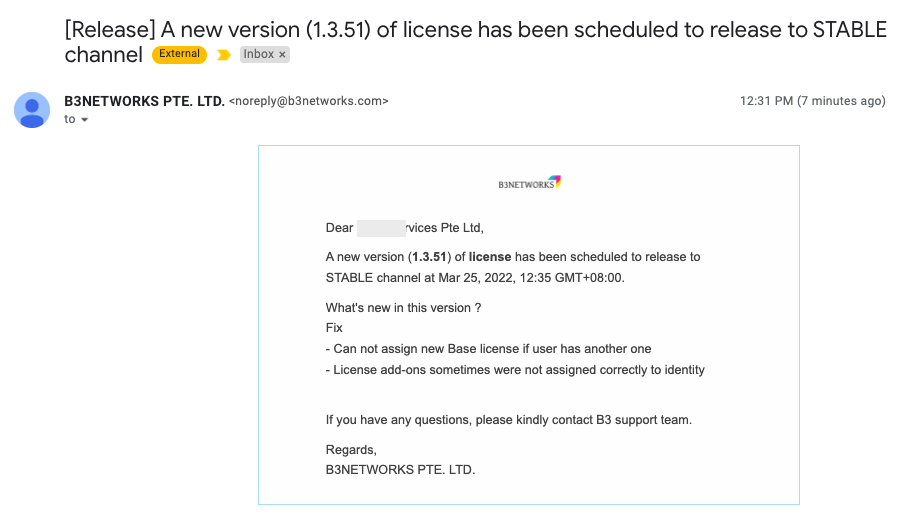 #### STABLE release:
#### STABLE release:
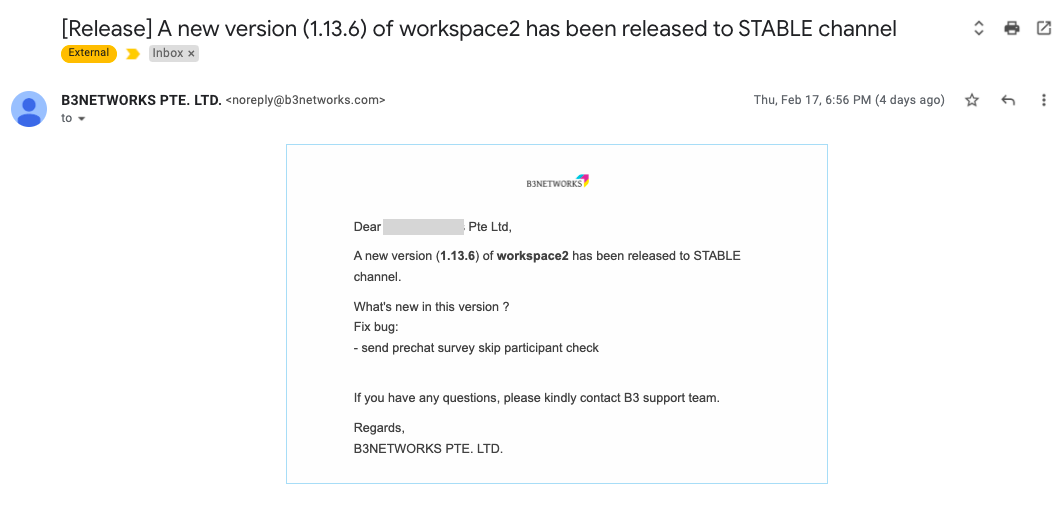 #### RC/EARLY ACCESS release:
#### RC/EARLY ACCESS release: