Routing Configuration
- This page is used for creating routing rules for your domain.
- Routing can be based on the following information:
- Customer*(Organization Name)*
- Sender Name/ Sender Number
- Destination
- Vendor
- By default, the system checks the matching by the following column order:
- 1. Customer > 2. Src Prefix(Sender) > 3. Dest Prefix(Destination) >4. Vendor.
- If multiple matches are found in each column, the one with the longest explicit match is chosen.
- If no match is found, the SMS will go with the default routing rule.
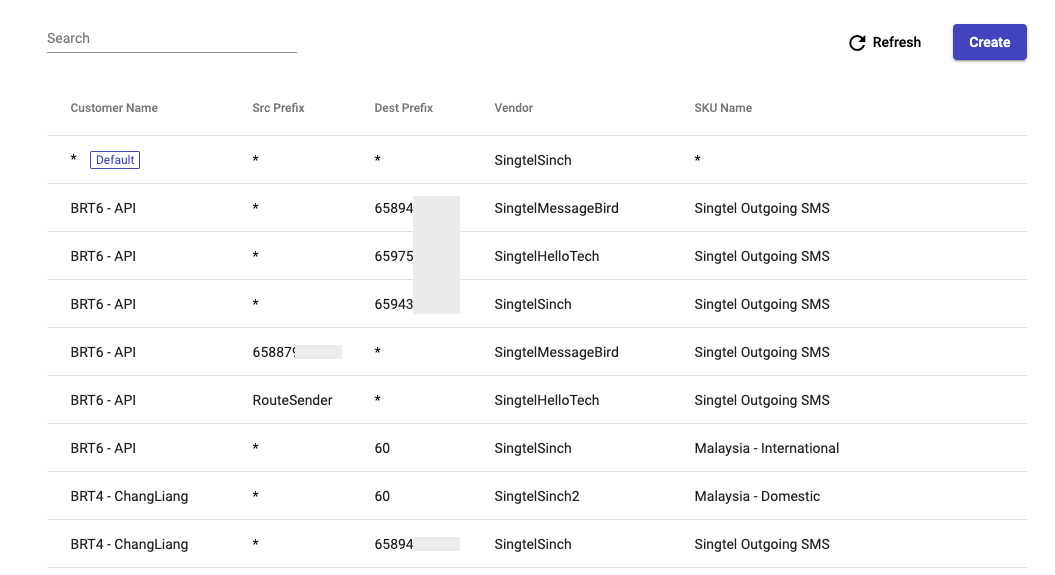
Note:
Limit: 1000 routing rules per domain.
Configure a routing rule
To create a routing rule, follow the steps below:
Click Create > Fill in the information:
- Organization: choose a created Customer account within the Domain
- Select Sender type:
- Name
- Number
- Src Prefix:
- Name:
- Matching type = EXACT (The system will look up the exact pattern)
- Src Prefix = Pick one of the available Sender Names in the list.
- Number:
- Matching type = PREFIX (The longest prefix matching criteria applies while each step is performed. At each step, if multiple matches are found, the on with the longest explicit match is chosen.)
- Src Prefix = Input the Prefix
- Example:
- Src Prefix 1: 65
- Src Prefix 2: 656
- Src Prefix 3: 65675
- >> Sender ID = 656750xxxx matches Src Prefix 3
- >> Sender ID = 6568xxxxxx matches Src Prefix 2
- >> Sender ID = 653xxxxxxx matches Src Prefix 1
- Name:
- Destination Prefix:
- <*> = any destination
- Type in any particular destination that you want
- Vendor: choose an on-boarded vendor from the list.
- Product: Choose a product name for billing/report purposes (e.g: Outgoing SMS)
- SKU: Choose an SKU based on the product (chosen at step 6) for billing/report purposes (e/g: Singapore, Malaysia,...)
- Save
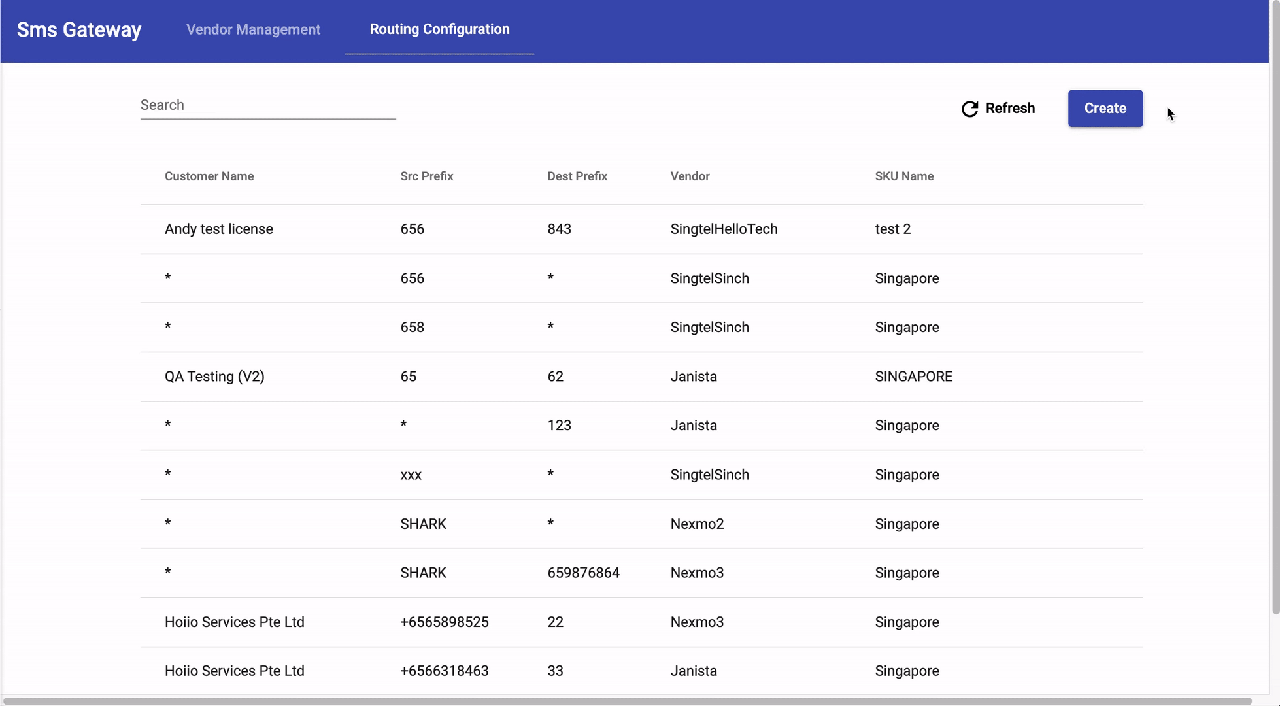 ### Routing Example
### Routing Example
Routing rules:
| # | Customer | Src Prefix | Matching Type | Dest Prefix | Vendor |
|---|---|---|---|---|---|
| 1 | * (Default) | * | Prefix | * | Vendor A |
| 2 | * | 65 | Prefix | 658 | Vendor B |
| 3 | * | * | Prefix | 658 | Vendor C |
| 4 | ABC | 6567 | Prefix | 6598765432 | Vendor B |
| 5 | ABC | 6560000000 | Exact | 658 | Vendor D |
| 6 | ABC | ABC Dentist | Exact | * | Vendor B |
2. Explanation:
- Rule 1: SMS sent by any customers with any sender IDs to any destinations will be routed to vendor A
- Rule 2: SMS sent by any customers with sender IDs starting with 65 to destinations starting with 658 will be routed to vendor B
- Rule 3: SMS sent by any customers with sender IDs starting with 65 to destinations starting with 65 will be routed to vendor C
- Rule 4: SMS sent by ABC with sender IDs starting with 6567 to the number 6598765432 will be routed to vendor B
- Rule 5: SMS sent by ABC with sender ID = 6560000000 to destinations starting with 658 will be routed to vendor D
- Rule 6: SMS sent by ABC with sender ID = ABC Dentist to any destinations will be routed to vendor B
3. Checking rules:
- The system will check the matching by the following column order:
- 1. Customer > 2. Src Prefix(Sender ID) > 3. Dest Prefix(Destination) >4. Vendor.
- At each column, if multiple matches are found, the one with the longest explicit match is chosen.
- If no match is found, the SMS will go with the default routing rule.
4. Sample:
| # | Customer / Organization Name | Sender ID | Destination | Matched Rule |
|---|---|---|---|---|
| 1 | John Wick | 6567891234 | 6598765432 | Rule 1 (default)=> Vendor A |
| 2 | B3Networks Pte Ltd | B3Networks | 6588888888 | Rule 3=> Vendor C |
| 3 | Amanda Tan | 6566666666 | 6588888888 | Rule 2=> Vendor B |
| 4 | ABC | ABC Dentist | 6567500000 | Rule 6=> Vendor B |
| 5 | ABC | 6560000000 | 6567500000 | Rule 1 (default) => Vendor A |
| 6 | ABC | 6567000000 | 6588888888 | Rule 2 => Vendor B |