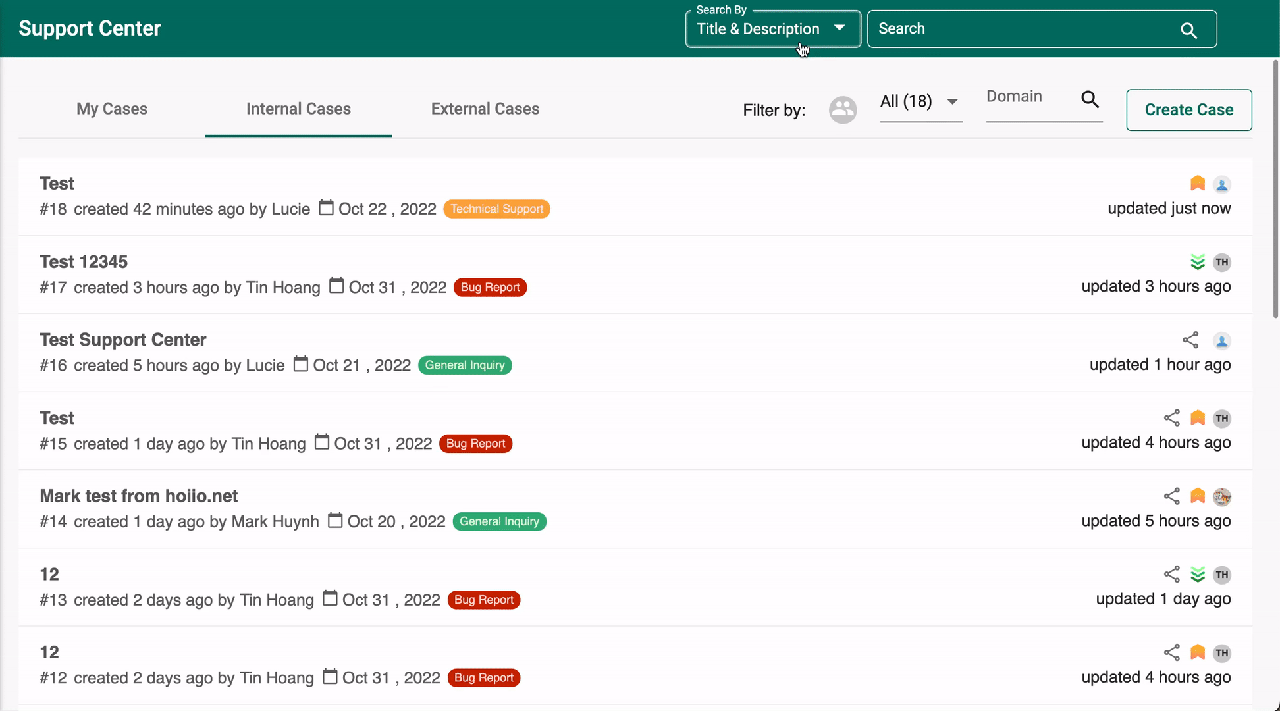Filter & Search
Filter
You can filter the created cases by:
- Case Types
- Assignee
- Case Status
- Domain
1. Case Types
In the Support Center, the created cases are divided into 3 categories:
- My Cases
- The cases that are reported by ME or assigned to ME will classify into this type.
- Internal Cases
- The cases that are reported by other Members within the same Organization or assigned to them will classify into this type.
- External Cases
- The cases that are reported and shared by B3Networks.
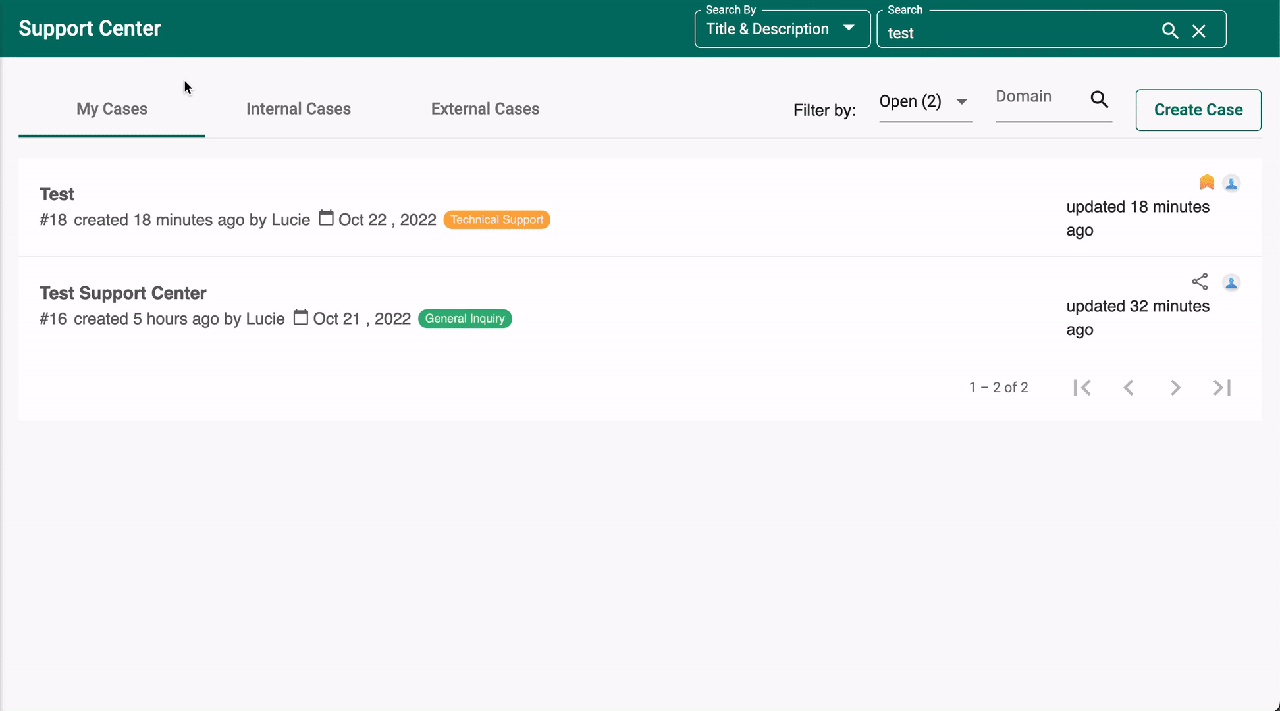
2. Assignee
You can find a created case by finding the Assigned Member (Assignee).
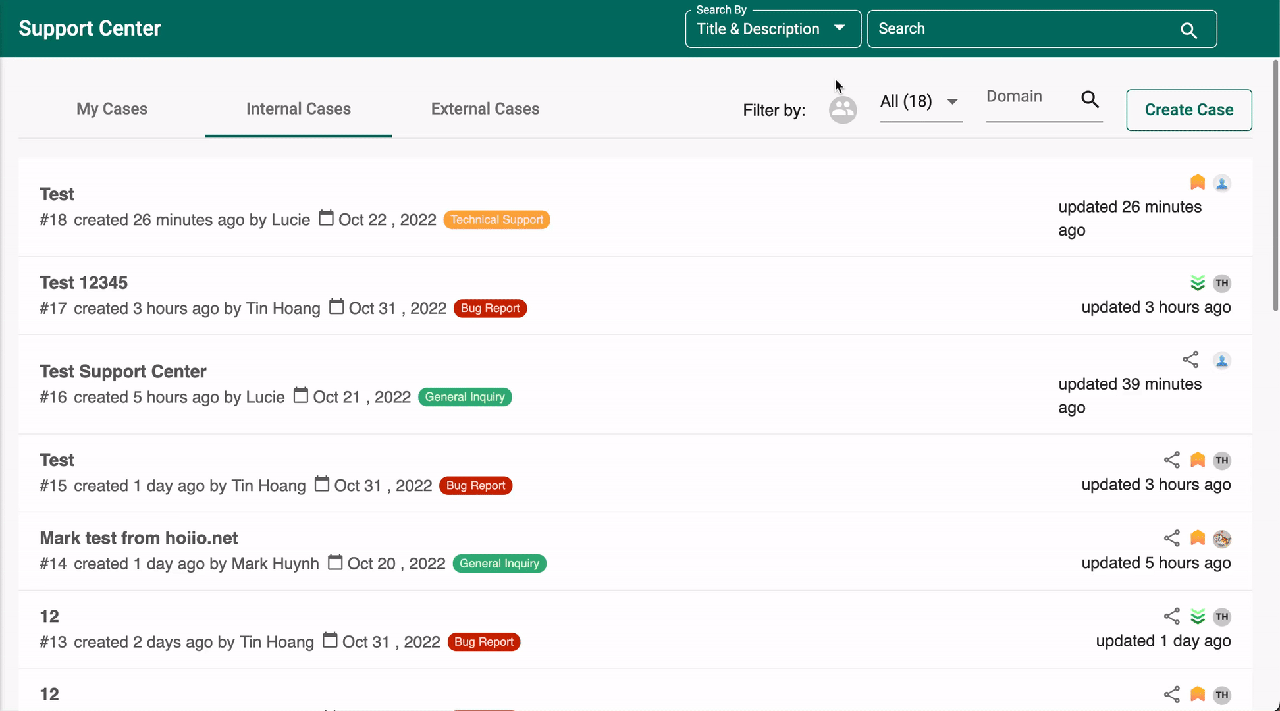
3. Case Status
The created cases will be listed under 3 Status:
- Open
- Closed
- All
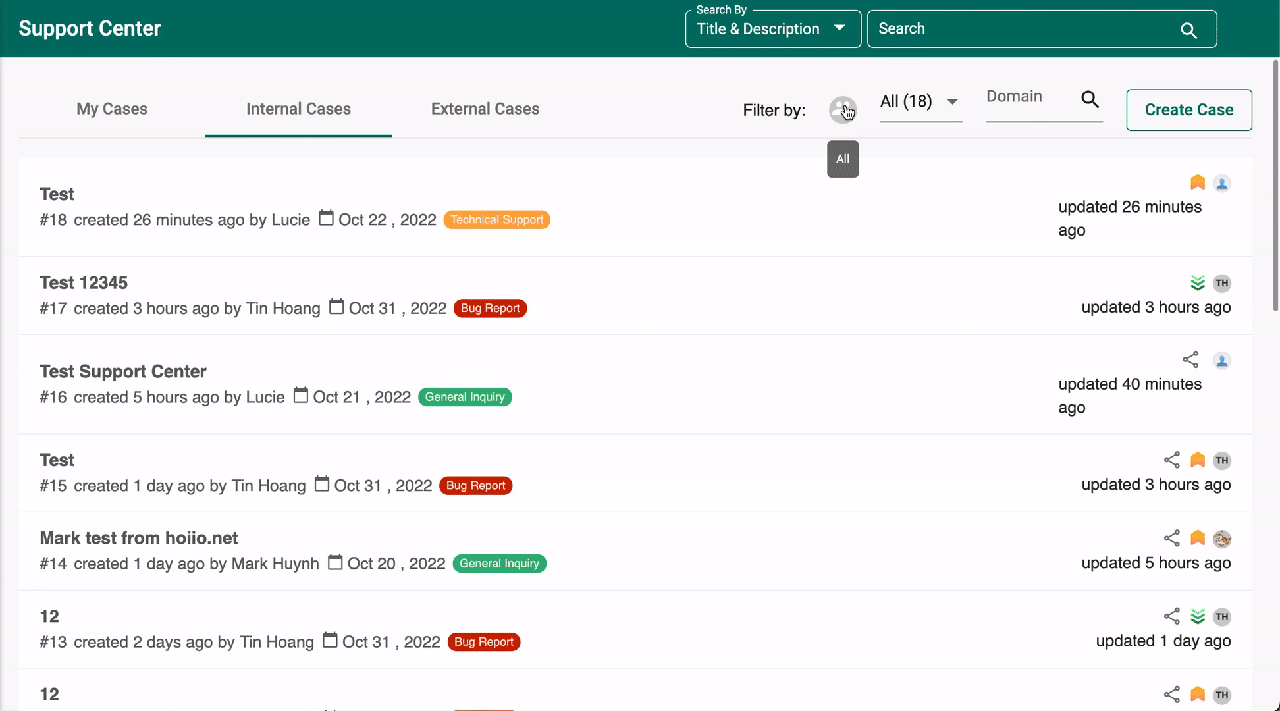
4. Domain
You can find a created case by finding the Domain that was added when creating the case.
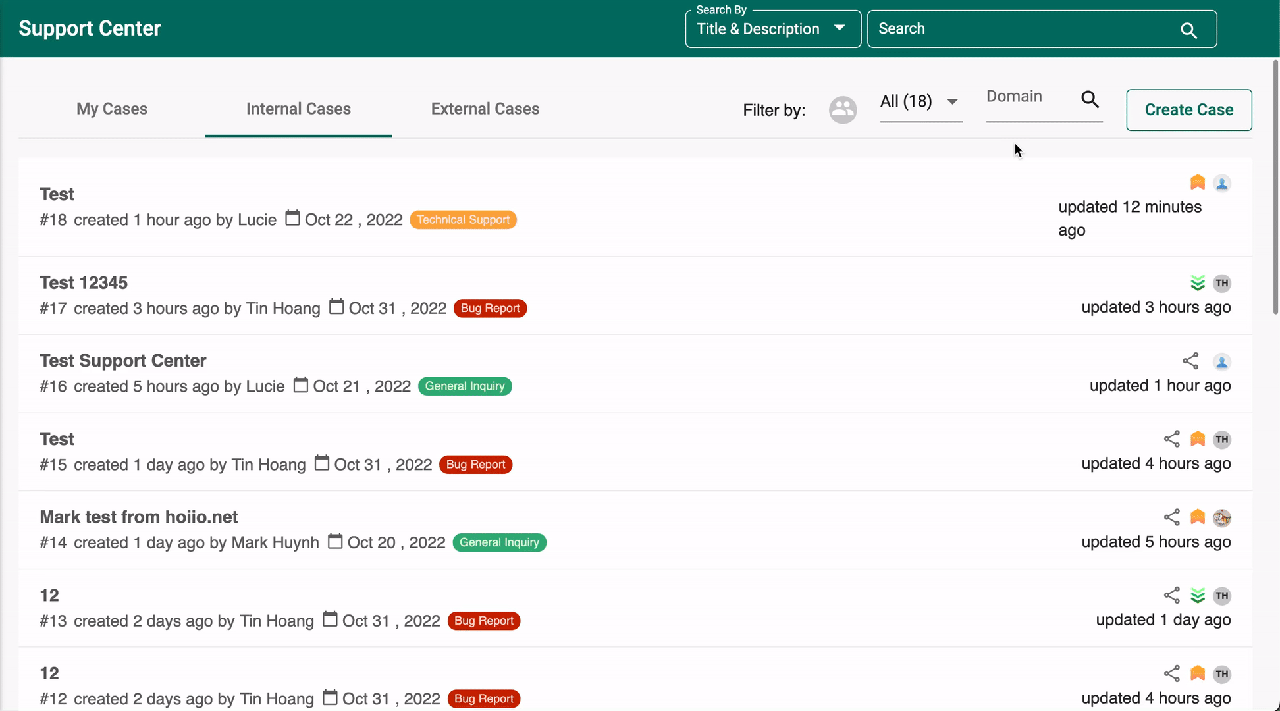 Search
Search
You can search a case by:
- ID
- Title & Description
- Organization UUID
1. Case ID
You can search a specific case by itsidentity number.
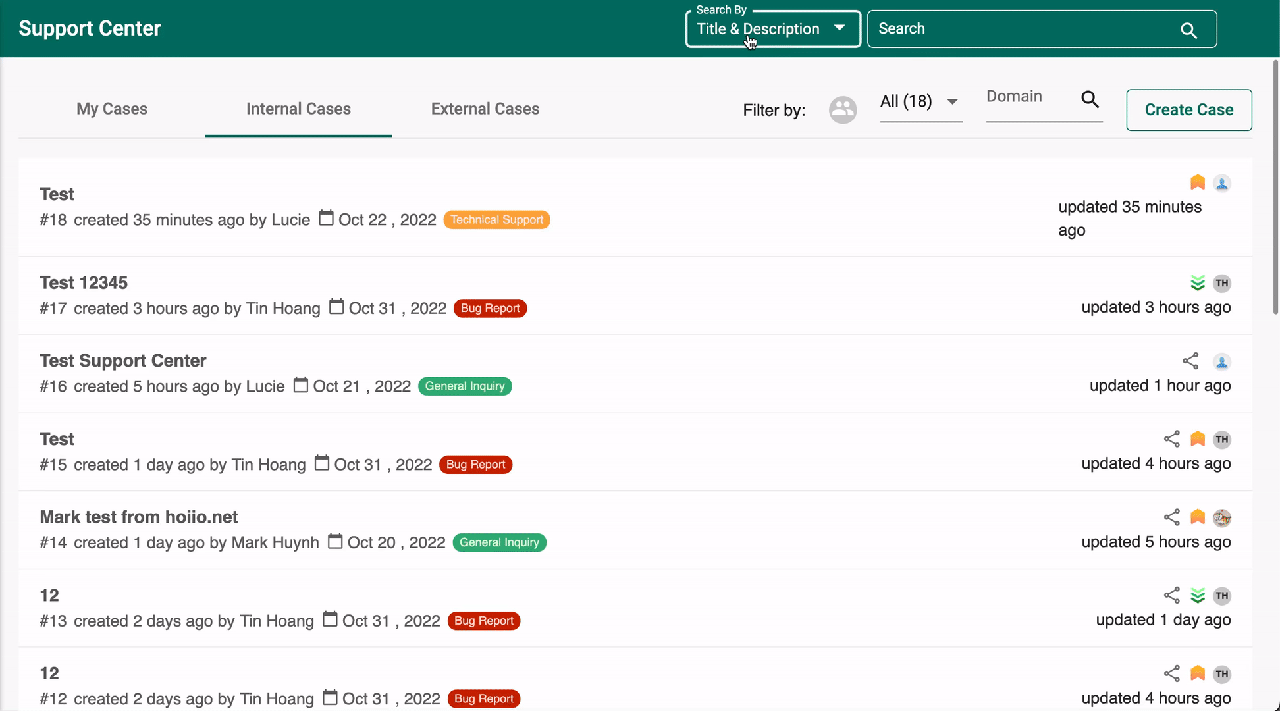
2. Title & Description
You can search a specific case by its title or description details.
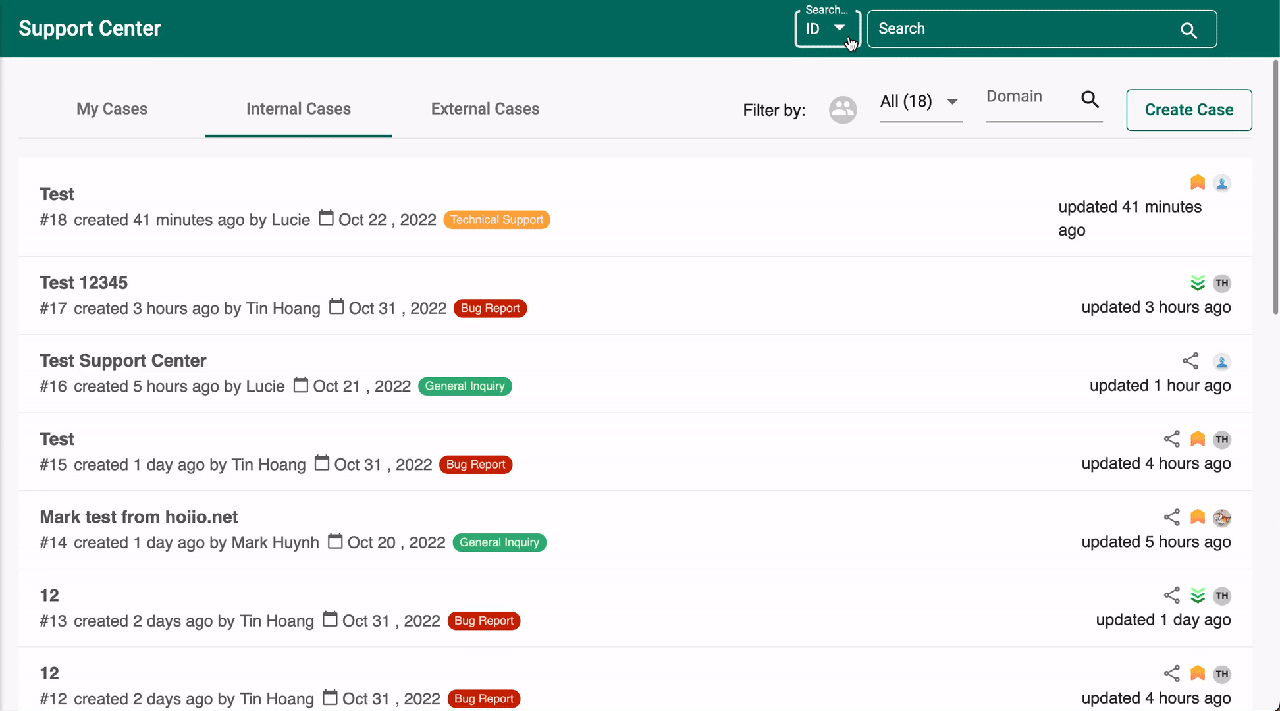
3. Organization UUID
You can search a specific case by the unique identity number of an Organization.