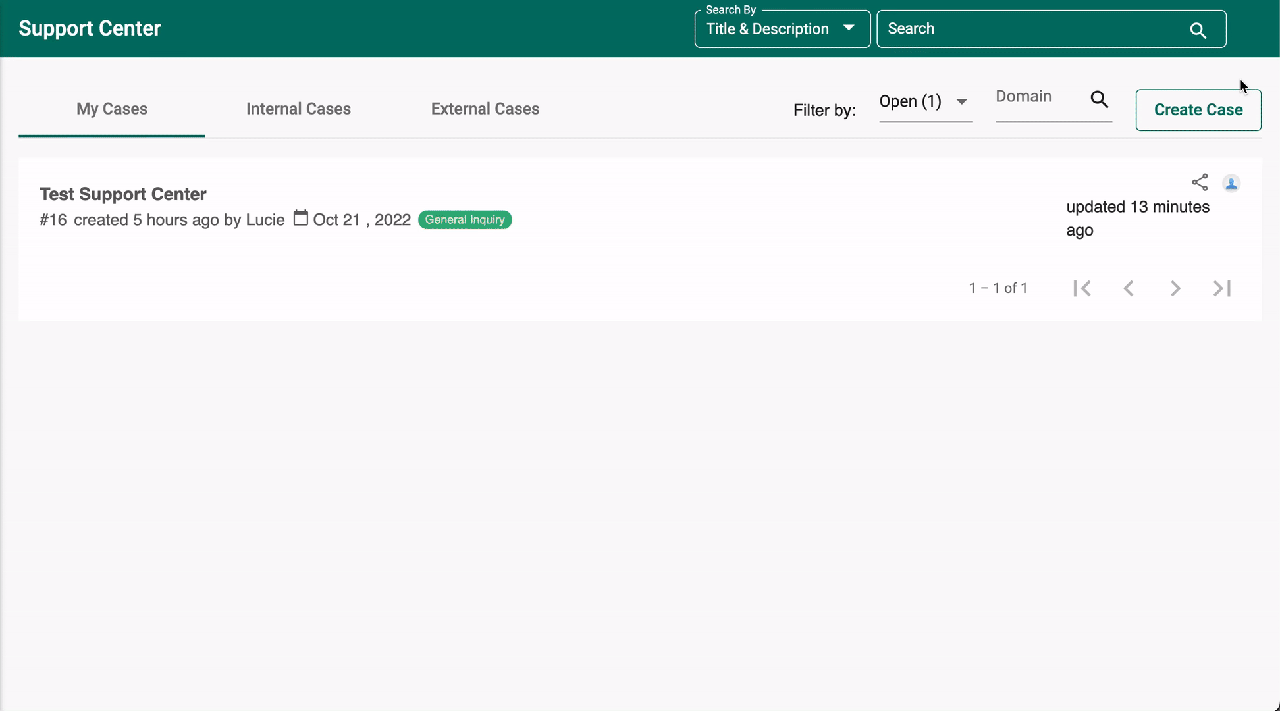Create a new Case
To create a Support Center Case, please follow the steps below:
- At the top right corner, click on the Create Case button
- Fill in the required details:
- Issue type:
- Bug Report
- General Inquiry
- Technical Support
- Title:
- Support Text and Special Character.
- Description:
- Support Text and Special Character.
- Support editing menu.
- Organization UUID:
- Fill in Org UUID -> The system will return the Org Name and its Domain UUID.
- If the Org UUID is not applicable (e.g., general inquiries) -> Tick
OrgUuid Not available.
- Severity:
- General (least important)
- Critical
- Urgent (most important)
- Product:
- Choose the Product(s) in the list that the case is related to.
- Assign Member:
- Choose a member from the list that would mainly handle this case.
- If you are unsure who to assign, please assign yourself, as
unassignedis not supported.
- Due Date:
- All cases created in Support Center are required to have this info.
- When a case is due, the system will send a notification (to the Reporter and Assignee) to remind them.
- An email reminder will be sent daily at 9 AM SGT on the Due Date until
the case is CLOSEDorthe new Due Date is UPDATED.
- Related case:(Optional)
- Link the current case to other cases in case they are related.
- Optional
- Search engineer here is by case ID, title and description.
- Issue type:
- Choose Create