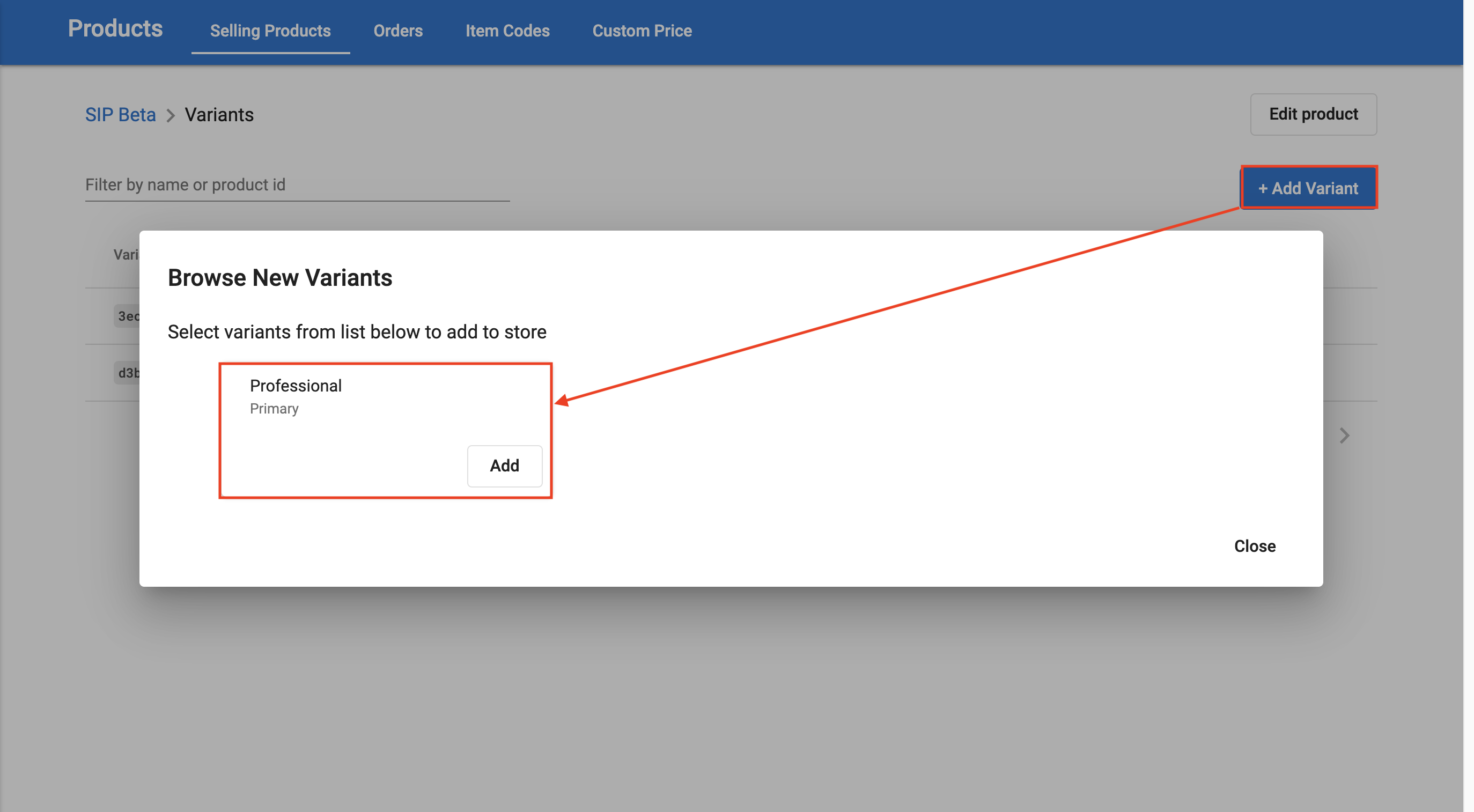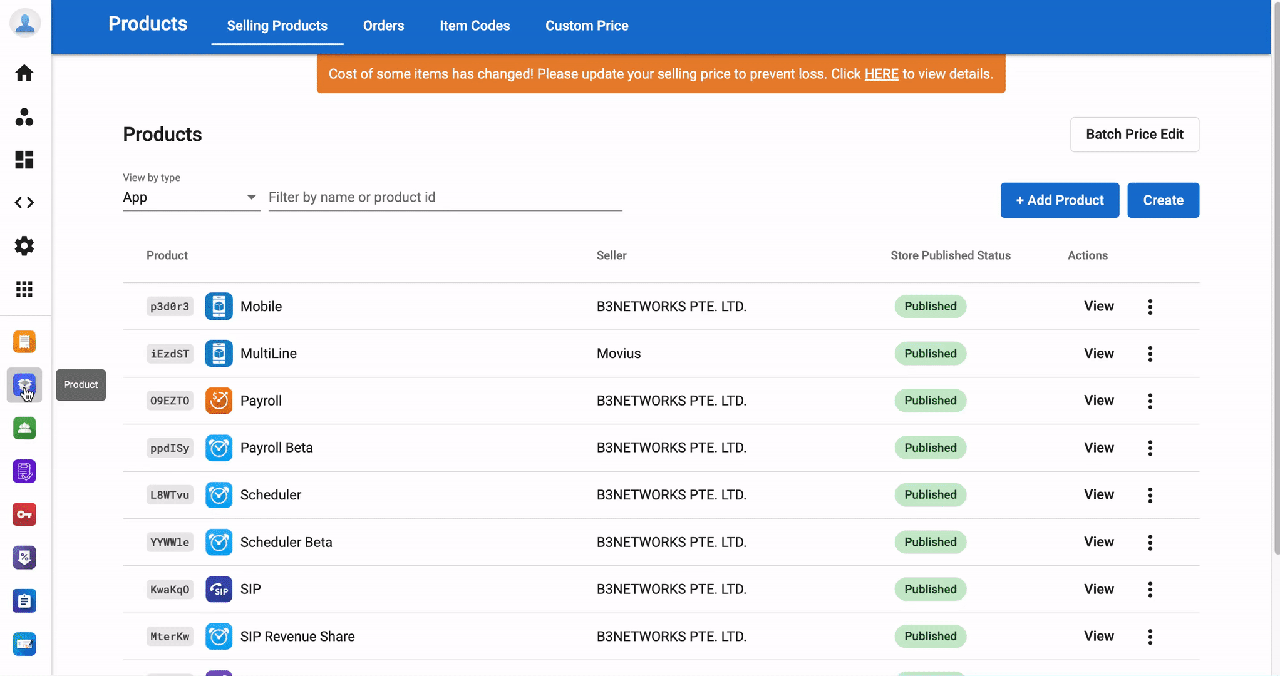Add Seller's Products to the Store
If you would like to add some new products that are distributed by the service provider (e.g: SIP from B3Networks), please follow the steps below.
1. Go to Product app > Selling products > Add Product
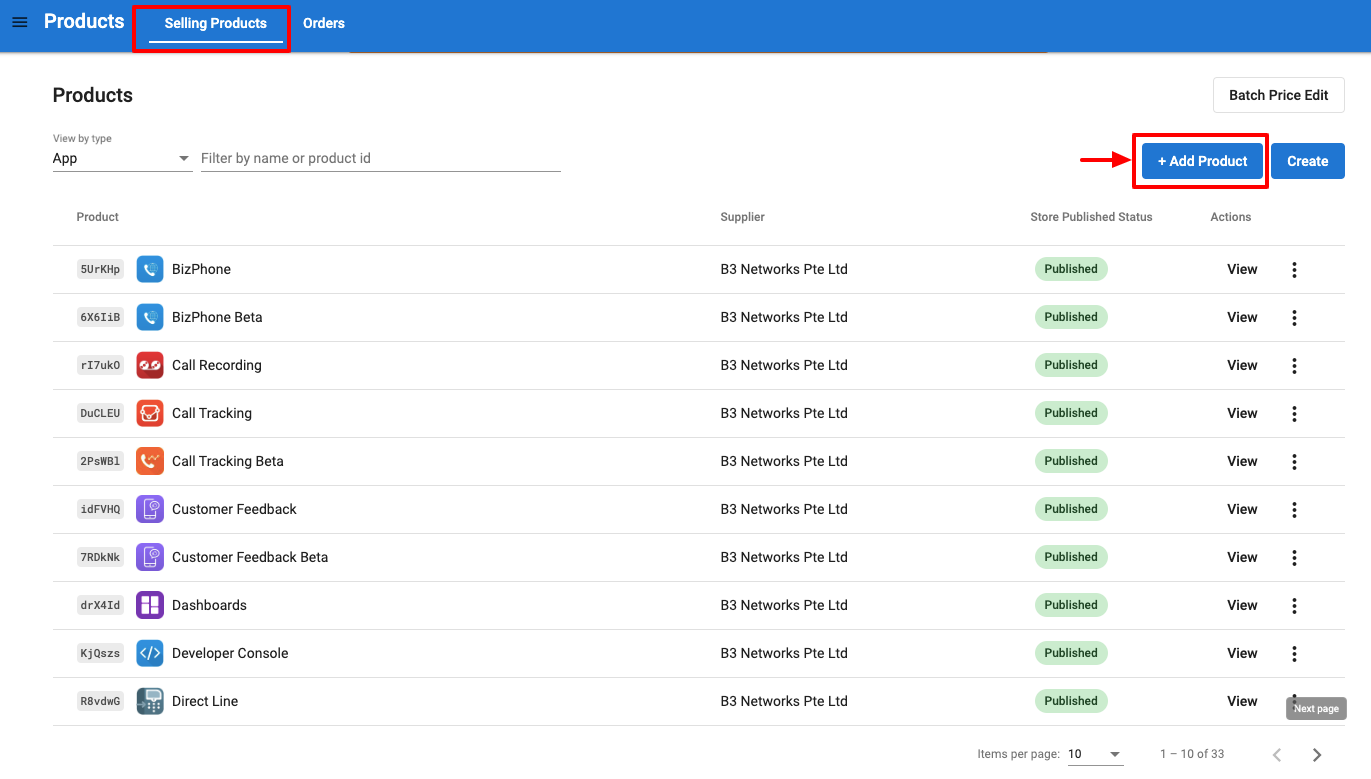
2. Choose a product to add (e.g. SIP) > Add
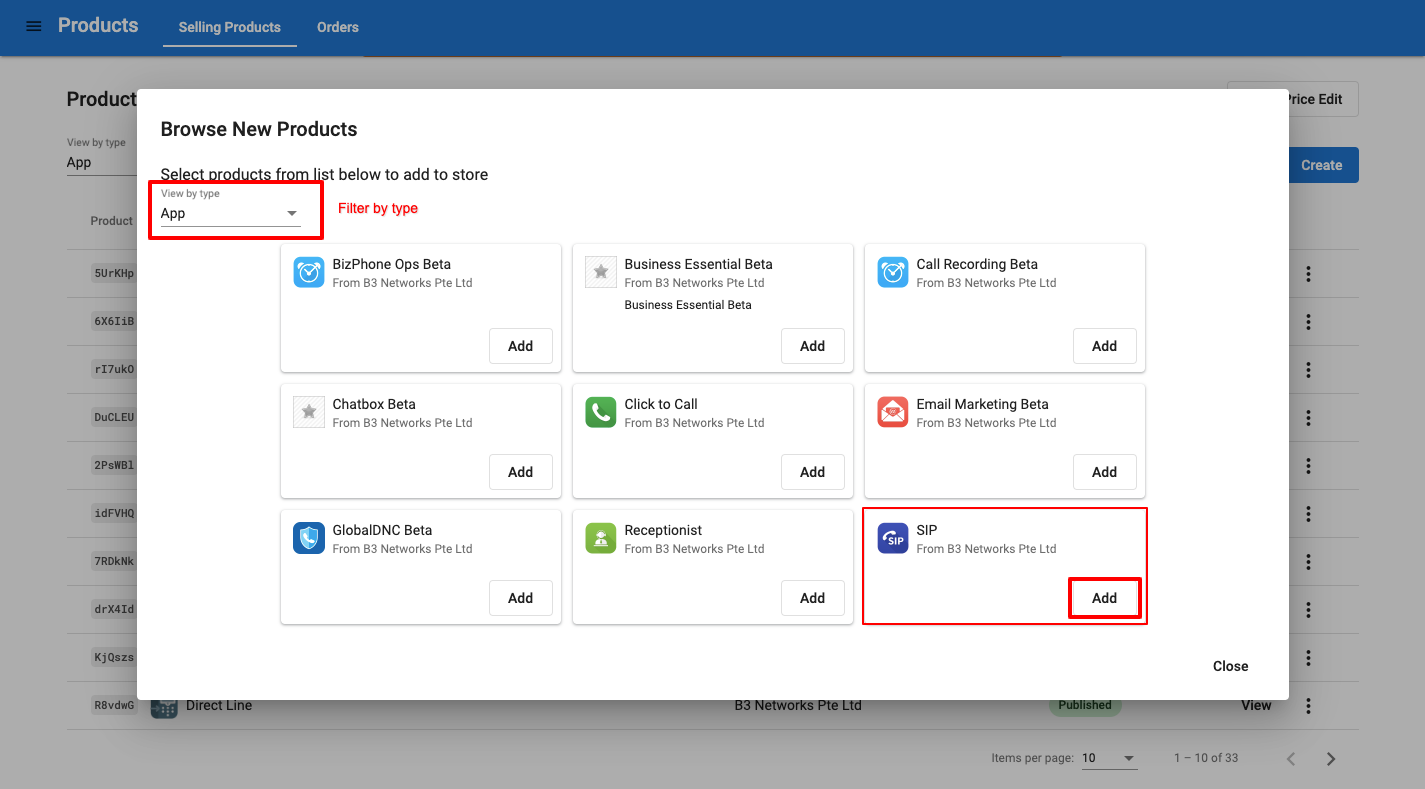
3. Check the added Product
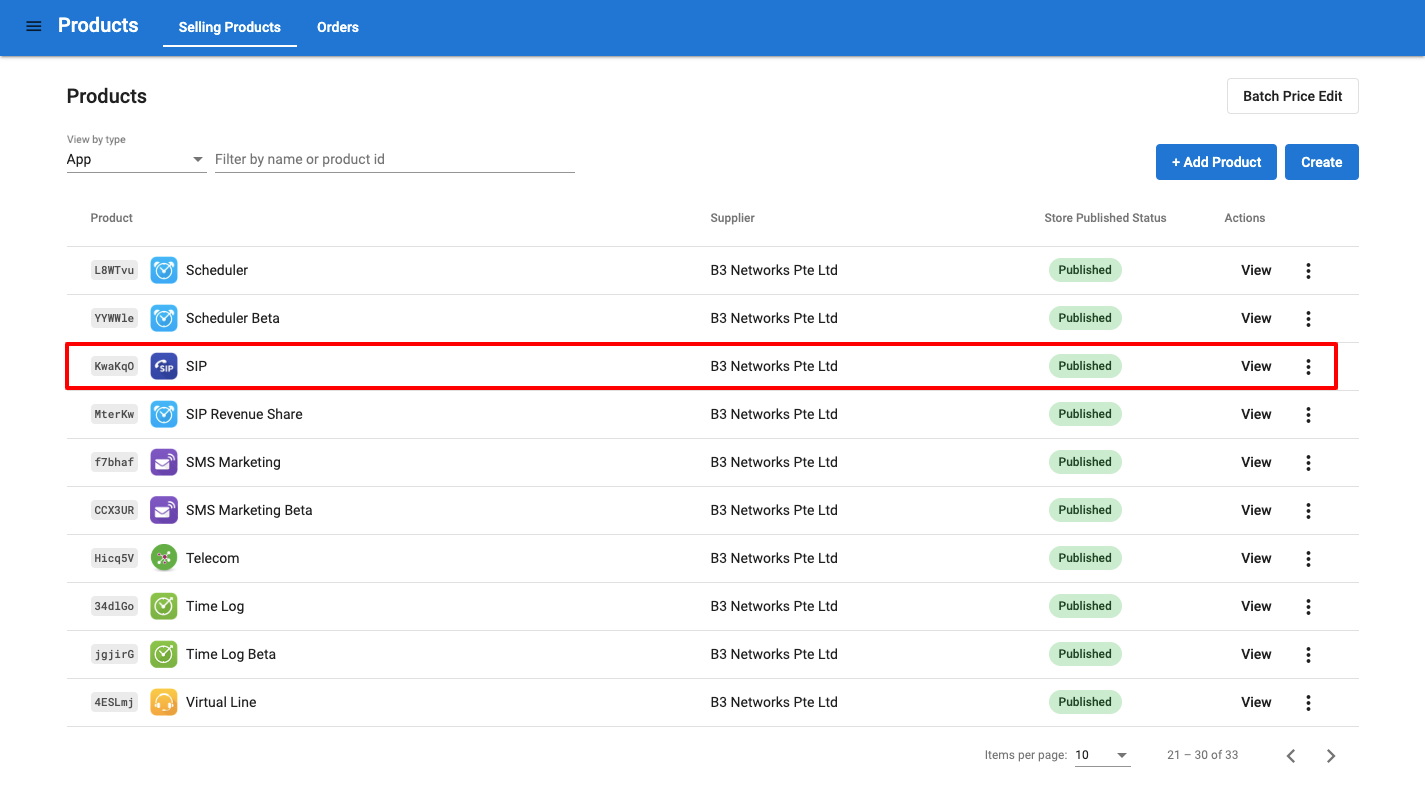
4. Add Variant
Note: Adding variants is only available for the Seller's Product.