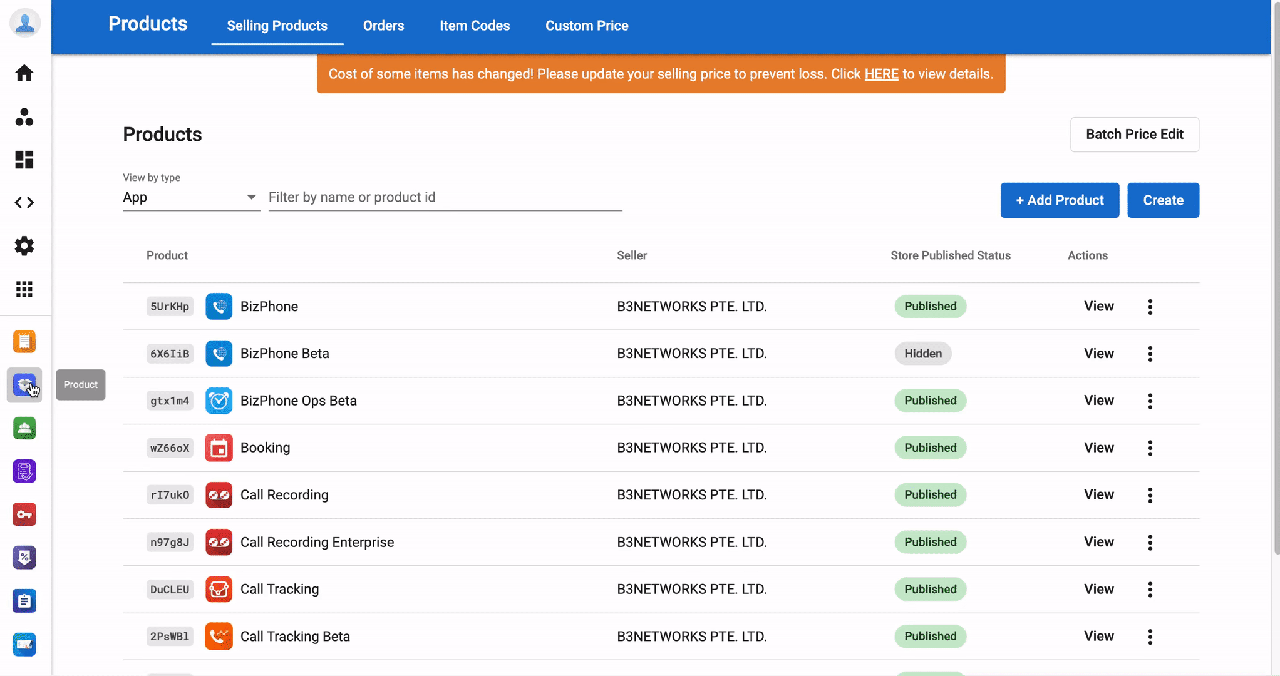Remove Seller's Products from the Store
If you do not want to sell that product anymore, you can remove it from the Store by following the steps below.
Note:
- Once you remove the Variant or the Product, the system will BLOCK the affected Subscriptions.
- The customer can use the service until the Expiry Date.
- You CANNOT take any action (add/remove numbers, renew, purchase add-ons, etc.) on that Subscription.
1. Remove a Variant
- Go to the Product app, choose the Product that you want to edit
- Click on View
- Select the Variant that you want to remove
- Click on the 3-dots icon, choose Remove
- Confirm your action
- You can export the affected Subscriptions and resellers list to keep track.
- Delete
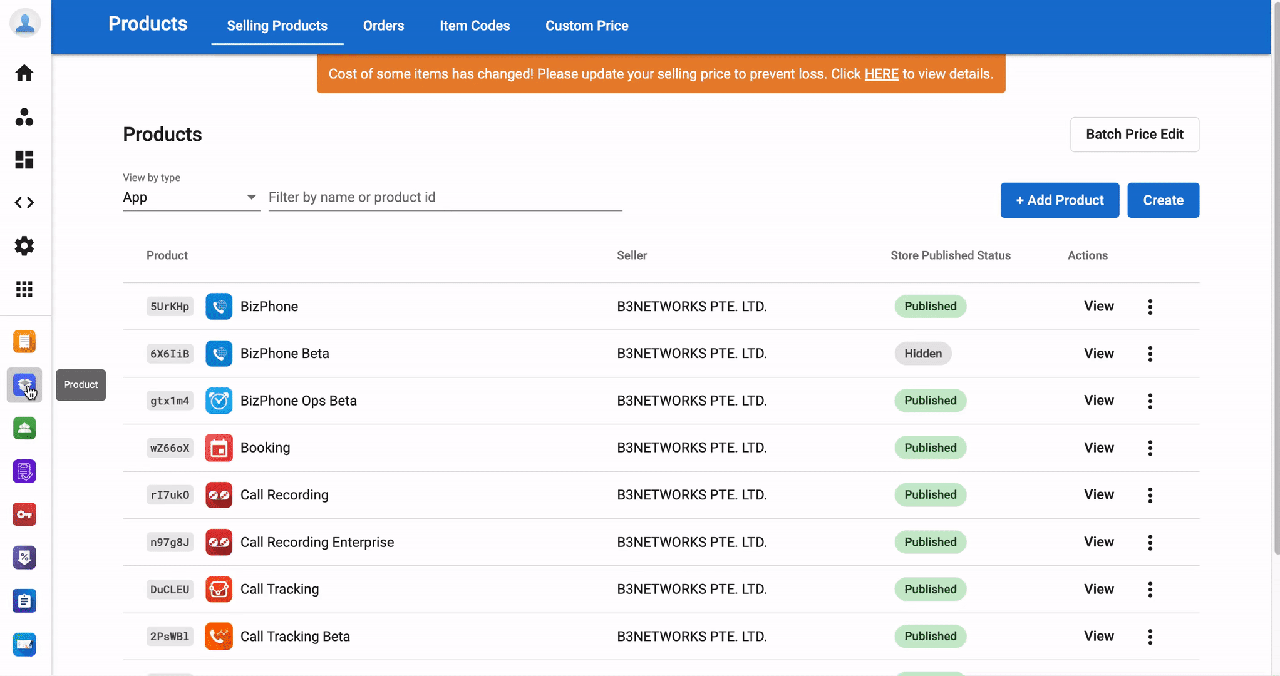
2. Remove a Product
- Go to the Product app, choose the Product that you want to edit
- Click on the 3-dots icon, choose Remove
- Confirm your action
- You can export the affected Subscriptions and resellers list to keep track.
- Delete