Call Transaction Logs
This feature allows users to search for specific call transactions and view a comprehensive summary along with detailed call logs. By providing a clear overview of call activities, it helps users analyze call details and identify any potential issues for further troubleshooting or review.
- Users will be able to search by for an organization by any of the following, and then TXN ID
- Org UUID or Name
- Customer Reference
- Number
- Advanced search: This allows the users to filter logs via:
- Time Range
- Today
- Yesterday
- Last 7 days
- Last 30 days
- Last 1 year
- Specific date time
- Call Type
- All
- Incoming
- Outgoing
- Forwarding
- Call Result
- All
- Answered
- Unanswered
- Busy
- Cancel
- Blocked
- Failed
- Delegated
- Search by Number/Extension
- Time Range
- The transaction log result is divided into 2 sections:
- Summary: To describe the possible issue of the call (if any) and the suggested solution
- Call Log: To draw complete logs of the call with the all the necessary information related to that log
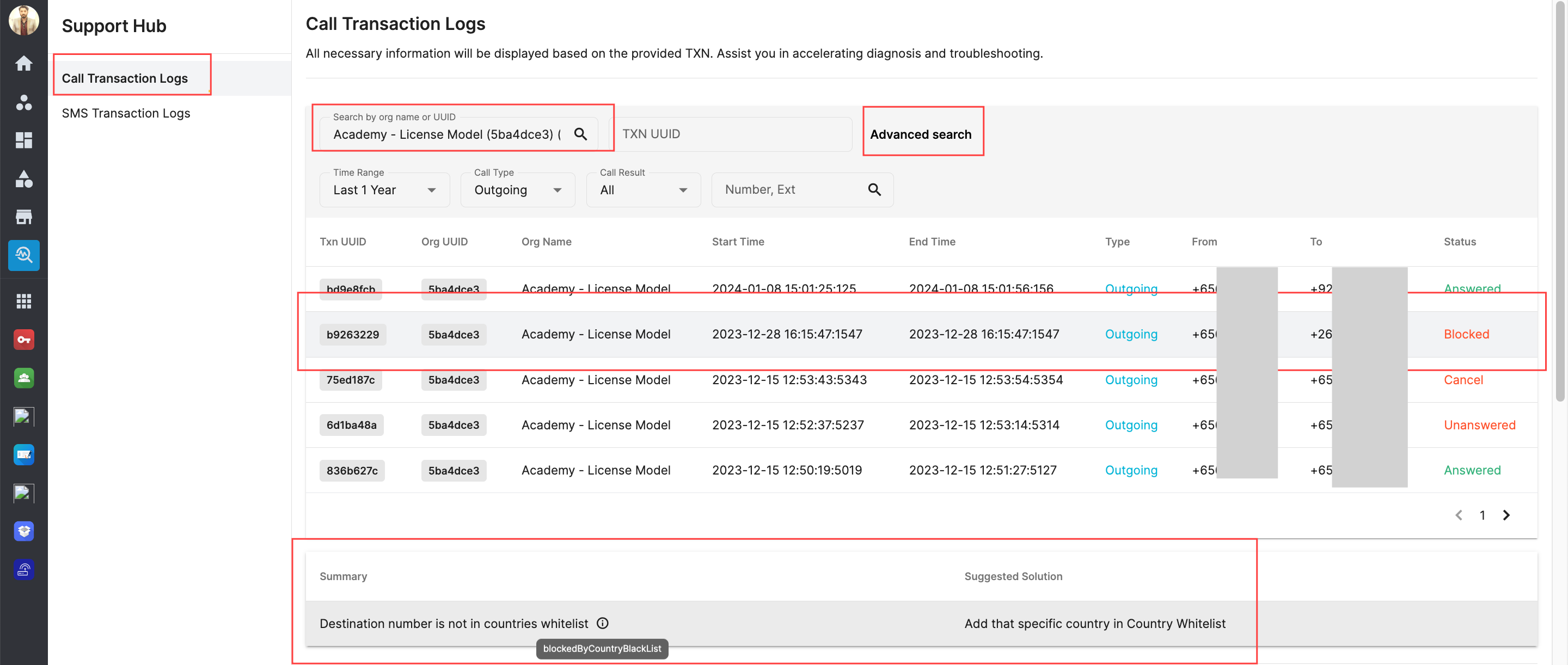
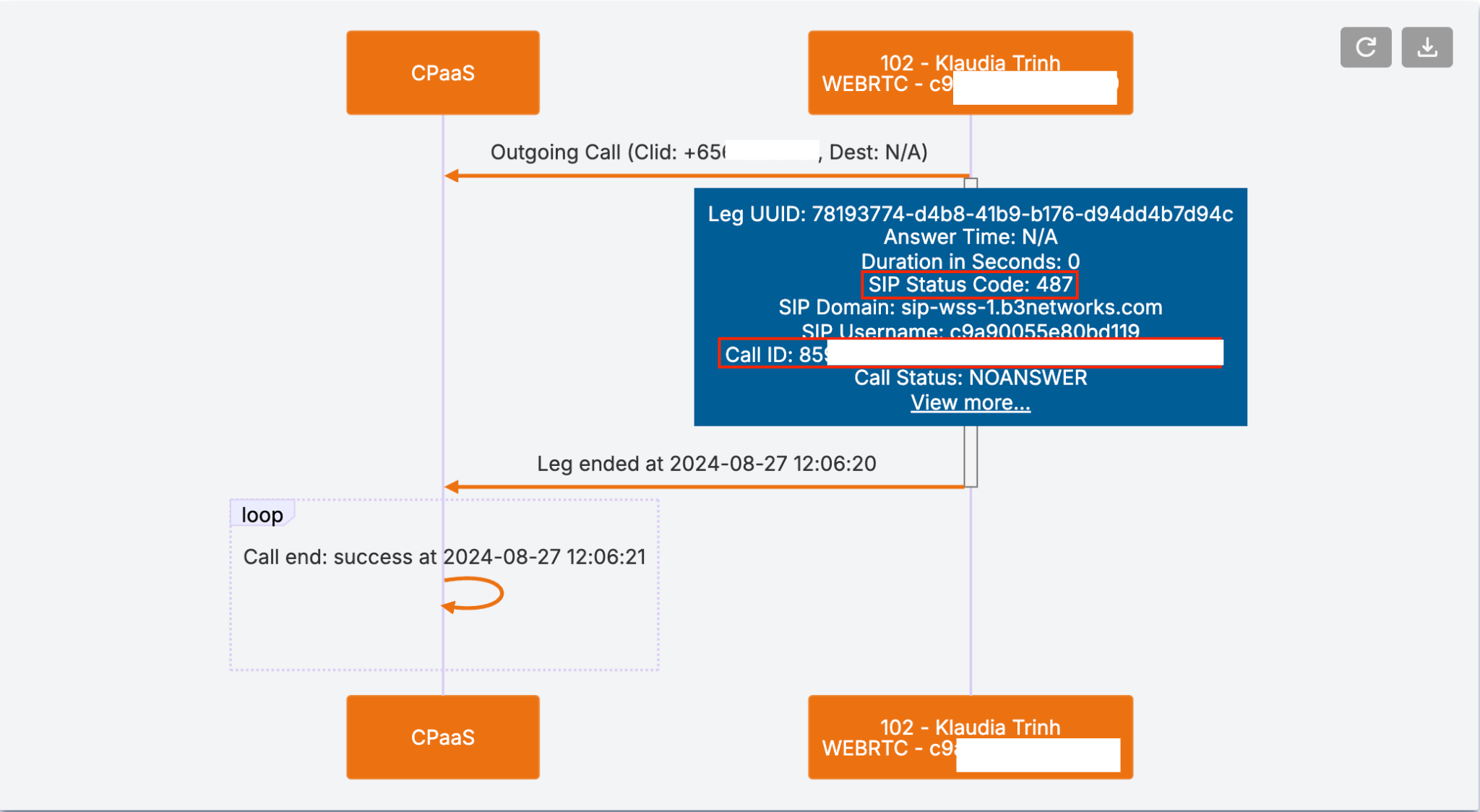
Note:
- Desktop application events are shown in a time-based sequence. Users can click on view details and see:
- Details of SIP Invite
- Details of End Call (Ended/Hung up by the user or by the system)
- This is applied for Zentrex and AIS desktop application.
- These events are stored and displayed in that order within 02 weeks for checking. After that, it will be shown as regular flow.
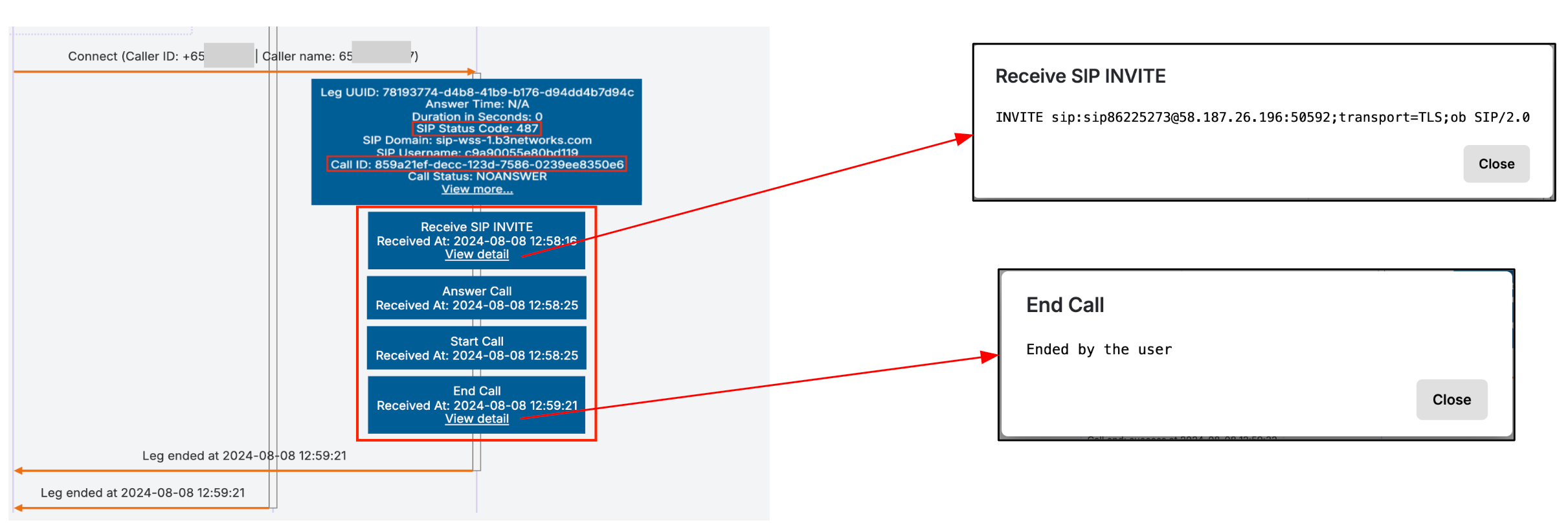 * Mobile application events are shown in a chronological order. Users can click on view details and see:
* Mobile application events are shown in a chronological order. Users can click on view details and see:
- Details of SIP Invite
- Details of Call (Call quality / Start call / End call)
- This enhancement is supported in: Bizvoice / AIS / Globe / Zentrex mobile app ver 6.8.4, B3works mobile app ver 7.0.0.
Call Transaction Logs Details:
System will display the following information (where applicable):
| Placeholder (Orange Box) | |
|---|---|
| Field Name | Description |
| Extension Key | The unique key of the Extension e.g. 100 |
| Extension Label | The label of the Extension e.g. Aimee ext |
| Device Type | The type of the Device that answers the call e.g. Mobile, Desktop, etc |
| SIP Username | The SIP Username e.g. sip123456 |
| Number Endpoint | The destination number for outgoing or the caller number (for incoming) e.g. +6561234567 |
| Details (Blue Box) | |
|---|---|
| Field Name | Description |
| Leg UUID | Call Leg Transaction e.g. 8af3db74-1d7f-4e2d-bf02-fd7a73f21624 |
| Answer Time | The time when the call was successfully connected to destination party e.g. 023-11-22T05:01:43.000Z |
| Duration in Seconds | The time span from the start of the leg until the end of the leg e.g. 12 |
| SIP Status Code | The SIP Status Code e.g. 200 |
| SIP Domain | The SIP Domain of the sip account used for the leg e.g. sip5.b3networks.com |
| Call Status | The status of the Call. e.g. ANSWERED, NOANSWER, CANCEL |
| Call ID | The Call ID will be visible. |
View More Details (Expand into a new popup inside the blue box)
| Field Name (outer layer) | Field Name (inner layer) | Description |
|---|---|---|
| Leg UUID | Call Leg Transaction UUID e.g. 8af3db74-1d7f-4e2d-bf02-fd7a73f21624 | |
| Answer Time | The time when the call was successfully connected to destination party e.g. 023-11-22T05:01:43.000Z | |
| Billing Info | SKU Quantity Unit | The SKU that is used to charge this call The amount to be charged The unit (mins) |
| Duration in Minutes | The time span starts from when the user/agent answers the call until they end the call by hanging up or transferring it to another party (in minutes) e.g. 12 | |
| Duration in Seconds | The time span starts from when the user/agent answers the call until they end the call by hanging up or transferring it to another party (in seconds) e.g. 12 | |
| Caller ID | The Caller ID of the leg (if any) | |
| Caller Name | The Caller Name of the leg (if any) | |
| Hangup Reason | The reason for the leg to be hung up | |
| Codec | The codec used for this leg | |
| End Time | End time of the leg e.g. 023-11-22T05:01:43.000Z | |
| Hangup Party | The party who hangs up the leg | |
| Extension Info | Extension Key Extension Label Device Type DID number | The unique key of the Extension (e.g 100) The label of the Extension (e.g Aimee ext) The type of the Device (e.g. Mobile, Desktop, etc.) DID number that is assigned to the extension |
| Hold Duration | The hold duration of the leg If the value = [ ], display 0 | |
| User UUID | The unique identity of the user | |
| Original Dialed Number | Original Dialed Number | |
| SIP Status Code | SIP Status Code (e.g. 200) | |
| SIP Info | SIP Username SIP Domain | SIP Username (e.g sip123456) SIP Domain (e.g. sip5.b3networks.com) |
| Start Time | The start time of the leg e.g. 023-11-22T05:01:43.000Z | |
| Call Status | The status of the call e.g. ANSWERED, NOANSWER, CANCEL | |
| Call Recording Info | Enable Recording Has Recording File File Duration Recording 3rd Recording | Users have requested recording or not Values: TRUE, FALSE The call has recording file or not Values: TRUE, FALSE File Duration (in seconds) If the value = null, display 0 The call has 3rd recording or not Values: TRUE, FALSE |
Note
When the 3rd Recording value is True, you can click on view more to see the Vendor code.
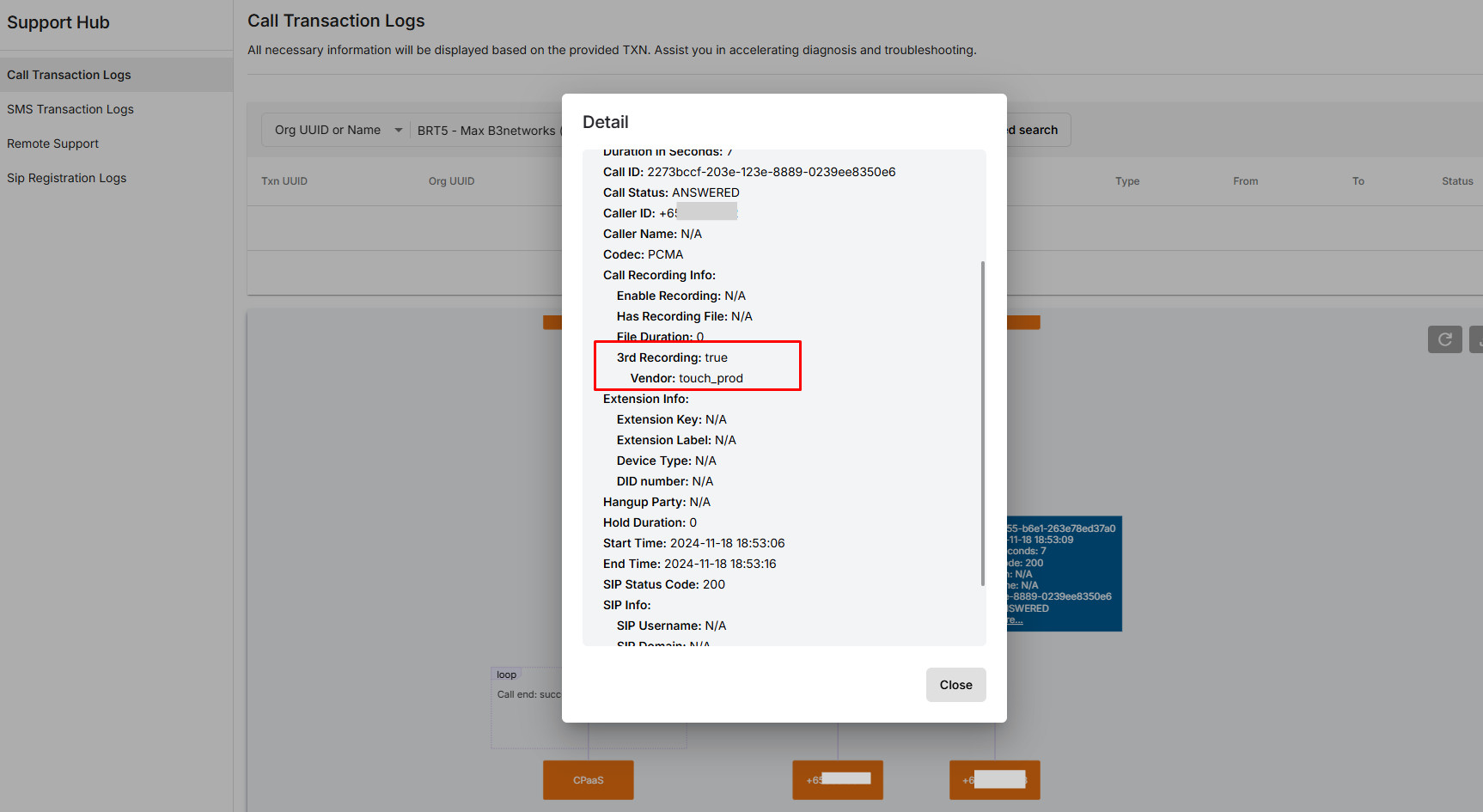
Note
For easy troubleshooting, the Call and SMS history & chart will be displayed following customer organization timezone to align with the timestamp customers provide.