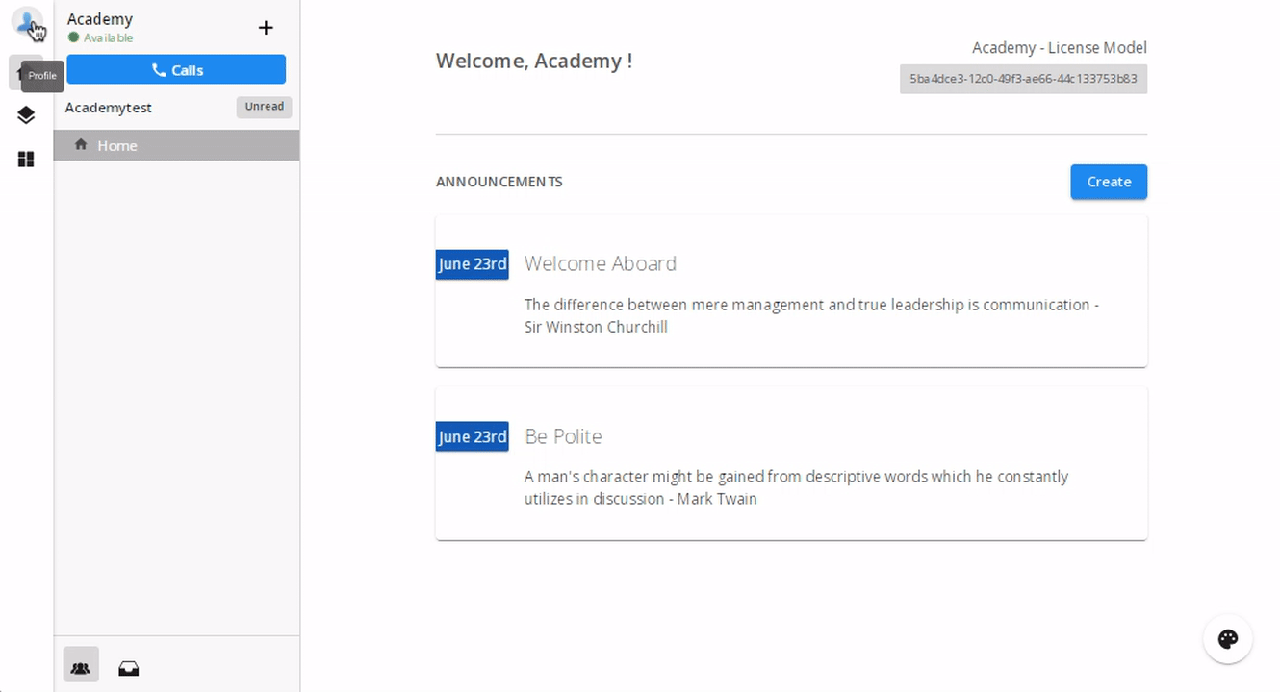Change Account Information
In this section, you can set how you would like your account to be displayed:
- Click on the Profile icon, choose Manage Account
- Choose Information Tab
- Edit:
- First Name
- Last Name
- Choose how your name will appear on your profile
- Time zone
- Update
Once you successfully edit your account information, your name will be updated in the whole Organization accordingly.