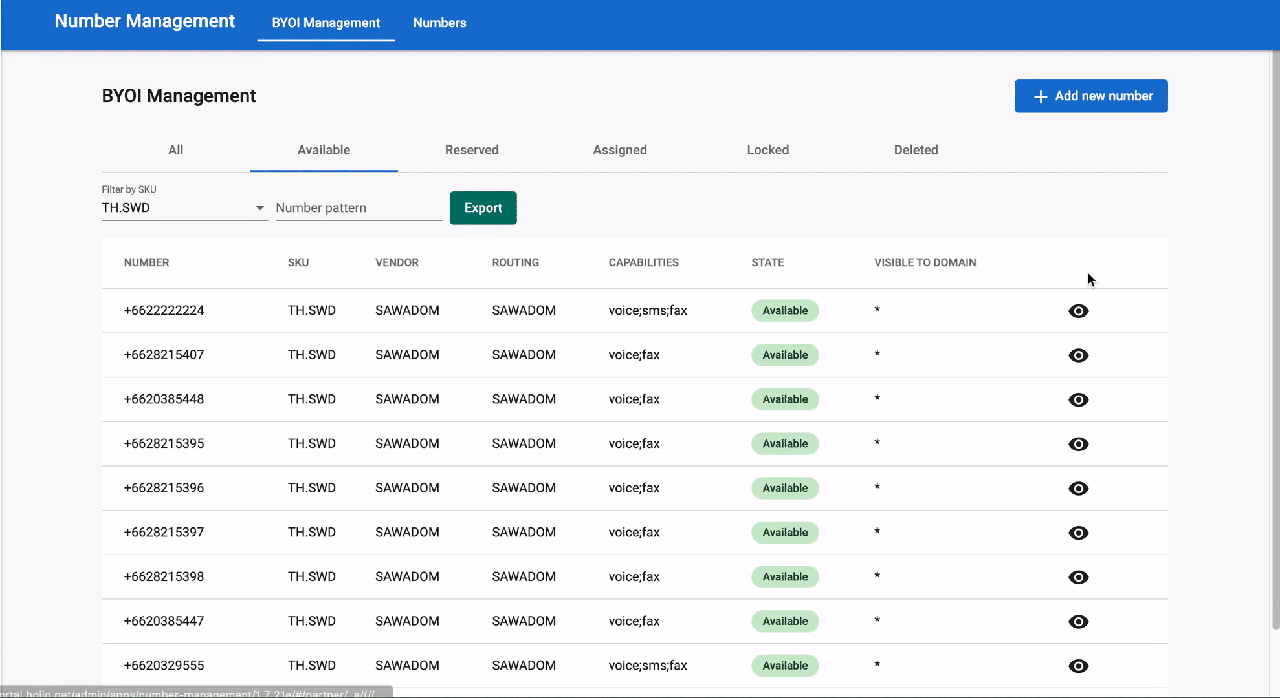BYOI Management - Available
Overview
In the Available tab:
- The numbers in this list can be seen and purchased for your customers.
- Users are able to track if any number remains Available state.
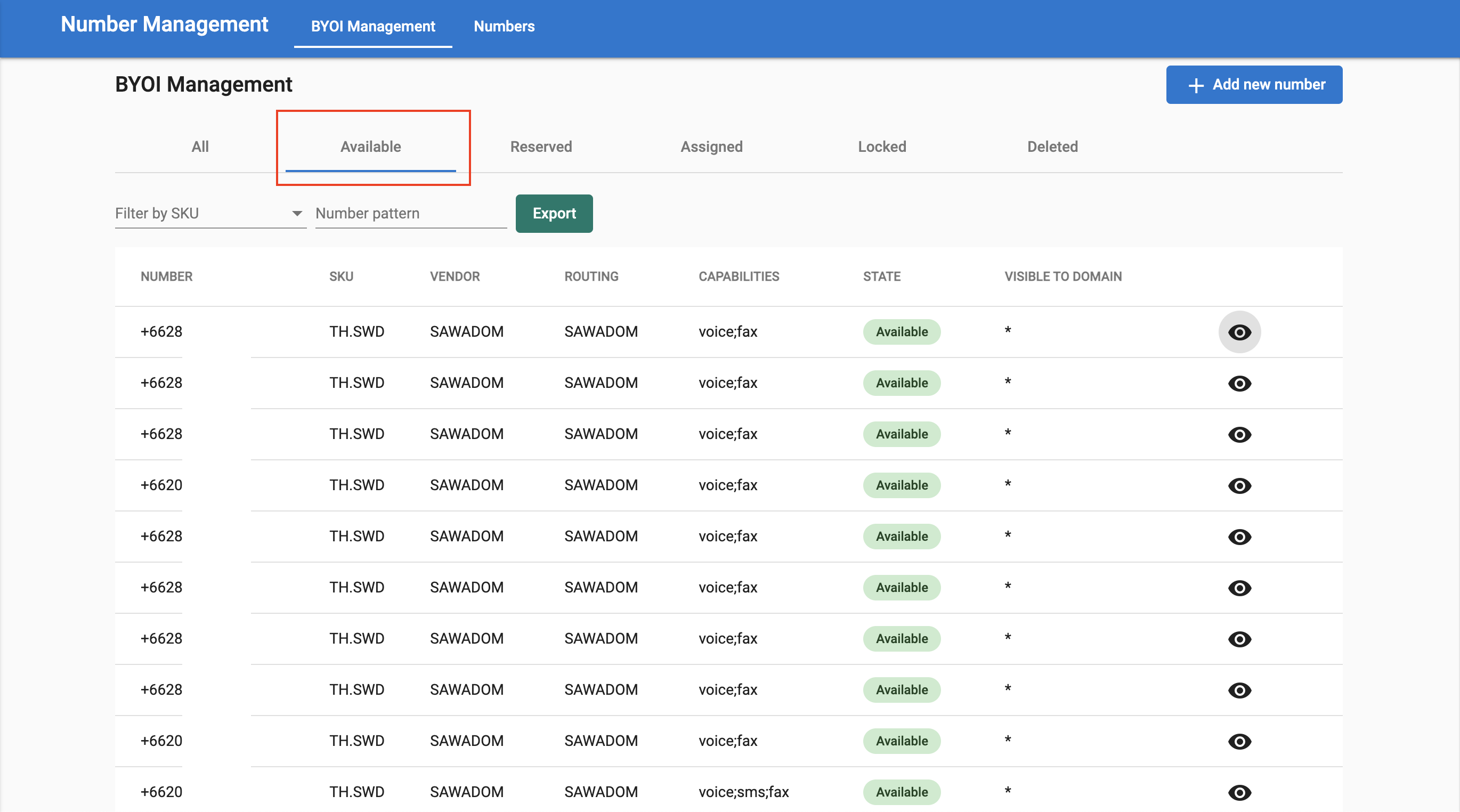 Actions
Actions
1. Reserve
To reserve a Number, please follow the steps below:
- Go to the Number Management app
- Select the Available tab
- Search for a particular number
- Click the Eye icon
- Choose Action - Reserve
- Fill in the required information:
- Org UUID
- Remark
- Reserve
Note:
For more information about Reserved tab, please visit this link.
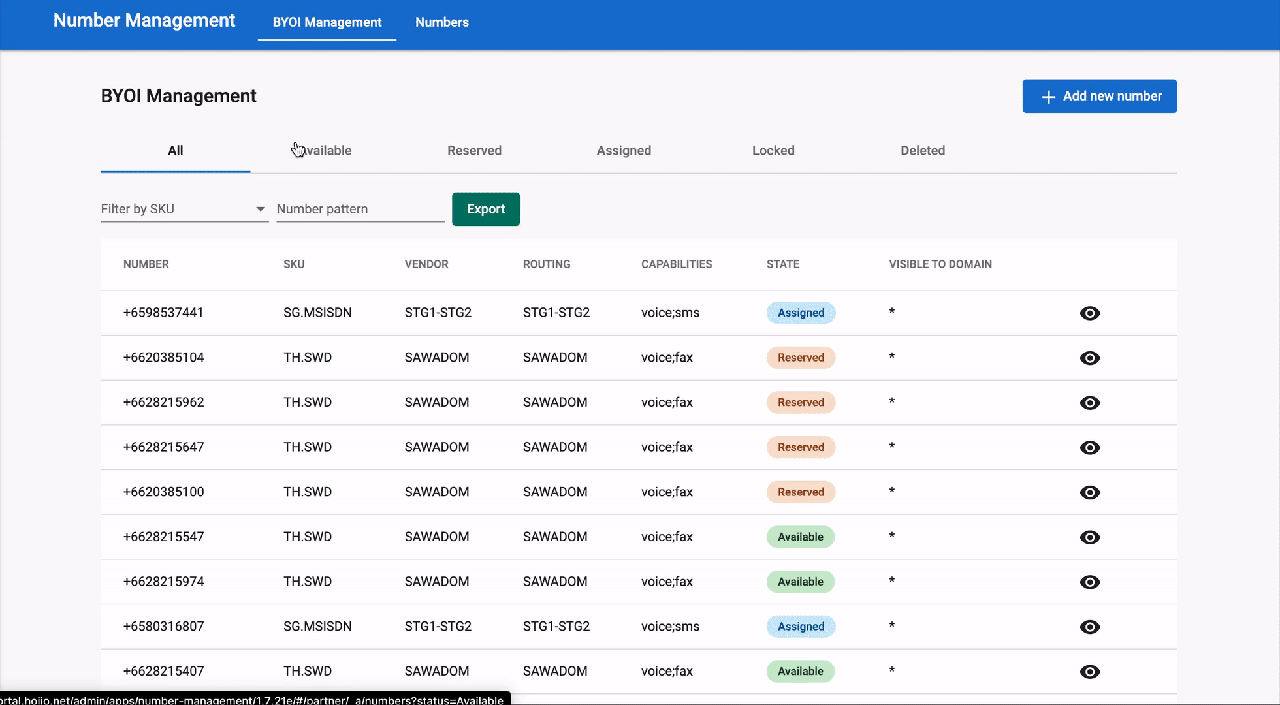 ### 2. Lock
### 2. Lock
To lock a Number, please follow the steps below:
- Go to the Number Management app
- Select the Available tab
- Search for a particular number
- Click the Eye icon
- Choose Action - Lock
- Fill in the required information:
- Remark
- Lock
Note:
For more information about Locked tab, please visit this link.
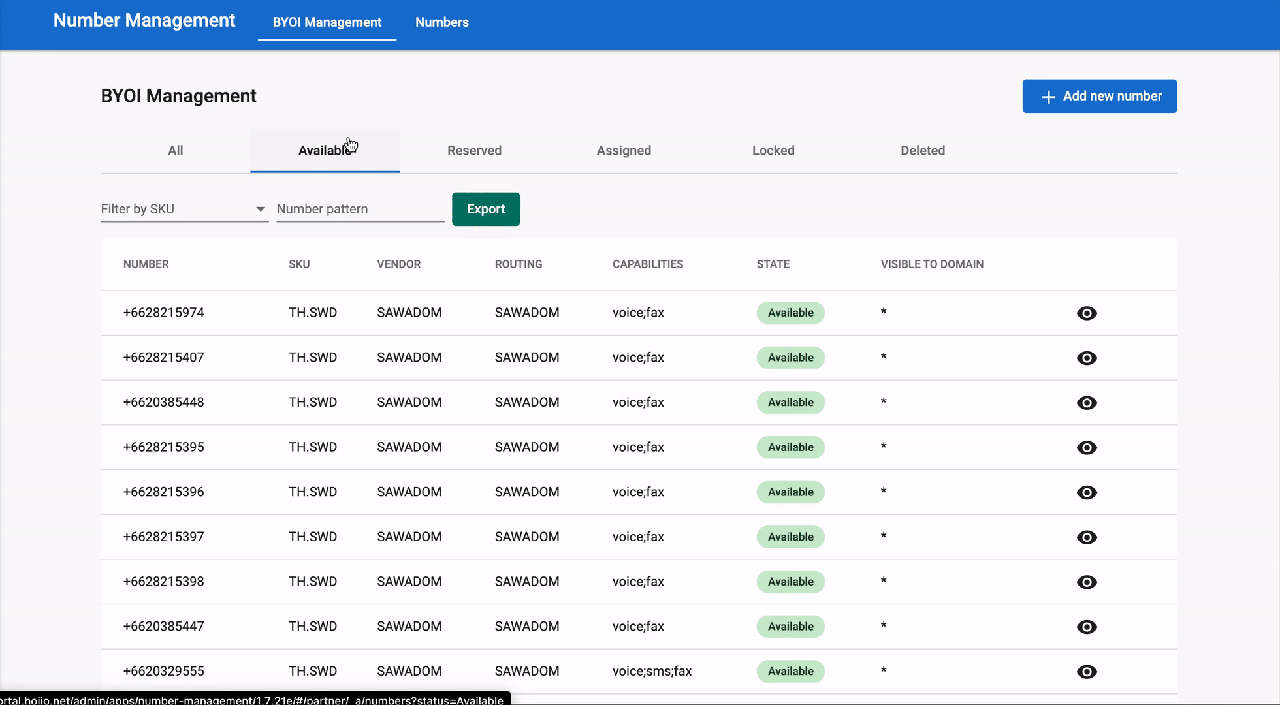 ### 3. Delete
### 3. Delete
To delete a Number, please follow the steps below:
- Go to the Number Management app
- Select the Available/Locked tab
- Search for a particular number
- Click the Eye icon
- Choose Action - Delete
- Fill in the required information:
- Remark
- Delete
Note:
For more information about Deleted tab, please visit this link.