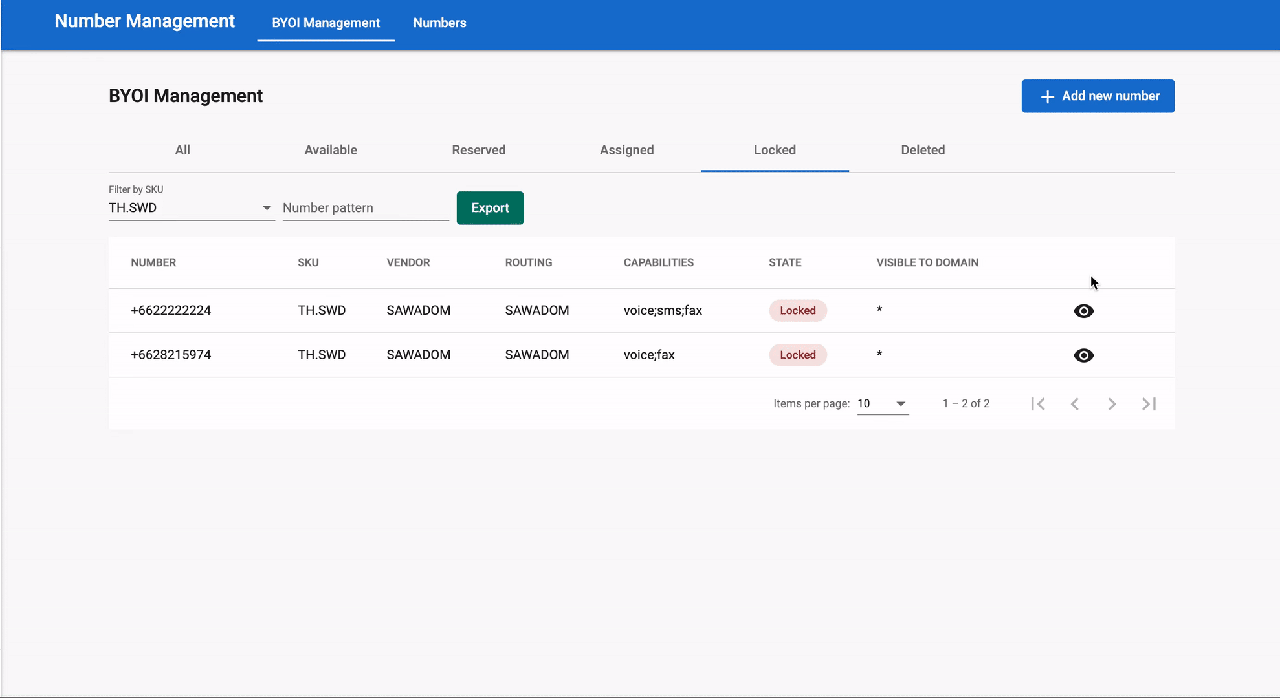BYOI Management - Locked
Purposes
A locked number is not reserved or assigned to anyone. It is a special use case of reservation in which the reserver is unidentified.
Notification
7 days beforethe lock expires:
- Notify support:
- Partner support
- B3 support
After the lock expires:
- Notify support:
- Partner support
- B3 support
- The number is released to the inventory after the locked period ends.
This change is only applied to New locked numbers.
Existing locked numbers at the time of deployment are not affected. It means they are being locked permanently until the Ops team performs any action.
Actions
1. Unlock
To unlock a number, please follow the steps below:
- Go to the Number Managementapp
- Select the Locked tab
- Search for a particular number
- Click the Eye icon
- Choose Action - Unlock
- Fill in the required information:
- Remark
- Unlock
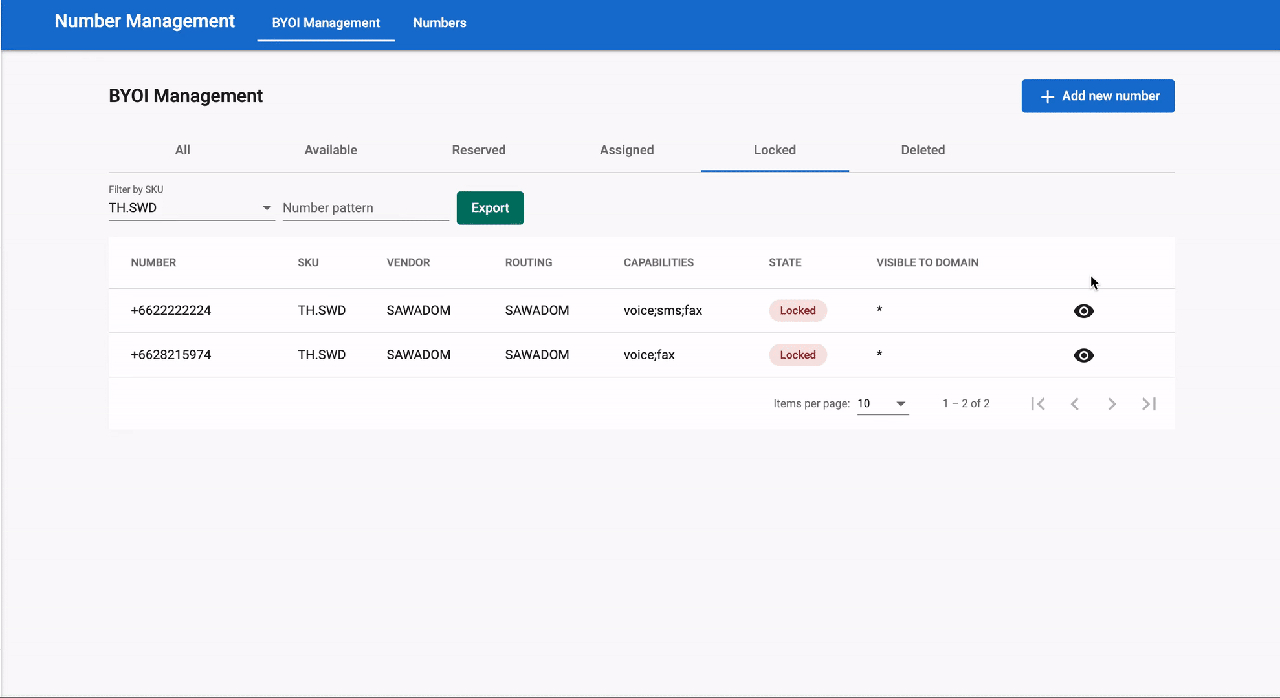
2. Delete
To delete a locked number, please follow the steps below:
- Go to the Number Managementapp
- Select the Locked tab
- Search for a particular number
- Click the Eye icon
- Choose Action - Delete
- Fill in the required information:
- Remark
- Unlock