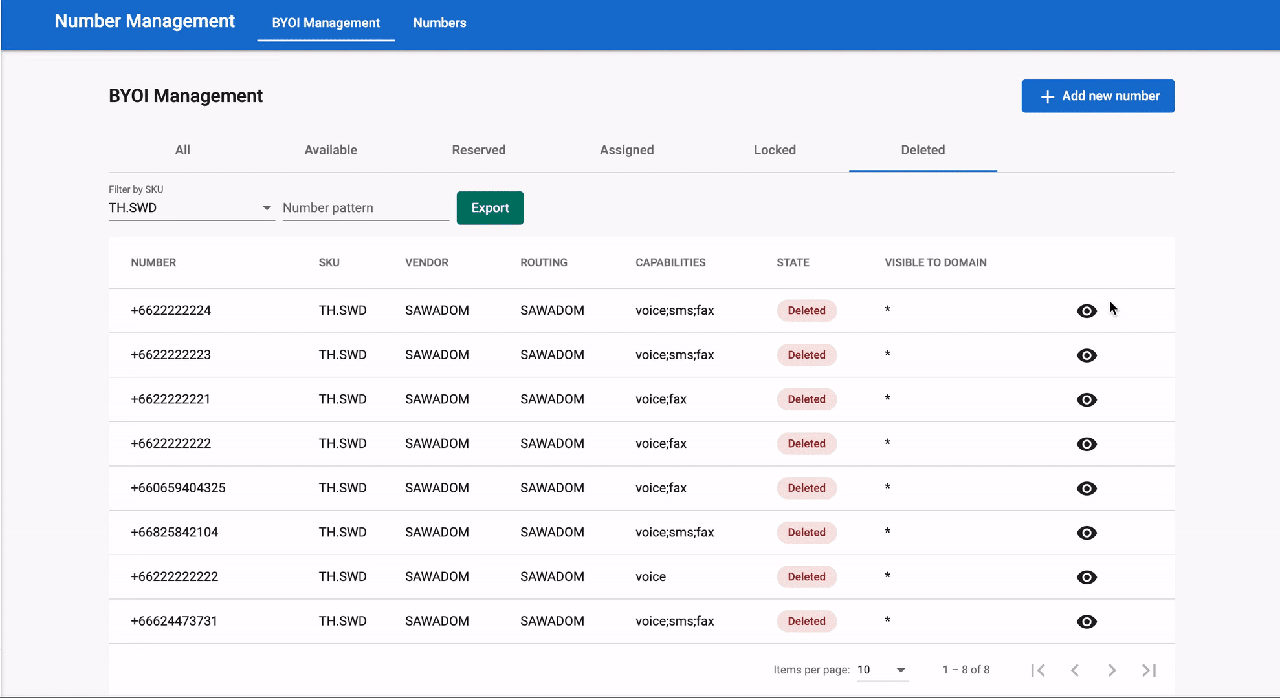BYOI Management - Deleted
Purpose
- The number is removed from the inventory.
- Possible reasons:
- Ported out
- Return to vendor
- Fault numbers
Action
Recover
To recover a deleted number, please follow the steps below:
- Go to the Number Managementapp
- Select the Deleted tab
- Search for a particular number
- Click the Eye icon
- Choose Action - Recover
- Fill in the required information:
- Remark
- Recover