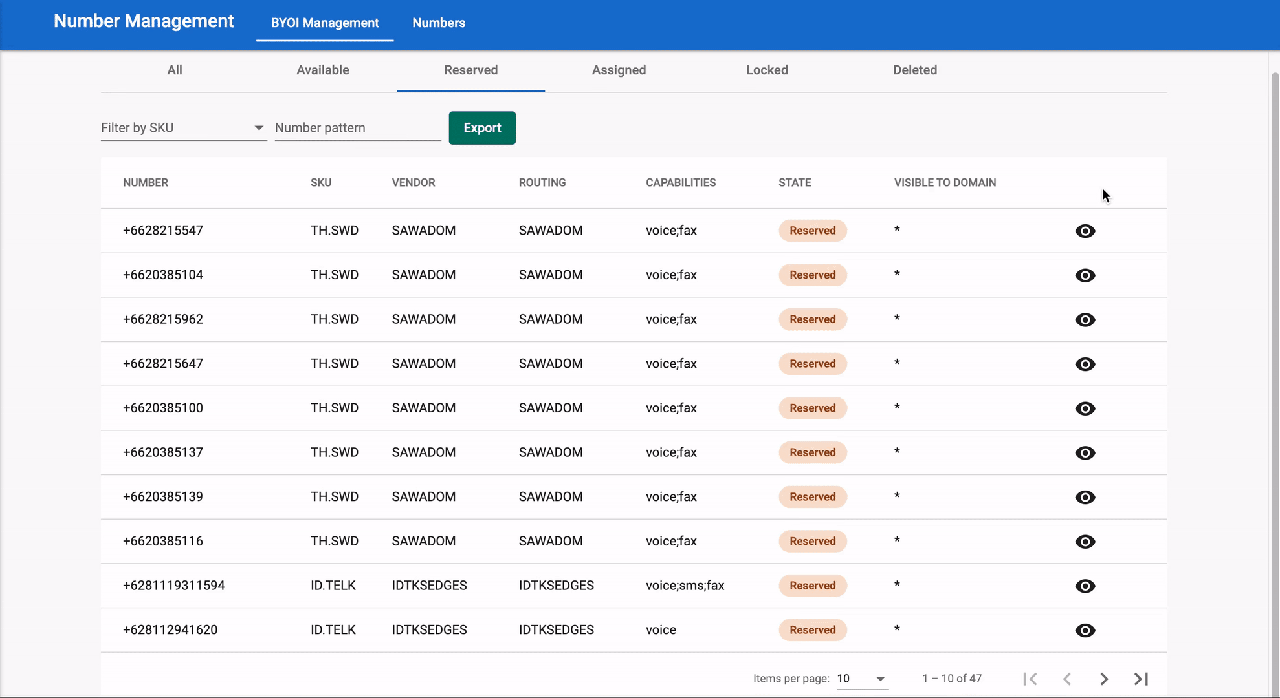BYOI Management - Reserved
Purposes:
A number can be reserved when:
- A specific customer wants to have a number but did not pay yet.
- You want to reserve numbers for future use, e.g. if a customer account is created but the customer has not purchased yet, save a nice number to win sales.
Reservation Period:
There are 2 types of Reservation:
- Free reservation
- Charged reservation
Free reservation:
Manually:
- It happens when you intentionally reserve a number.
- Number state change from Available to Reserved:28 days.
Automatically:
- The system will reserve the number when a subscription that has an assigned number changes its status.
- Number state change from Assigned to Reserved:
- After a subscription expires: 56 days.
- After a subscription is terminated: 28 days.
- After a number is swapped out of a subscription: 1 day.
Charged reservation (optional)
- It happens after the free period ended.
- You will need to purchase a service called DID Reservationin order to extend the reservation period.
- The reservation period will follow the DID Reservation subscription plan.
Notification:
7 days before the reservation expires, the system notifies the reserver via email.
- Customer: Billing email
- Partner: Owner email
Actions
Notes:
- Reserve does not require documentation.
- After the reservation expires, the number is released to the inventory.
1. Assign
To assign a reserved number, please follow the steps below:
- Go to the Number Management app
- Select the Reserved tab
- Search for a particular number
- Click the Eye icon
- Choose Action - Assign
- Fill in the required information:
- Subscription UUID
- Remark
- Assign
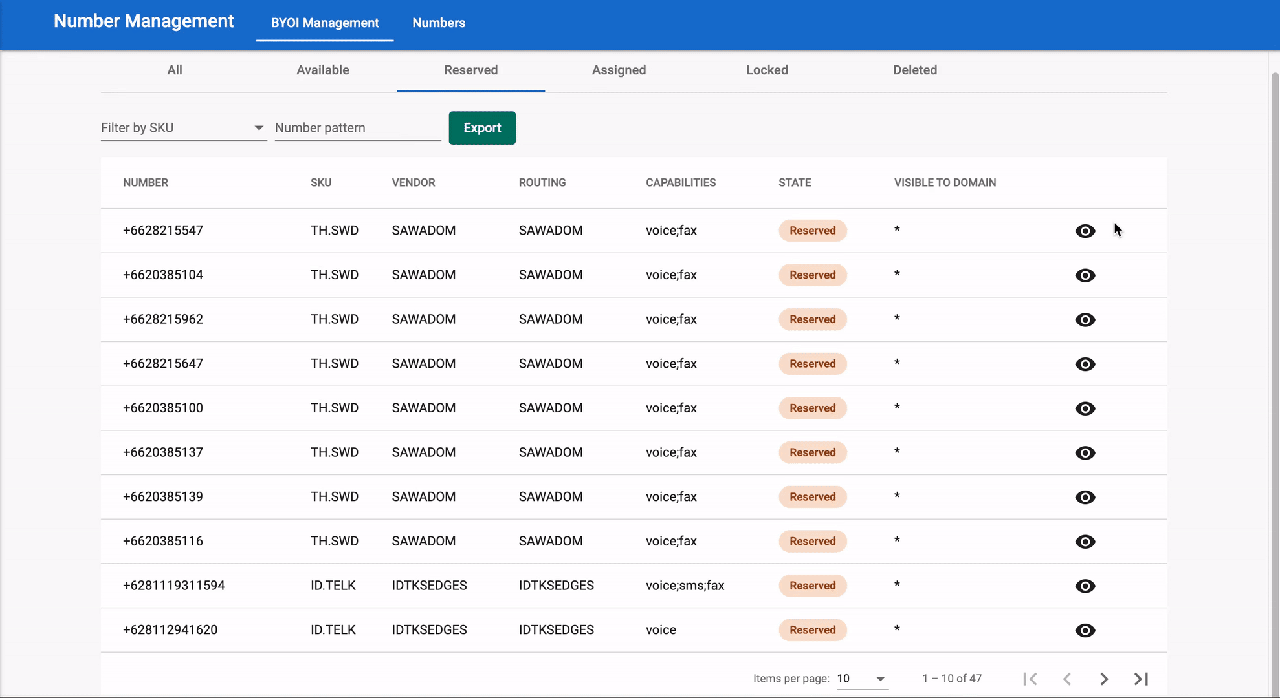
2. Release
To release a reserved number, please follow the steps below:
- Go to the Number Management app
- Select the Reserved tab
- Search for a particular number
- Click the Eye icon
- Choose Action - Release
- Fill in the required information:
- Remark
- Release
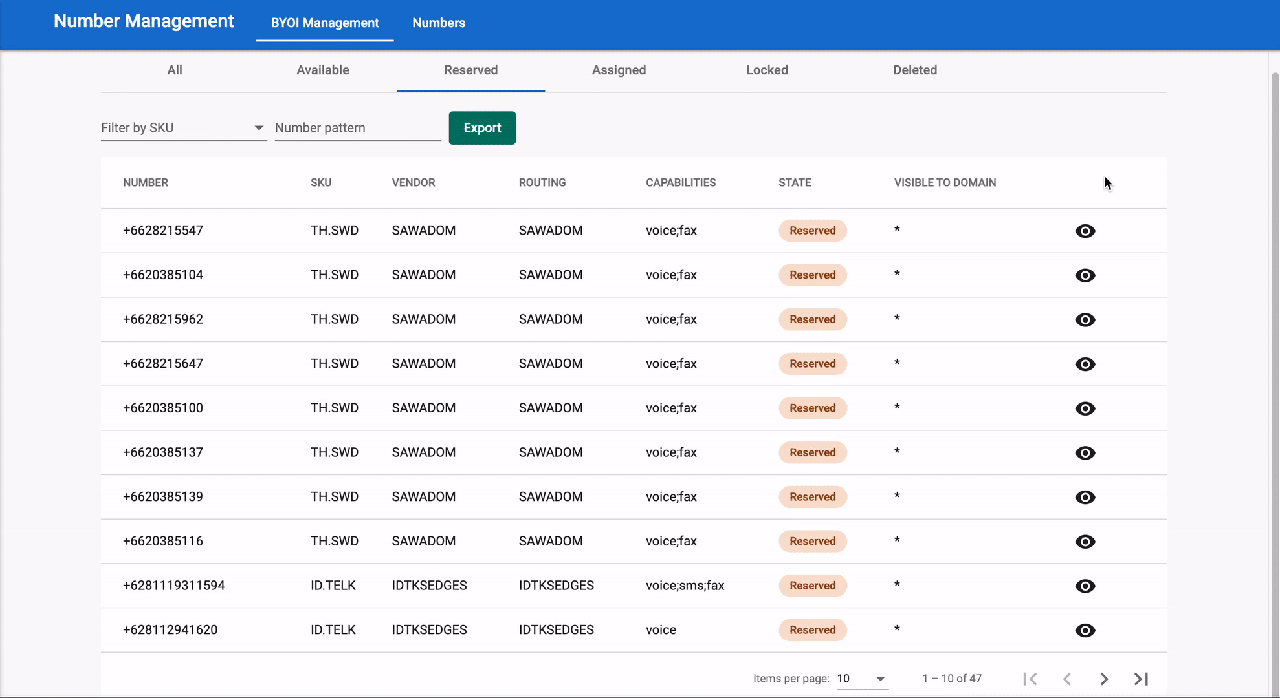
3. Extend
To extend the reservation period, please follow the steps below:
- Go to the Number Management app
- Select the Reserved tab
- Search for a particular number
- Click the Eye icon
- Choose Action - Extend Reservation
- Fill in the required information:
- DID Reservation UUID (Purchase in advance)
- Extend