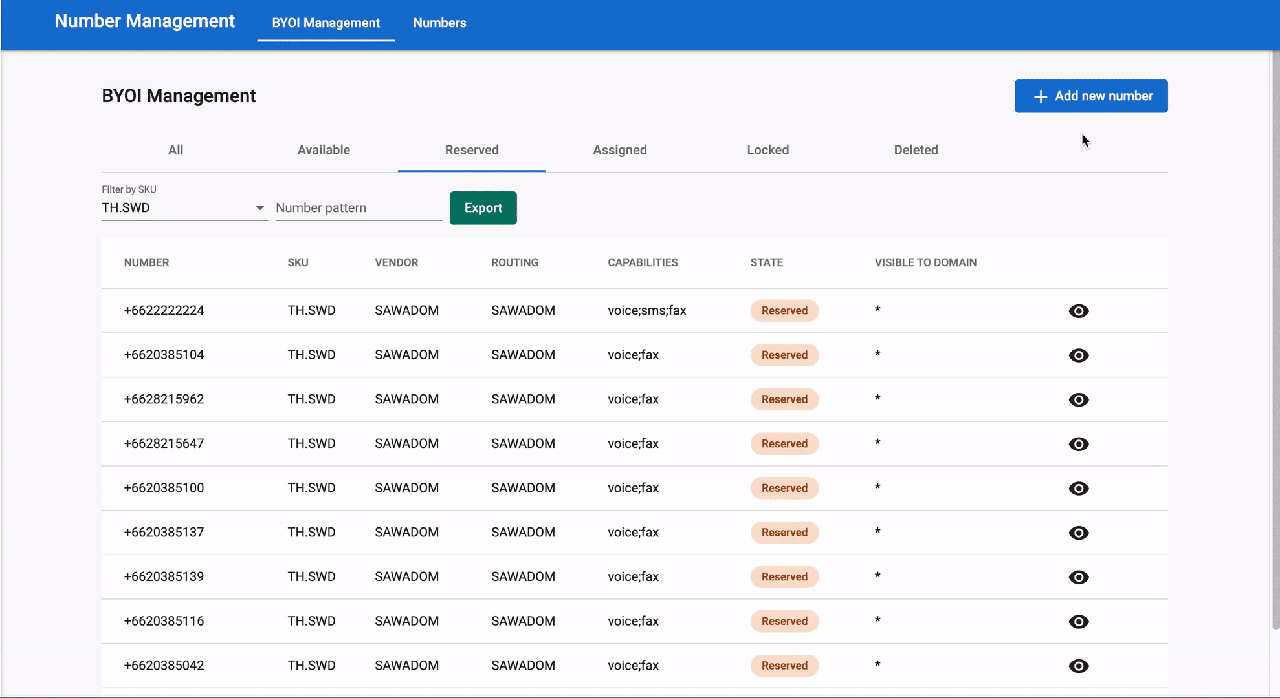BYOI Management - Add new Number
To add new numbers, please follow the steps below:
- Go to the Number Management app
- Select Add new numbers
- Download the template > Fill in the number list
- Can add a maximum of 1000 numbers at once
- Choose the required information:
- Vendor: Vendor of the numbers.
- Country: Country Code.
- SKU: Number SKU.
- Choose the capacities for the added numbers:
- SMS
- Voice
- Fax
- Choose the organization to reserve (optional)
- Add
Note:
Numbers: Can add a maximum of 1000 numbers per file.