Change User Role
Note:
Only the Owner can change role for members in the Organization.
To change the role of a user, follow the steps below:
- Click on the Profile icon
- Go toManage Organization
- Select Members tab
- Choose a particular member
- Select the Account Infotab
- Click Change to update the role
- Update
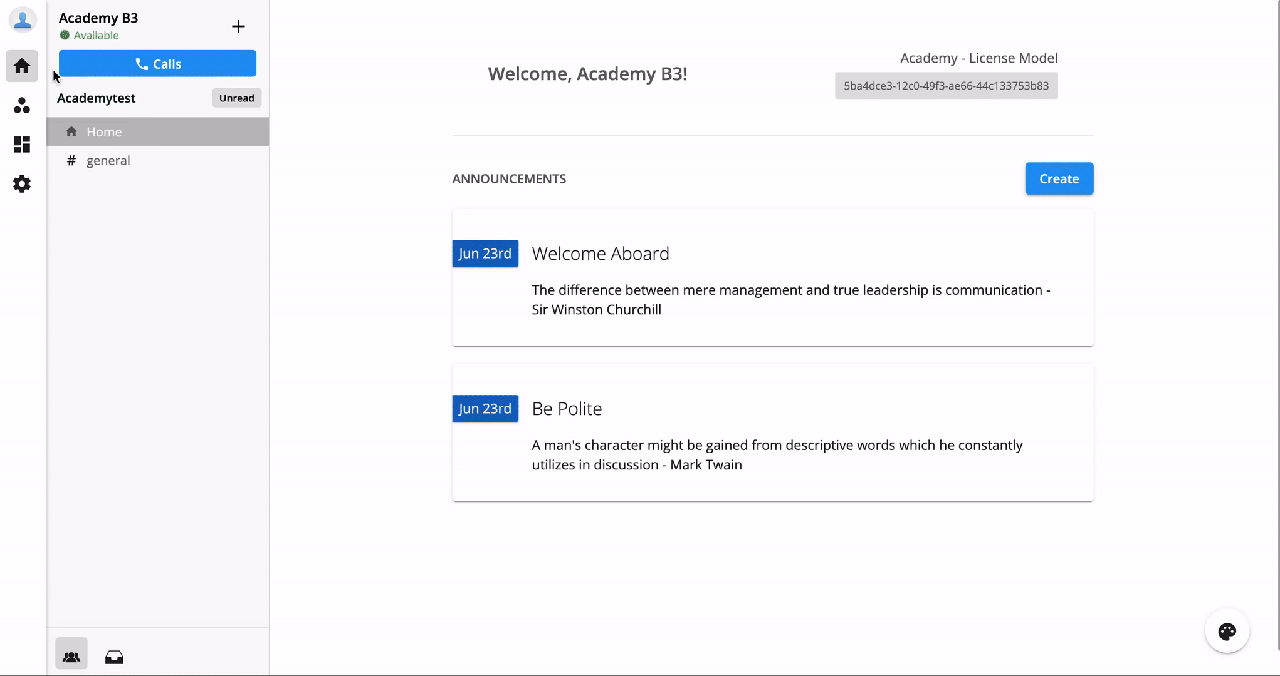 To transfer the ownership of an organization, follow the steps below:
To transfer the ownership of an organization, follow the steps below:
- Go to Manage Organization
- Choose Member tab
- Hover over the user and click the Pencil icon
- On the Transfer Ownership section, click Transfer button
- Click Cancel / Transfer to keep or transfer the ownership
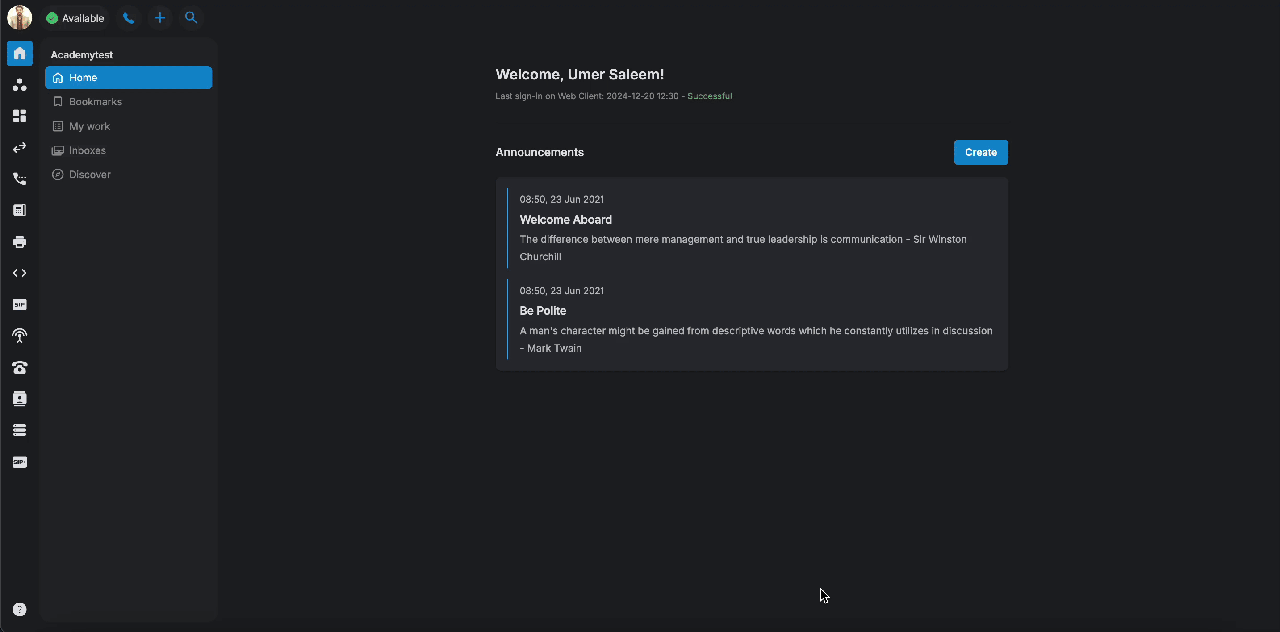
Note
After the transfer, the Owner will be changed to a Member role.