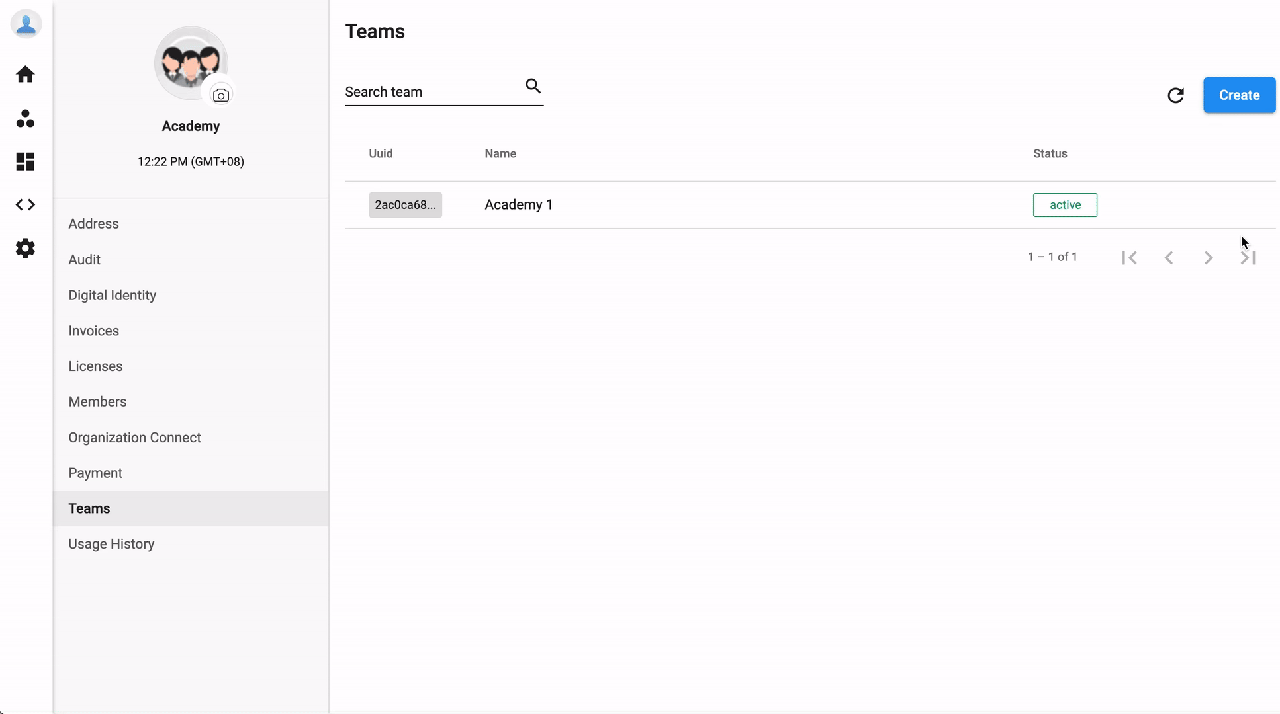Create Teams
Create teams and assign them to Admins so they can manage Application Settingsfor themselves as well as the members within their teams.
1. Privileges
| Privileges | Owner | Admins - who are granted to manage the whole organization | Admins - who are assigned to manage specific Teams |
|---|---|---|---|
| Create team | ✅ | ✅ | ❌ |
| Add members | ✅ | ❌ | ✅ |
Note:
Visit this link for the instruction of how to assign a Team to an Admin.
2. Create a new Team
To create a new Team, follow the steps below:
- Click on the Profile icon
- Go toManage Organization
- Select Teams tab
- ClickCreate
- Add Team Name
- Create
- Click on the new team to add members for the team
- Choose Add Member
- Select Members
- Add
Note:
Maximum number of created Teams = 100 Teams
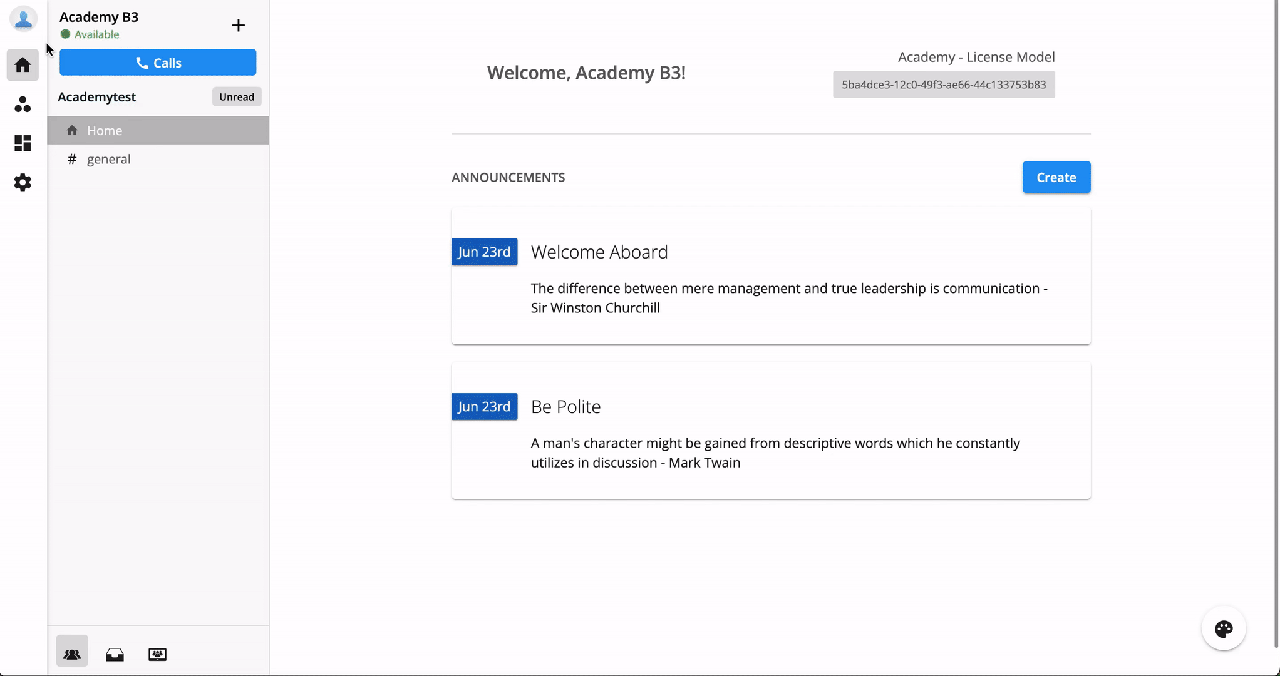 Other Actions
Other Actions
Edit Name
To edit Team's Name, click the Pencil icon.
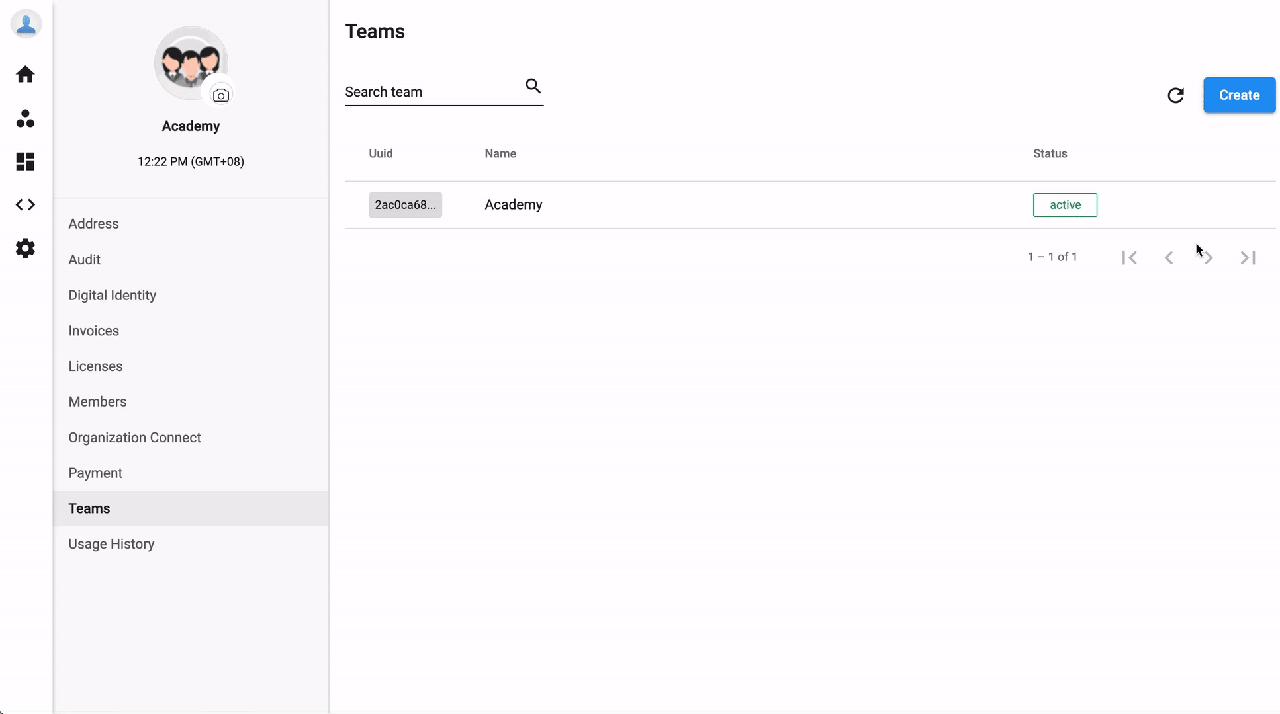 ### Disable/Enable Team
### Disable/Enable Team
If a team is no longer needed, you can disable it by clicking the X icon.
To reactivate that team, click the √ icon.