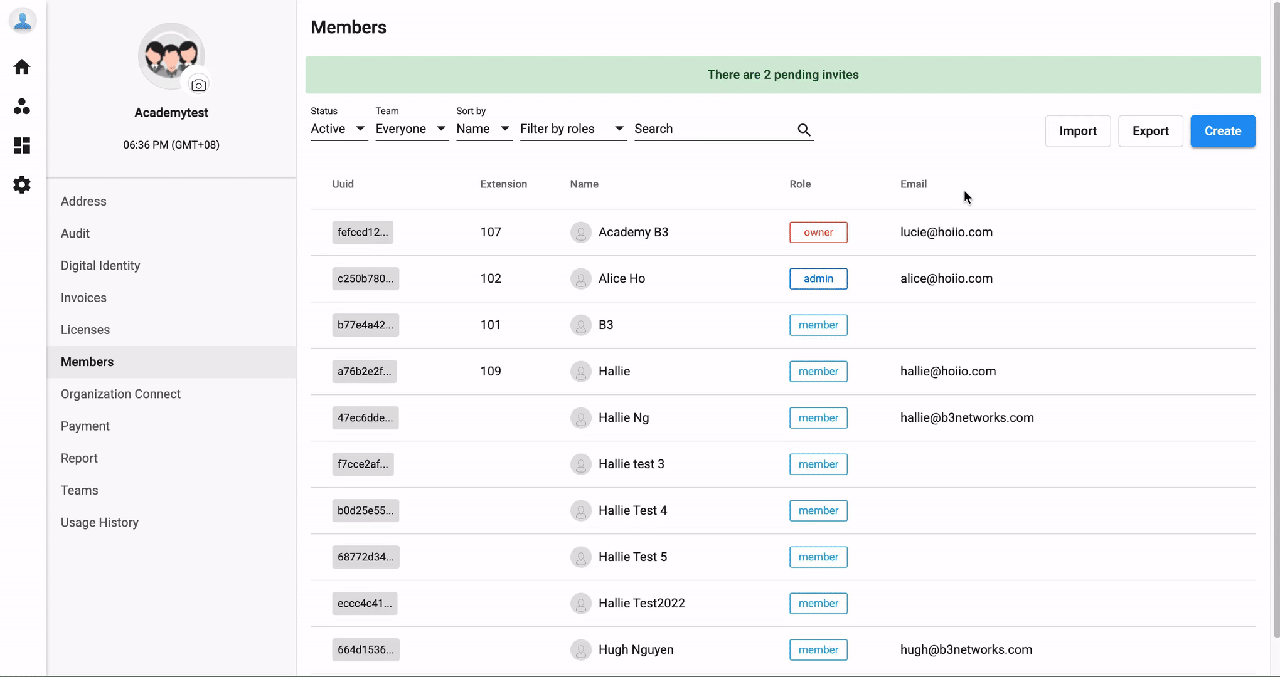VIP Members
Overview
In large corporates, the information of the higher hierarchical users or important users should not be visible to everyone.
Therefore, in order to cover this scenario, we would like to introduce the feature named - VIP Members.
Functions
It will restrict the viewing access for any VIP Members inside the organization.
This includes but is not limited to:
- The Member tab
- The member list under the Licenses tab
- The Extension list that is assigned to VIP members
- The Unified Workspace page
Note:
For Directory sharing with the other organizations, ALL VIP members are not shareable. There is no configuration to allow this sharing.
Configuration
To add/remove a member to the VIP list, please follow the steps below:
- Go to Manage Organization, choose the Members tab
- Select the Member that you want to become VIP
- At the VIP member section, toggle ON/OFF the button to add or remove from the list
- Confirm