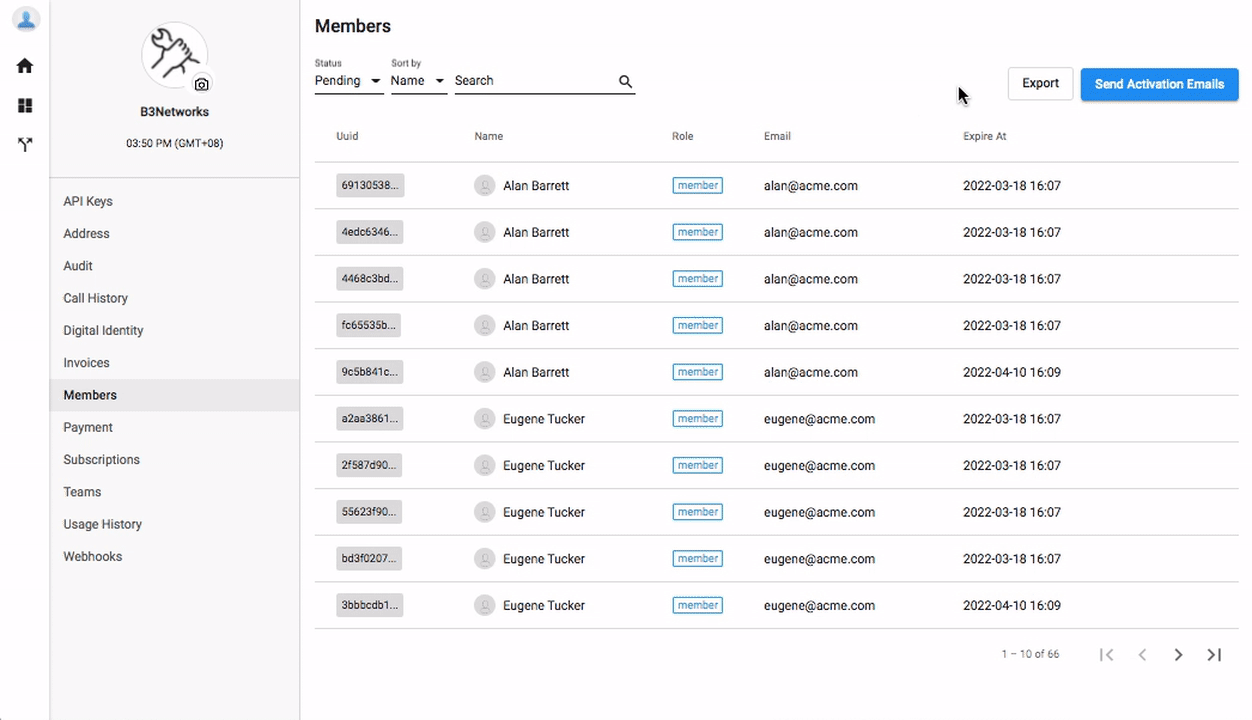Pending Invites
Overview
Once you successfully create your members, their accounts will be listed under the Pending list.
For more information of Sending invitation for new members, please visit this link.
Resend the Activation Emails
If your users did not verify their email within the expiration period, you can resend the invitation link again.
In order to do so, please follow the steps below:
- Go to Manage Organization, choose the Members tab
- You will see the notification of Pending invites at the top of the page
- Click on it, select:
- Send all Activation Emails
- Send Activation Email to a specific member
- Send
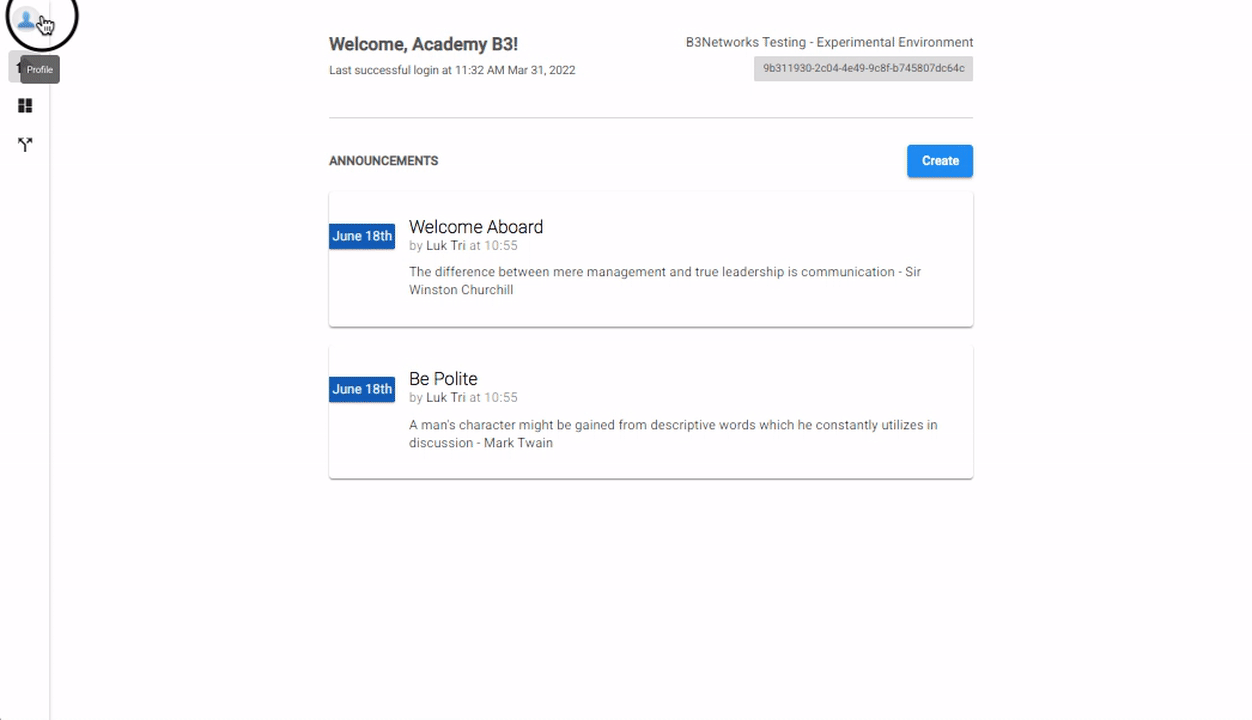 Delete the Pending Members
Delete the Pending Members
Otherwise, if you are accidentally sent to the wrong destination, you can delete it from the pending list by selecting the Trash icon.
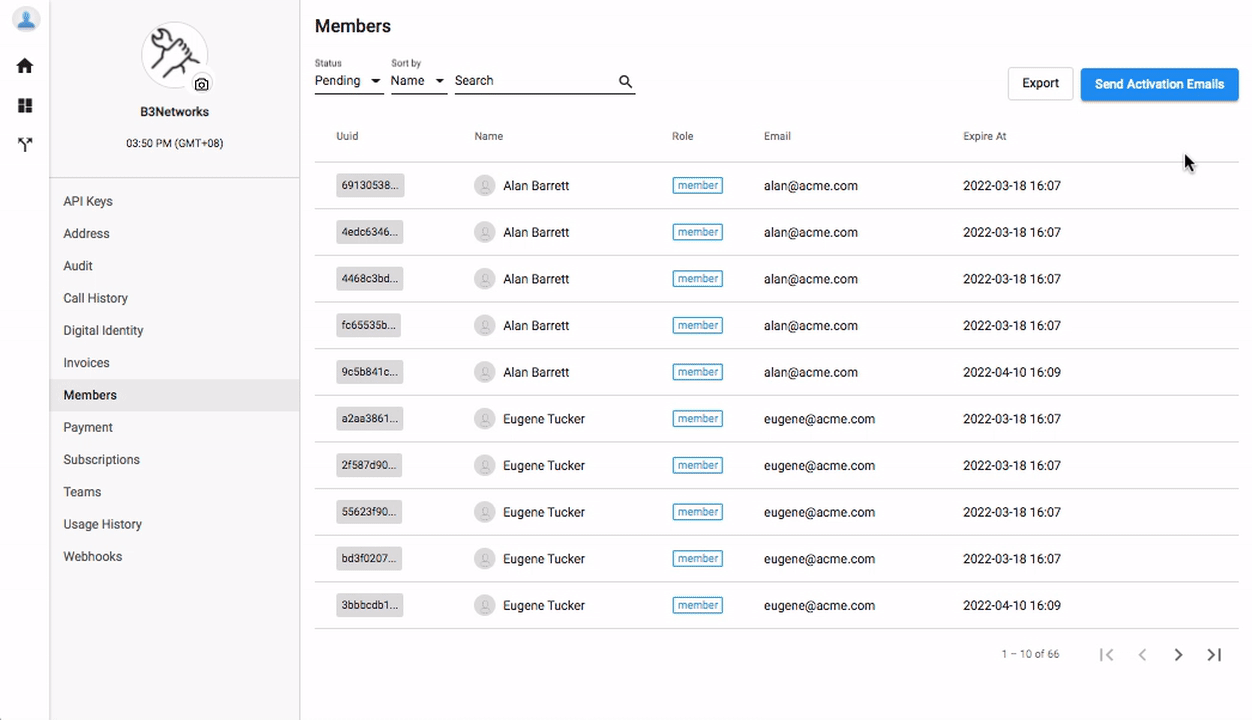 Export the Pending List
Export the Pending List
To export the pending list, select the Export button.
An CSV file will be saved on your device.