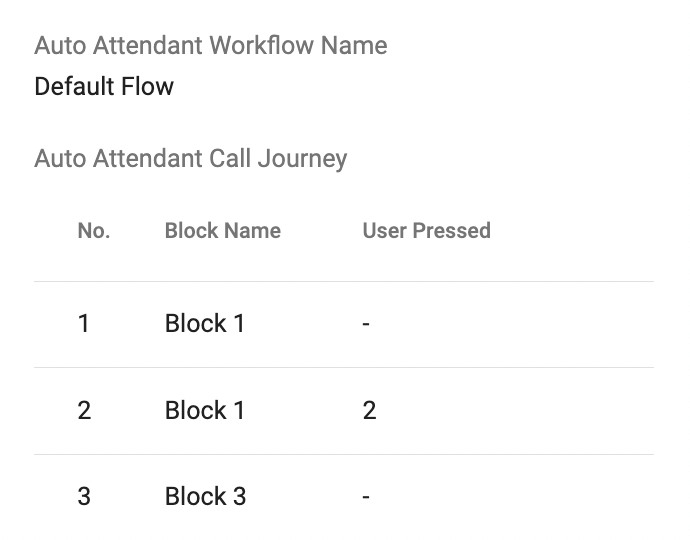Communication Hub: Call History
Overview
The Call History is a place where displays:
- Call Leg Transactions that are tied to the agents.
- Recording / Voicemail Files that are tied to their call leg transactions.
It will provide:
- Basic details - Call Directions (Incoming/Outgoing/Forwarding), Phone Numbers, Destination Numbers, Date & Time, etc.
- Advanced details - Call Result, Call Metadata, Call Journey, Call Recording, Voicemail, etc.
Note:
- Data in Call History will be stored for up to 1 year from the date the call is created.
- It takes a few mins (max: 5 mins) for the data to appear on the portal after the call ends. Longer call duration will require longer processing time.
- The SLA of call recording uploading on Unified History is 24 hours. The call recording uploading process takes up to 1500 seconds (25 minutes). This value is decided based on a ratio of 1:100 compared to the maximum talk time of 4 hours, with an additional 1 minute accounted for as overhead time for the file upload process.
- In case you are a part of a call flow (e.g Auto Attendant, Call Center, etc), you can only see the Leg UUID that is tied with your identity ID.
- Maximum duration of Voicemail = 1 minute.
Checking Call History at Homepage
- Click on the Homepage icon, select the Inbox icon
- ThsSelect a specific number to see the history
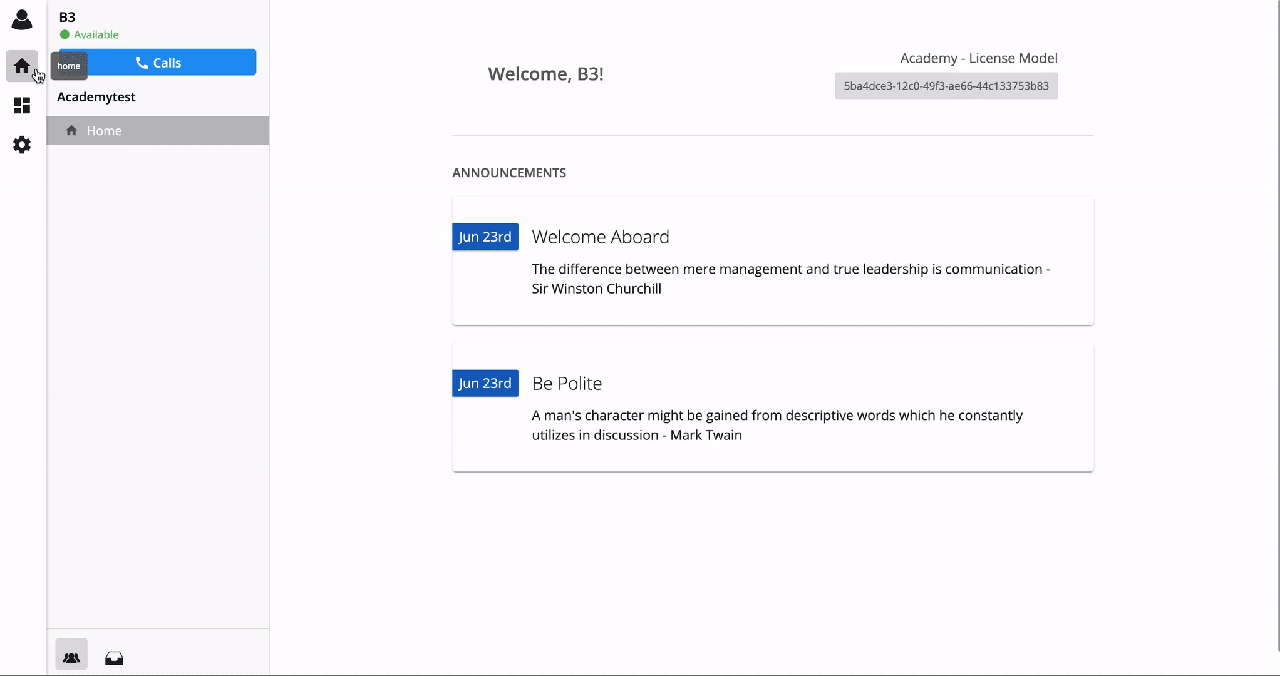 Checking History at Communication Hub
Checking History at Communication Hub
To check the Call History, please follow the steps below:
- Go to the Communication Hub, choose the Call Historytab
- Select:
- Date Range
- Advanced Search:
- Call Recording/Voice Mail
- Call Type
- Call Result
- Click the Information icon (ℹ)- Call Metadata
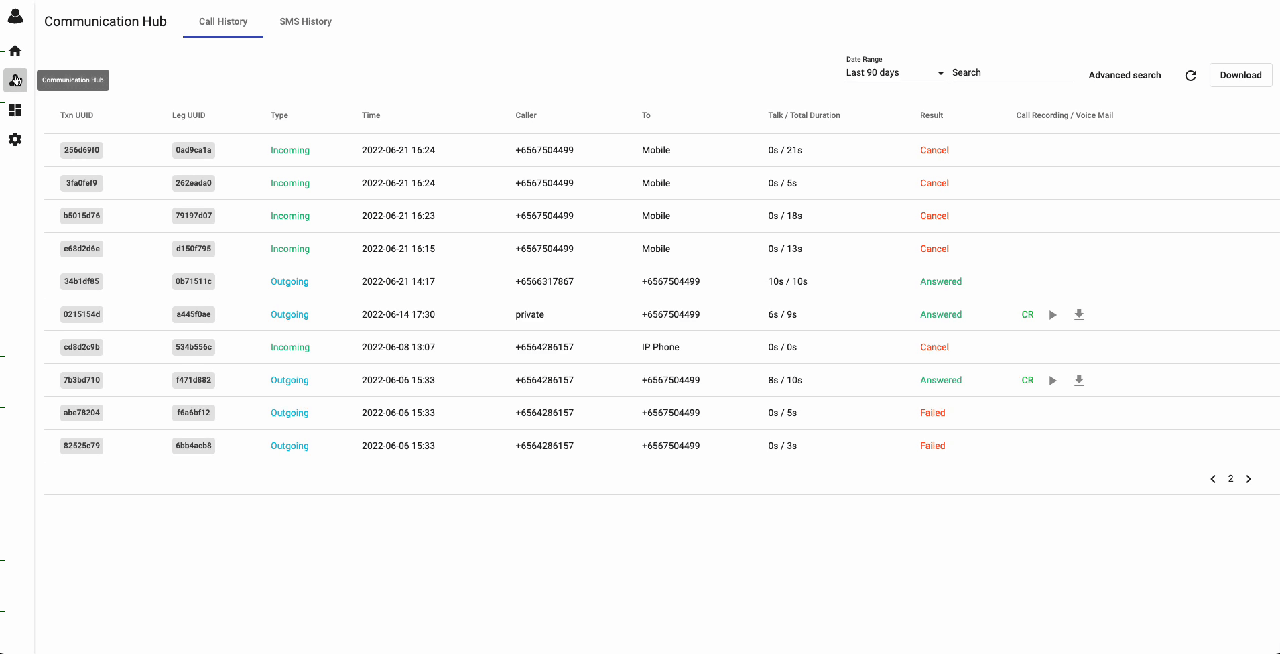 Call History Design
Call History Design
It contains every basic information about a call that an agent with minimum experience in call flows can still understand. Including:
TXN UUID
TXN UUID stands for the Universal Unique Identifier of the Transaction.
- It is copiable
- It is capable to search in the searching box.
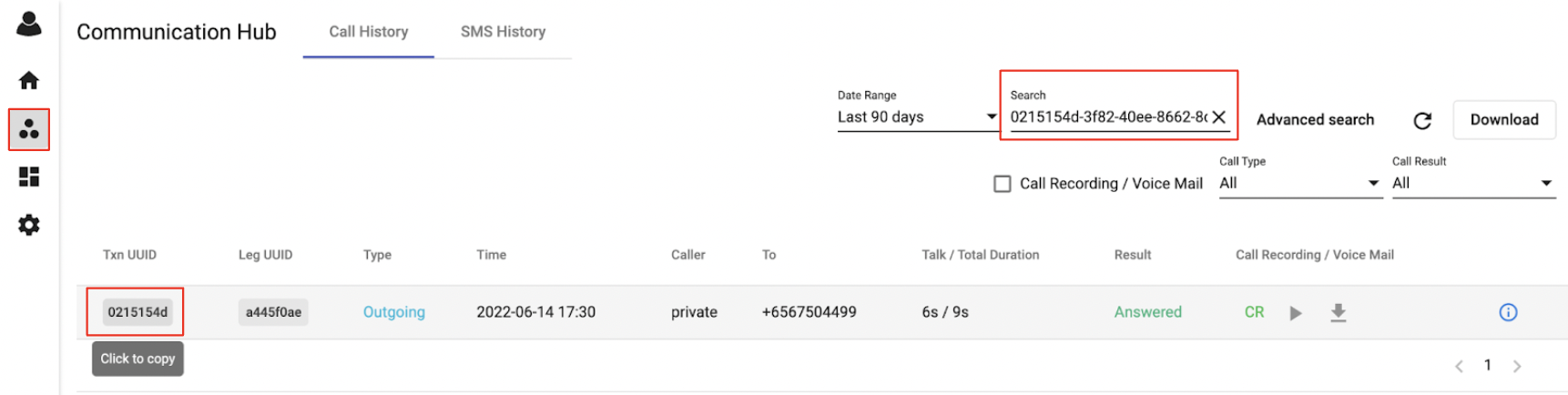
Leg UUID
Leg UUID stands for the Universal Unique Identifier of the Call Leg Transaction
- It is copyable
- It is capable to search in the searching box.
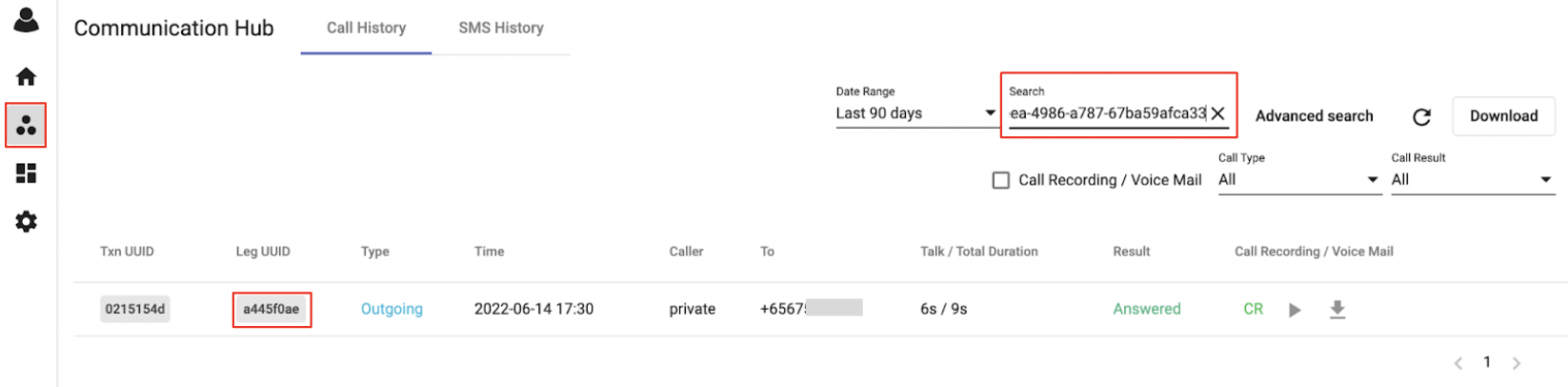
Type
Type of the call can be:
- Incoming
- Calls come from outside B3 system
- Outgoing
- Calls initialized inside B3 system
- Forwarding
- Calls come from outside B3 then are forwarded to another endpoint
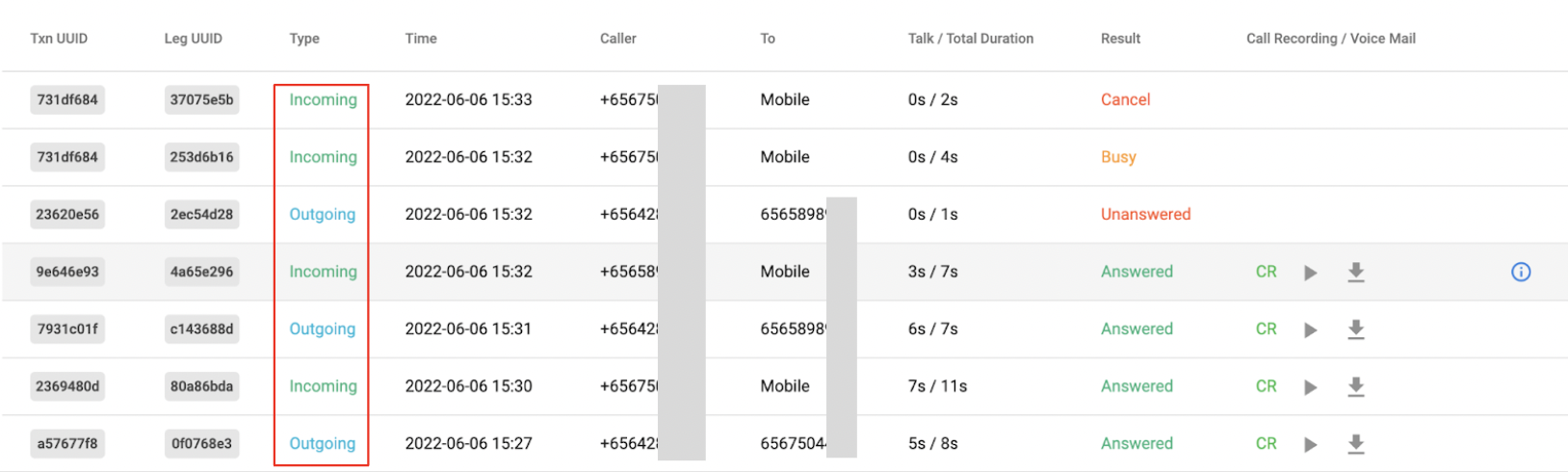
Time
The time when the call started.
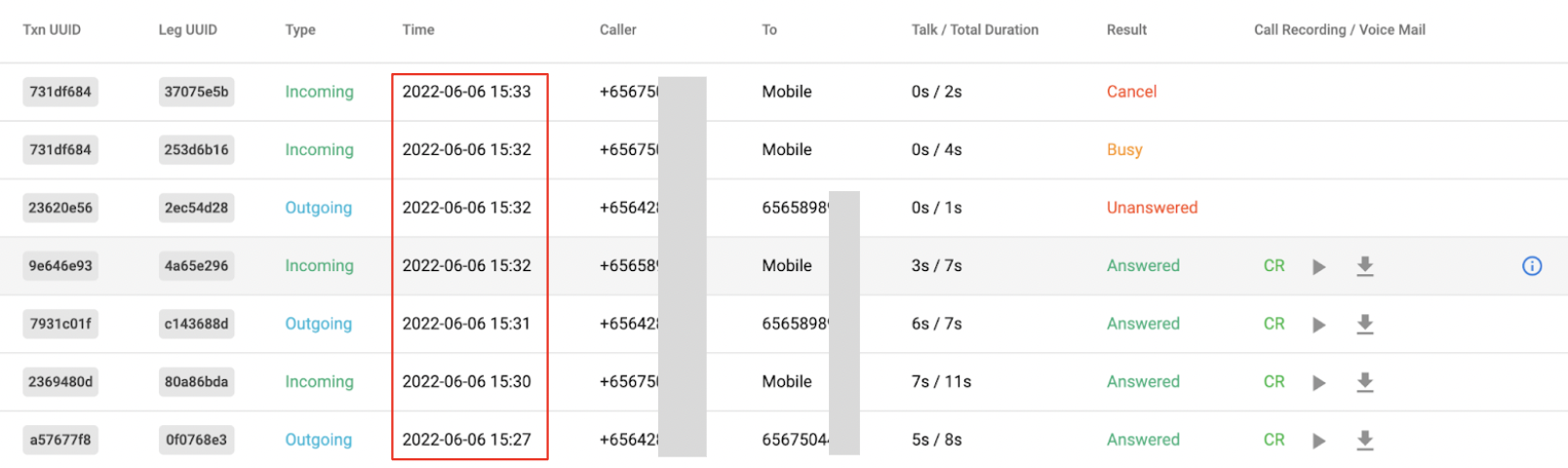
Caller
The Caller ID that is displayed on the participant devices.
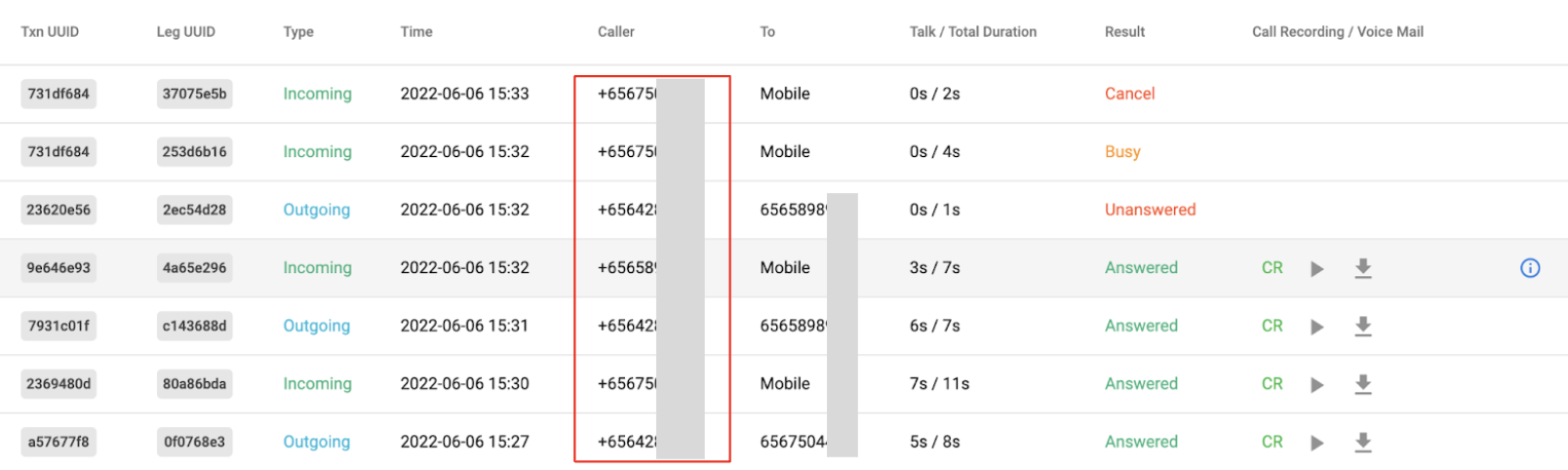
To
The participant endpoint information.
- Phone Number (Called Party Number)
- Extension
- Extension Device
- IP Phone
- Mobile
- Desktop
- Web Phone
- Extension Device
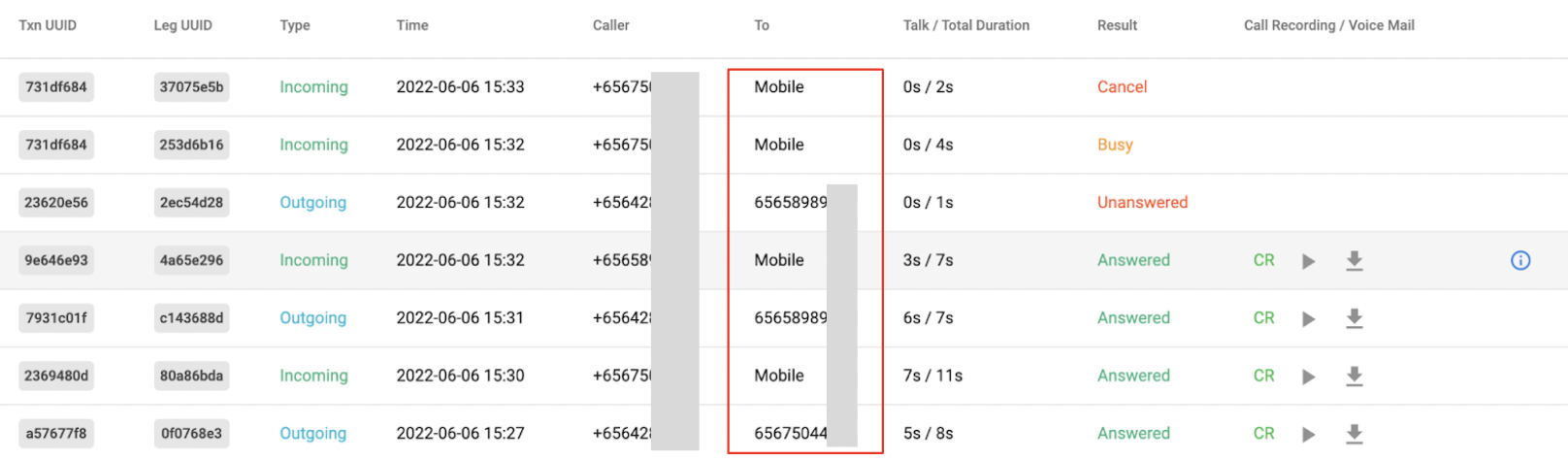
Talk / Total Duration
- Total Duration = Call End Time - Call Start Time
- Total Talk Duration = Call End Time - First Answer Time (Detected by the Leg Transaction)
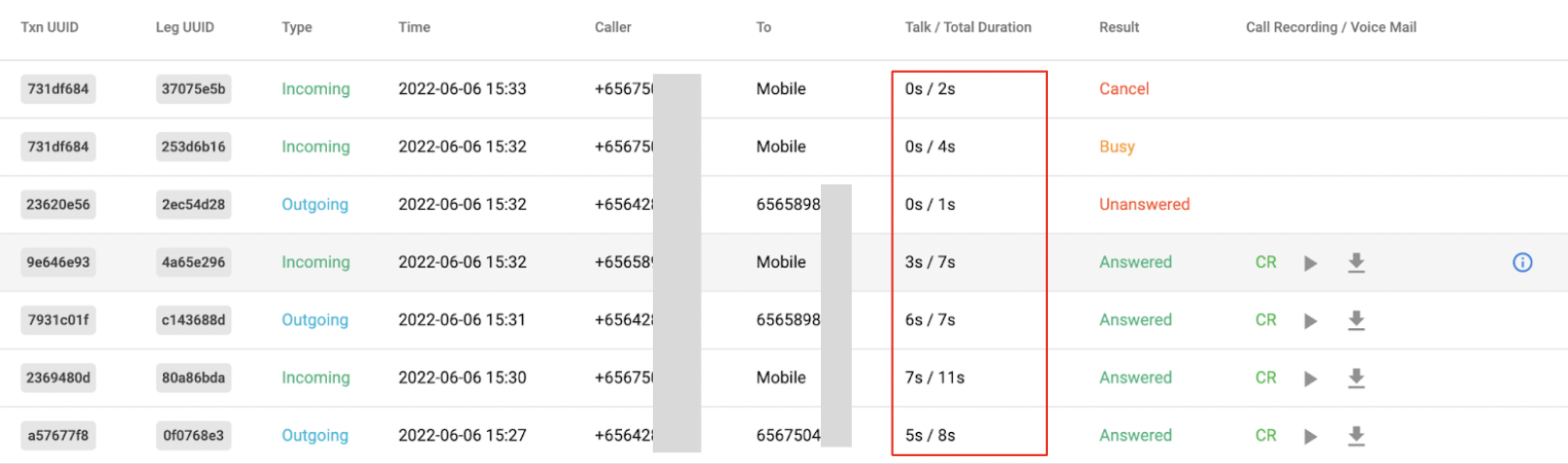
Result
Results of the call, values list:
- Answered
- Unanswered
- Busy
- Cancel
- Blocked
- Failed
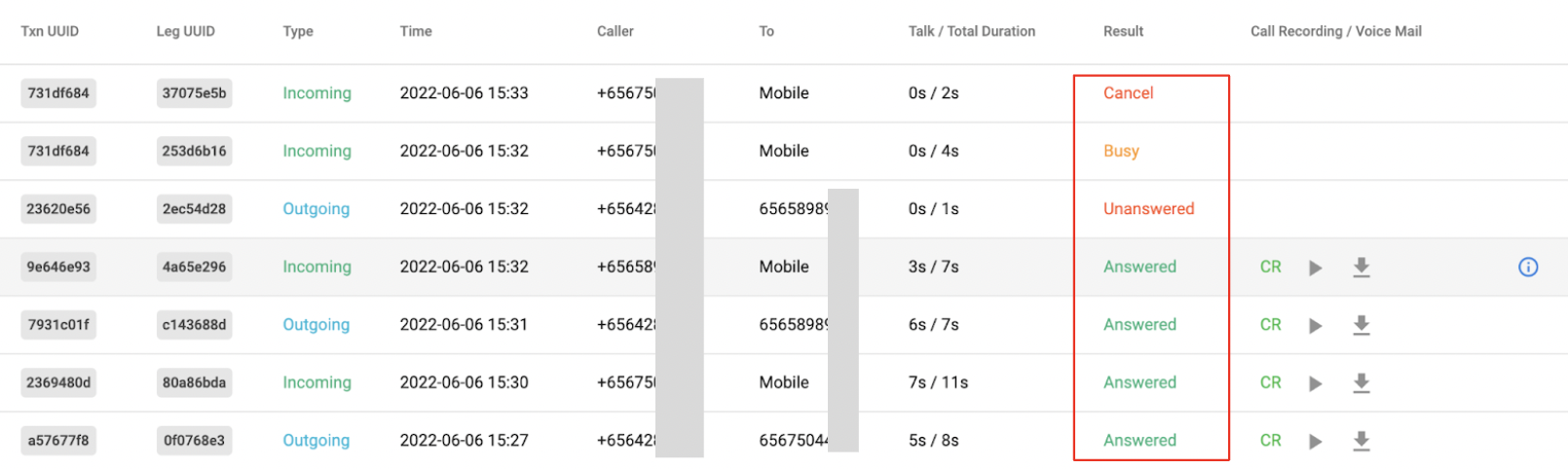
Call Recording / Voicemail
- Downloadable
- Listen online
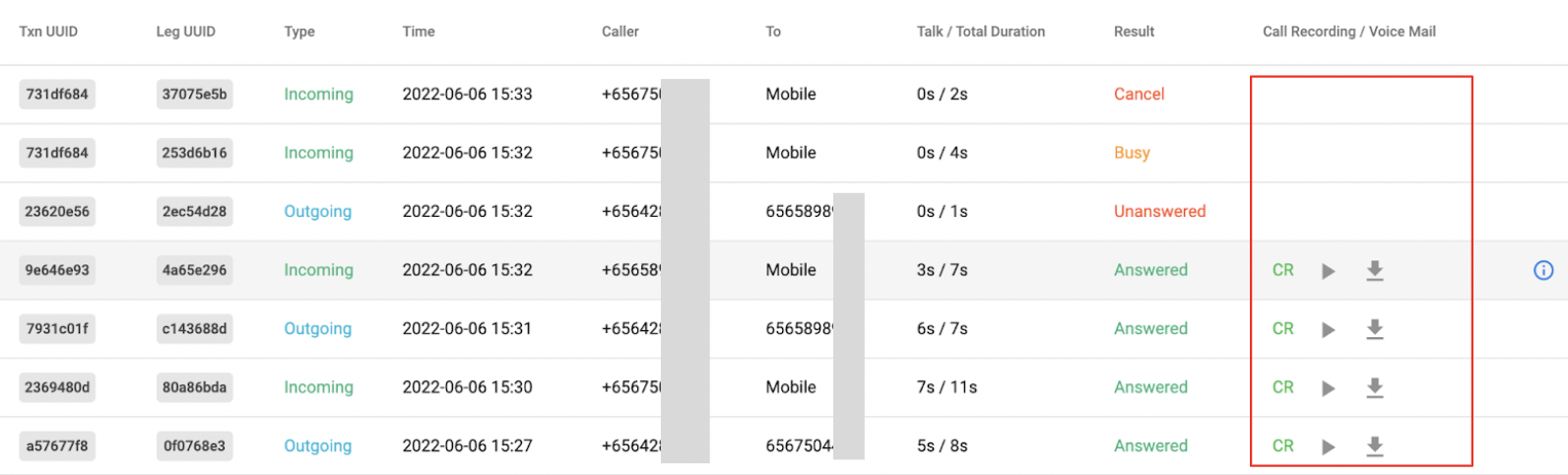
Call Result Determination Method
| Result | Call Type | Definition |
|---|---|---|
| Answered | Incoming | The incoming call was successfully connected to destination party such as: An Auto-Attendant tree An automation bot User’s devices (IP Phone, mobile, desktop, etc…) and the party picked up |
| Answered | Outgoing | The outgoing call was successfully connected to the destination |
| Answered | Fowarding | The incoming call was successfully forwarded to the external destination |
| Unanswered | Incoming | The incoming call was successfully connected to the user’s devices (IP Phone, mobile, desktop, etc…). Caller waited until reaching the total ring time configured by the user => the call was hung up by the system. |
| Unanswered | Outgoing | The caller was successfully connected to the system and the destination party did not pick up the call |
| Unanswered | Fowarding | The caller was successfully connected to the system and the forwarded destination party did not pick up the call |
| Busy | Incoming | The destination party of the incoming call was on the another call or rejected it |
| Busy | Outgoing | The destination party of the outgoing call was on the another call or rejected it |
| Busy | Fowarding | The destination party of the forwarding call was on the another call or rejected it |
| Cancel | Incoming | The incoming call was successfully connected to the destination, but hung up before the user picked up The incoming call was successfully connected to the destination but then the system received cancel request from user’s device, telco provider,... before the user picked up Non-working hour/Public Holiday, predefined Action = Hang Up. |
| Cancel | Outgoing | The caller of the outgoing call cancelled the call before the destination picked up |
| Cancel | Fowarding | The incoming call was successfully forwarded to the external destination but hung up before the forwarded destination picked up The incoming call successfully forwarded to the external destination but then the system received cancel request from user’s app, telco provider,... before the user picked up |
| Blocked | Incoming | The incoming call was blocked to connect to the users by their inbound call filter settings (reject anonymous calls or specific numbers). |
| Blocked | Outgoing | The outgoing call was blocked to connect to destination party by consent (DNC) or the organization’s outbound call rule. |
| Failed | Incoming | System failed to connect the destination party of the incoming call. |
| Failed | Outgoing | System failed to connect the destination party of the outgoing call. There are some edge cases for the outgoing call to be marked as Failed, such as Internal Call is not allowed*(enabled from the backend).* |
| Failed | Forwarding | System failed to forward the incoming call to the destination party |
Call Metadata
Call Metadata Panel is a place to display the advanced information related to call transactions.
Status & Action
Agent Status:
- Available
- Busy
- Away
- Offline
Agent Actions:
- Ring Devices
- Ring Delegates
- Forward Calls
- Play Message
- Record Voicemail
- Hangup
Ex:
- Available - Ring Devices
- Busy - Hangup
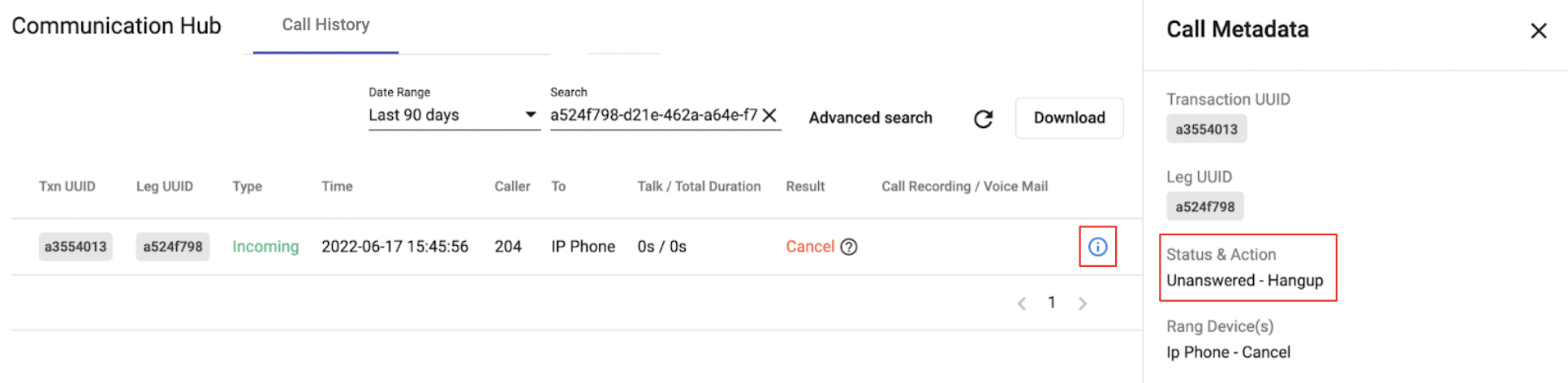
Rang Device(s) - For Incoming Call
Device - Result
- Ex: IP Phone - Cancel
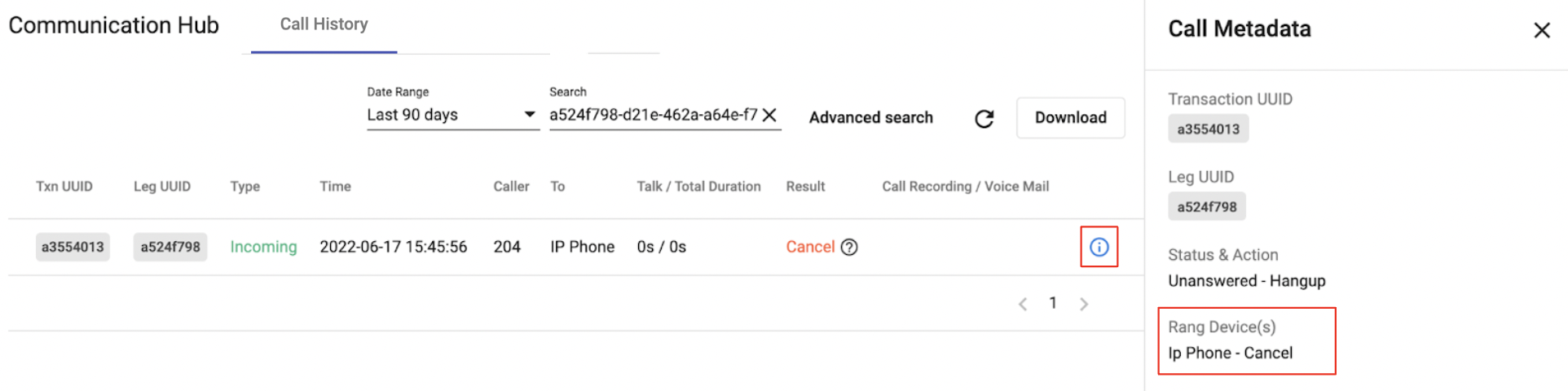
Auto Attendant
Call Journey Information:
- Auto Attendant Workflow Name
- Auto Attendant Call Journey