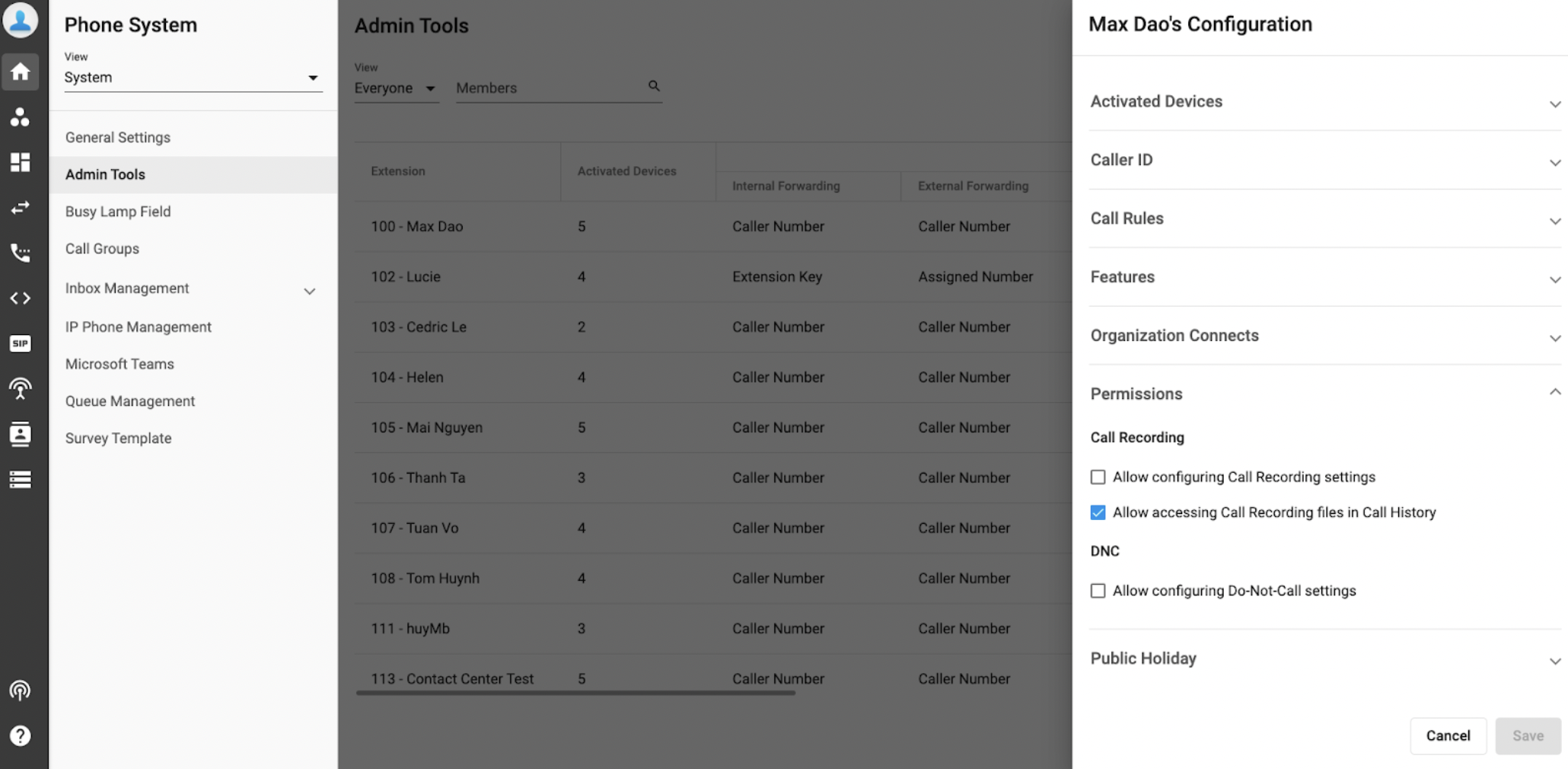License Requirement & Permission Management
File Explorer is a file management application that centralizes all call recording files.
Activation Criteria
This feature requires customers to fulfil the following conditions to enable File Explorer services and use them within the organization.
- File Explorer License
- File Explorer enabled in the Portal Settings app → Portal Config tab
After fulfilling the above conditions, all users (Owner, Admin and Members) of the organization can see File Explorer icon on the sidebar.
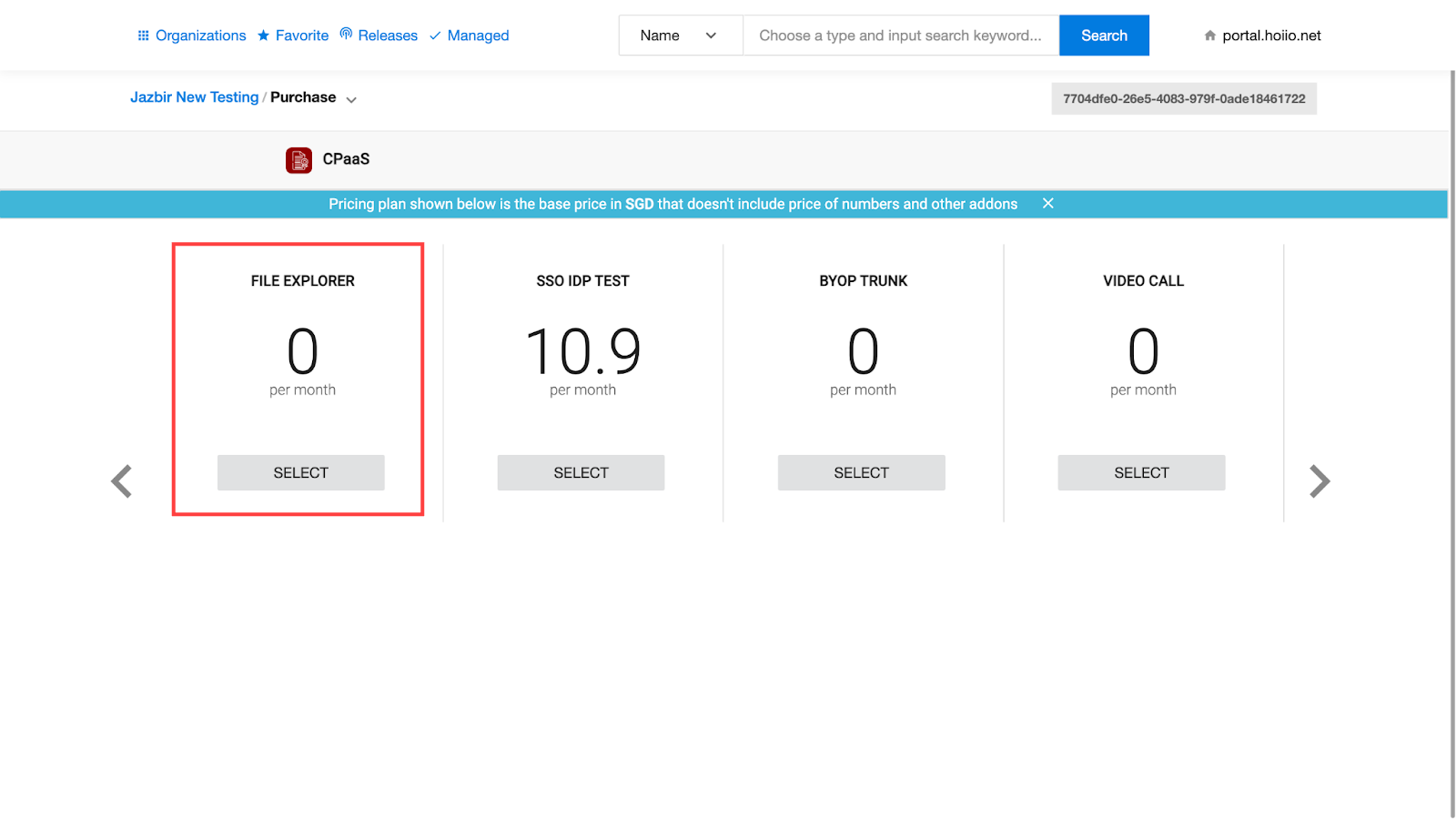
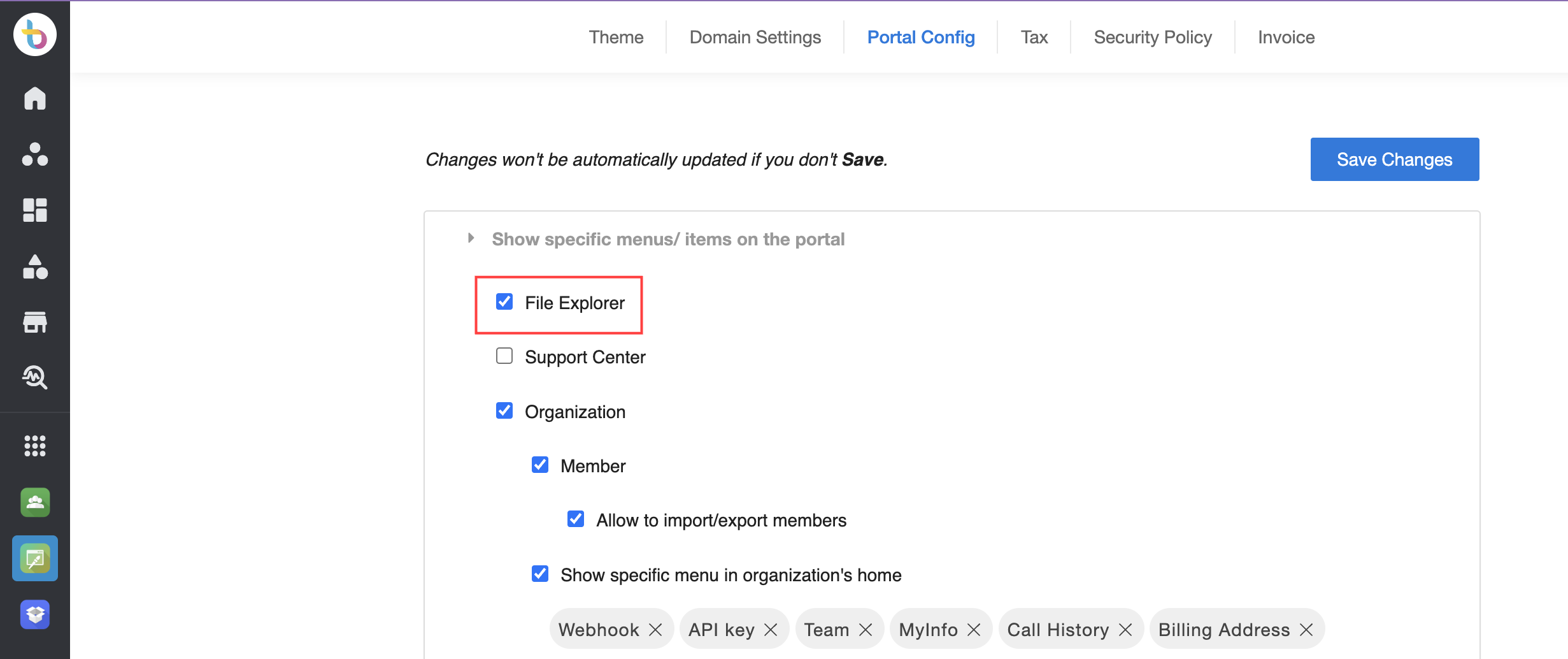
Note:
- Click here for details on how the owner can grant access to Admins.
- Click here for details on how to download, delete, restore, shred, and check pending actions for a call recording file.
File Explorer Access Rule
The following table explains the actions possible depending on the privileges granted to each role.
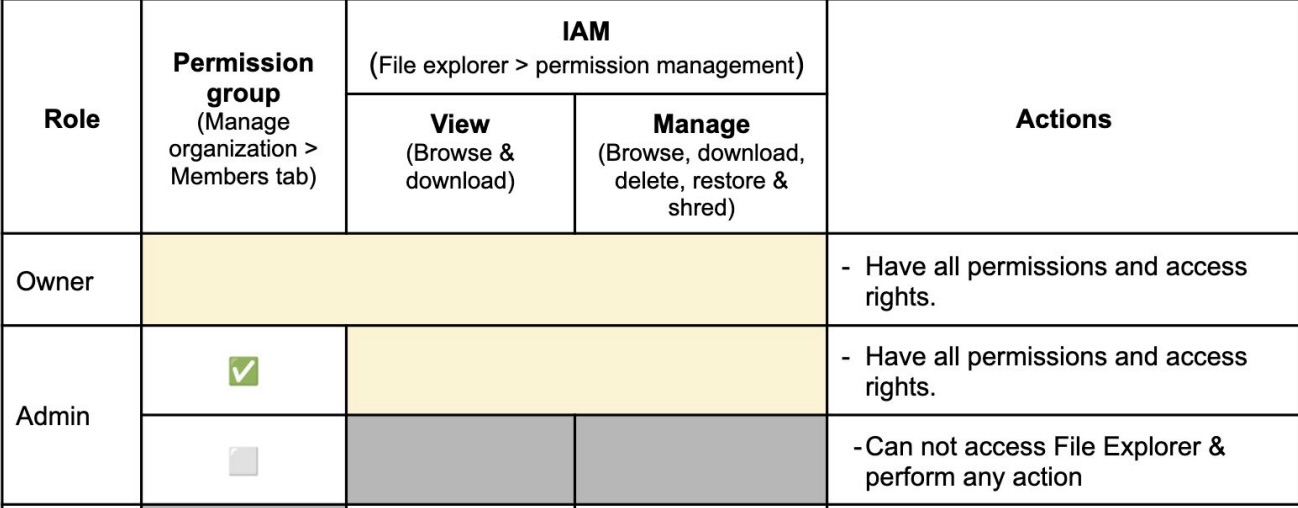
Note:
Combination between Unified History Call Recording permission and File Explorer permission.
In order to fully access and perform all actions in File Explorer:
- Necessary condition: Permission to Unified History Call Recording
- Sufficient condition: Permission to File Explorer