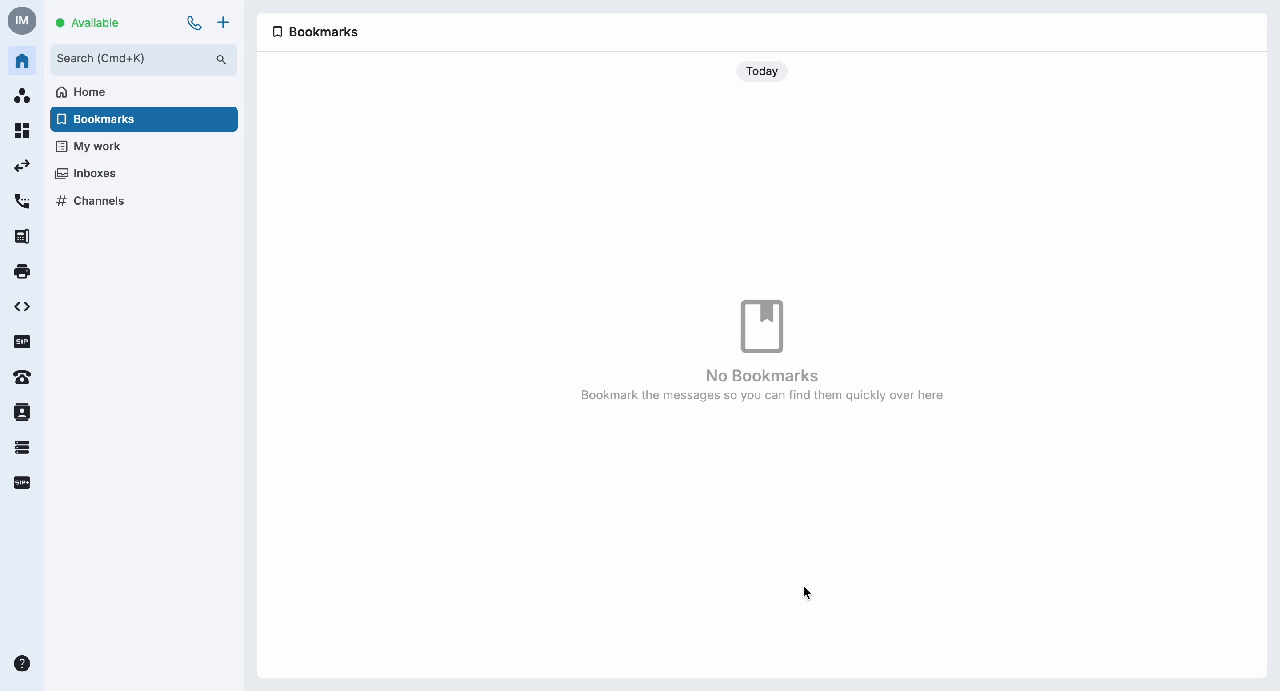Create a Live Chat
Omni-Channel Configuration flow for Live Chat
Create an Inbox
Prerequisites
- Owners and Admins having Permission for Phone System can access the Inbox Management tab
- The organization must have at least 1 license for Contact Center and Live Chat each
Configuration
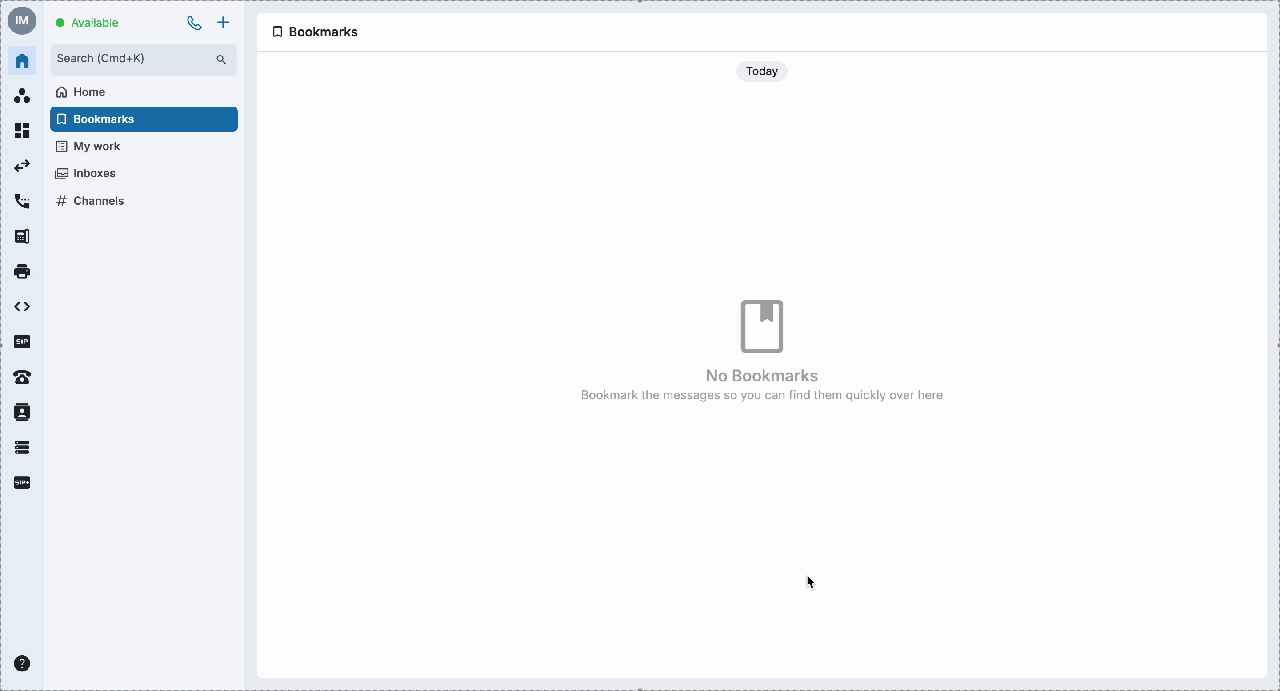 #### Agent Management
#### Agent Management
- Assignment mode
> Auto: The chat will be automatically assigned to the available agents in the inbox. This is the default mode set by the system.
> Manual: Supervisor will manually assign the chats to his agents.
2. Reassignment timing (seconds)
> If a chat is not accepted by an agent within the reassignment time, then it needs to be reassigned.
> Default time for reassignment is 30 seconds.
3. Selecting agent to assign
> Live Chat and Contact Center add-on licenses are required by the agents to be displayed in the agent list.
Note
- Agent Capacities applies to both Auto and Manual assignment mode, ensuring balanced workloads for agents regardless of the assignment mode.
- Agents will be assigned transactions precisely according to the capacities defined for them.
- A warning message will be displayed if an admin or agent attempts to assign more transactions than the defined capacities.
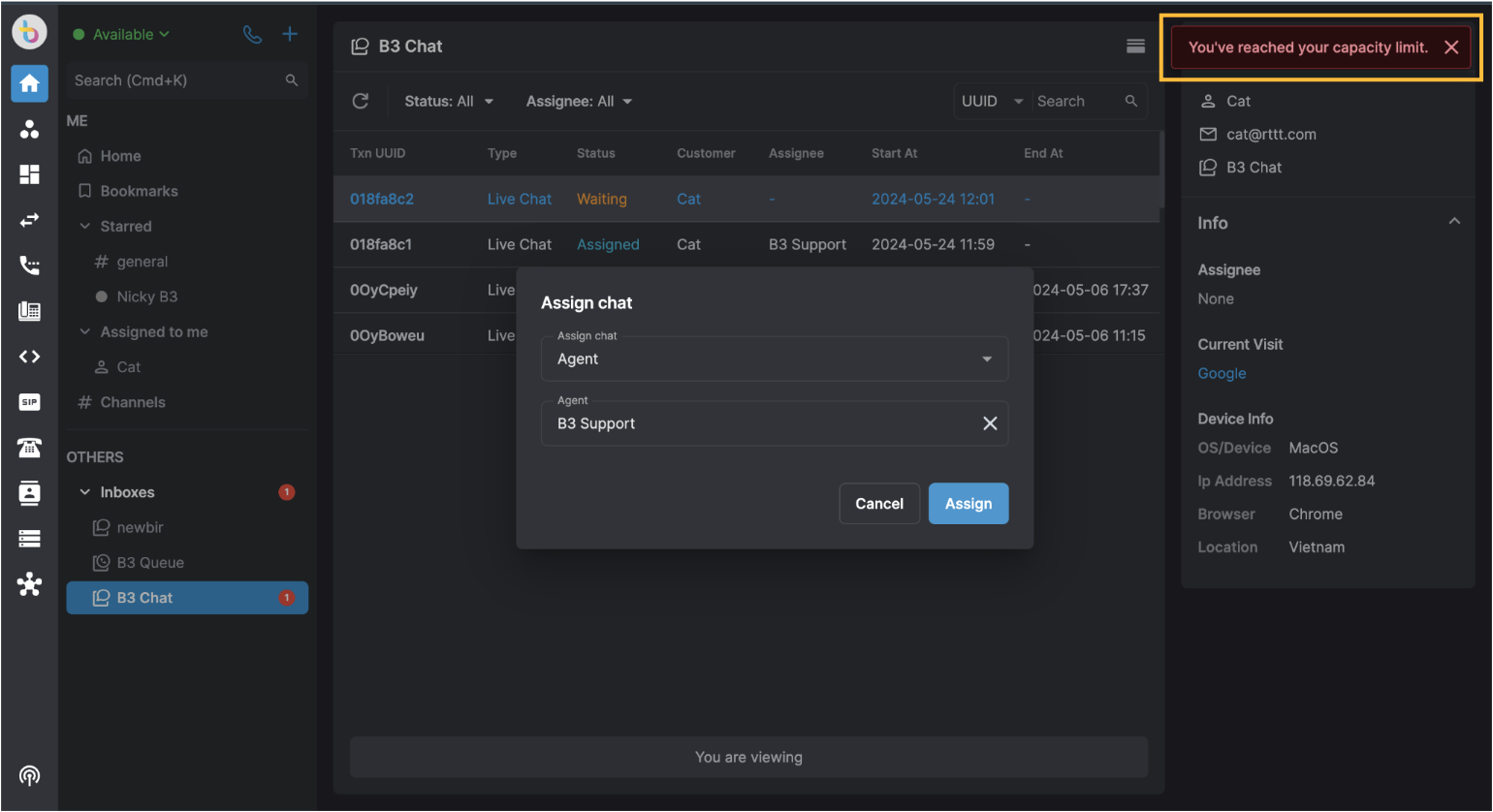
View/Edit Live Chat Settings
- Users can view/edit Inbox Name for Live Chat after creation:
- Overview
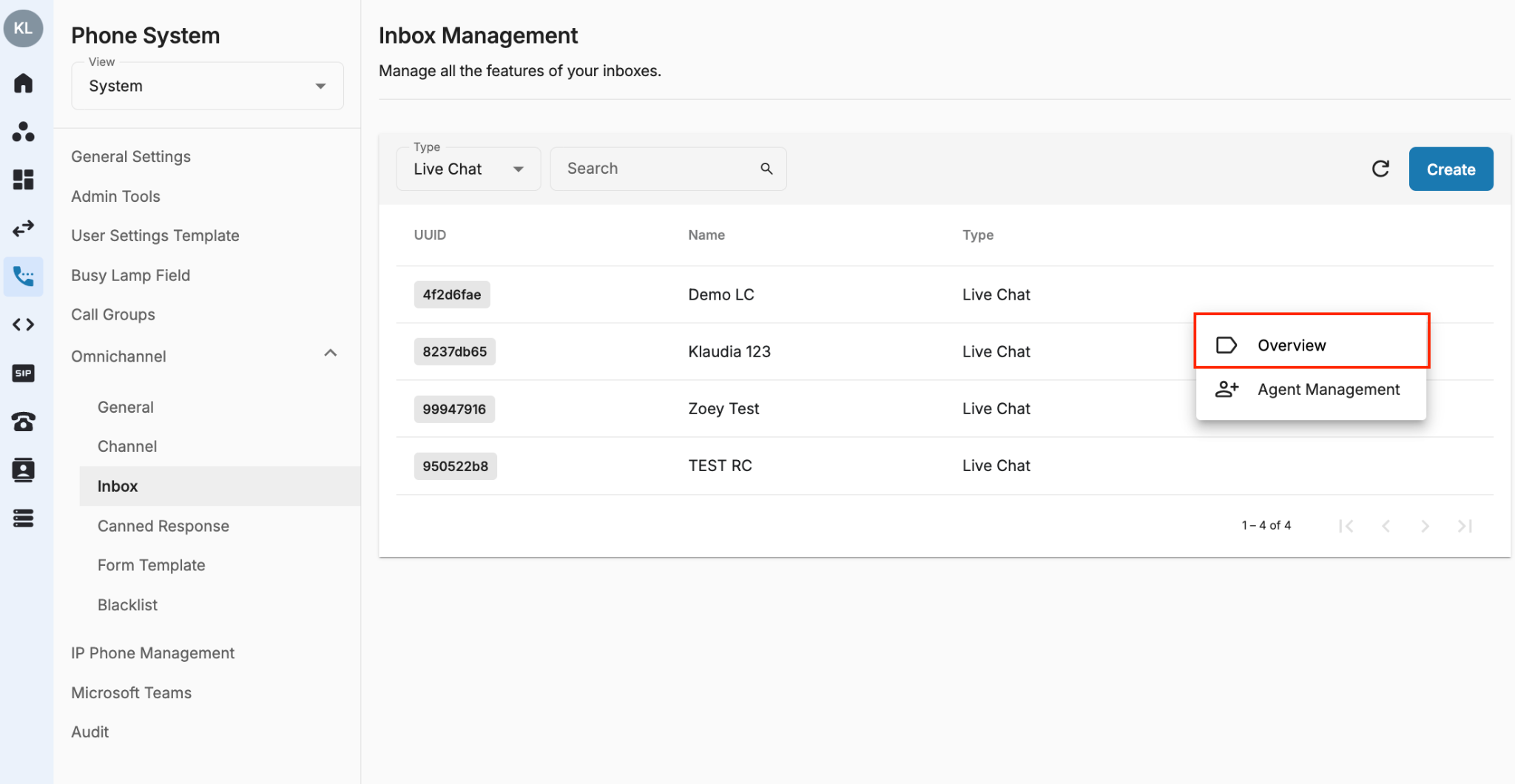
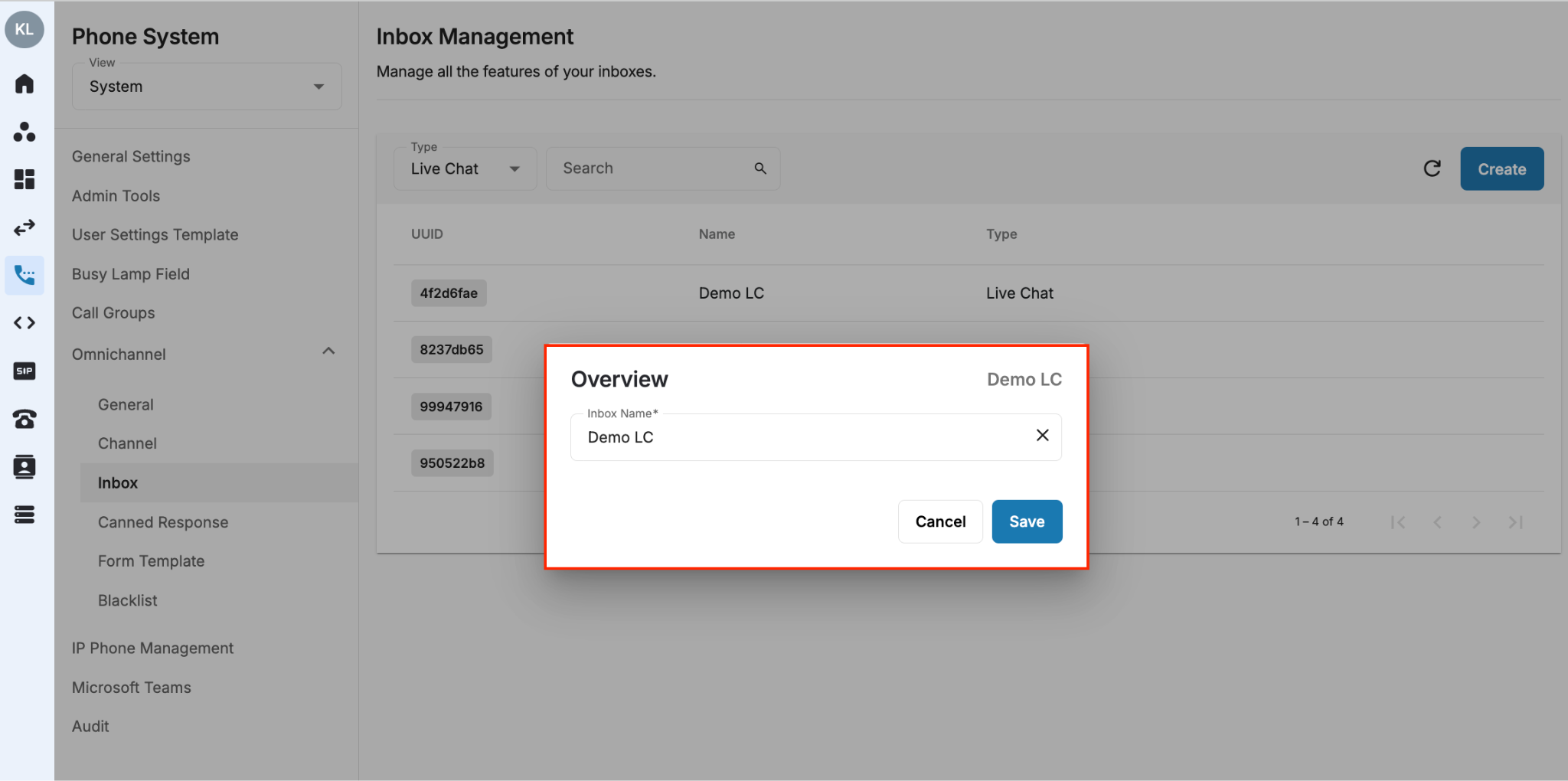 * Users can view/edit Live Chat settings after creation:
* Users can view/edit Live Chat settings after creation:
- Agent Management
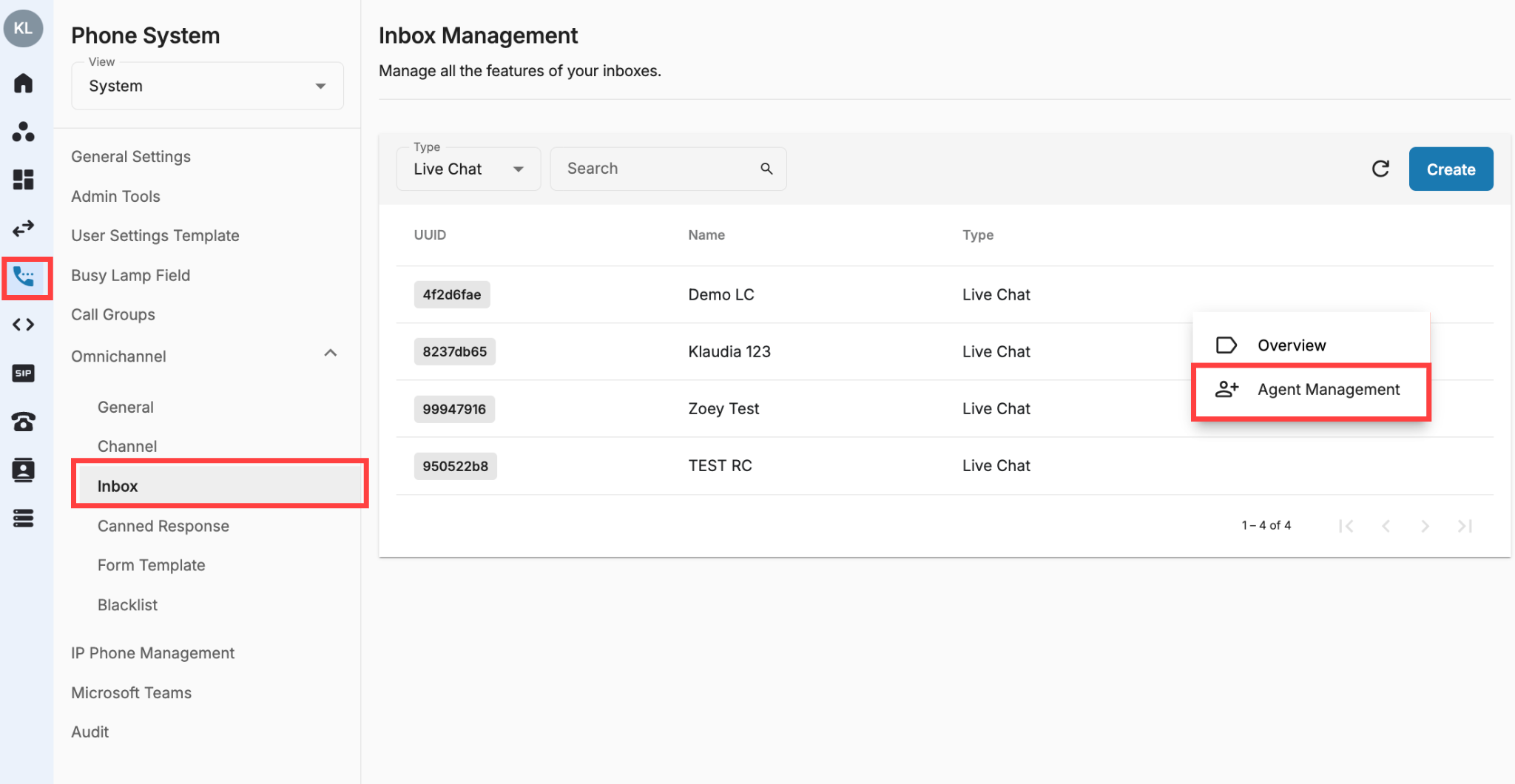 ### Delete an Inbox
### Delete an Inbox
Now users can easily delete a live chat inbox by following these steps:
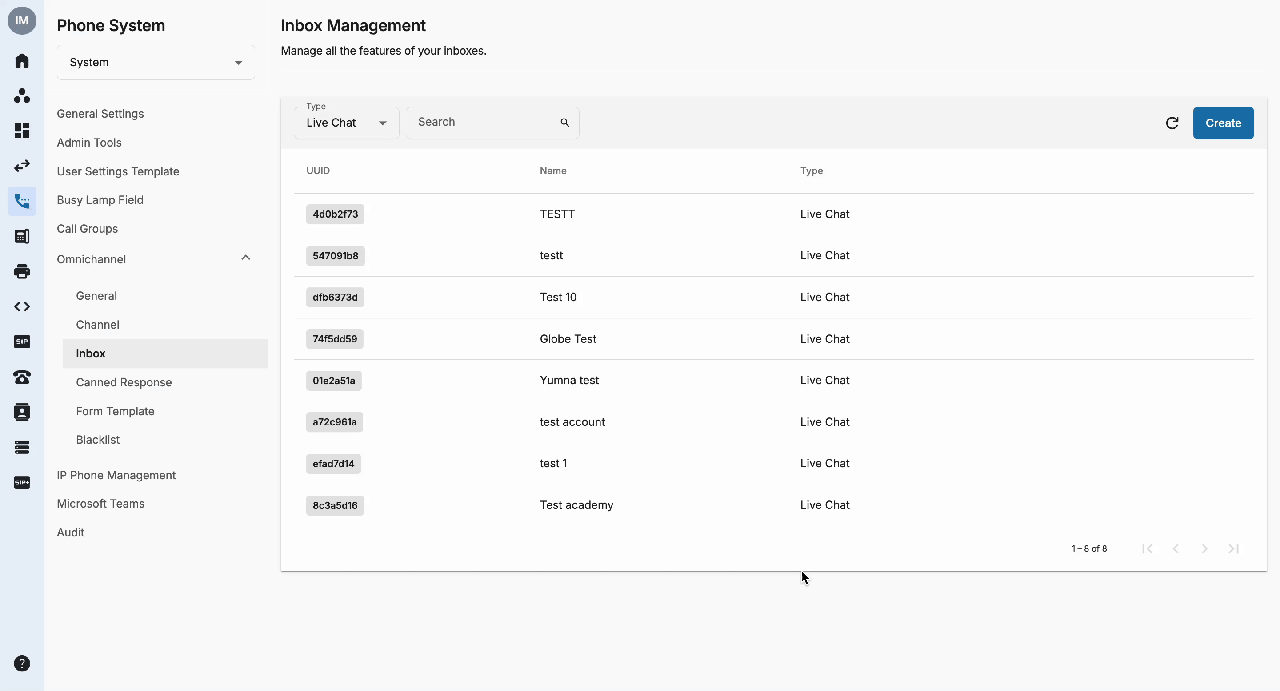
Note
Once you delete an inbox, the chat widget will be deactivated as well. It can ONLY be reactivated if the widget was temporarily disabled. The ability to reactivate the chat widget is removed when an inbox is deleted.
Canned Response - User level
A canned response is a predefined message that live chat operators can send in response to the most frequently asked questions from the customers. It is a feature that allows operators to send one-click replies in seconds without having to type a message repeatedly.
Configuration
- Users can create personalized responses for their own use.
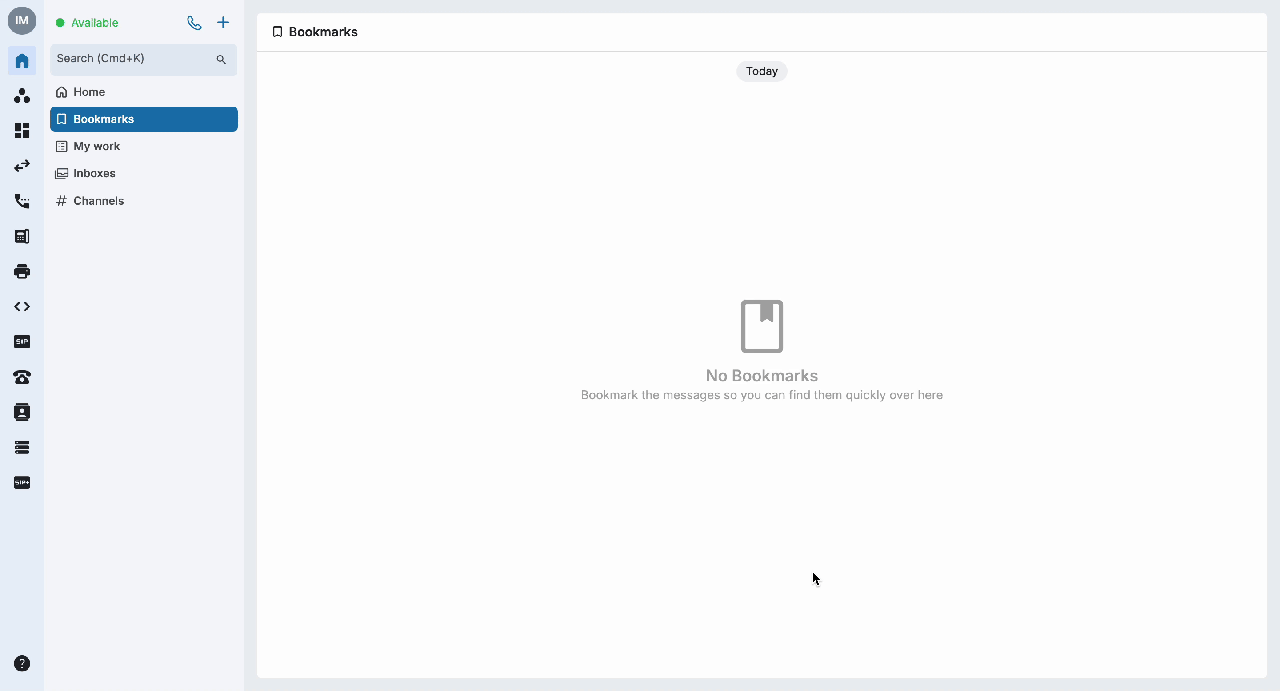 ### Canned Response - Organization level
### Canned Response - Organization level
Configuration
- Users can create canned responses for the whole organization.