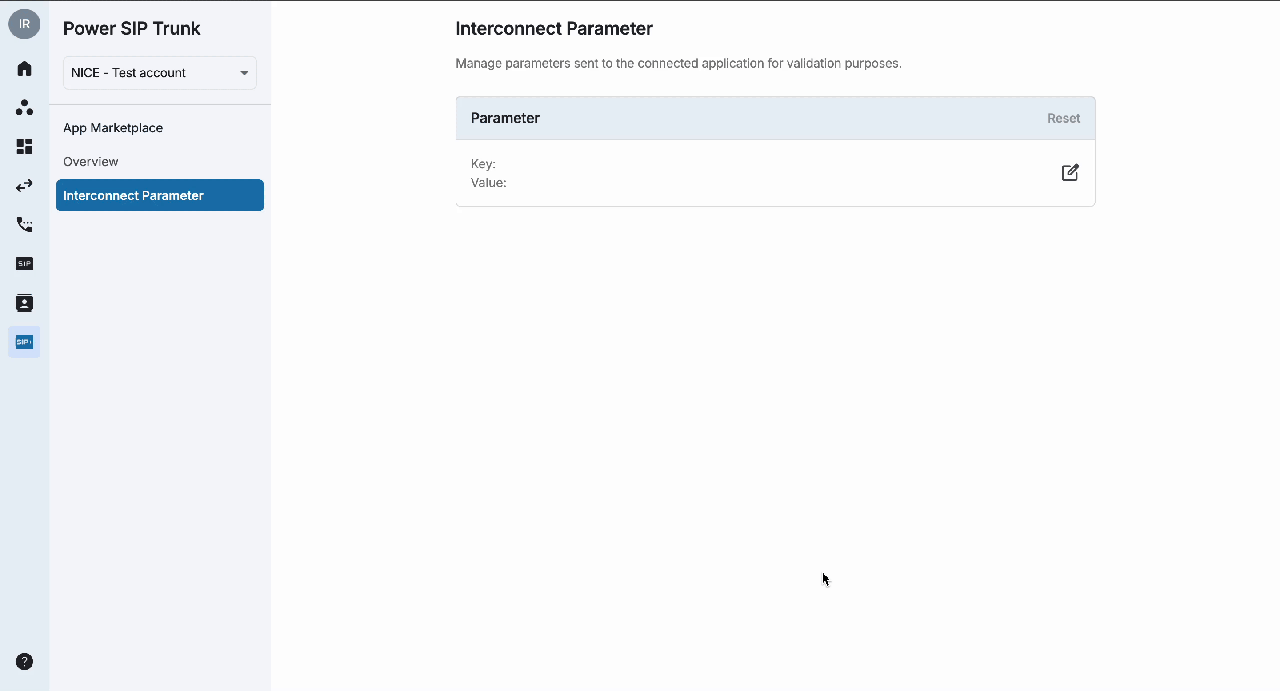Connect Power SIP Trunk to 3rd Party App Providers
Overview
When using CPaaS numbers with a third-party app provider, the goal is to integrate communication functionalities directly into the third-party application. Integrating CPaaS numbers with third-party app providers allows businesses to enhance their communication capabilities efficiently and effectively. By leveraging CPaaS, companies can build more engaging and responsive applications, improving customer experiences and driving business success.
How to Connect?
- Open Power SIP Trunk from the right sidebar
- Go to App Marketplace
- Select the particular app and click connect
- A pop up will appear for Connect App
- Choose the subscription UUID from thew drop down list
- Click connect
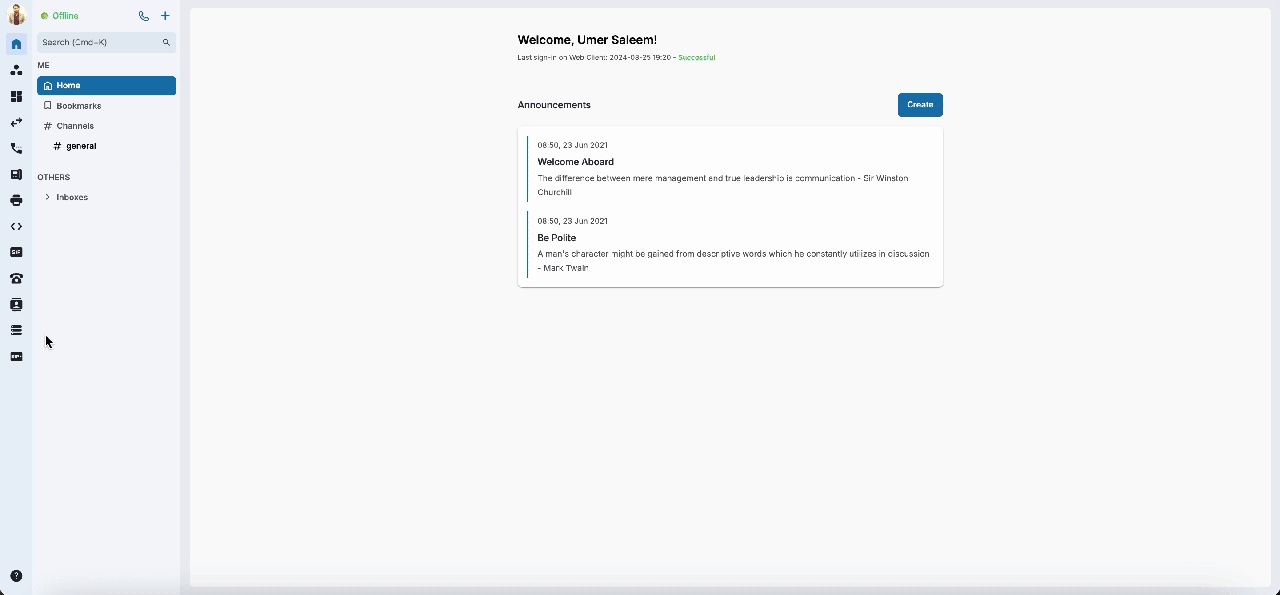 #### Overview
#### Overview
- After the connection is successful, you will land on the overview page
- You will see the connected application here
- You can Edit the label by clicking on the edit button.
- Select edit buttons to configure:
- You can always disconnect from the connected app by just clicking on the disconnect button in Overview page.
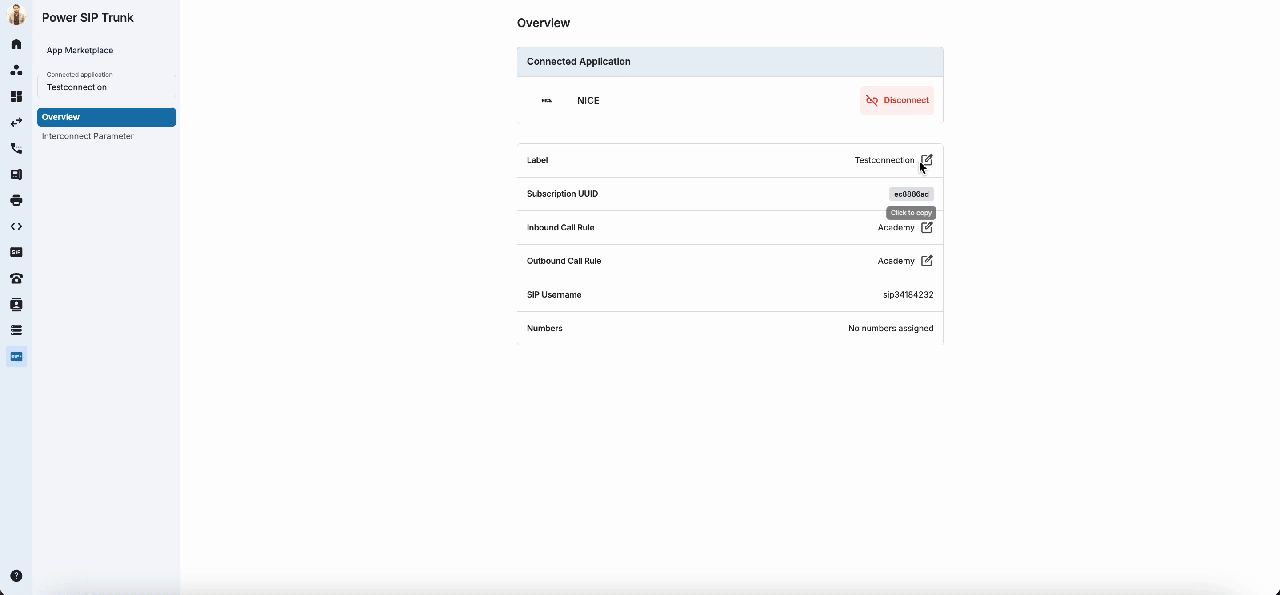 #### Interconnect Parameter
#### Interconnect Parameter
This page allows customers to Manage parameters sent to the connected application for validation purposes.
To add a new parameter:
- Go to Interconnect Parameter tab
- Click on Pencil icon
- Add config pop up will appear, insert:
- Key (can input alphanumeric characters i.e, A-Z, a-z, 0-9) No character limit
- Value
- Customers can contact the 3rd party service providers to provide the key and value (Optional)
- Once entered, click Save
- User can Edit or Reset the added parameter also.