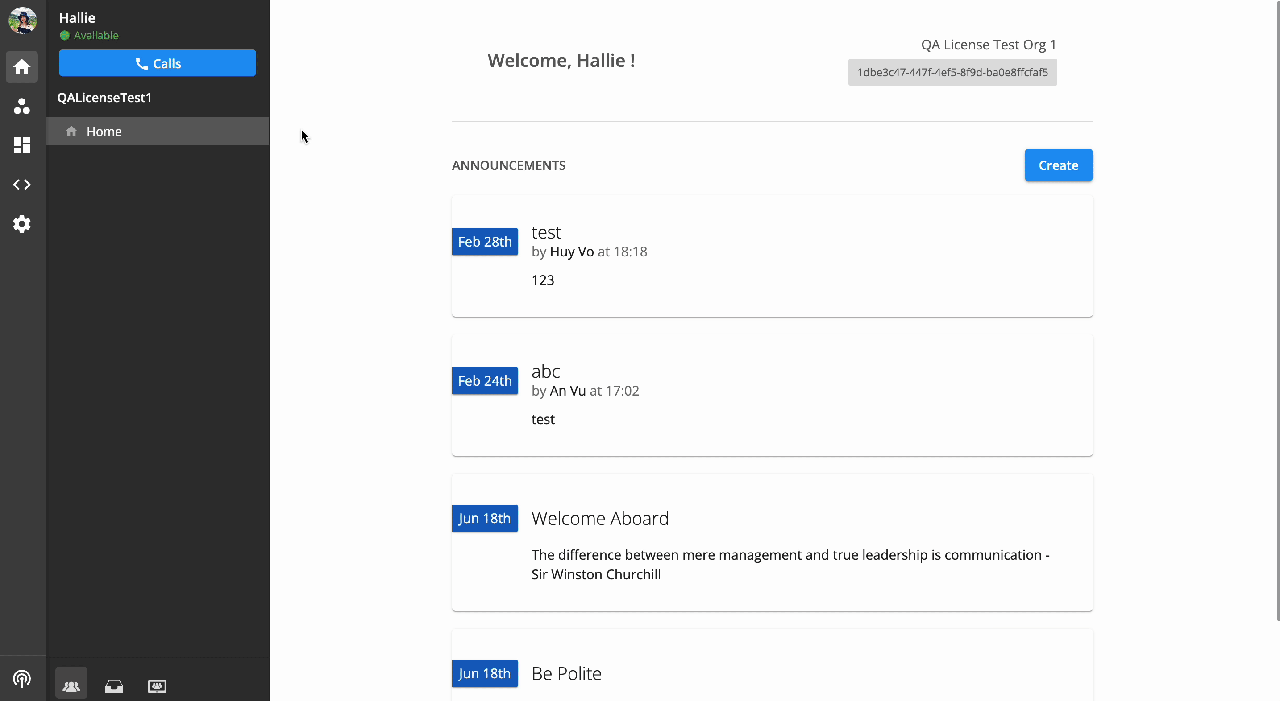SMS History
SMS History is the page that presents the SMS API Transactions of the account.
Access Control
SMS History tab will be displayed according to these access rules:
- Owners:
- Always visible
- Admins who have permissions to:
- Auto Attendant
- Developer
- Auto Attendant + developer
- Members who are assigned:
- Auto Attendant - Access Control: Edit or/and Deploy
- Developer - Access Control
- Auto Attendant + Developer - Access Control
Data Fields
| Name | Description |
|---|---|
| Txn UUID | Unique Transaction UUID of the SMS |
| Type | Type of the SMS: - Outgoing - Incoming |
| Time | Sent time of the SMS |
| Sender Name | Sender Name of the SMS |
| Recipient | Destination of the SMS |
| Status | Sent: the message has been sent from your side but is yet to be received by the recipient. Delivered: the message has reached its destination, and they can read them on their devices. Delivery Failed: SMS failed to be delivery to the recipient's device (issues from the recipients' vendors). Rejected (will not be charged), issues can be:* The message is too large. * The destination is not supported. * The destination is the same as the sender. |
Note:
For Outbound SMS requests that violate the SMS Sender Name policy, they will receive an HTTP400 sms.invalidSenderName error code. Those requests will be excluded from the history.
History
To check the SMS History, please follow the steps below:
- Go to the Communication Hub, choose the SMS History tab
- Filter the transaction by:
- Date Range: Up to 1 Year
- Search - Exact match
- Txn UUID
- Sender Name
- Recipient
- Advanced search
- SMS Types
- SMS Status
Otherwise, you can download the records if you like.