Create a New Channel (Support Ticket)
Create support ticket channel
- Choose the channel type = Support ticket
- Input channel name
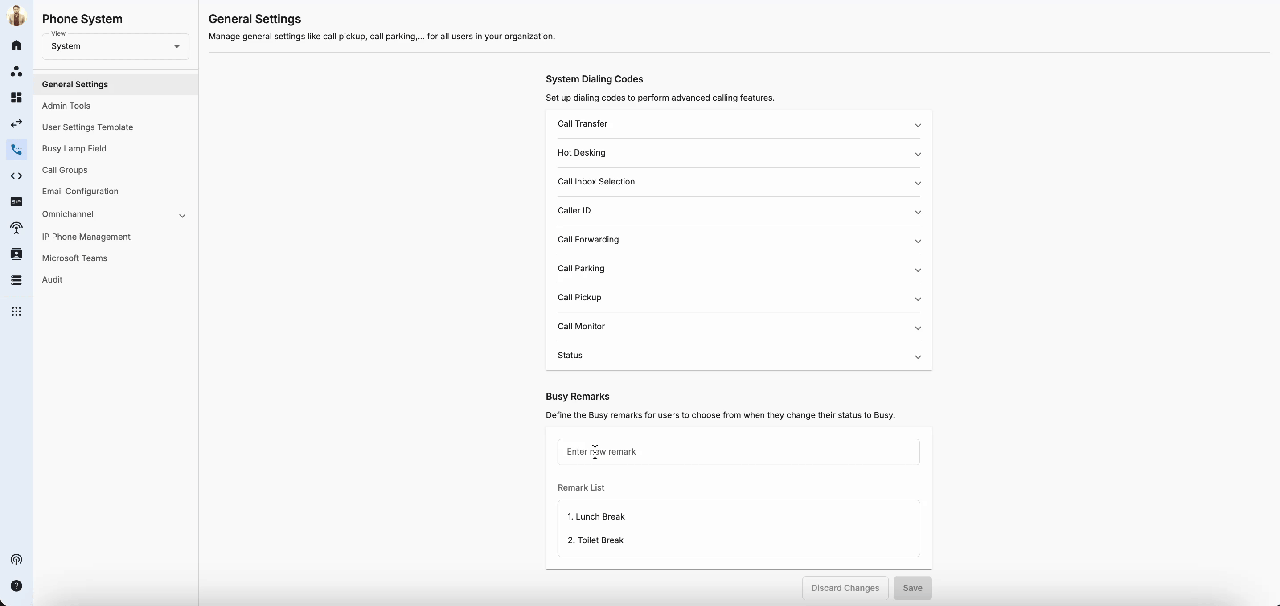 * Configure working hours:
* Configure working hours:
- Public holiday
- Custom holiday
- Working hours
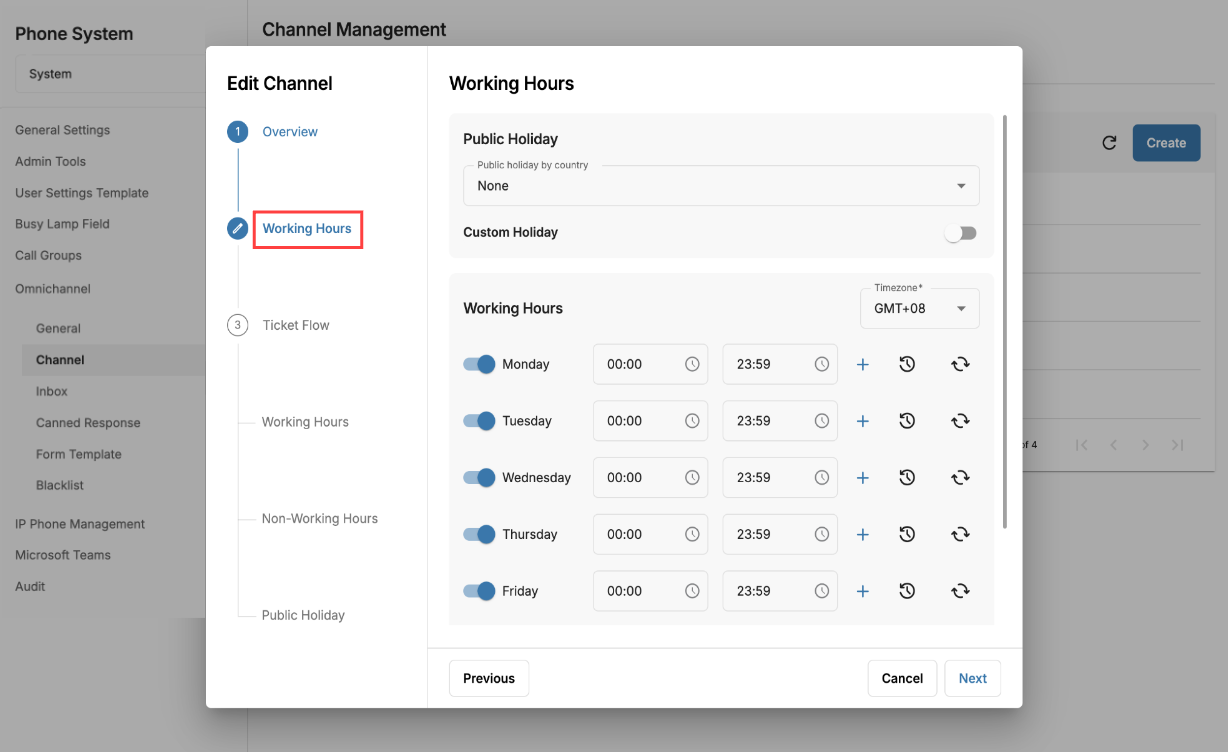 * Choose an inbox to route the ticket to that inbox during working hours.
* Choose an inbox to route the ticket to that inbox during working hours.
- The form and its fields will be shown.
- Toggle the eye icon to show it on the form for customer to submit.
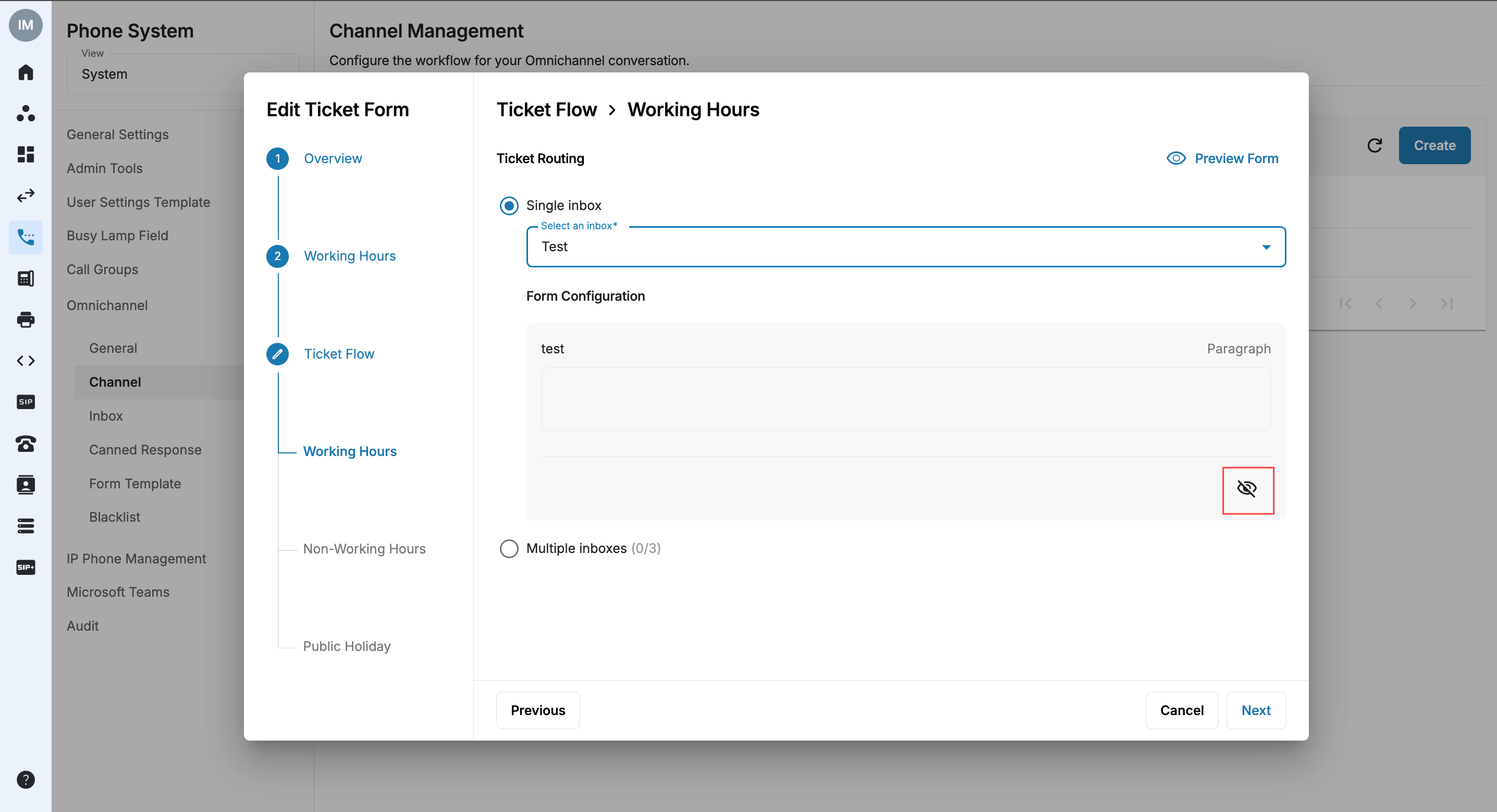 * Choose an inbox to route the ticket to during non-working hours.
* Choose an inbox to route the ticket to during non-working hours.
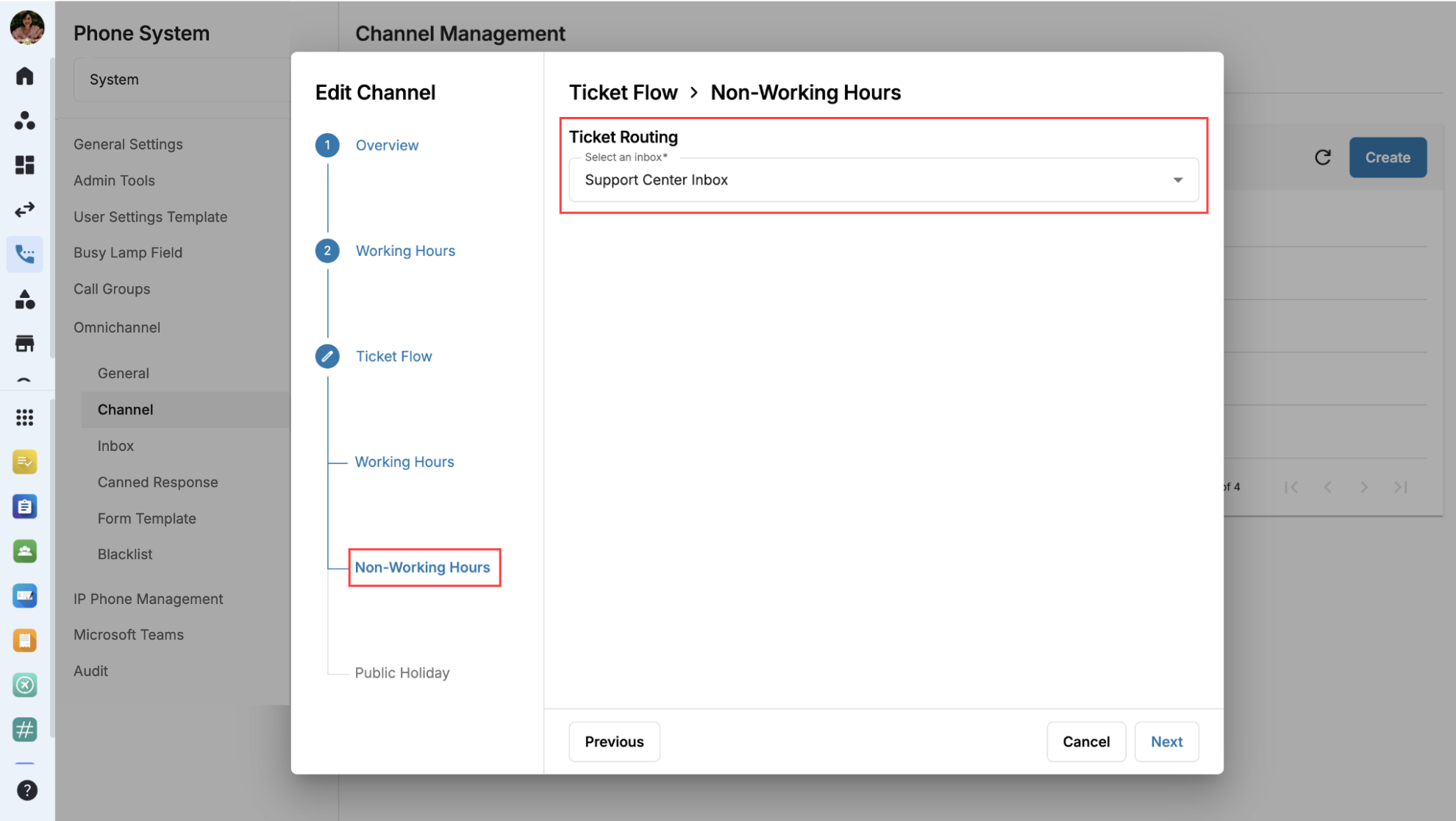 * Select an inbox to route the ticket to on public holidays.
* Select an inbox to route the ticket to on public holidays.
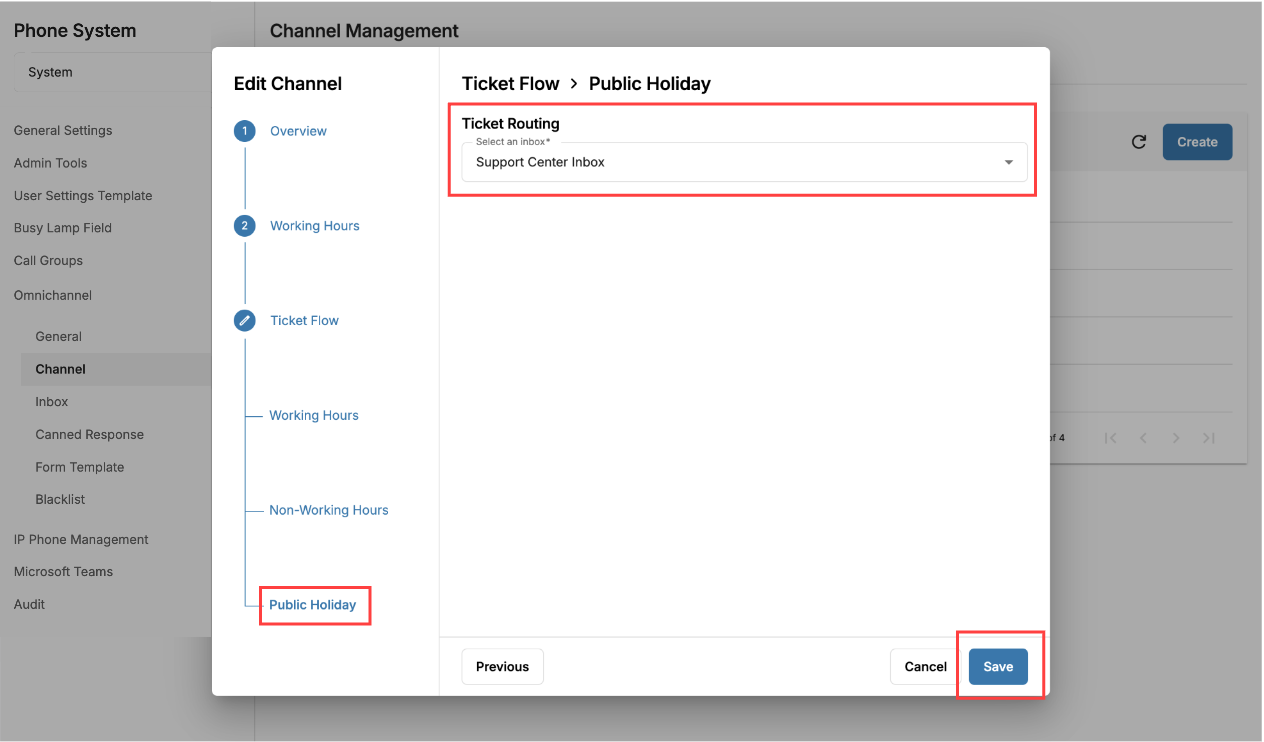 * Save to finish
* Save to finish