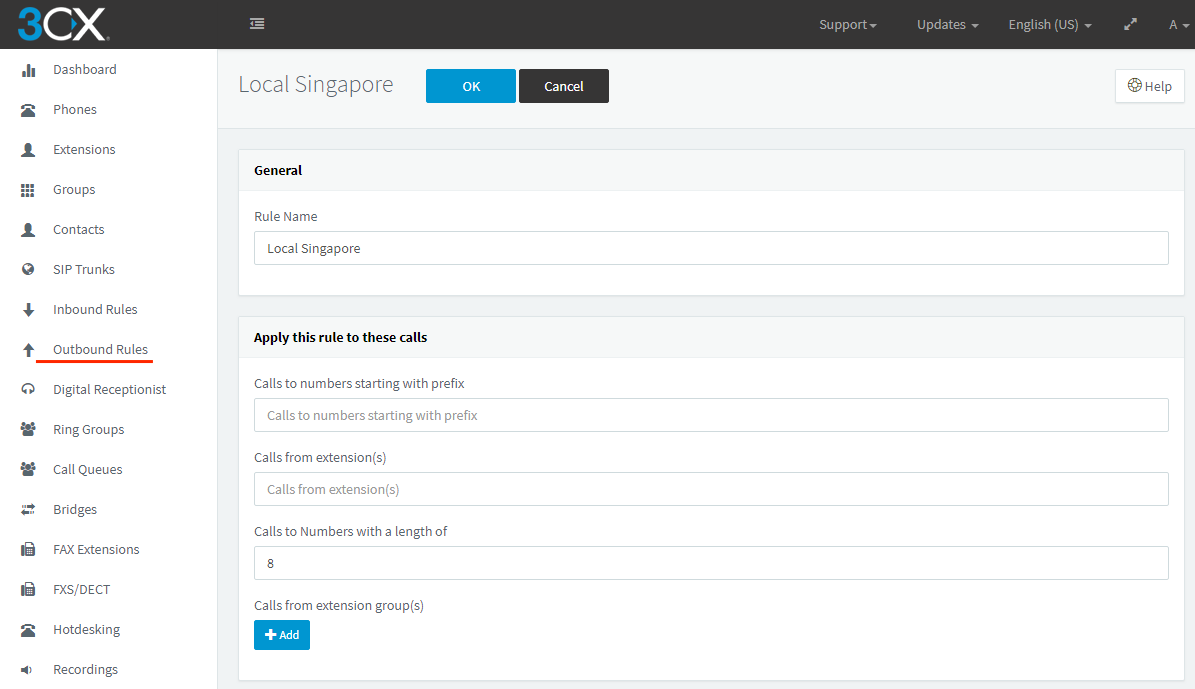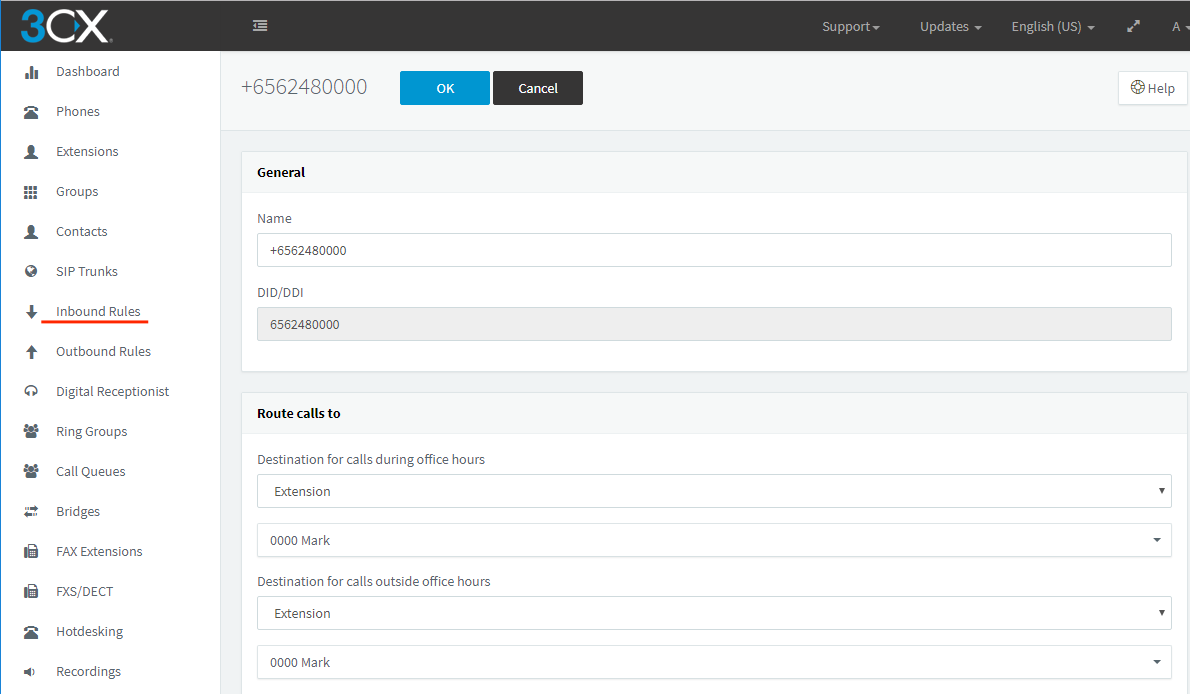Connect 3CX PBX to SIP
Here are the steps you need to follow:
1. Add SIP trunk details to 3CX PBX
- Ensure that you have the SlP username and password of the SIP subscription
Login to your account > Go to SIP > Account to see the details.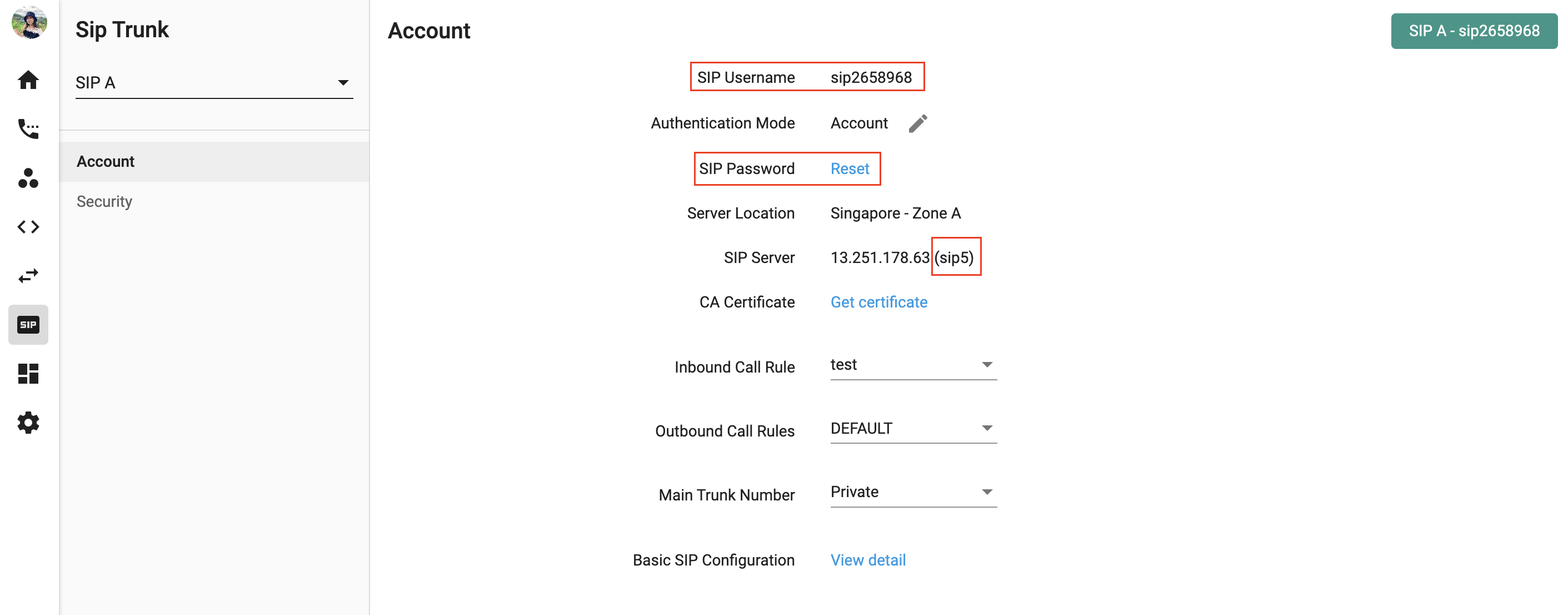
- Go to 3CX portal
If you use 3CX for the first time please check at www.3cx.com for more information - Go to SIP TRUNK > Add SIP Trunk
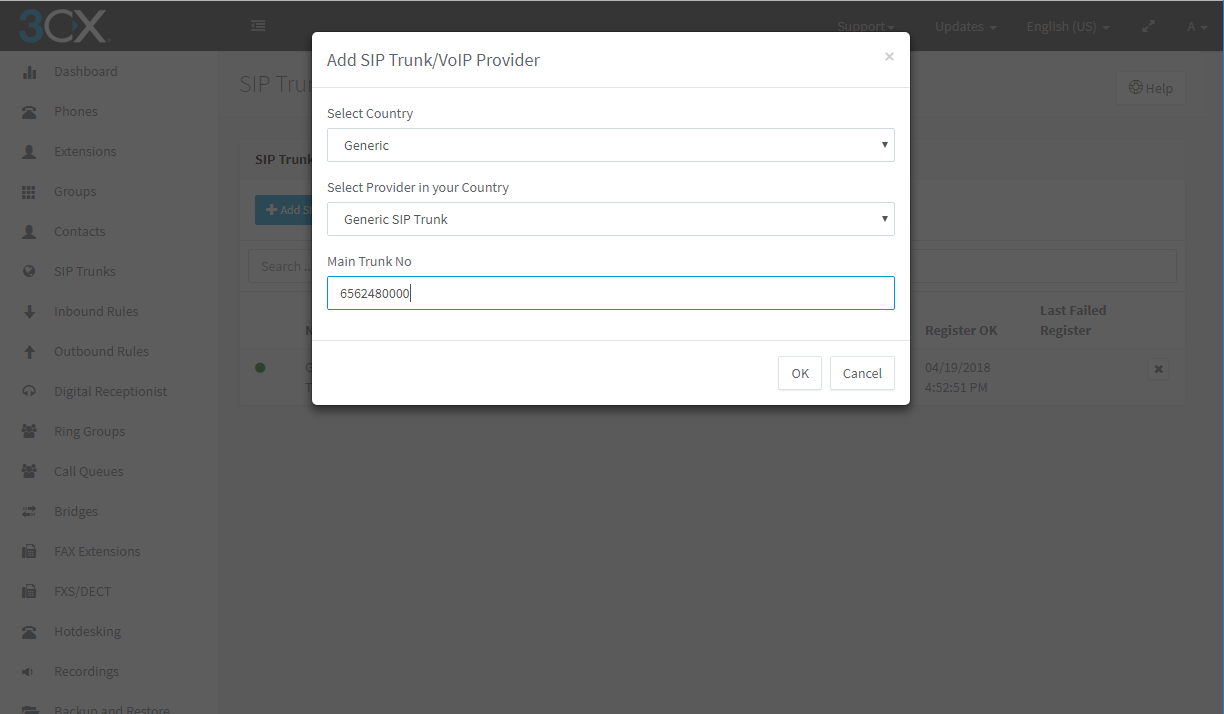
- Enter the following information:
- Name of trunk: add a name or leave the default name 'Generic SIP Trunk'
- Registrar/Server/Gateway Hostname or IP: SIP domain of your SIP account (log into your portal to check)
- Outbound Proxy: SIP domain of your SIP account
- Number of SIM Calls (concurrent call): enter the number of concurrent calls supported by your SIP subscription
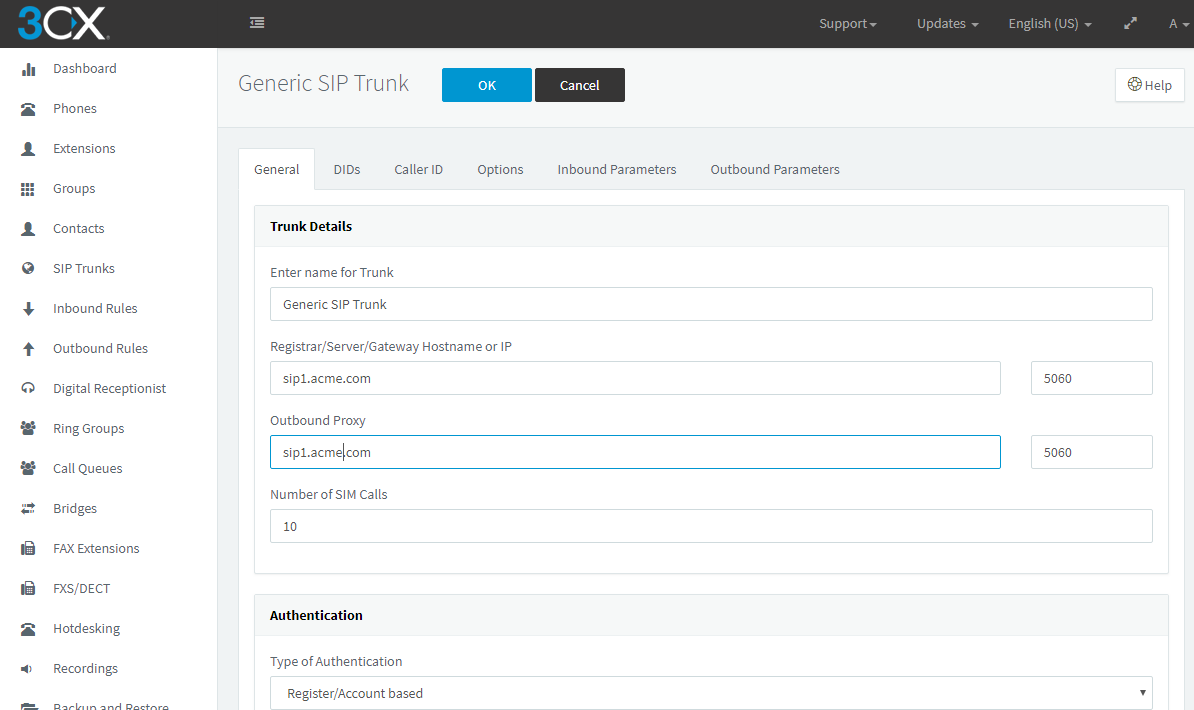
**If you leave Outbound Proxy blank, you cannot receive incoming calls.
- Type of Authentication: Register/Account-based
- Authentication ID (aka SIP User ID): SIP Username of your SIP account
- Authentication Password: SIP Password of your SIP account Body
2. Add dial plan for outgoing calls
- Go to 3CX control panel
- Outbound Rules > Add
You can add as many Outbound rules as you need.
For example, for outbound calls to Singapore:
- Rule name: Local Singapore.
- Calls to Numbers with a length of 8
Route: Generic SIP Trunk (or the name of the trunk you created in the above step), Strip Digits 0, prepend 65.After adding this rule, when you dial a number with a length of 8 digits (e.g: 69123456) it will cut no digit and add country code 65 automatically.
-Input number: 69123456
-Output number: 6569123456
3. Configure destination IP phones for incoming calls
You must configure inbound routes in 3CX PBX in order to receive incoming calls. Follow the steps below:
- Go to 3CX control panel
- Click Inbound rules
- Add DID Rule: Add name, choose DID and set destination IP phones.
If you have not set dial plan for your SIP, to make outgoing calls, follow this standard:
<country code> + <area code> + <destination>
For example, if you are calling a Singapore number 1234 5678, key in 65 1234 5678 and call.