Delete or Suspend a customer account
Note:
In order to delete a customer account, make sure you have withdrawn all their credits/cleared all their debts. Otherwise, the account cannot be deleted.
Delete an account:
- Go to Customer app > Find your customer organization > click View
- Go to Settings>ClickDelete to permanently delete the organization.
- Choose [Yes, I'm sure] to proceed. Otherwise, you may clickGo backto end the process.
- The status of the organization has been changed to Suspended for deletion. You have 30 days to reactivate the account before it is permanently deleted.
- If you want to reactivate the organization, click Activate> Choose [Yes, I'm sure] to proceed.
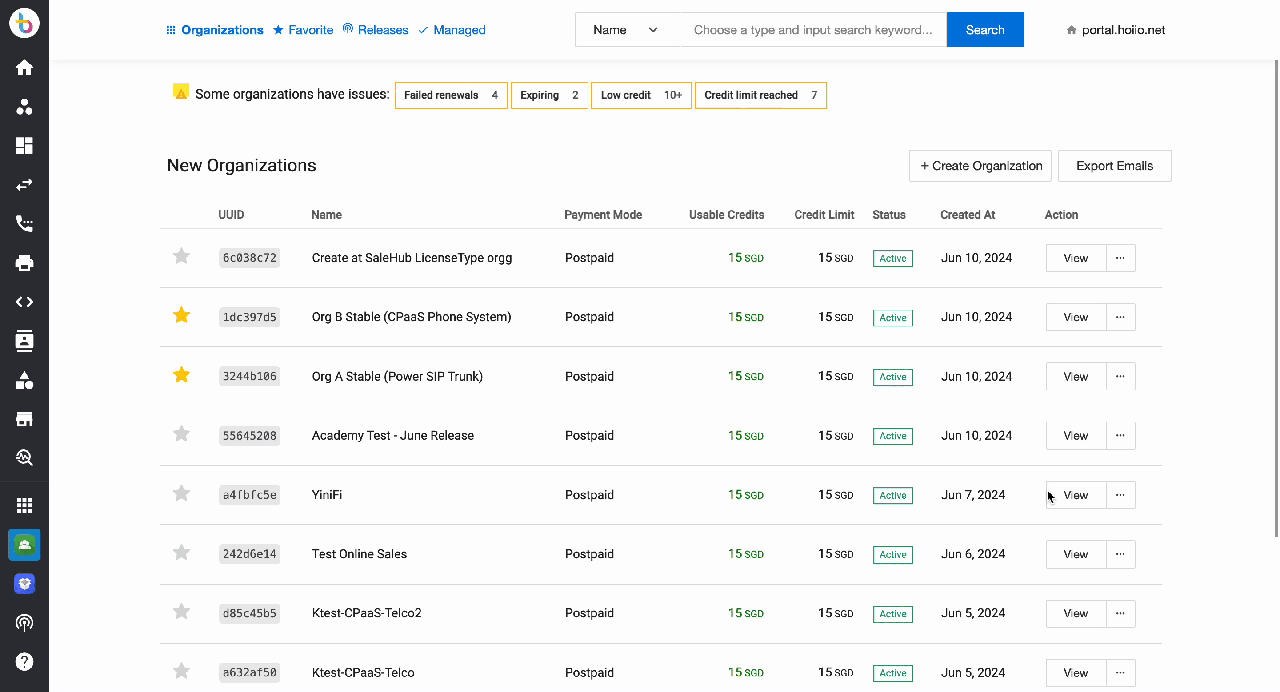
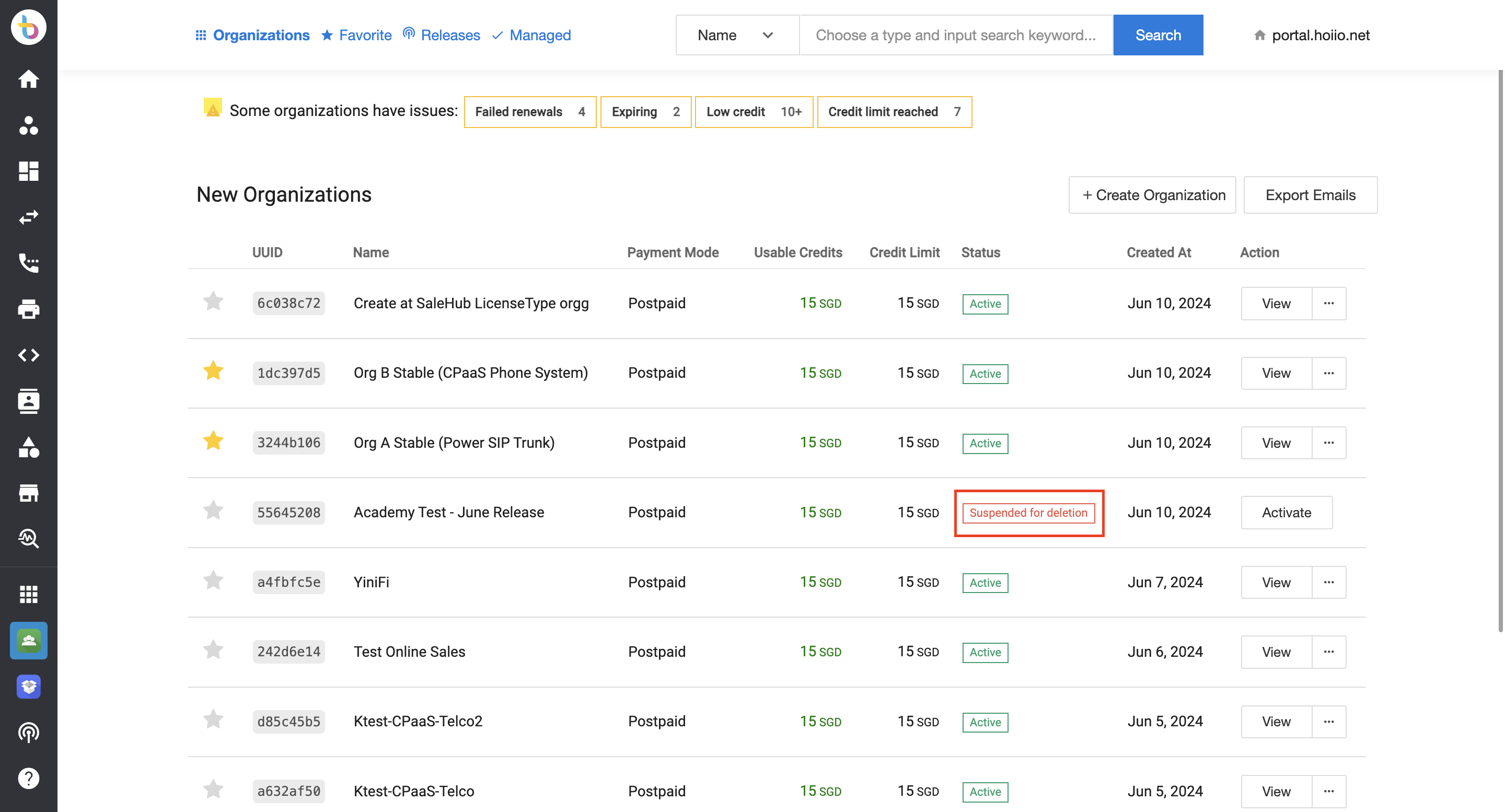 Suspend an account:
Suspend an account:
- Go to Customer app > Find your customer organization > click View.
- Go to Settings>ClickTemporarily suspend the organization
- Choose [Yes, I'm sure] to proceed. Otherwise, you may clickGo backto end the process.
- The status of the organization has been changed to Suspended
- If you want to reactivate the organization, click Activate> Choose Yes, I'm sure to proceed
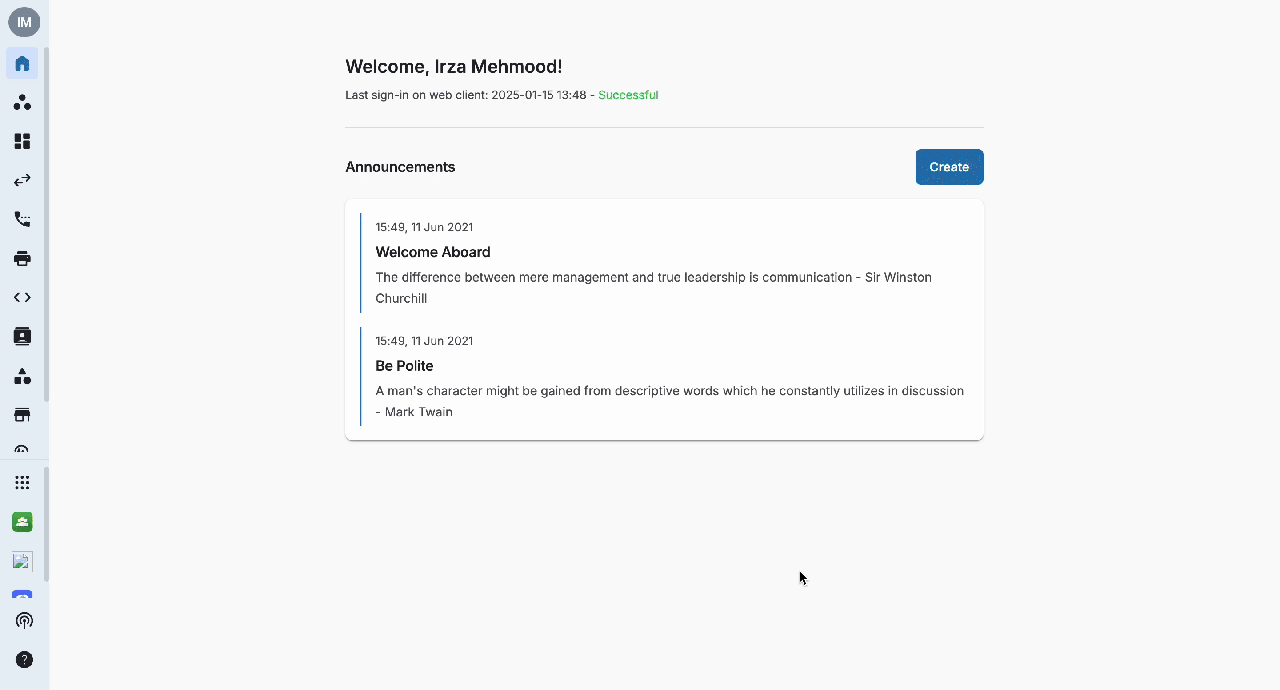
Notes:
- A suspended account cannot be logged in and used for any services. Its remaining usable credits/debts are still stored in the account.
- Once the account is suspended, all its subscriptions will not be able to renew on the renewal date and will automatically expire after the expiry date.