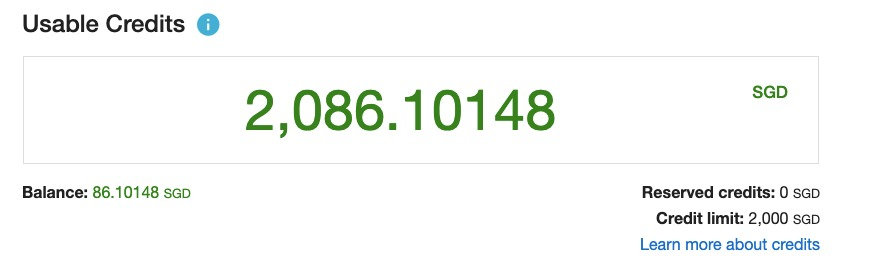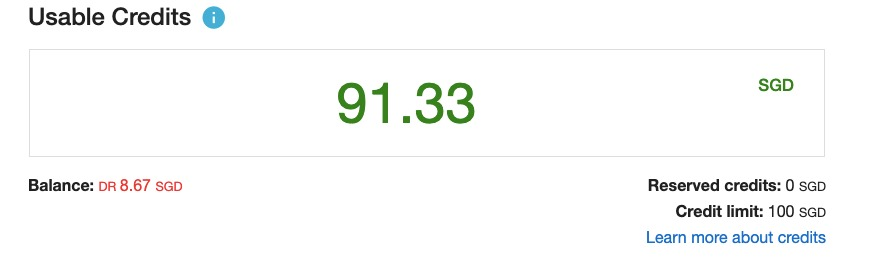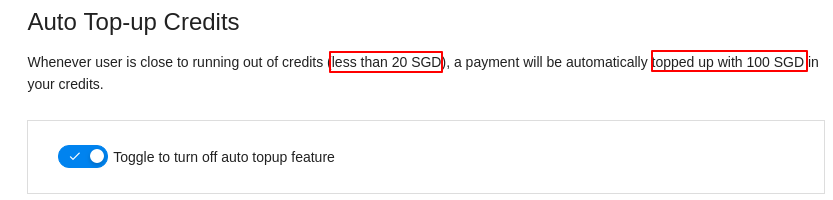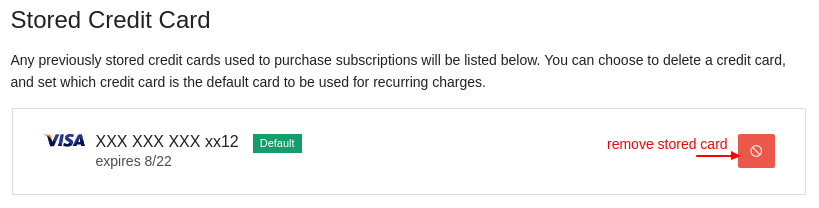Manage payment matters of an account (prepaid account)
If you are referring to payment of a Postpaid account, click here.
Want to learn the difference between prepaid and postpaid? Click here.
Go to Customer App > find the customer account > View > Payment:
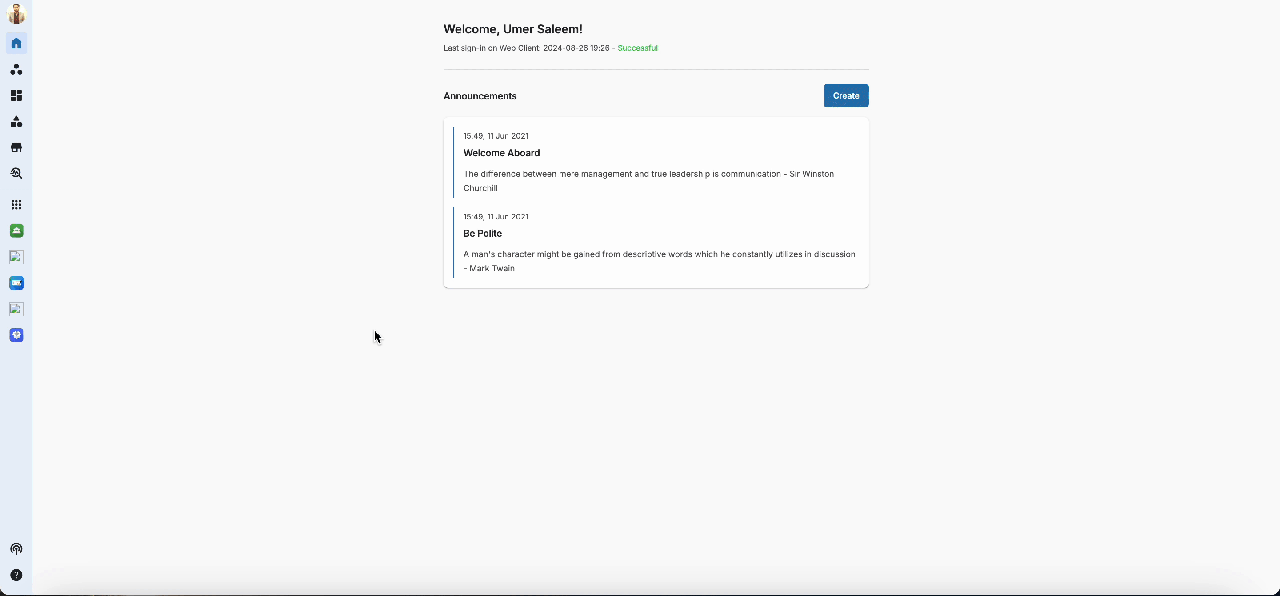 1. Credits:
1. Credits:
Note:
- Red Number = negative amount (e.g: -1)
- Green Number = positive amount (e.g: 1)
You are able to:
- See how many credits the account has:
- Usable Credits: the available amount that a customer can spend, inclusive of the credit limit
- If the usable credits are higher than the credit limit (2086.10148 > 2000), it means that the customer has not touched the credit limit yet.
- If the usable creditsare less than the credit limit (91.33 < 100), it means that the customer is using the credit limit. The amount being consumed is ~ 8.67).
- Usable credits are used for:
- Usage (call, sms, dnc)
- Subscription charge (purchase, renew, extend)
- If the usable credits are higher than the credit limit (2086.10148 > 2000), it means that the customer has not touched the credit limit yet.
- Credit limit: the maximum amount of credit a financial institution extends to a client. It can be set temporarily or permanently.
- Balance: the amount stored in this wallet.
- Balance = Usable credits - Credit Limit
- Reserved credits are caused by an ongoing transaction. If the transaction is successful, Reserved creditwill be deducted; otherwise, they will be returned to the Usable credits.
- Usable Credits: the available amount that a customer can spend, inclusive of the credit limit
2. Other Information:
- View and adjust auto top-up settings (on behalf of your customer):
- Last time top-up amount: $100.
- Threshold to trigger top-up: $20 (20% of last top-up amount).
- View and adjust auto subscription renewal settings using the stored card (on behalf of your customer):
- View current payment method using to top up credits:
- View and remove stored credit card (if any):