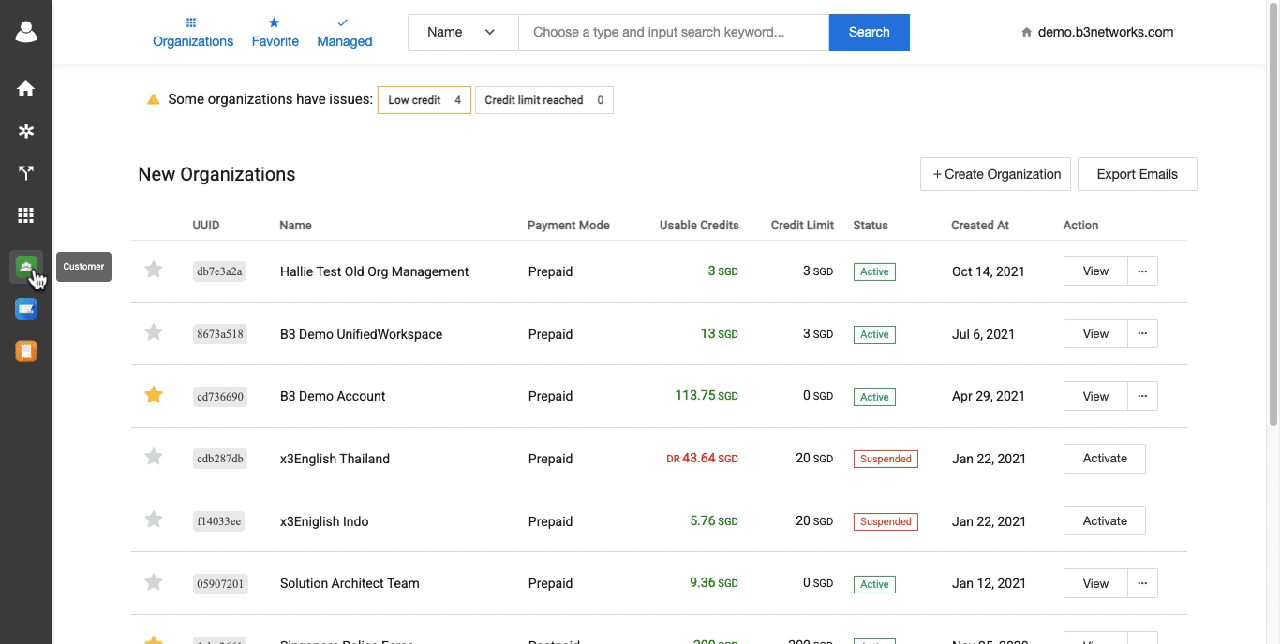Log in your customer accounts
Remote Support:
If you want to check some info of your customer accounts that cannot be seen directly in Customer app such as app configuration, subscription assignment, etc. you have to log in to the account using Remote Support.
Notes:
- The supporters will have the highest privileges in the customer accounts they are managing (can access all data and update configuration for all apps).
- Customers will not see the supporters' information (email, number) in their accounts.
- Log into your admin account > Go to Customer app > View the organization
- Go to Remote Support > click Support it
- Click on the profile icon > Switch Organization > Serviced Organization > choose the customer account you want to login > Login