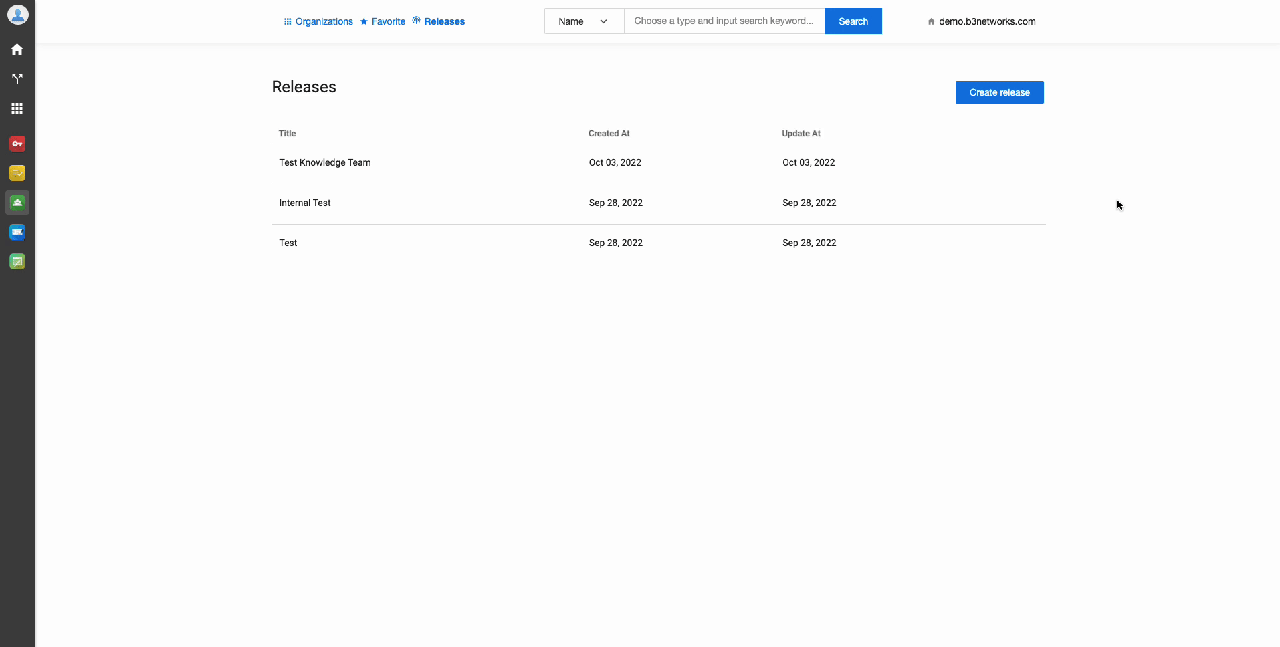Manage Release Notes
The Release Note App is an in-app release communications option that is used to create and distribute release notes to your customers.
This application allows you to:
- Create Release Notes
- Edit the content
- Publish to a specific customer
- View published customers
To view and manage your release notes:
- Go to Admin Portal>Click on Customer app>Select Releases
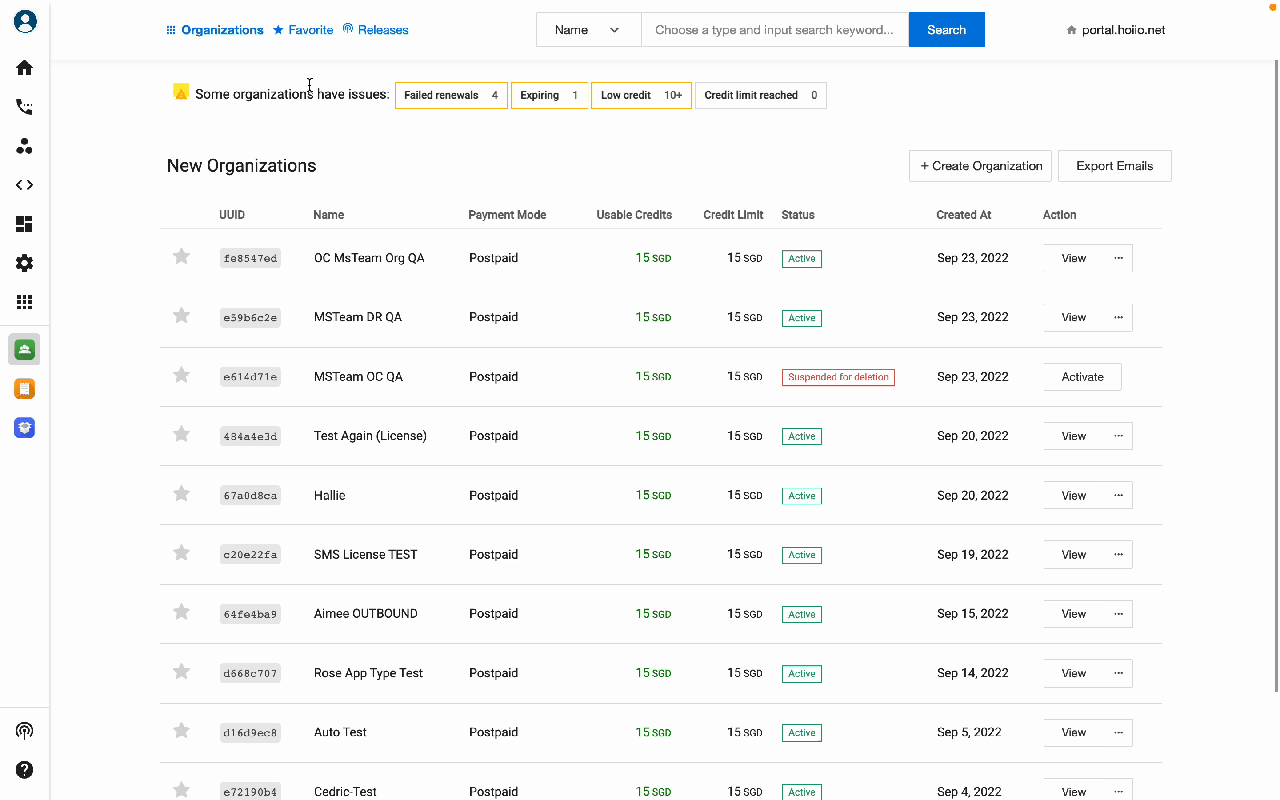 ### 1. Create a Release Note
### 1. Create a Release Note
The admin can prepare the release note content by:
- Clicking the Create Releasebutton
- Filling in the title > Compose the content release
- Create
Supported file format (max size: 1GB)
- Documents: Cfg, Csv, Doc, Docx, Json, Mkv, Mov, Mp3, Mp4, Pdf, Txt, Wav, Webm, Wmv, Xls, Xlsx, Xml.
- Images: Bmp, Gif, Jpg, Jpeg, Png, Psd, Tif, Tiff.
- Application: Avi, Rar, Svg, Zip.
Support hyperlink function to create a release note
- Create release note
- Type in text
- Select text needed to embed link
- Click Hyperlink icon
- Insert link
- Save
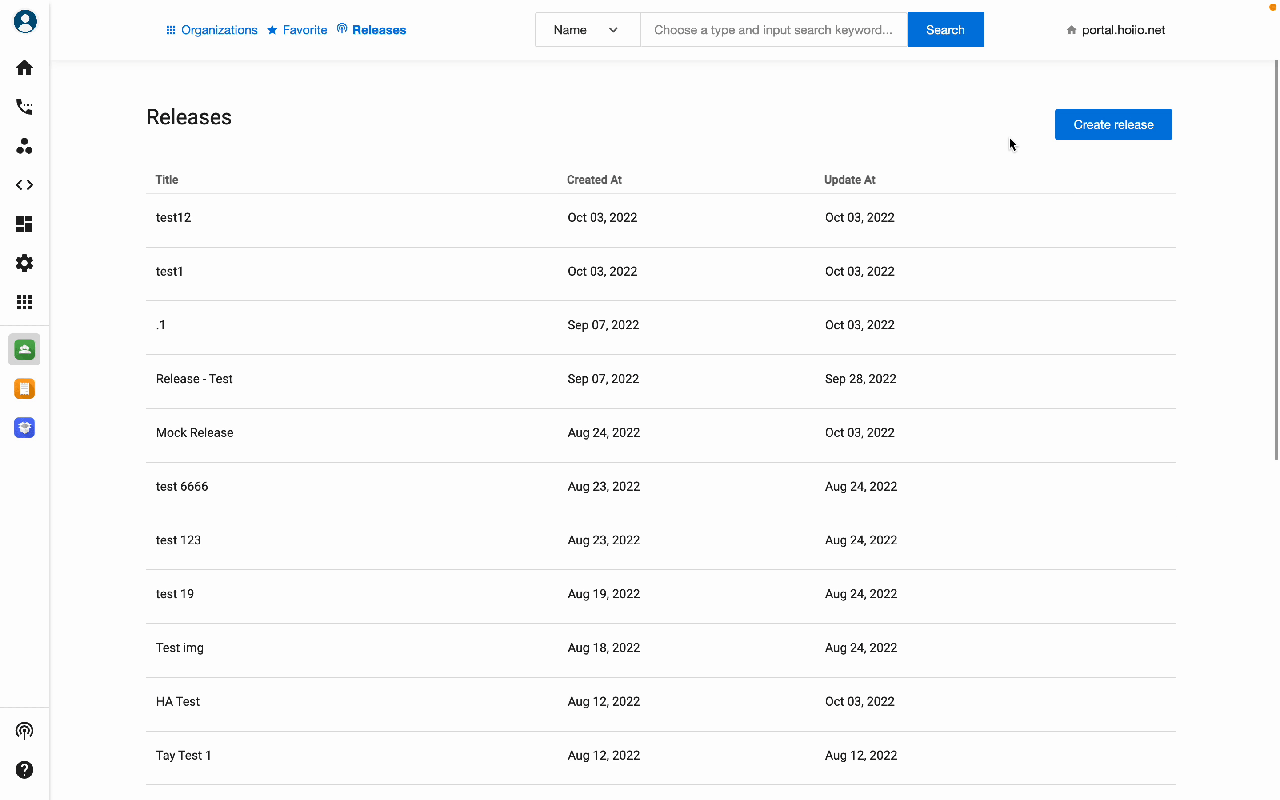 ### 2. Edit Content
### 2. Edit Content
To make changes or to update the content, follow the instructions below:
- Select the release note>Click on View Detail
- Click on Edit> edit/update the content
- Update
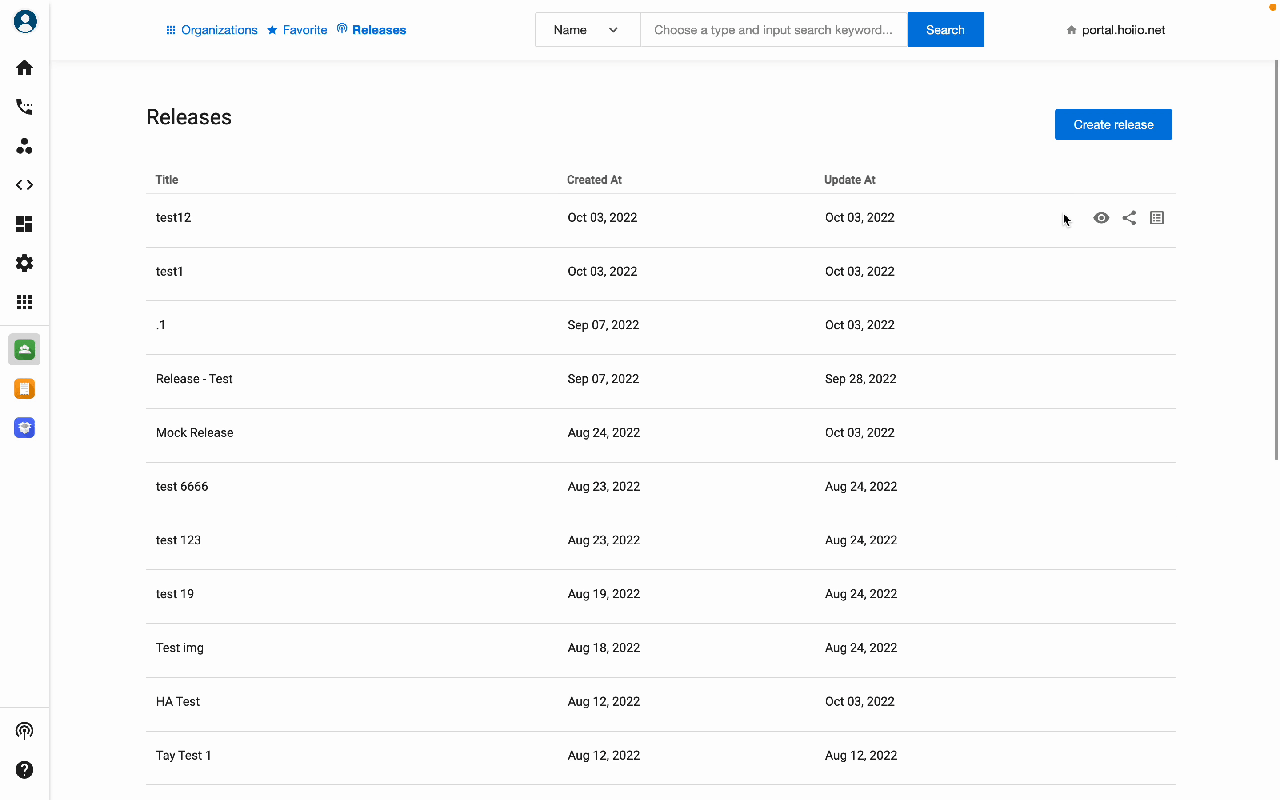 ### 3. Publish a Release Note to a Customer
### 3. Publish a Release Note to a Customer
A release will be published to the customer after it has been created by the Owner/Admin accounts. To do so,
- Click on Publishicon
- Input the org UUID or search for an account by Company Name
- Click on Publish
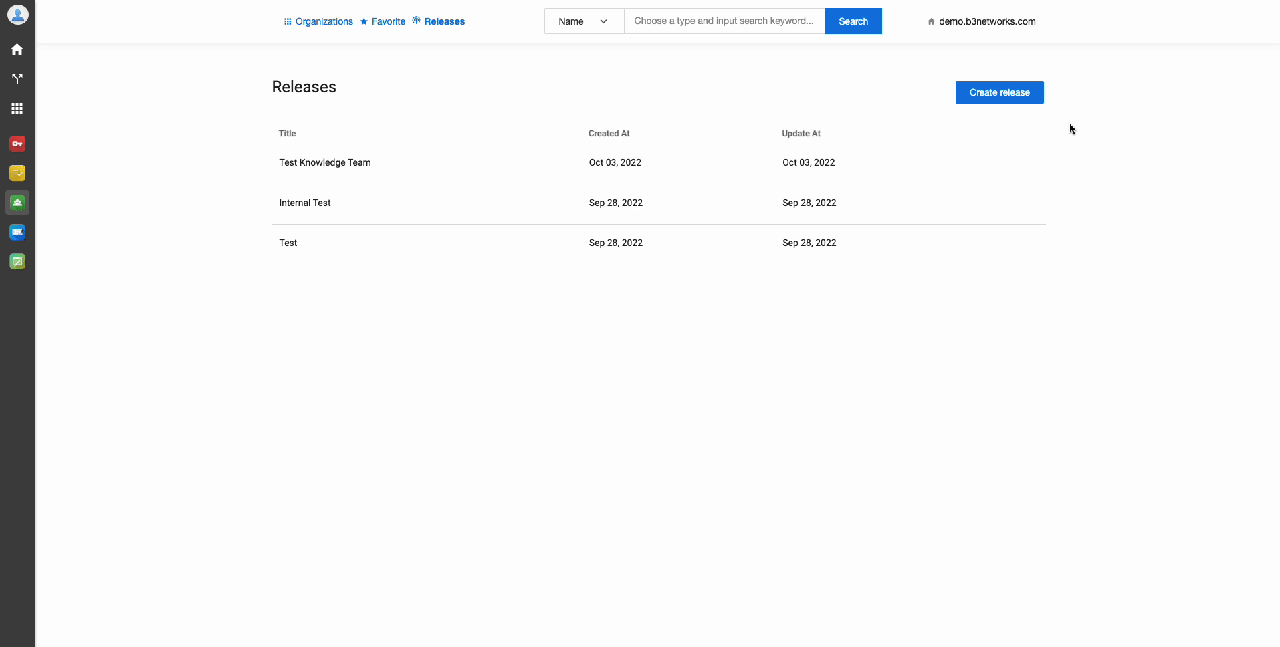 ### Customer view
### Customer view
 ### 4. Unpublish a Release Note from a Customer
### 4. Unpublish a Release Note from a Customer
You can check which accounts are published with this release note and unpublish them by clicking Published to Customers > clicking the trash icon.