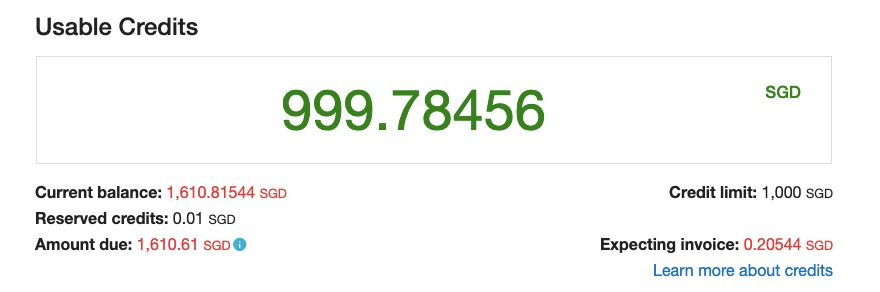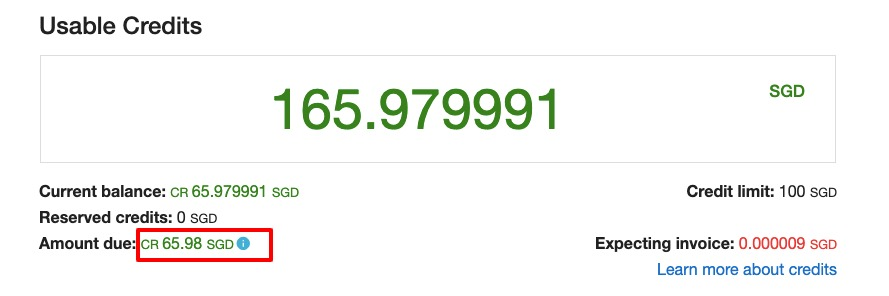Manage payment matters of an account (postpaid account)
If you are referring to payment of a Prepaid account, click here.
Want to learn the difference between prepaid and postpaid? Click here.
Go to Customer App > find the customer account > View > Payment:
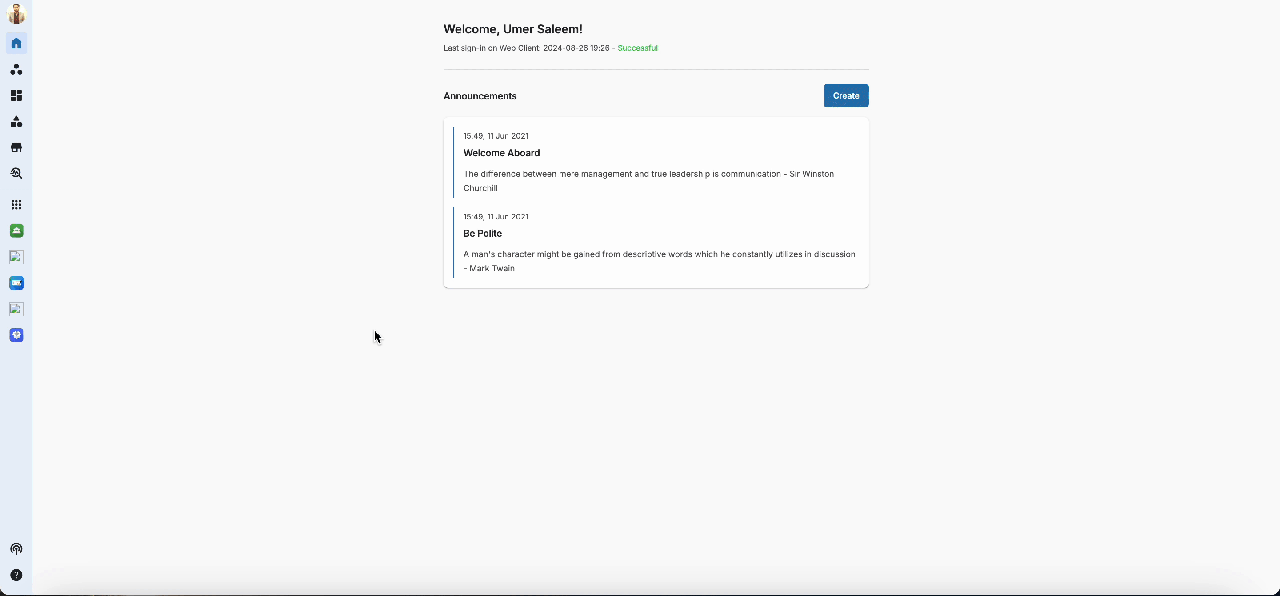 ### 1. Credits:
### 1. Credits:
Note:
- Red Number = negative amount (e.g: -1)
- Green Number = positive amount (e.g: 1)
You are able to see how much they are able to use:
- **Usable credits:**how much the account can spend this month.
- Expecting invoice = unbilled amount: the usage amount for the current bill period = the amount that has not been billed/ invoiced yet. Depend on how you are setting up the invoice, the unbilled amount is determined differently.
| Sending out invoice | Type of invoices to be sent | Unbilled amount |
|---|---|---|
| Yes | 1. Individual invoice (subscription, add-on, service and hardware) 2. Monthly tax invoice (usage) | - Usage charge (call, SMS, fax, number activation fee). - Reason: the other transactions are billed by the individual invoice every time they incur. |
| Yes | 1 consolidated invoice a month (All transactions are composed in the monthly tax invoice) | All transactions. |
| No | No | All transactions. |
- **Current balance:**allthe amount the customer needs to settle, including the billed and unbilled amount.
- If the current balance is DR, it means the customer has not paid for them yet.
- If the current balance is CR, it means the customer has already overpaid.
- Current balance = Expecting Invoice + Amount Due
- Example 1: Current balance = (-1610.61) + (-0.20544) = (-1610.81544) SGD
- Example 2: Current balance = 65.98 + (-0.000009) = 65.979991 SGD
- Current balance = Expecting Invoice + Amount Due
- Credit limit: the maximum amount of money that you let the user borrow. Credit limit is applied on the unbilled amount and is reset every month for postpaid users.
- Reserved credits: are caused by an ongoing transaction. If the transaction is successful, Reserved credits will be deducted; otherwise, they will be returned to the Usable credits.
- Amount Due = billed amount: the sum of all costs they have been invoiced for, minus any payments that have been applied to those costs.
- If the amount due is DR, it means the user has not paid the invoice yet.
- If the amount due is CR, it means they have already overpaid by that amount. The overpayment can be used to pay for subsequent invoices.