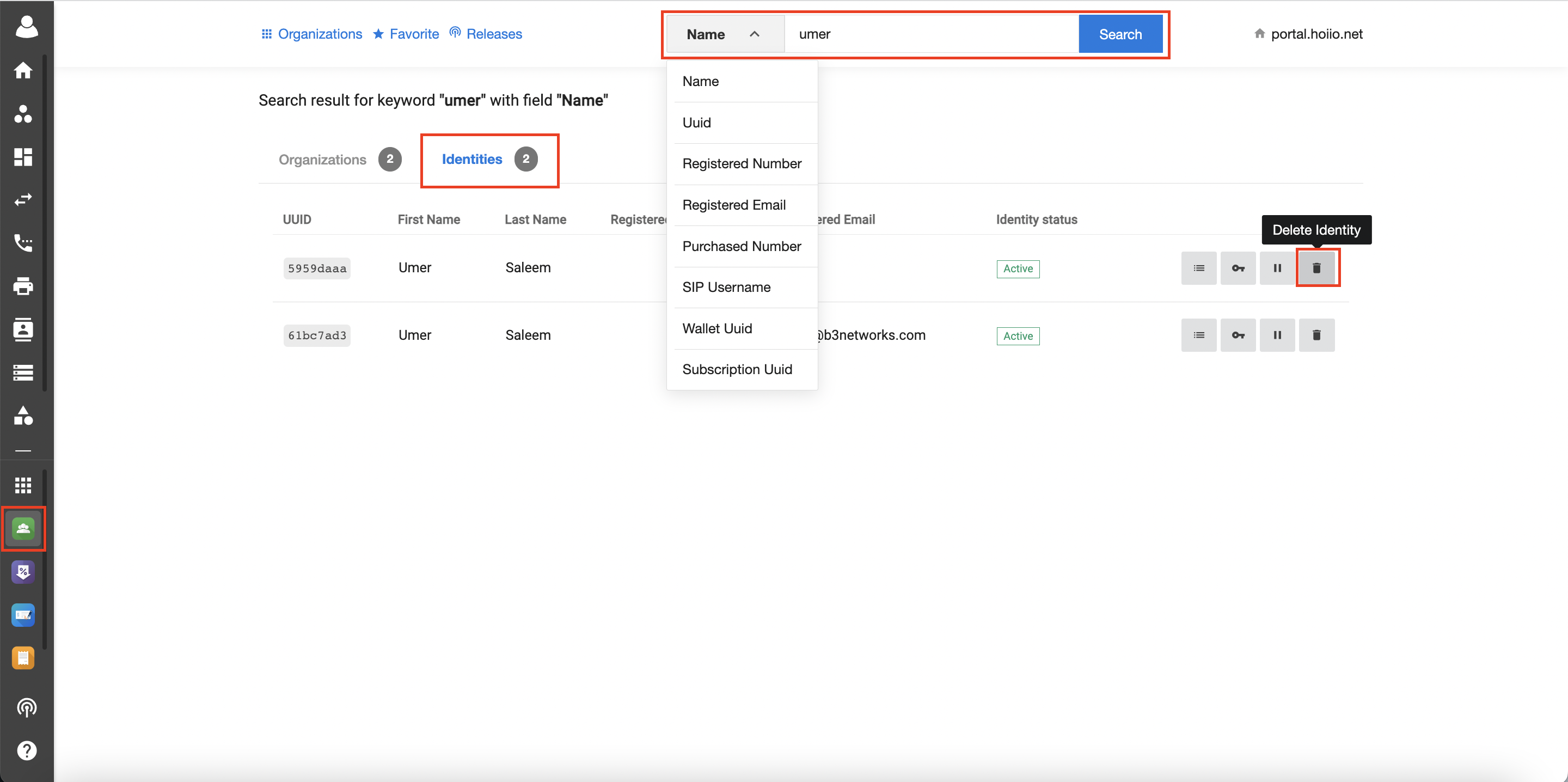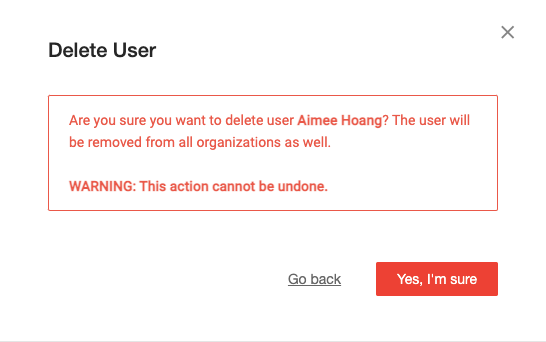Suspend or Delete an Identity
Suspend an identity
In order to suspend an identity from the Customer app, follow the steps below:
- Search an identity in the search bar.
- Click on the suspend icon.
- System will display a clear warning message to domain admins when suspending an identity who is an organization owner.
- Choose Yes, I'm sure to proceed. Otherwise, you may clickGo backto end the process.
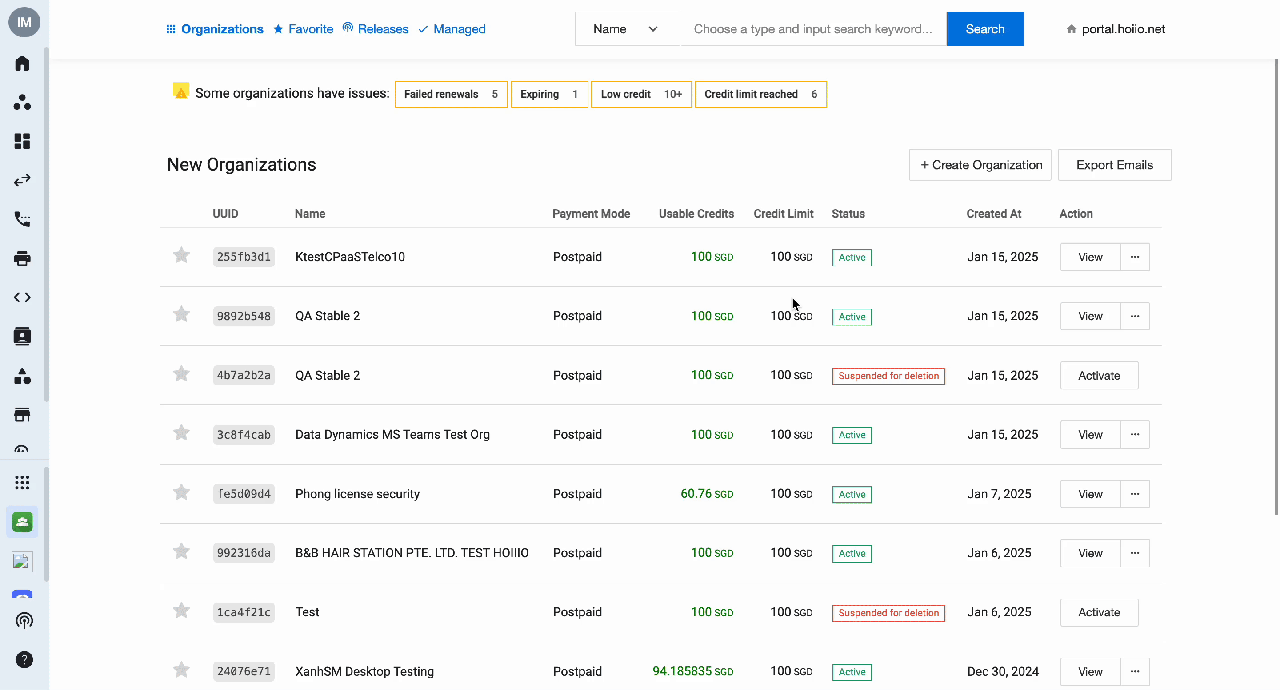 ### Reactivate a suspended identity
### Reactivate a suspended identity
In order to reactivate a suspended identity, follow the steps below:
- Search an identity in the search bar
- Click on the reactivate icon
- Click Yes, I'm sure
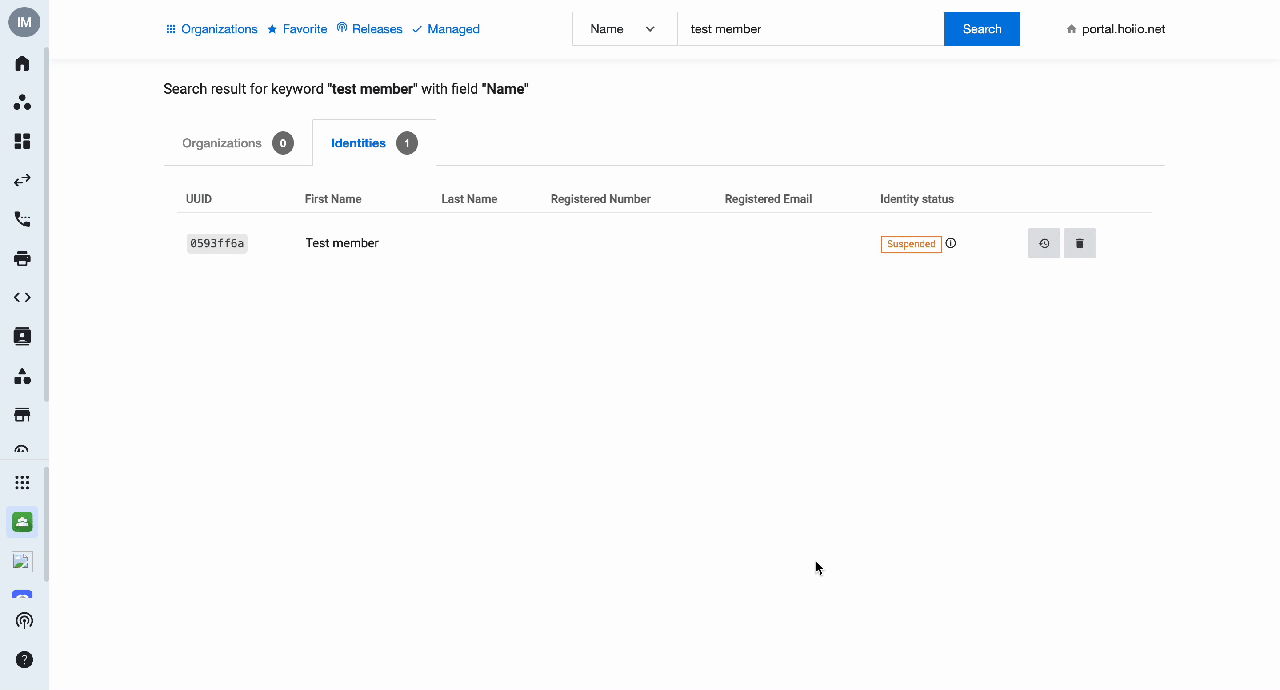 ### Delete an identity
### Delete an identity
Note:
Only Owner/Admin role can perform this action.
In order to delete an identity from the system, follow the steps below:
- Search an identity in the search bar
- Click on the trash icon
- Click Yes, I'm sure