Assign Contact Center License to Agents
Prerequisites
In order to use the Contact Center features, you will need the following license:
| Type | License |
|---|---|
| Base | Phone System |
| Add-on | IP Phone |
| Mobile | |
| Desktop | |
| Web Phone | |
| Contact Center | |
| Number (optional) | |
| Call Recording (optional) | |
| DNC (optional) | |
| Team Chat (optional) |
Note:
- If you are an Owner/Admin of the organization, you will be a Supervisor in the Contact Center.
- If you are a Member of the organization, you will be an Agent in the Contact Center.
Assign Licenses
Manual Provision
1. Provision License
To provision the license manually, please follow the steps below:
- Click the Provision button
- Fill in:
- Number of users
- Start from extension (Extension Number)
- Provision
- Click the Assign button
- Choose:
- User
- Extension
- Assign
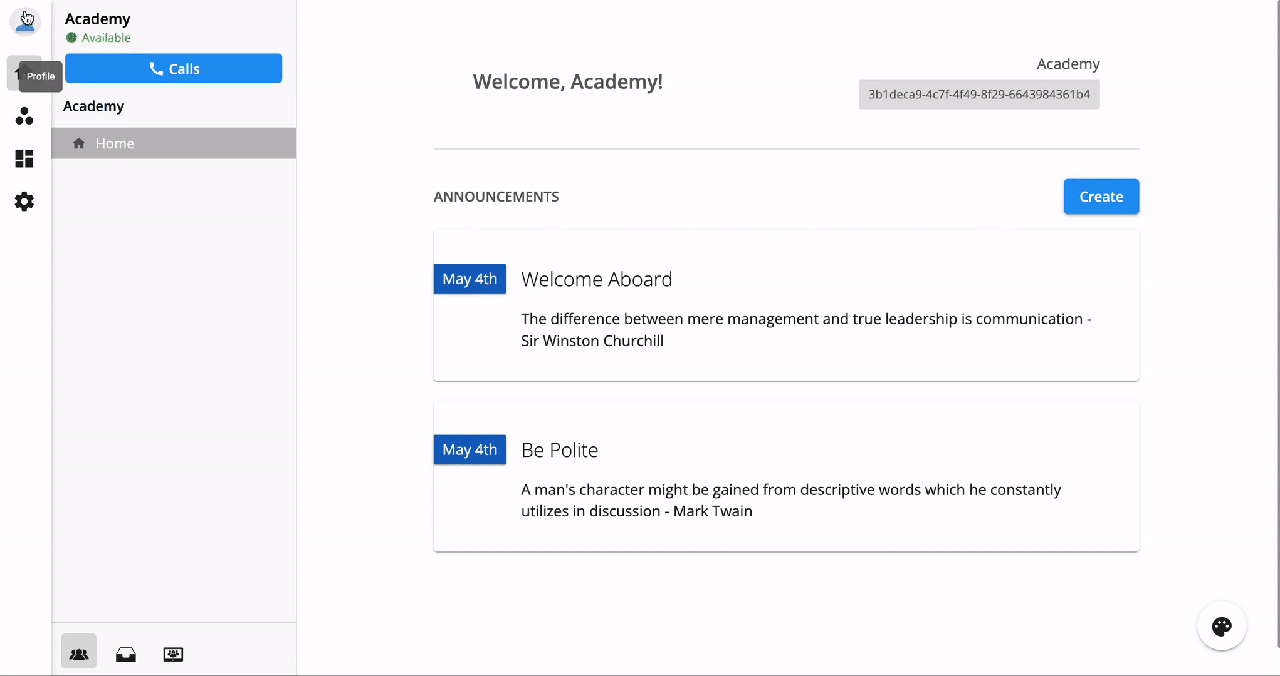 #### 2. Assign Add-on License(s) to Phone System User:
#### 2. Assign Add-on License(s) to Phone System User:
- At the newly created license, click Manage > Choose Assigned Addons
- Select the purchased Add-on license(s) to assign to a Phone System User
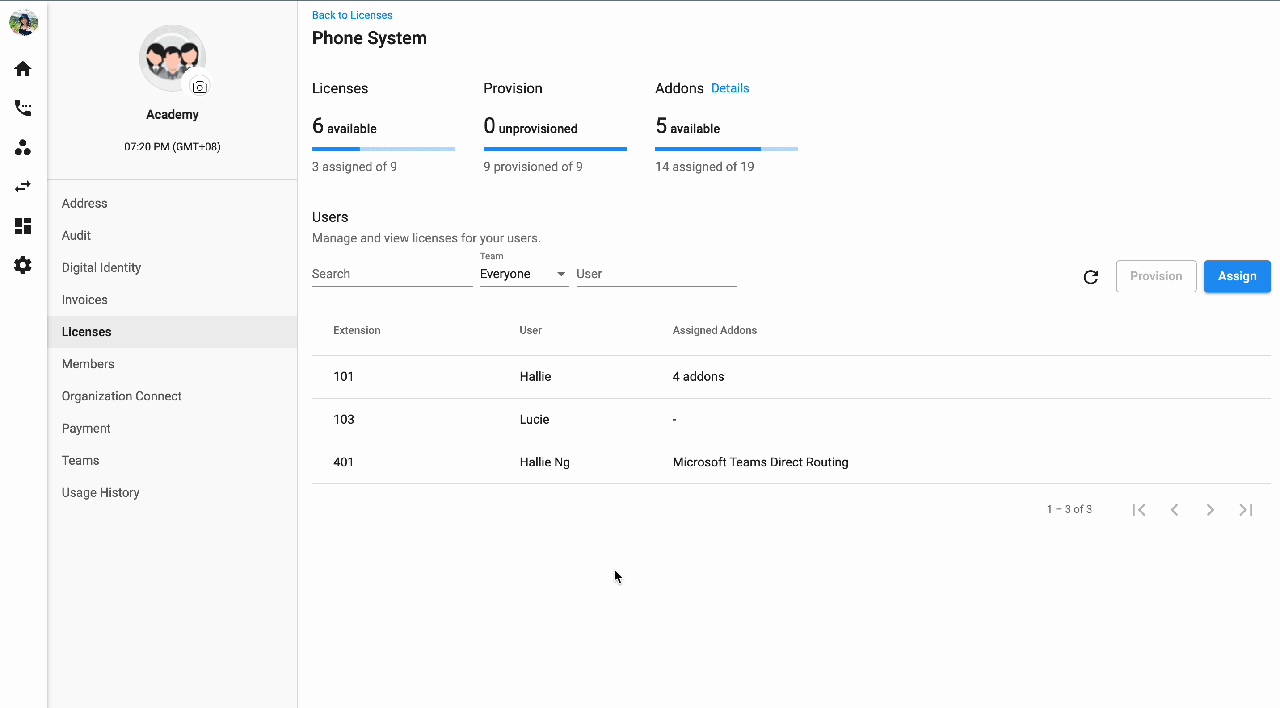 ### Bulk Provision
### Bulk Provision
Note:
Bulk Assignment only supports creating new extensions for Phone System Licenses.
Click Bulk Assignment > Download sample file > Fill in the required information properly:
- Ext key: the key of the extension.
- Number: the number (DID) assigned to the extension.
- User: the user to assign the extension and add-ons to.
- Addon license: the features that a user can use. Insert more columns if the user is assigned to more than 2 features. Use the codes below for the Addon License column:
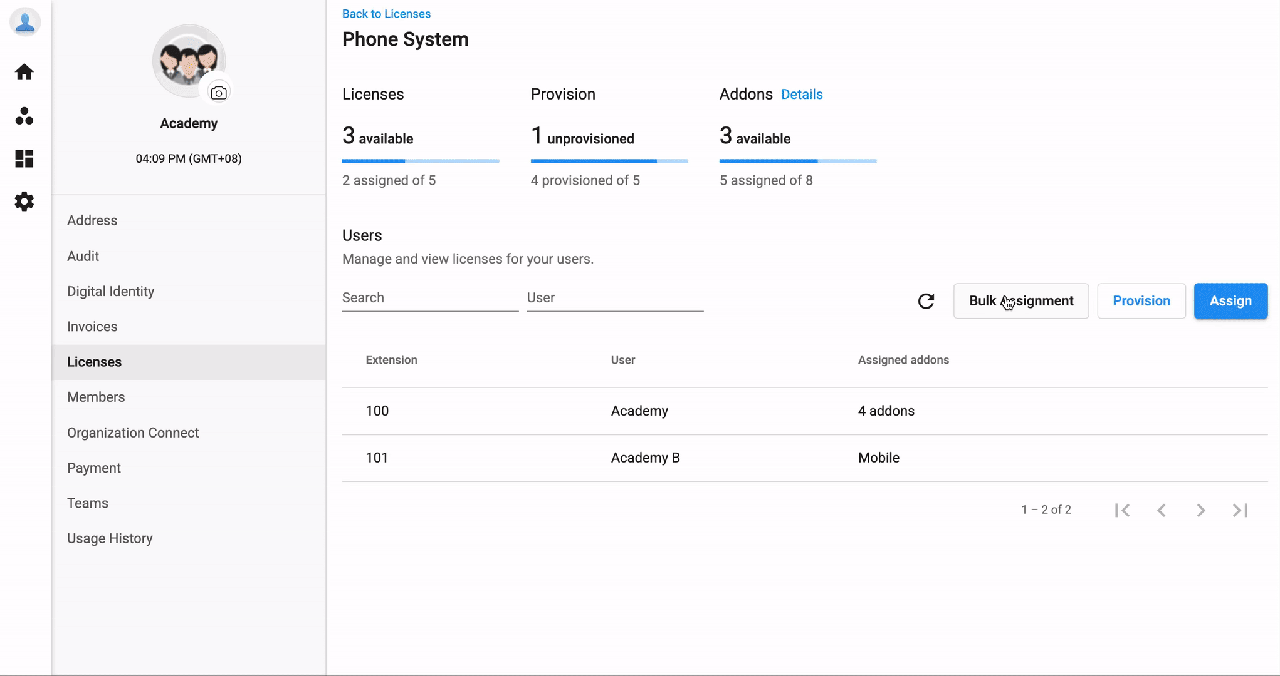
| Addon License | Addon License Code |
|---|---|
| Call Recording | call_recording |
| Desktop | device_desktop_app |
| DNC | license_dnc_checking_enabled |
| IP Phone | device_ip_phone |
| Mobile | device_mobile_app |
| Web Phone | device_web_rtc |
| Number | license_number |
| Team Chat | team_chat |
| Contact Center | license_center |