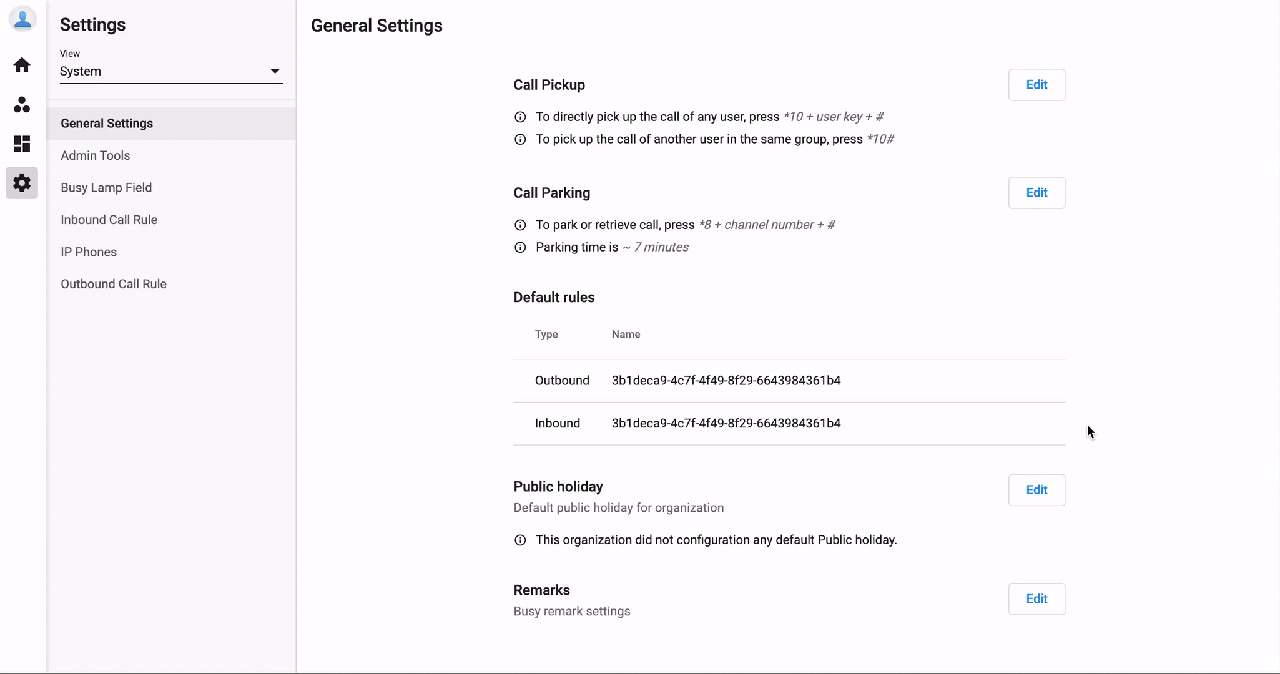General Settings: Default Rules
Default Rulescombine Outbound and Inbound Rules that the Queues in the Organization will follow.
Outbound Rule
To configure Outbound Rule, please follow the steps below:
- Go toSettings, choose View - System
- SelecttheGeneral Settingstab
- In the Default rules section, select the Pencil icon:
- Add the required fields:
- Dial Plan
- Country Whitelist
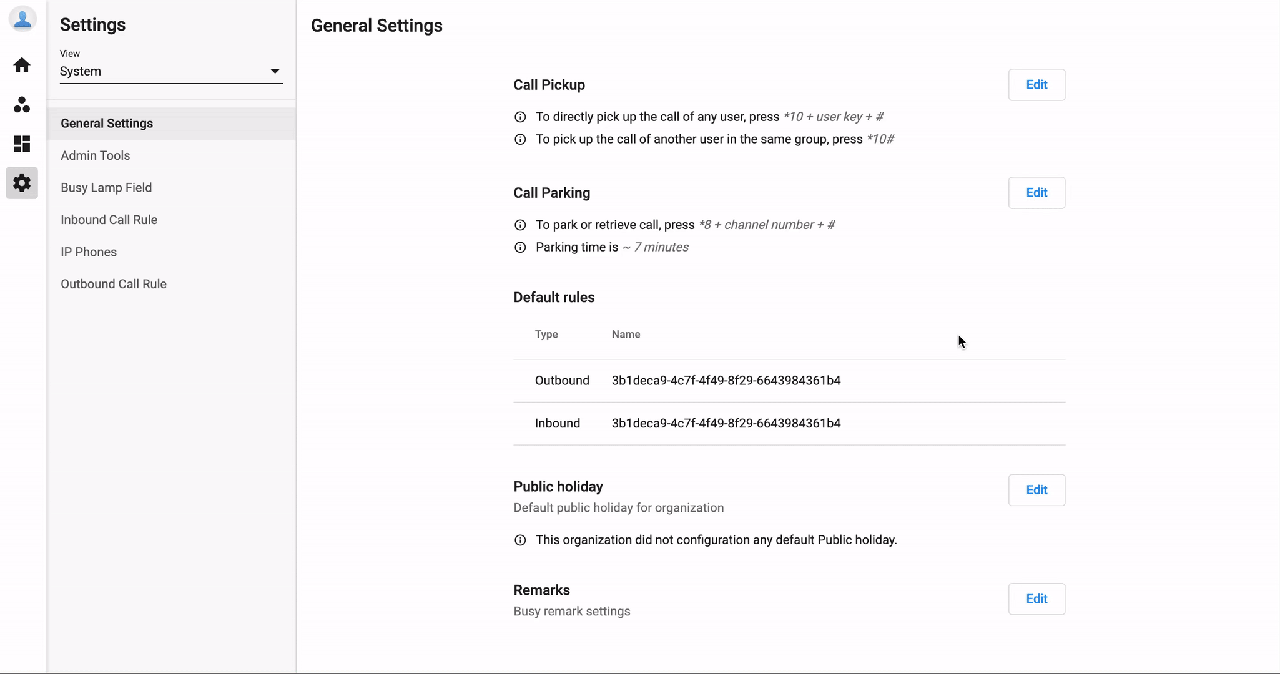 Inbound Rule
Inbound Rule
To configure Inbound Rule, please follow the steps below:
- Go toSettings, choose View - System
- SelecttheGeneral Settingstab
- In the Default rules section, select the Pencil icon:
- Add the required fields:
- Caller ID Plan