Make an outgoing call
When making a call from the dial pad, users can choose a preferred caller ID option:
- Myself: Use your personal identity or the organization's caller ID for outgoing calls.
- Delegate: Make calls on behalf of another user if delegation permissions are granted.
- Inbox: Select this option to call back directly from your inbox contacts.
- Forward: Use this option when forwarding a call to another number.
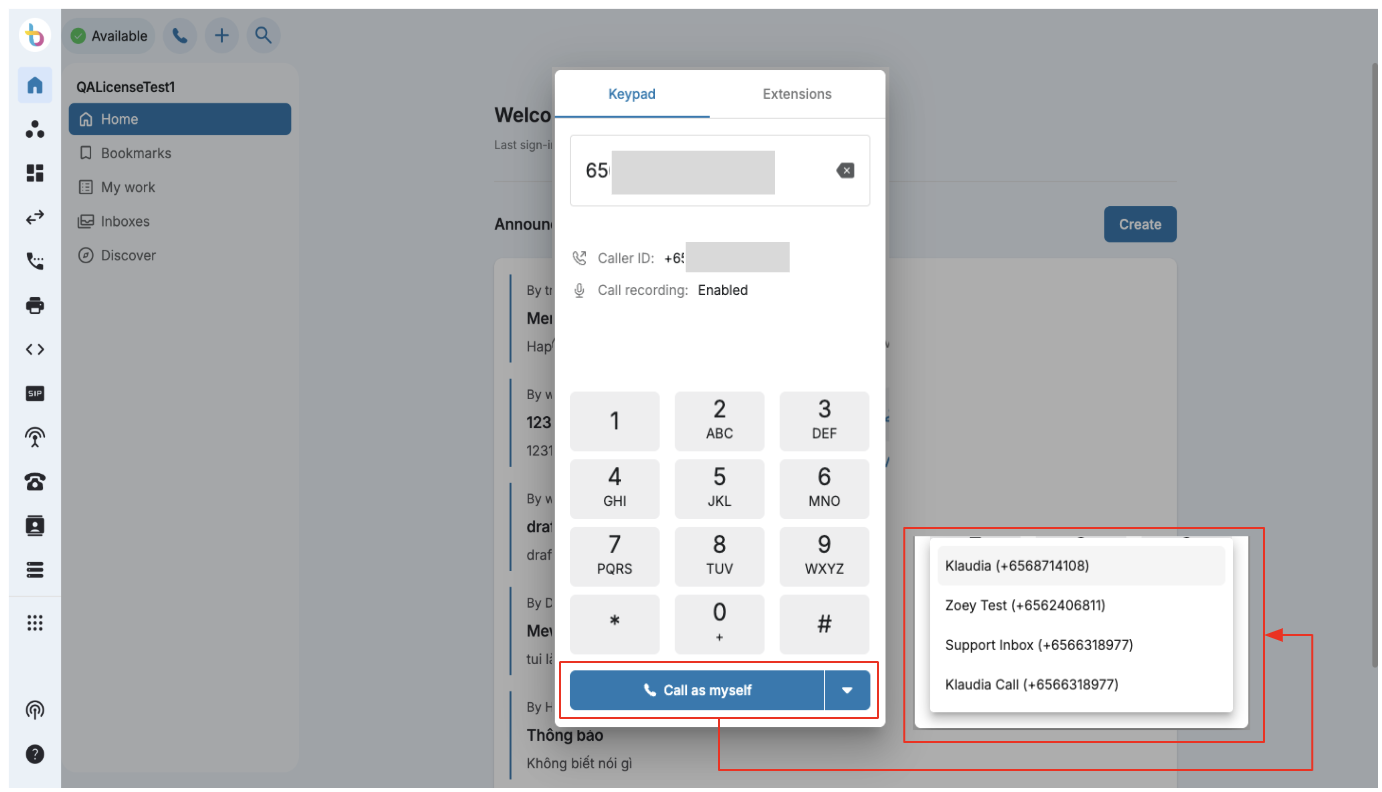 Users can also use internal extensions to place outgoing calls. Dropdown menu can be used to select an organization’s directory, enabling easier directory sharing when using Web Phone.
Users can also use internal extensions to place outgoing calls. Dropdown menu can be used to select an organization’s directory, enabling easier directory sharing when using Web Phone.
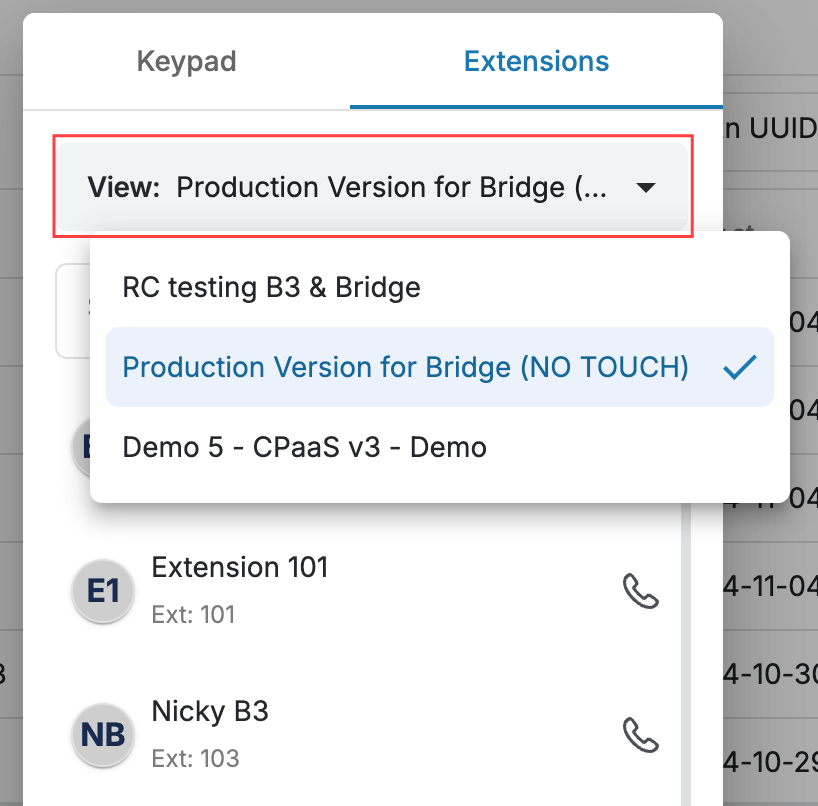
Note:
In case you have not set your Caller ID, please visit this link to know how to configure it.