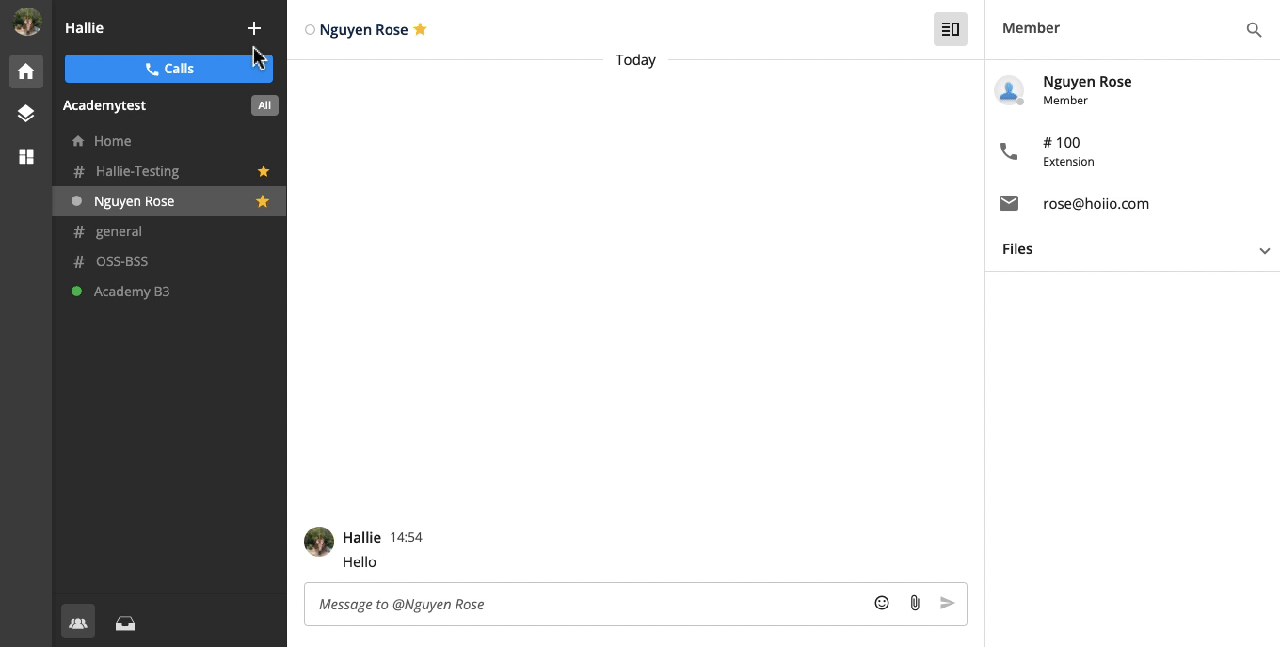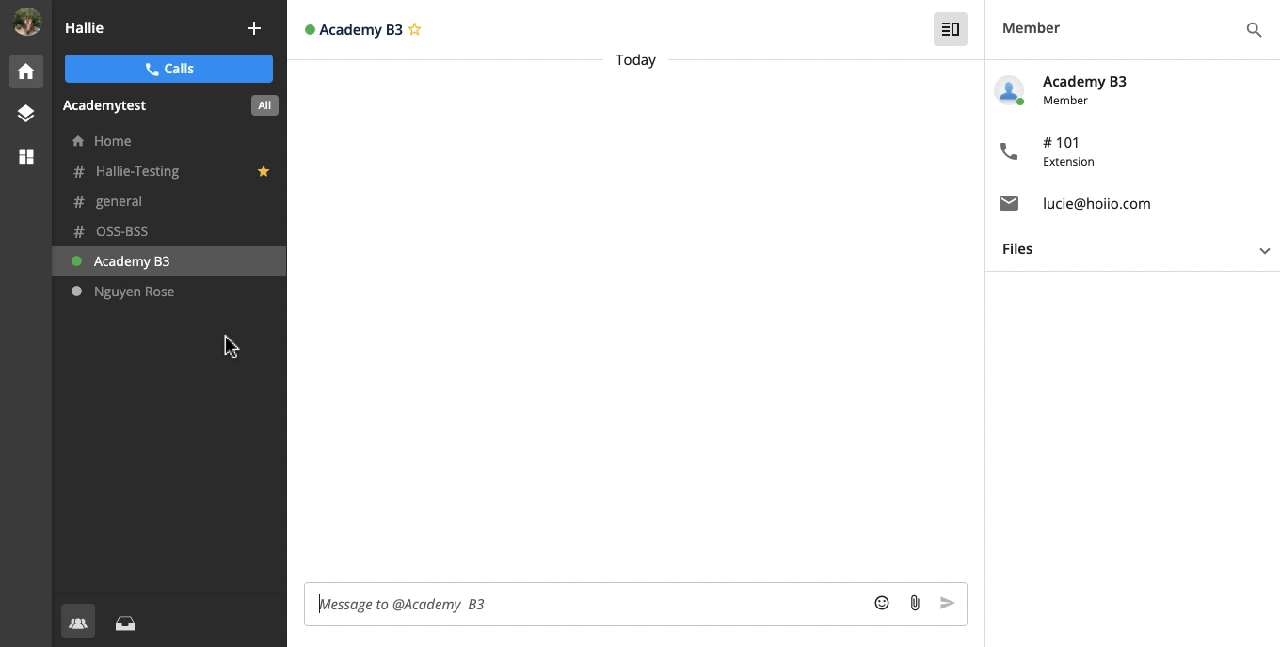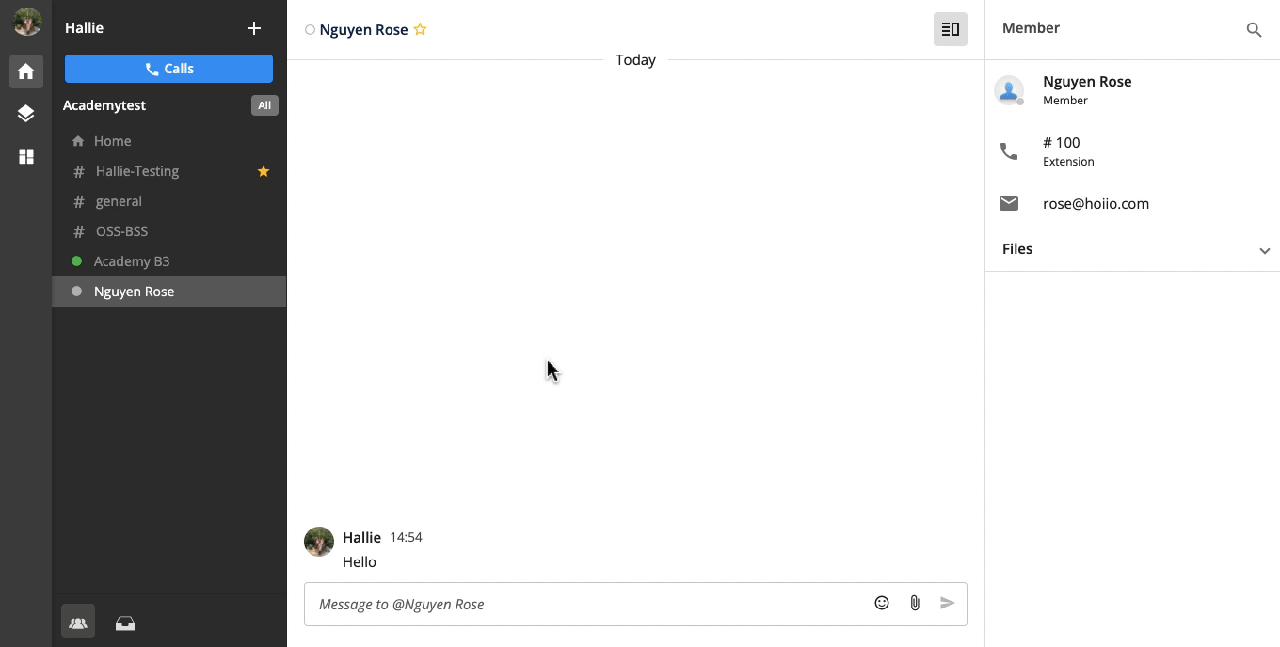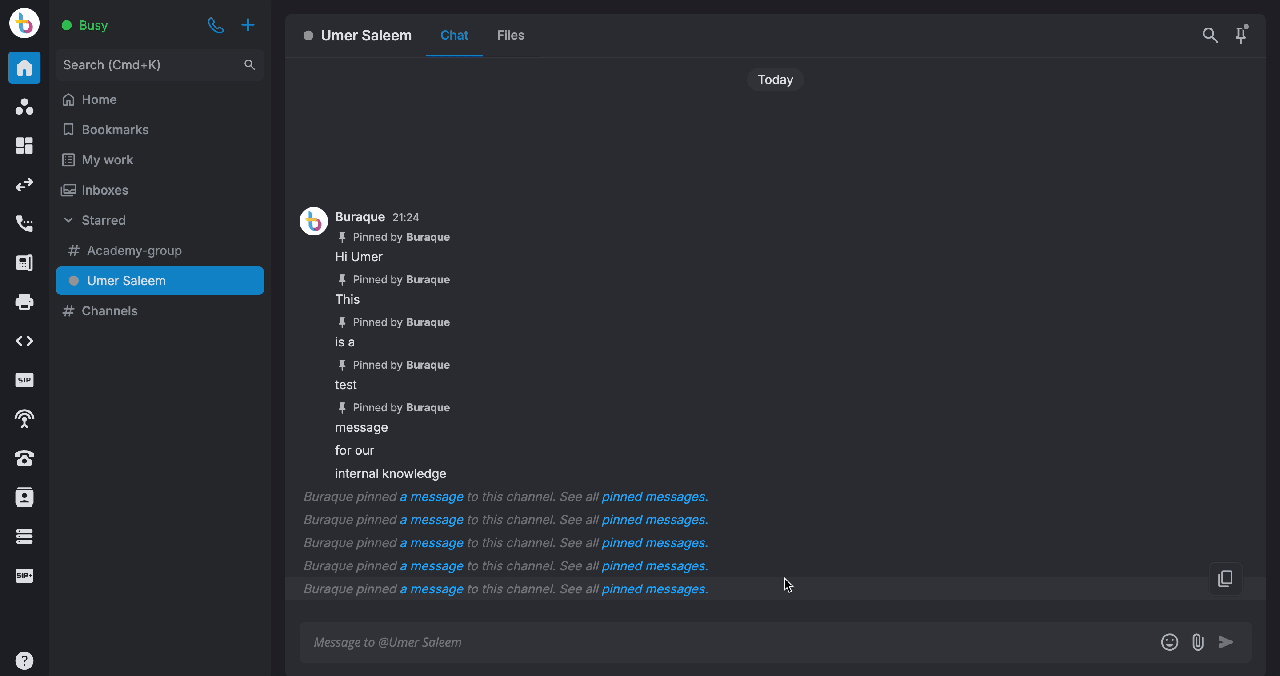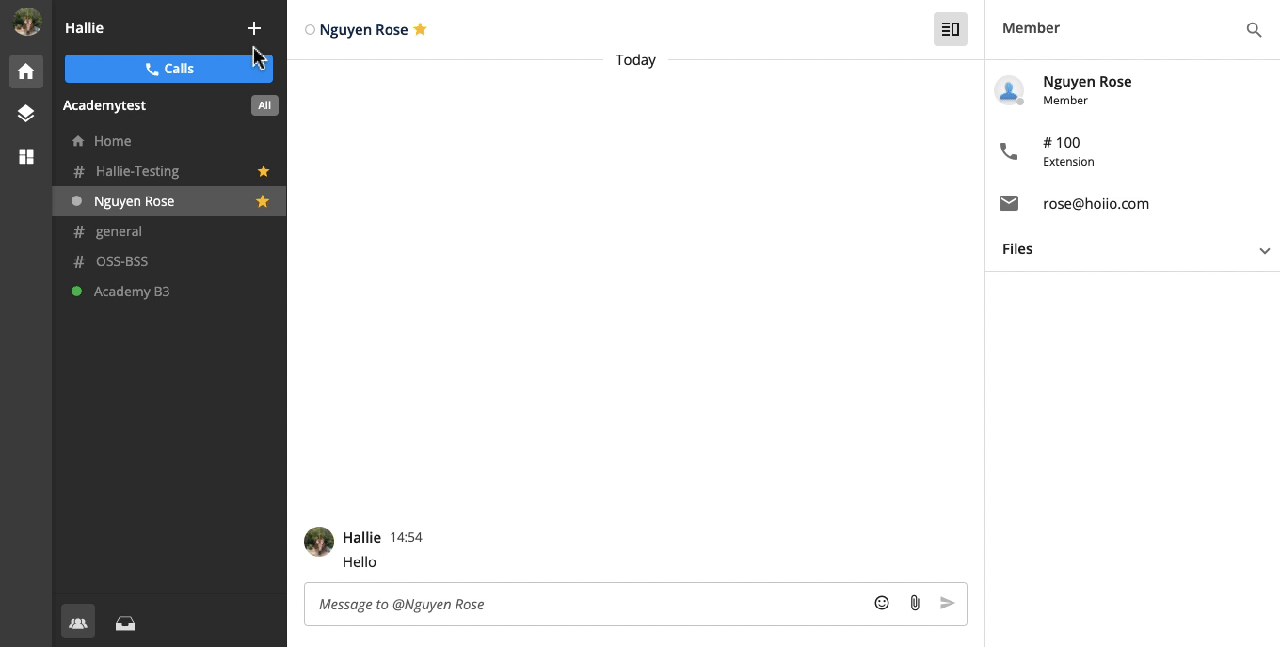Team Chat - Direct Message
Overview
- Direct messageis a feature for one-on-one interaction.
- It is great for keeping track of all users’ direct communication with teammates.
Configuration
1. Send a Direct message
- Below channels, you will see Direct Messages section in the sidebar, followed by the names of every person invited to the organization.
- Click on any name to send that person a private, one-to-one message.
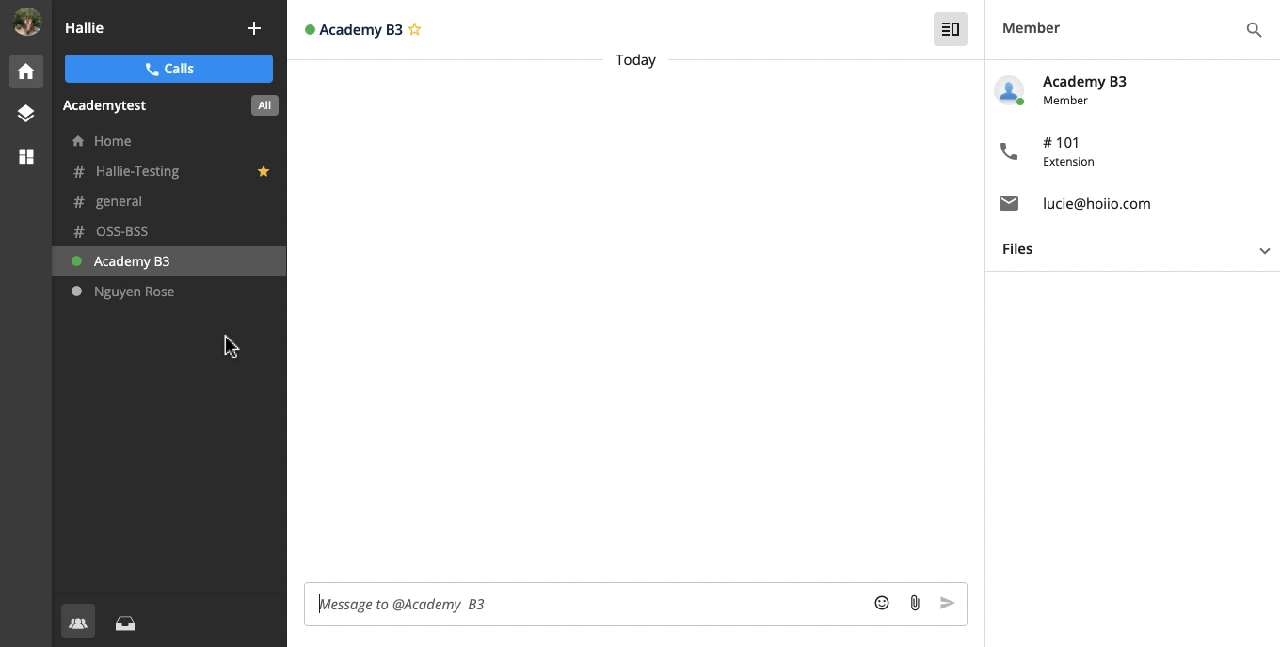
2. Pin Messages
Pin (Star) a Direct Message
- Go to a particular Direct Message
- Select a Star icon(☆) next to the user name to pin the channel on the sidebar for quick searching.
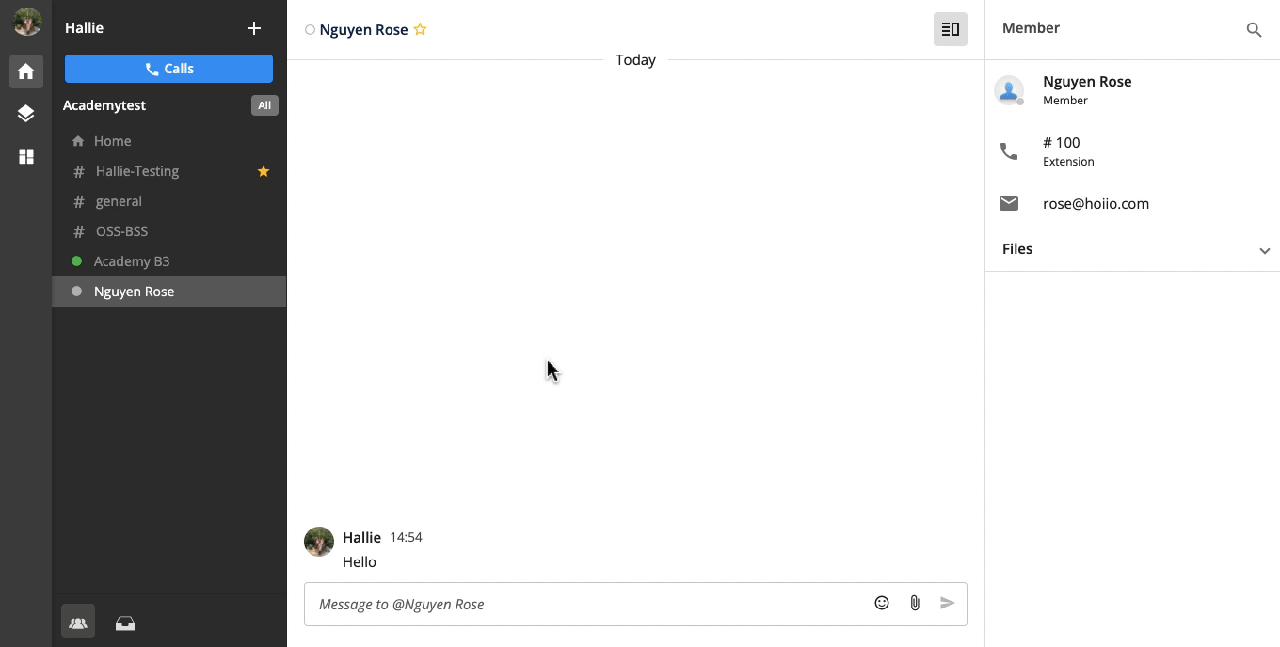
Pin Messages within a Direct Message
- Go to a particular Direct Message
- Place your cursor over the message you wish to pin
- Click on the 3-elipsis (⋮) icon and click “Pin message”
- Users can pin up to 5 messages.
- If they attempt to pin a 6th message, a confirmation popup will appear, prompting them to confirm the action.
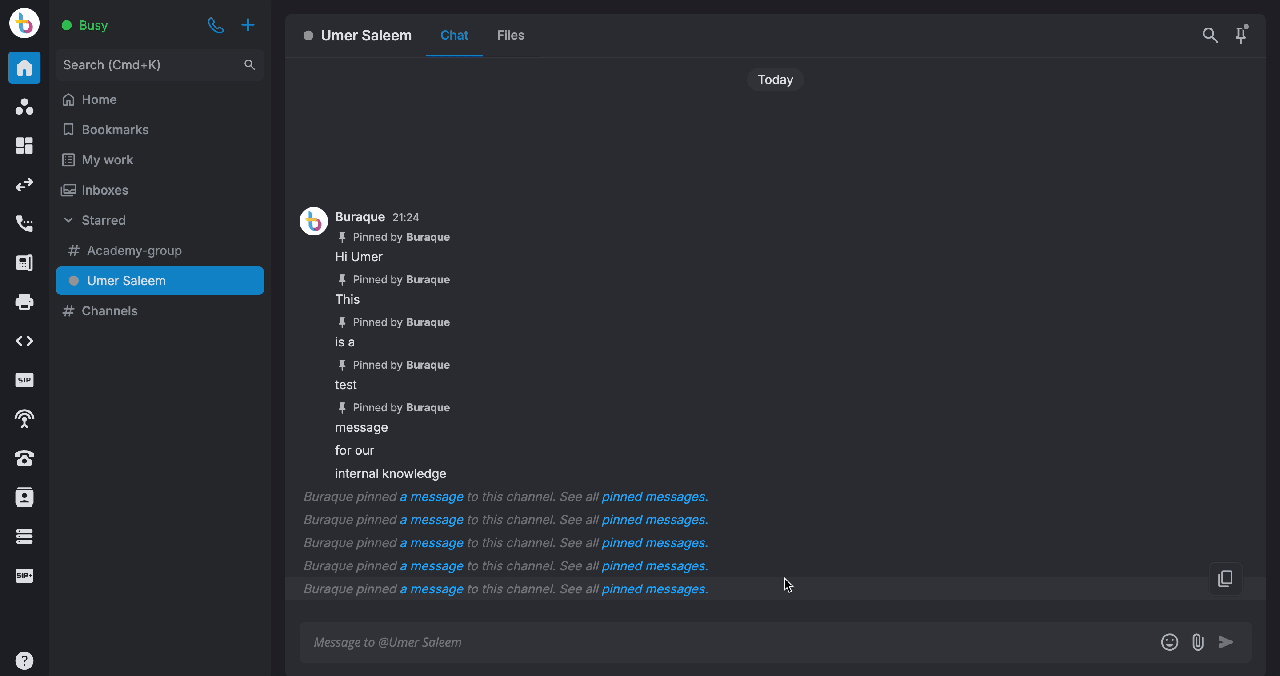
3. Browse a Direct message
- Click on the (+) icon
- Key in the member’s name at the Search bar.
- Start with @ to search the Direct Message only.