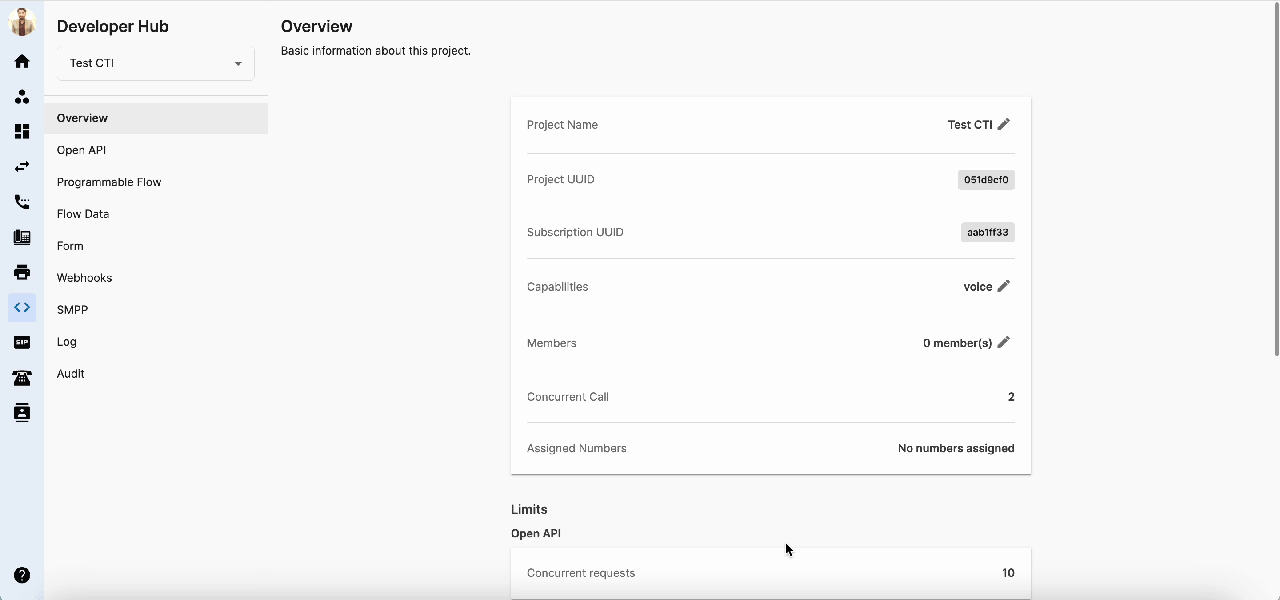Manage Form
This page allows you to create Note Templates that can be used multiple times in your Flows.
Our system supports different customized fields as below:
- Option - an option in a select list
- Paragraph - a single-line text field.
- Decimal Number - Option to input number (support decimal numbers also)
To create a Note template, follow the steps below:
- Go to Developer Hub > Choose your Project
- Go to Form > Click Create
- Give your note template a Name
- Define Key (key entered here must be same with the key that we set in the flow)
- Type in question > Choose Type:
- Option - an option in a select list
- Add option to the list > click the Add option button to add more options to the list
- Once done, click Add question button to add another question to the Note template (Max 10 questions)
- Paragraph - a text field
- Click Add Item to add it to the note template (Max 10 questions)
- Decimal Number - to add numbers, can also add decimal numbers
- Maximum 10 questions can be added
- Option - an option in a select list
- Click to Save as a Draft or Publish to publish the note template.