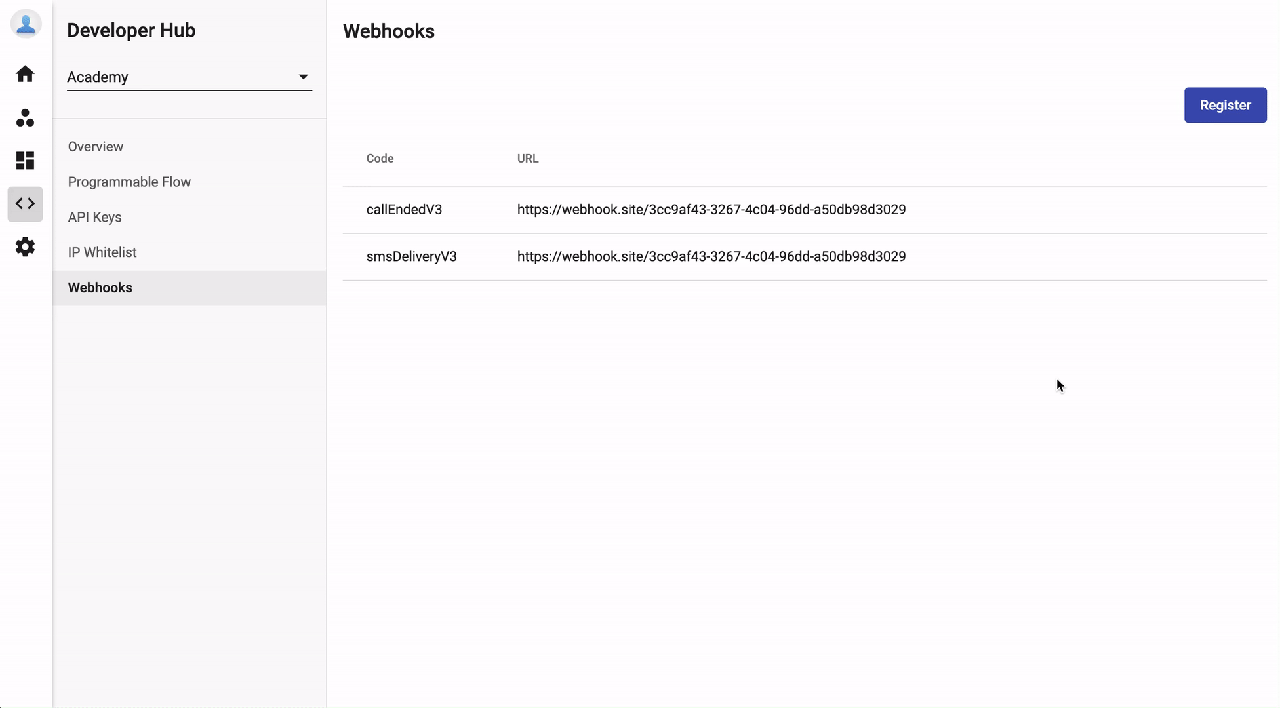Manage Webhooks
Overview
The Webhooks tab allows the Developers to:
- Receive HTTPS notifications on certain event occurrences. (e.g. Receive a notification after a call ends)
- Manage Webhooks URL
Note
Click HERE for more information about Webhooks.
Configuration
Register Webhook
- Go to the Developer Hub
- Select aProject
- Choose the Webhooks tab
- Click Register
- Select the required fields:
- Available code
- Method
- Postback URL
- Register
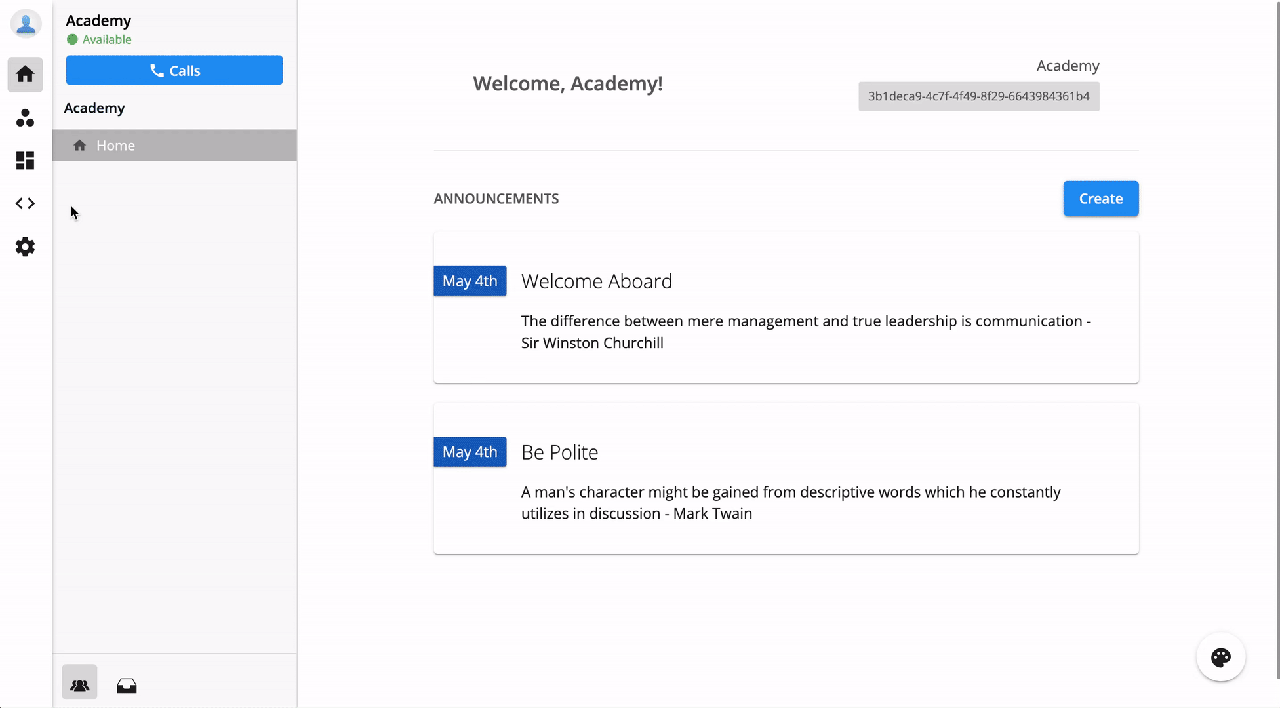
View detail
Click on the Eye icon to view detail.
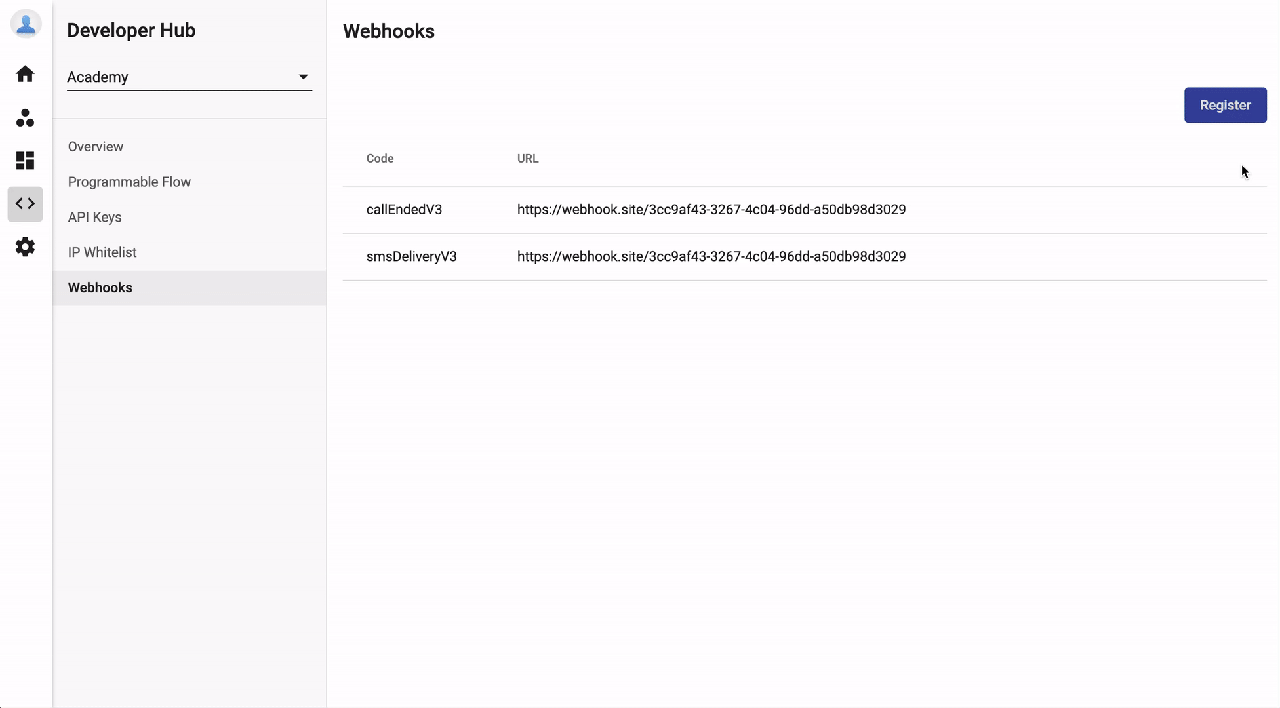
Delete Webhook
Click on the Trash icon to delete.