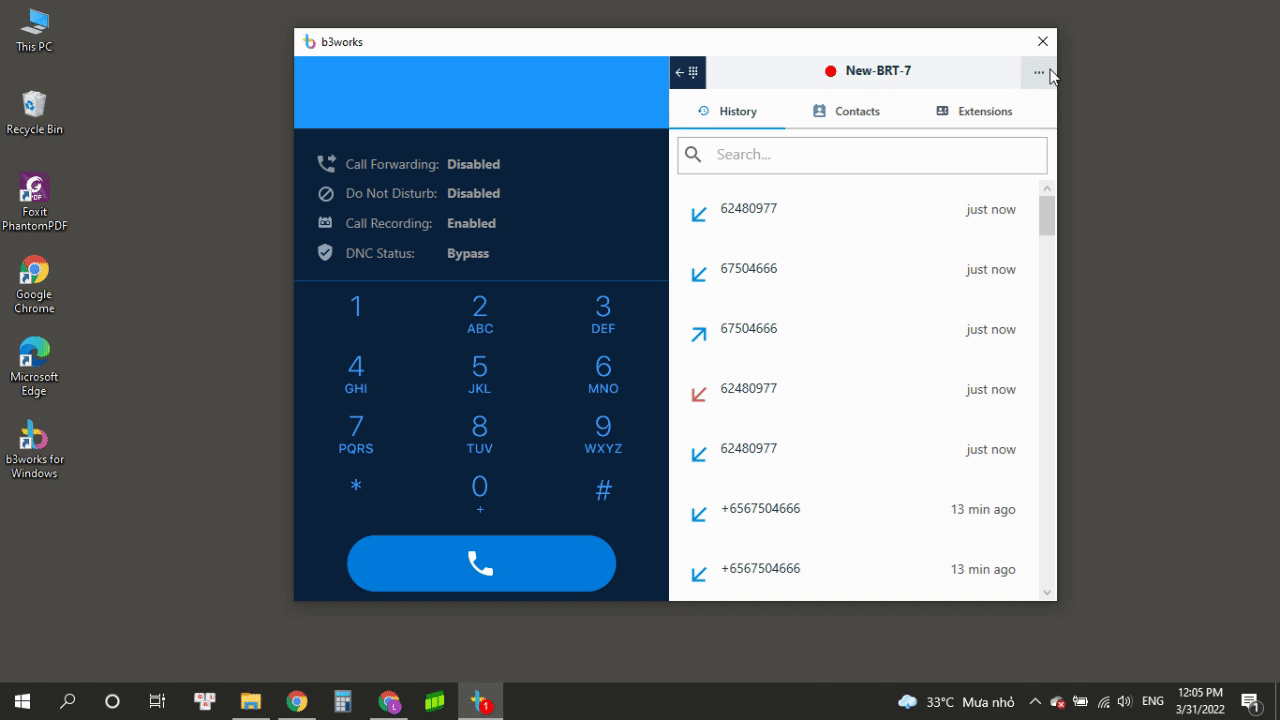Submit Diagnostic Report
When you encounter an issue with the Desktop app, users can submit a Diagnostic report for the Technical team to investigate further.
Mac
In order to do so, please follow the steps below:
- Go to your b3works app, and click the b3works tab on the top left corner.
- Choose Preferences
- Select:
- Submit Log - To send a Diagnostic report to the Technical team
- View Log - To download a Diagnostic report
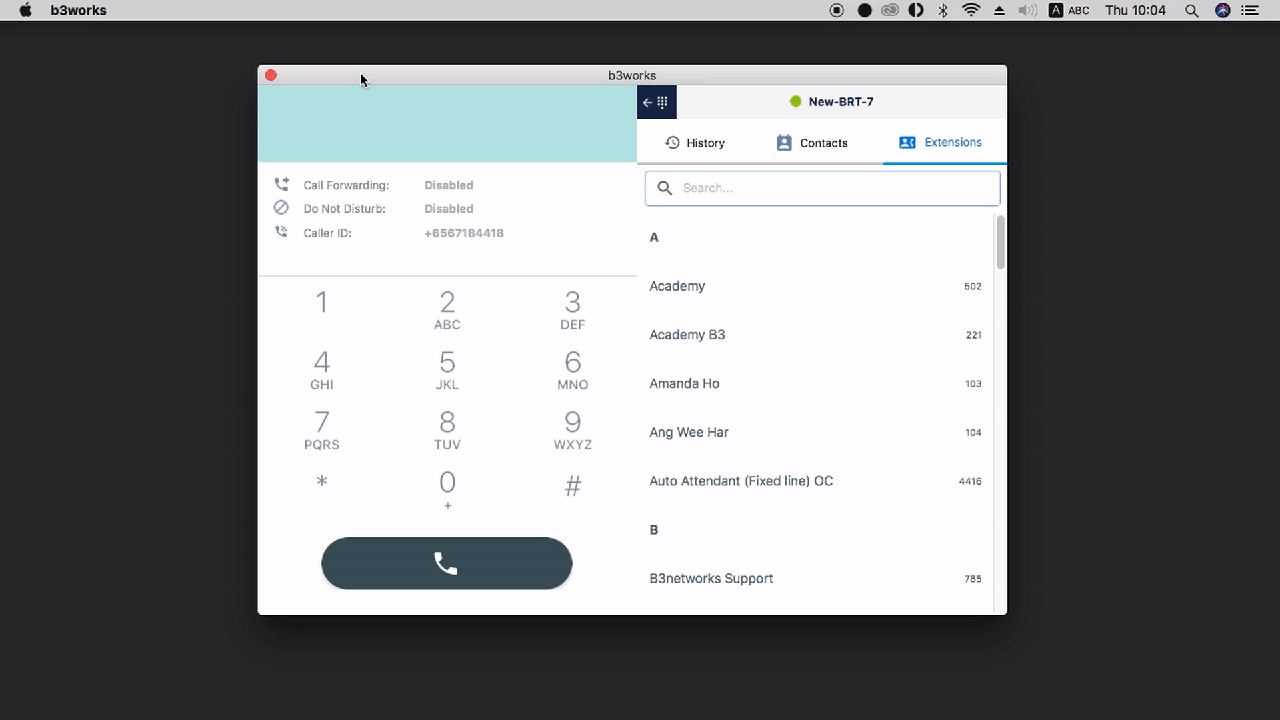
Windows
In order to do so, please follow the steps below:
- Go to your b3works app, click the [...] icon on the top right corner.
- Choose Settings
- Select:
- Submit Log - To send a Diagnostic report to the Technical team
- View Log - To download a Diagnostic report