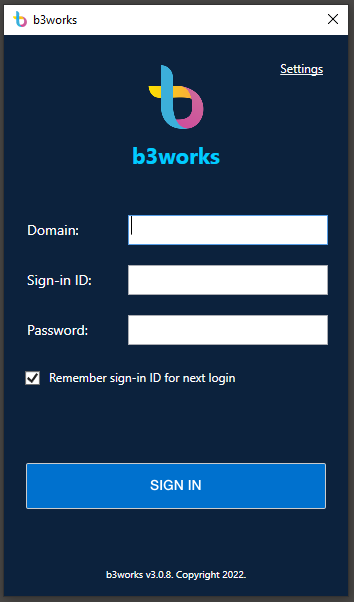Desktop App Installation
Note:
You need an active Phone System - Desktop license to sign in and use the app.
Desktop App is an application used to make and receive calls on the computer.
It is a Softphone service that can be used on either a Windows or Mac desktop.
System Requirements:
Mac
- Mac OS:
- x64
- Arm64 10.5 to 14
***Recommended to upgrade Software to the latest version.
Download Link:
https://dl.b3networks.com/b3worksMacOS.zip
Windows
- Windows:
- x64 chúa test 10,11
- .NET Framework 4.5.2 or newer (installer will download from Internet if not already installed)
- Visual Studio 2013 and 2015 32-bit redistributable libraries (bundled with installer)
Download Link:
https://dl.b3networks.com/b3worksWin32Setup.zip
Installation instruction:
Mac
On Mac OS, there is no installation required.
Optionally, you might need to move the app into the Applications folder to run it.
Step 1: Download
- Download the .zip file and extract the app.
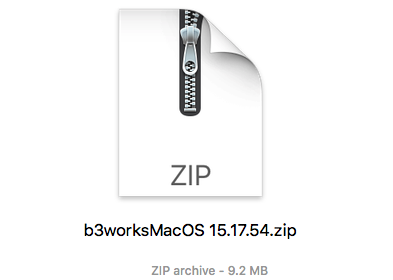
Step 2: Launch to use
Login Credentials:
-
Domain: Service Provider’s domain (e.g portal.abc.net)
-
Sign ID & Password: User’s login credentials
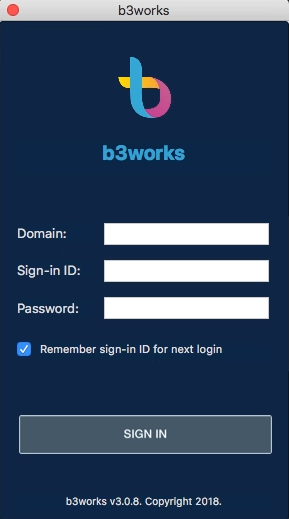
Windows
The installer will attempt to automatically download and install the required libraries if they have not already been installed.
However, if there is no Internet access available, you need to download and install the prerequisites manually before installing the Desktop App.
Step 1: Download and Extract
- Once the file has been downloaded, extractthe .zip file to find the app installer.
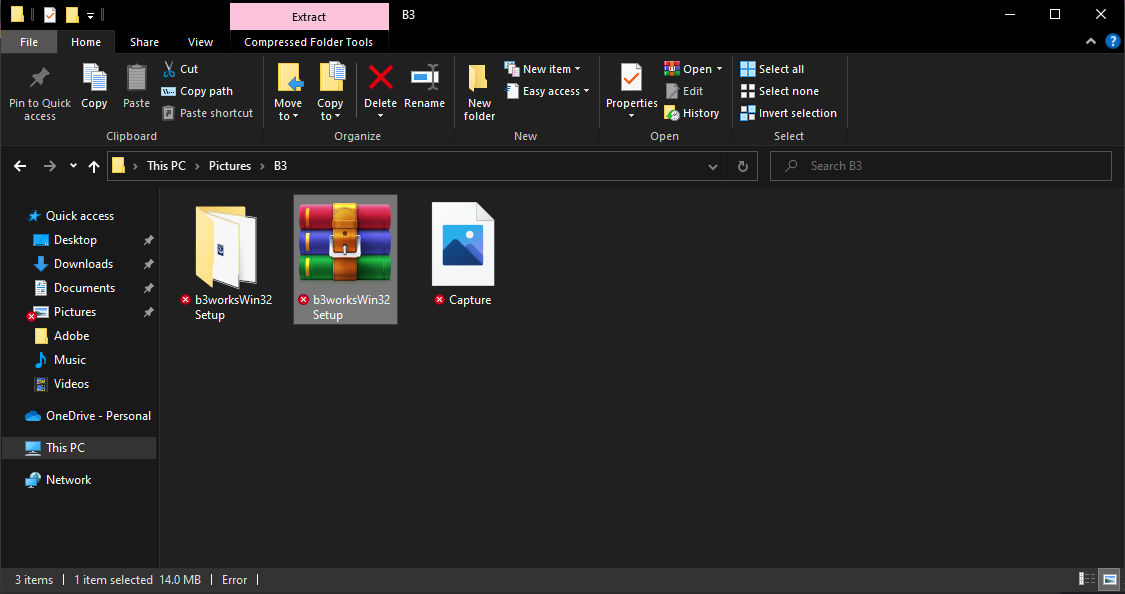
Step 2: Run Installation
- Choose the Windows Installer to start.
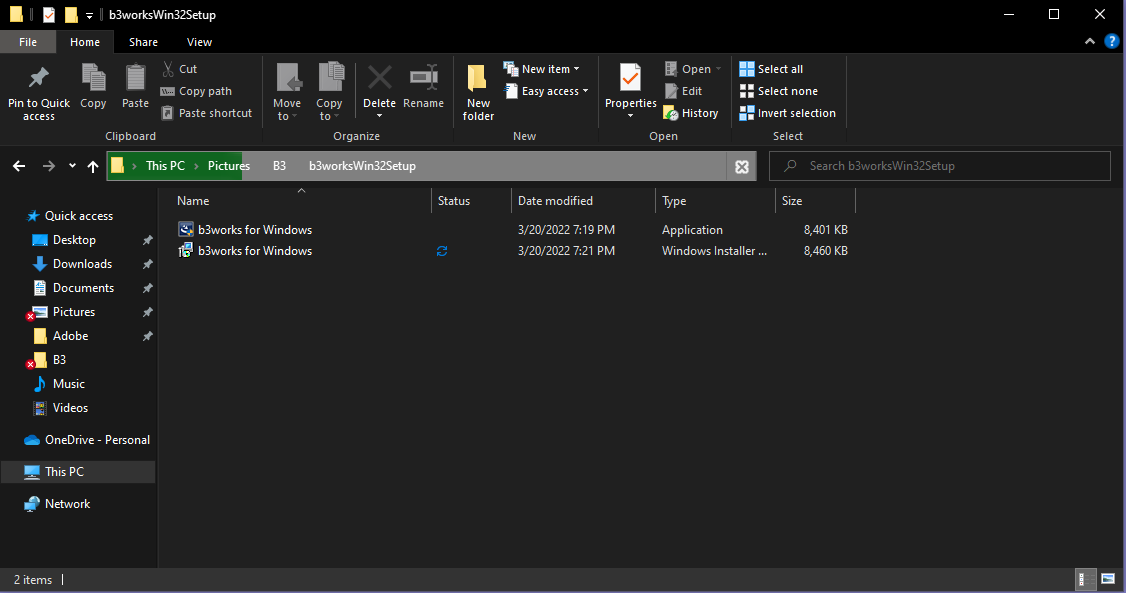
Step 3: Progressing
- The Installer will appear and simplyfollow the step-by-step procedure by clicking “Next”.
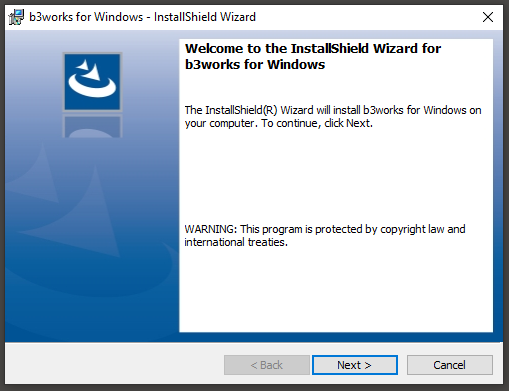
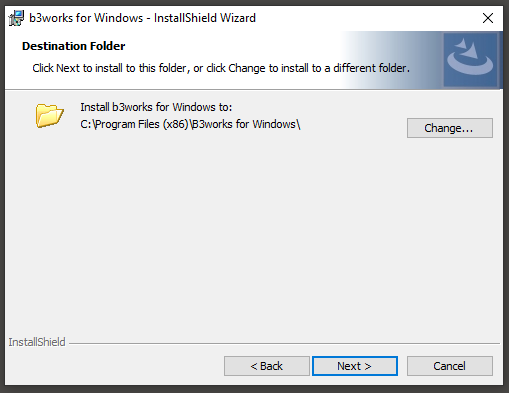
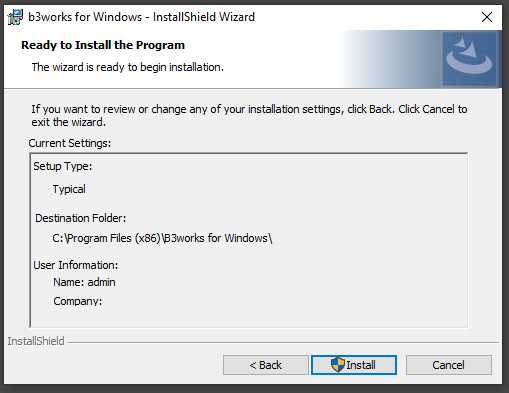
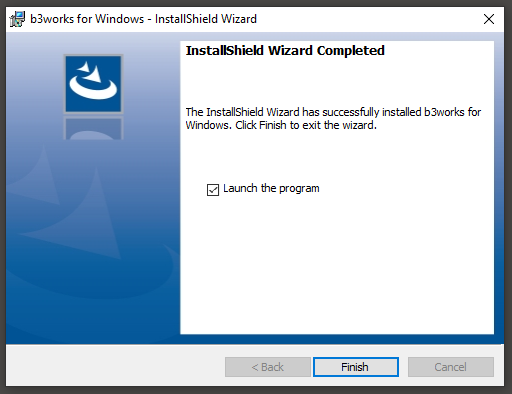
Step 4: Launch to user
- Once the application has completed installation, the app will automatically launch.
Login Credentials:
- Domain: Service Provider’s domain*(e.g portal.abc.net)*
- Sign ID & Password: User’s login credentials