Call History
1. Call History
Overview
In the Calls History tab, users can do the following action by pressing hold for 3s:
- View Details
- Callback
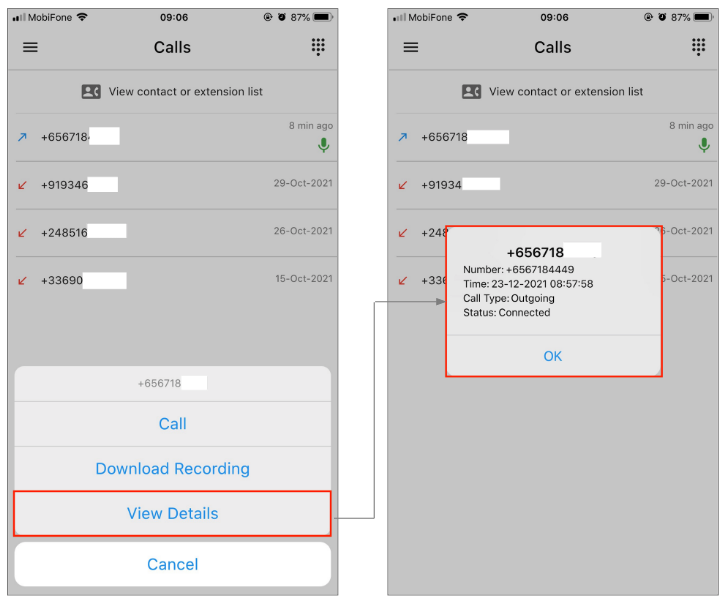
Terminology
| Call Type | Call Status | Icon |
|---|---|---|
| Outgoing | Answered | Upward blue arrow |
| - Unanswered - Failed - Blocked - Cancelled (Caller Cancelled) | Right broken red arrow | |
| Busy (Callee rejected) | Right broken orange arrow | |
| Incoming | Answered | Downward blue arrow |
| - Unanswered - Failed - Blocked - Cancelled (Caller Cancelled) | Left broken red arrow | |
| Busy (Callee rejected) | Left broken orange arrow |
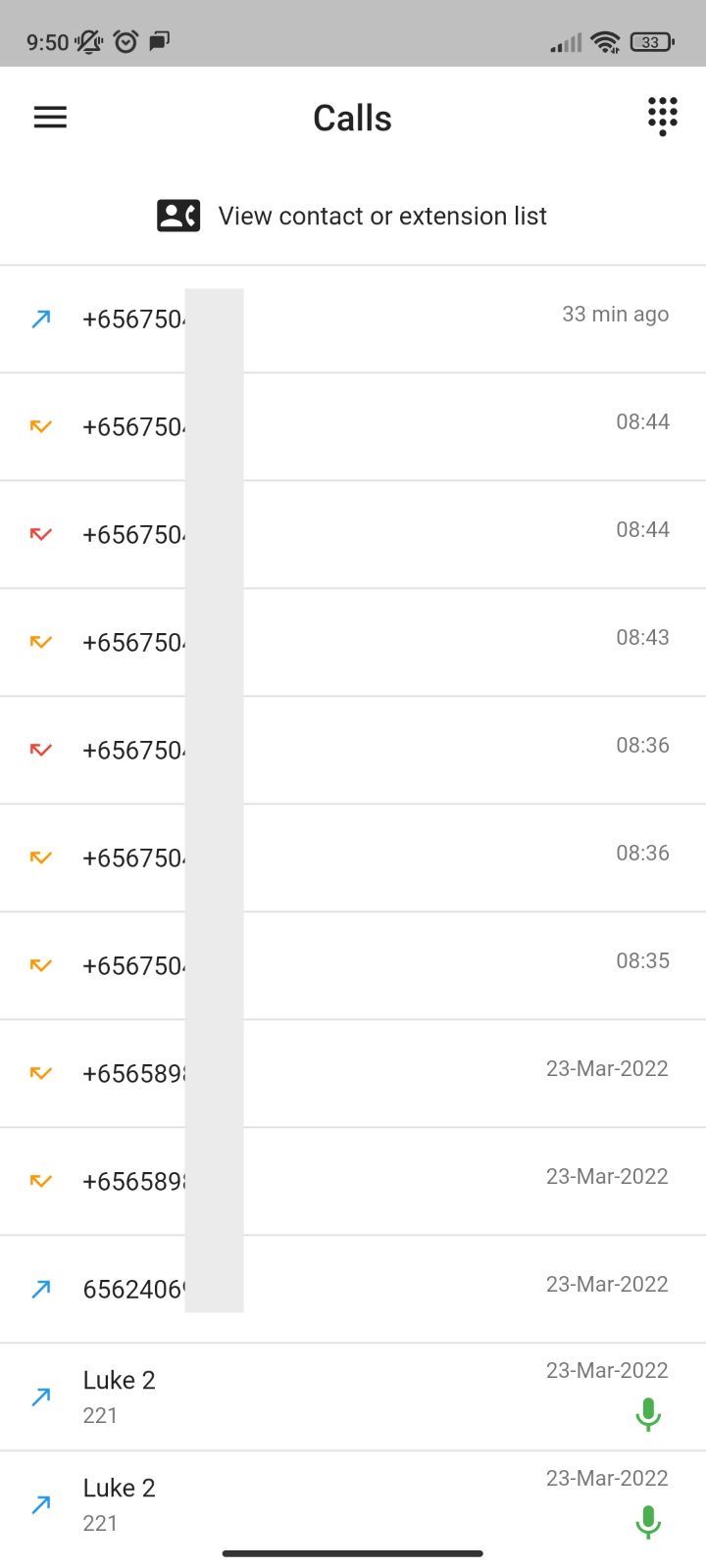 ### 2. Call Recording
### 2. Call Recording
In the Calls History tab, users can do the following action by pressing hold for 3s:
- Download Recording
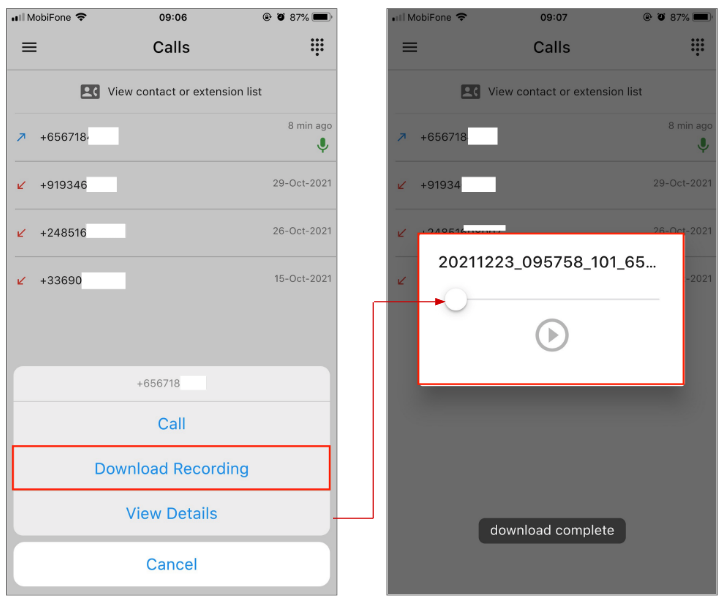
Note:
This feature is only available after Users enable Call Recordingfunction on the portal.
The SLA of call recording uploading on Unified History is 24 hours.
The SLA of call recording uploading process is 1500 seconds = 25 minutes.
This value is decided based on a ratio of 1:100 compared to the maximum talk time of 4 hours, with an additional 1 minute accounted for as overhead time for the file upload process.